Industrial Foregoing Mod 1.15.2/1.14.4 is a reimagining and recreation of the 1.7 version of MineFactory Reloaded. The mod has a large tech tree with many various machines, utilities, tools and components, used for generating energy, farming, storage, and many other things.

Most machines require energy in order to function. Industrial Foregoing uses Tesla, but its machines can accept and will convert Redstone Flux (RF), Forge Energy (FE) and Mekanism’s energy. They will convert 1-1 to Tesla.
Screenshots:
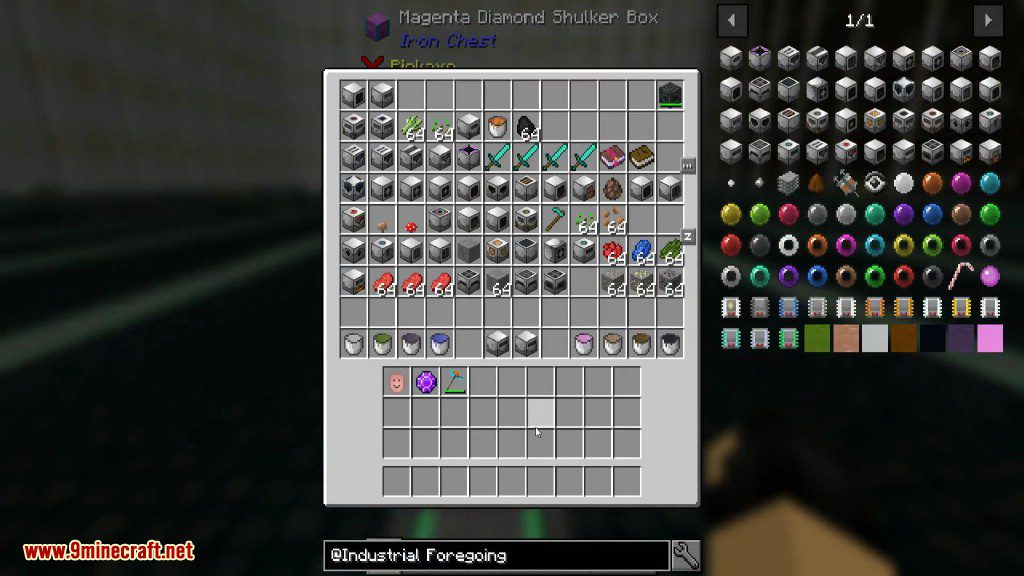
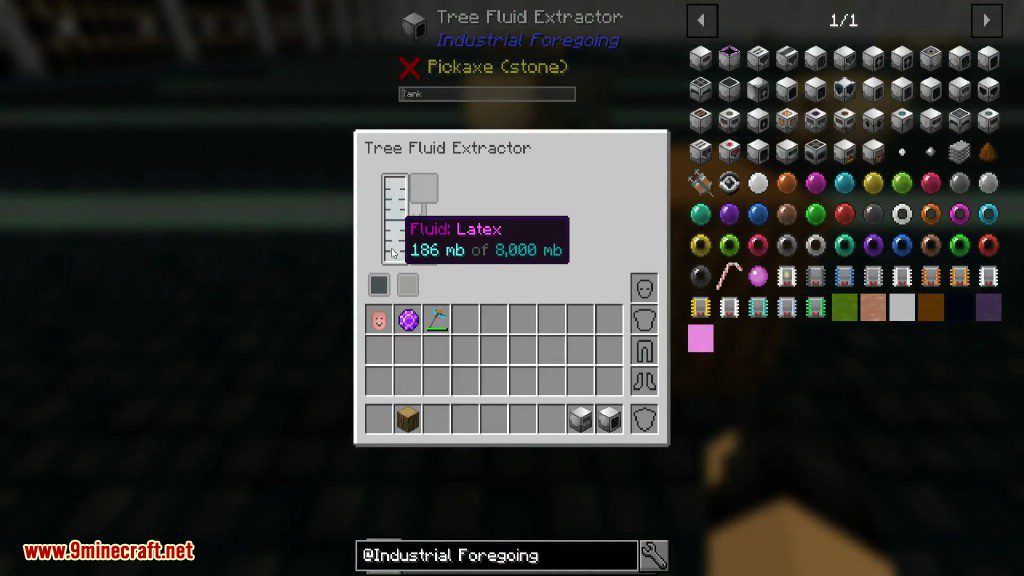
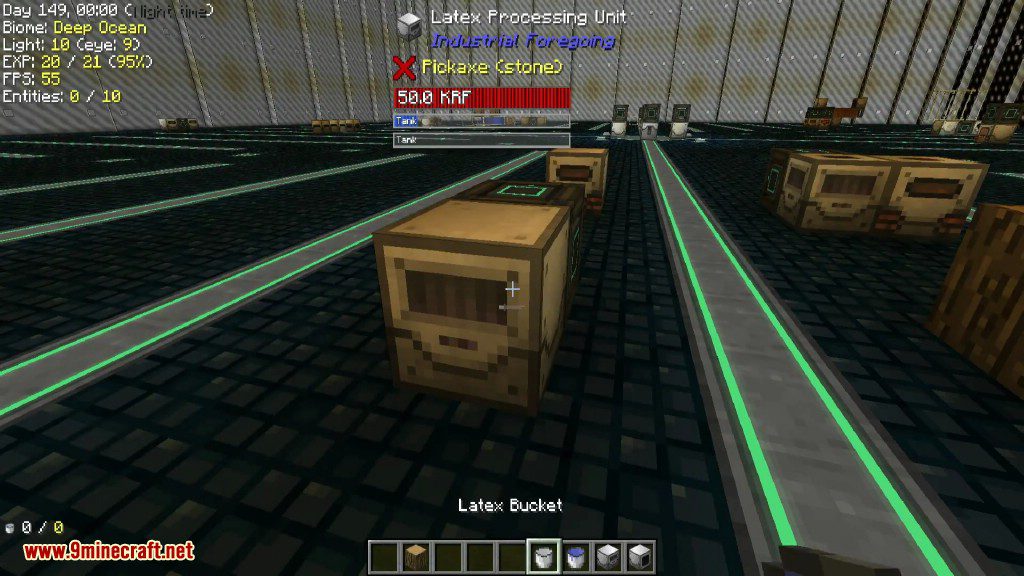

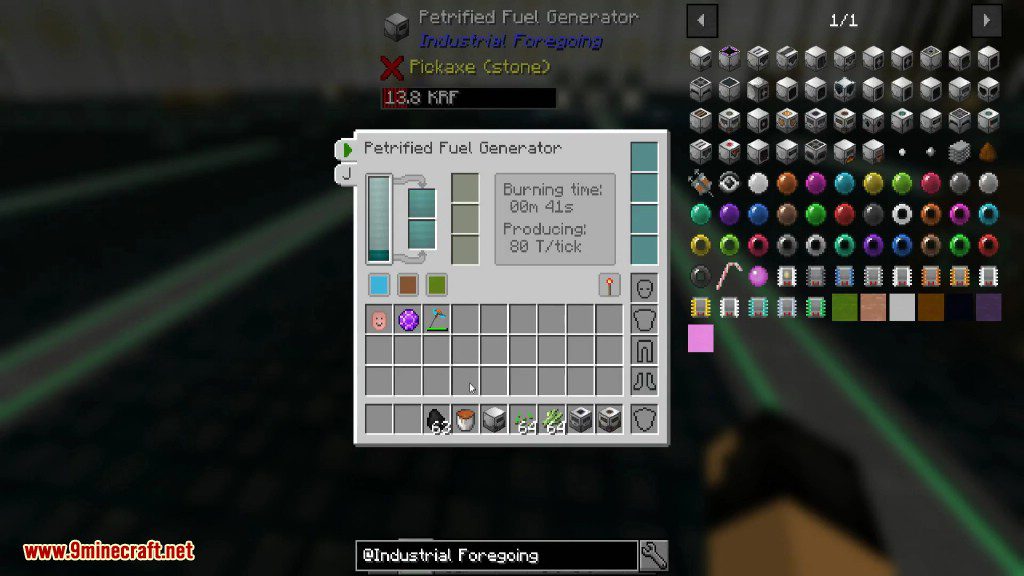





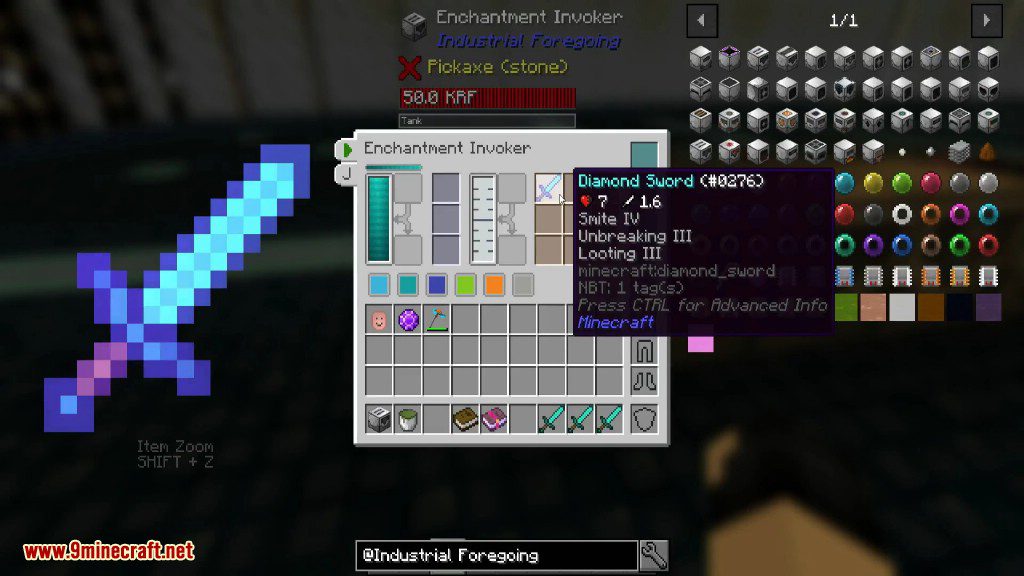
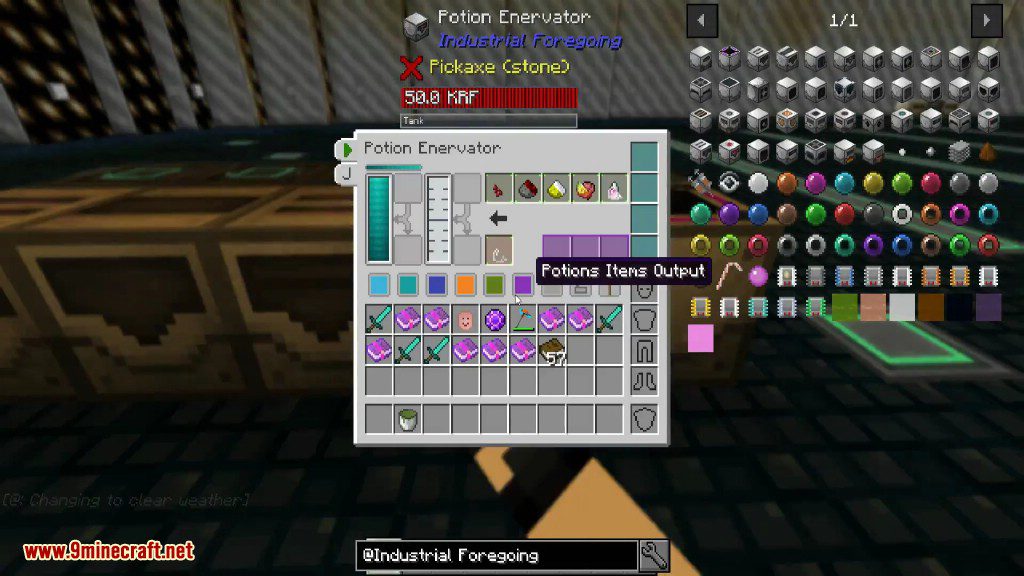
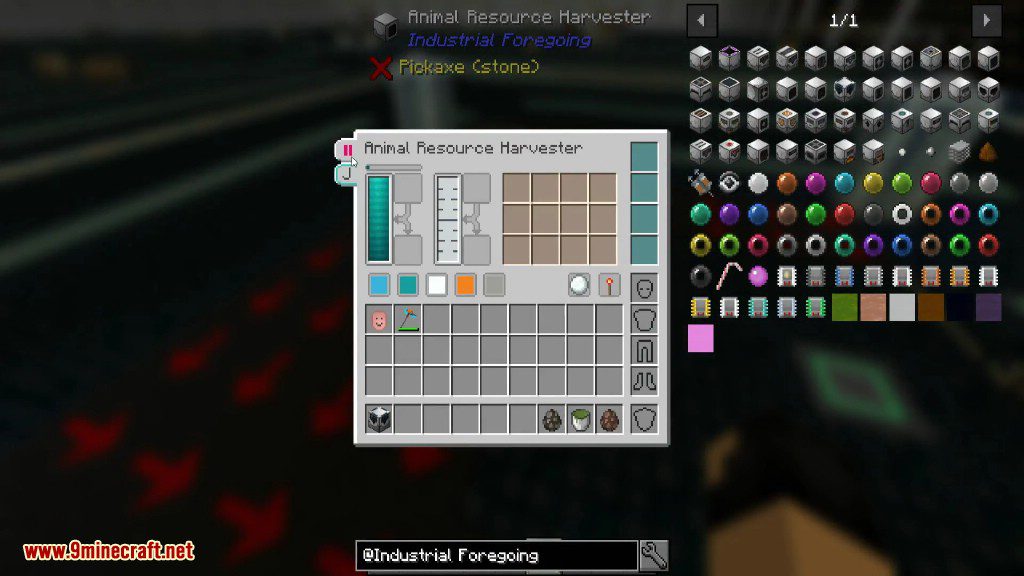
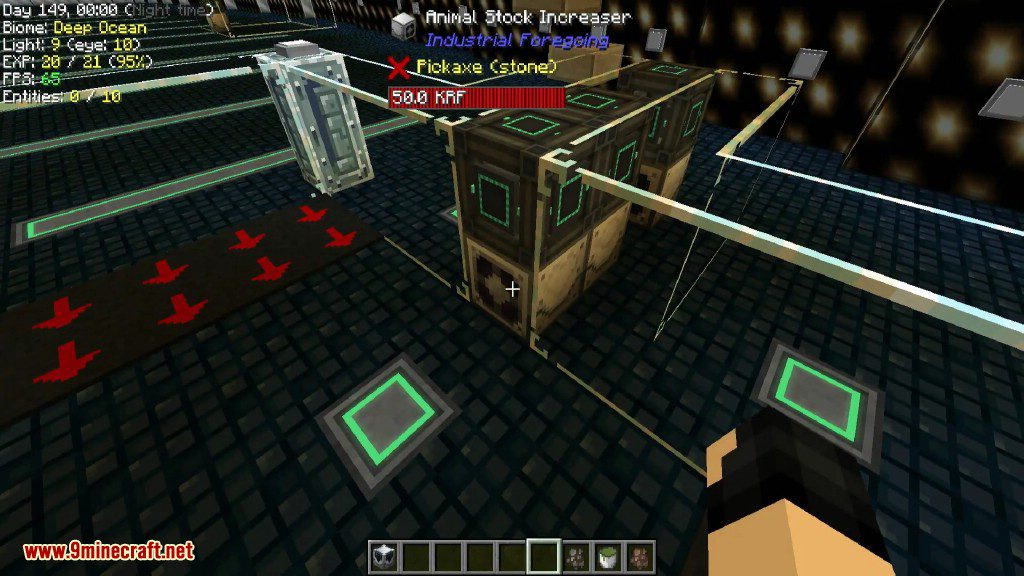


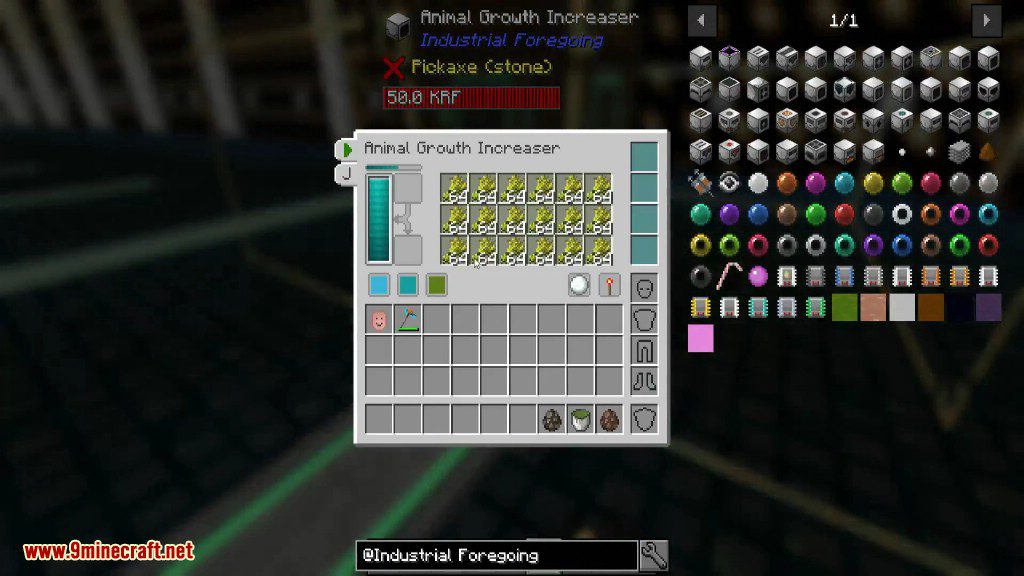

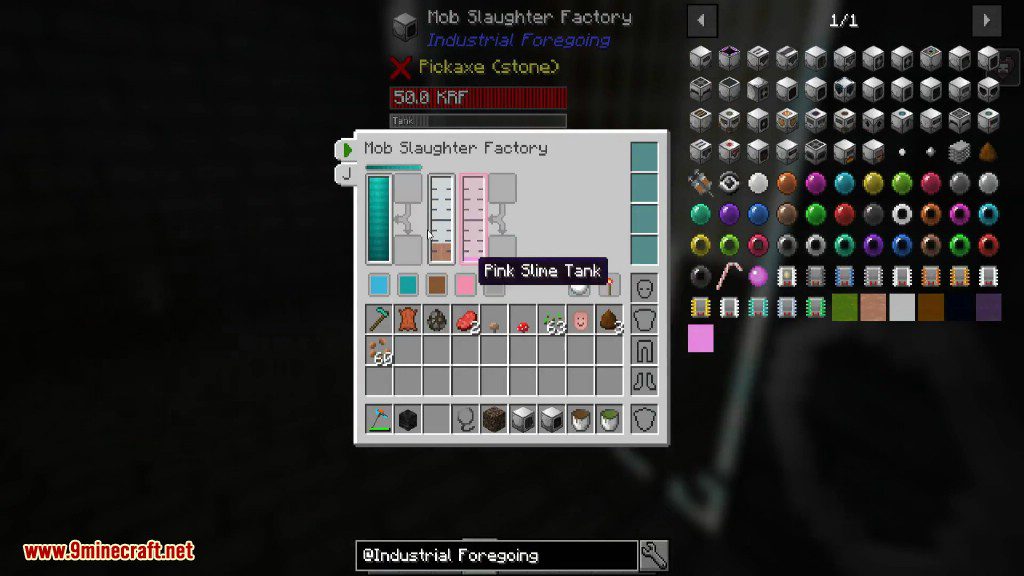




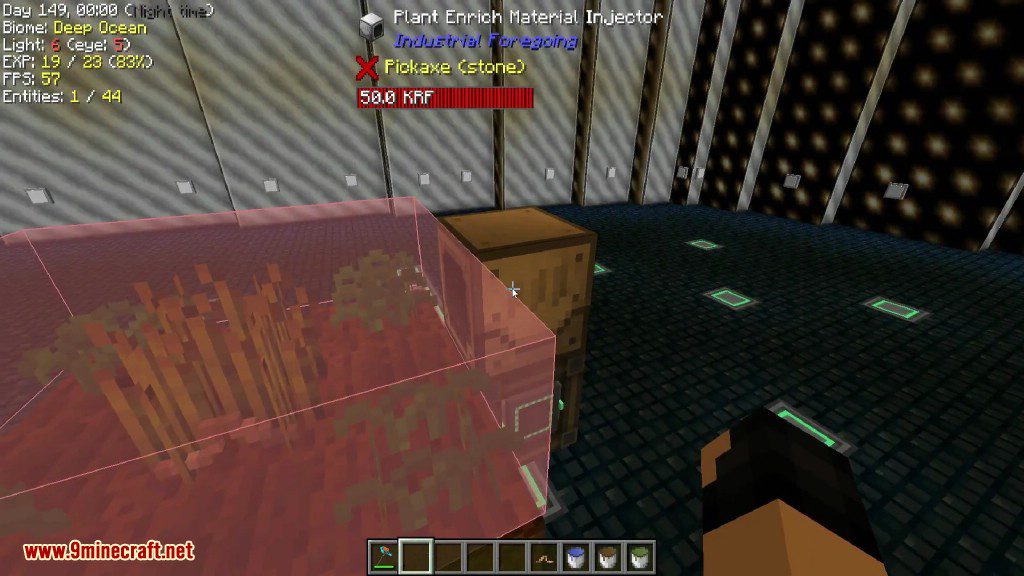


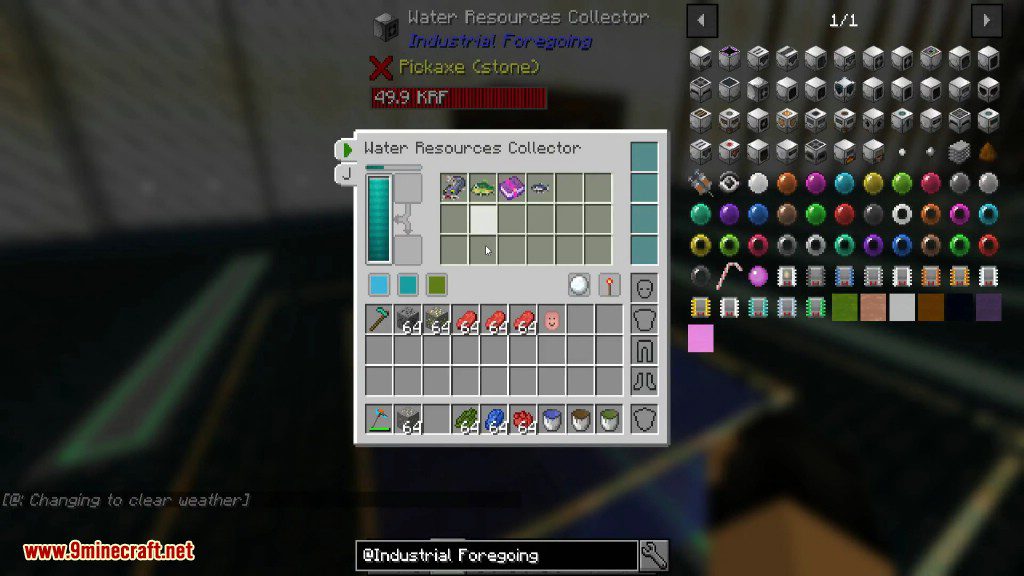





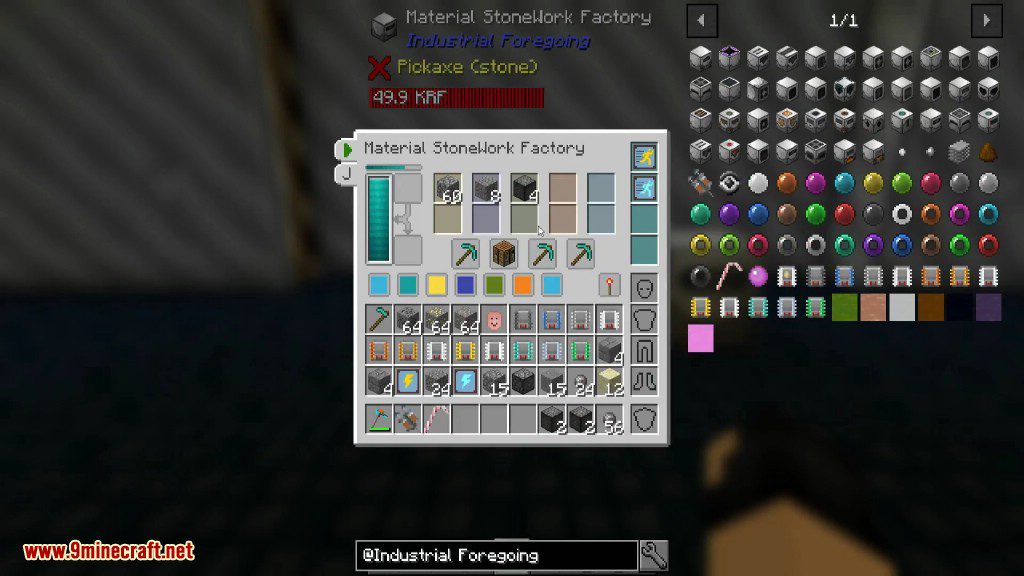

Crafting Recipes:
Latex Processing Unit
It is used to create Tiny Dry Rubber. The Latex Processing Unit will generate one Tiny Dry Rubber from 1000 mB of Water, 75 mB of Latex and Tesla. Each process will take 2 seconds, consuming 5 Tesla per tick for a total of 200 Tesla per Tiny Dry Rubber.
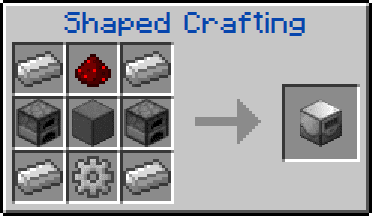
Tree Fluid Extractor
The Tree Fluid Extractor is a machine added by Industrial Foregoing. When a wood log is placed in front of the black side of the Tree Fluid Extractor, the Tree Fluid Extractor will slowly break the log and generate Latex in its internal tank. For every 5 ticks (1/4th of a second), 1 mB of Latex will be generated and there will be a 0.5% chance of the log’s breaking progress being increased by 1; the breaking progress starts at 0 and when it reaches 8 the log will break. There is roughly a 1.985% chance of the breaking progress going up by at least 1 per second, or a 69.97% chance of it going up at least once per minute.
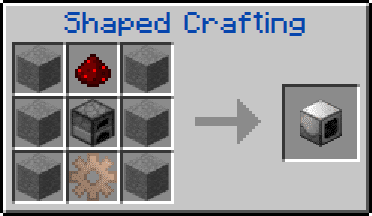
Three Tree Fluid Extractors.

Dry Rubber
It is used to create Plastic.
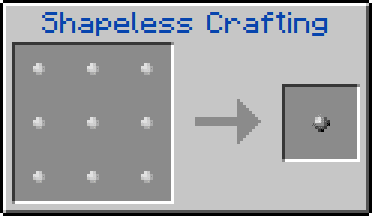
Getting Started:
To collect latex place a Tree Fluid extractor in front of a tree like this:
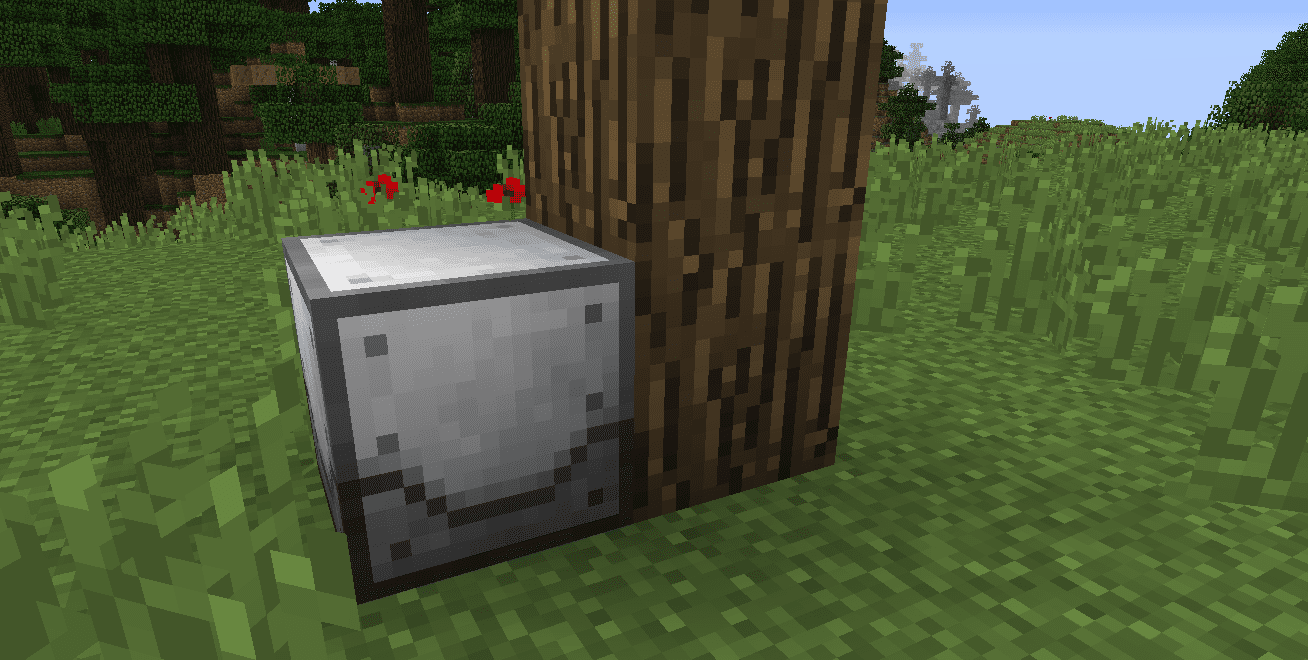
Then use the Latex Processing Unit with some water to get rubber
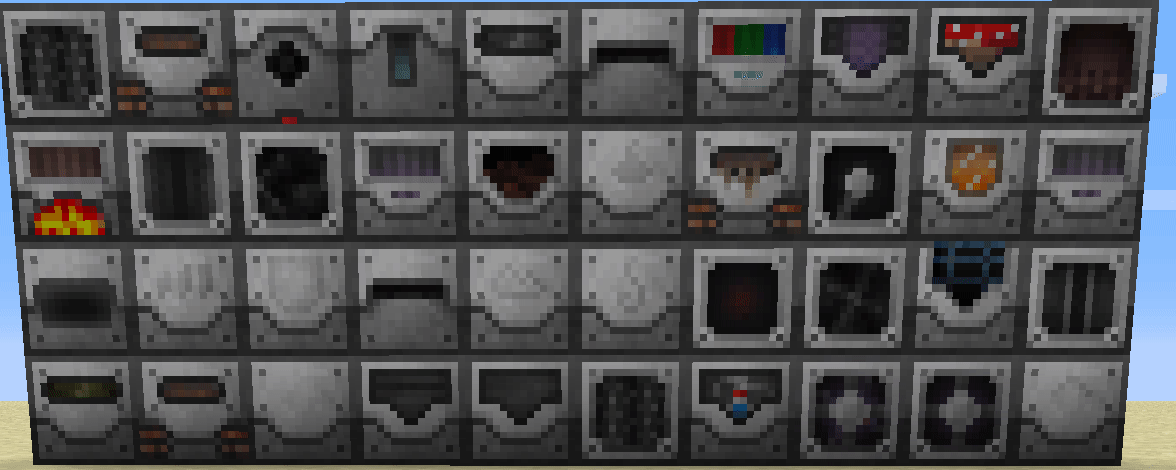
Machinery
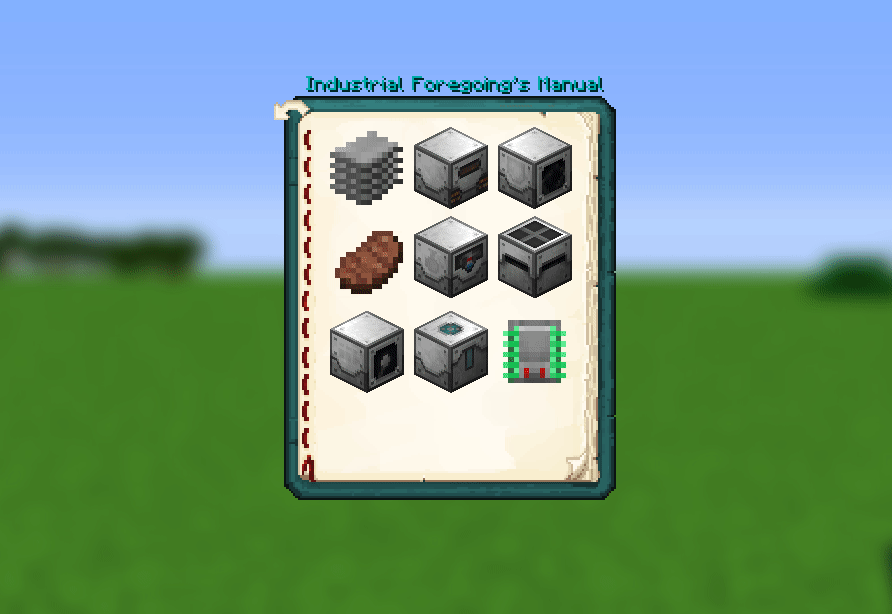
GUIs:
The GUIs of Industrial Foregoing’s machines are all organized similarly. The left edge contains a “J” button, which when clicked will display the items that can be created by the machine in Just Enough Item. If it’s a machine that uses energy, the left side of the GUI will contain a “tank” of stored energy, which will show the amount of Tesla in the machine if hovered over. To the right are two slots; the top slot can be used to put energy into the machine through a battery, and the bottom can be used to remove energy. For energy consumers, there is a “work energy buffer” above the tank, showing where the machine is during the current process, how much energy it needs and the amount of energy it will use per tick. For machines that use energy, on the right there are four slots for upgrades (mainly for upgrades added by Tesla Core Lib). Underneath that, the player’s armor (and off-hand) can be accessed. Next to the helmet slot are the Redstone controls; it can be set to “Always Active” (regardless of Redstone input), “Active on Redstone Signal” or “Active without Redstone Signal.” Lastly, in the bottom-left of the GUI is a guide to the GUI; hovering over one of the colored squares will highlight the GUI component of the same color and give its name (such as “Energy” for the energy tank, or “Energy Items” for the two slots next to it).
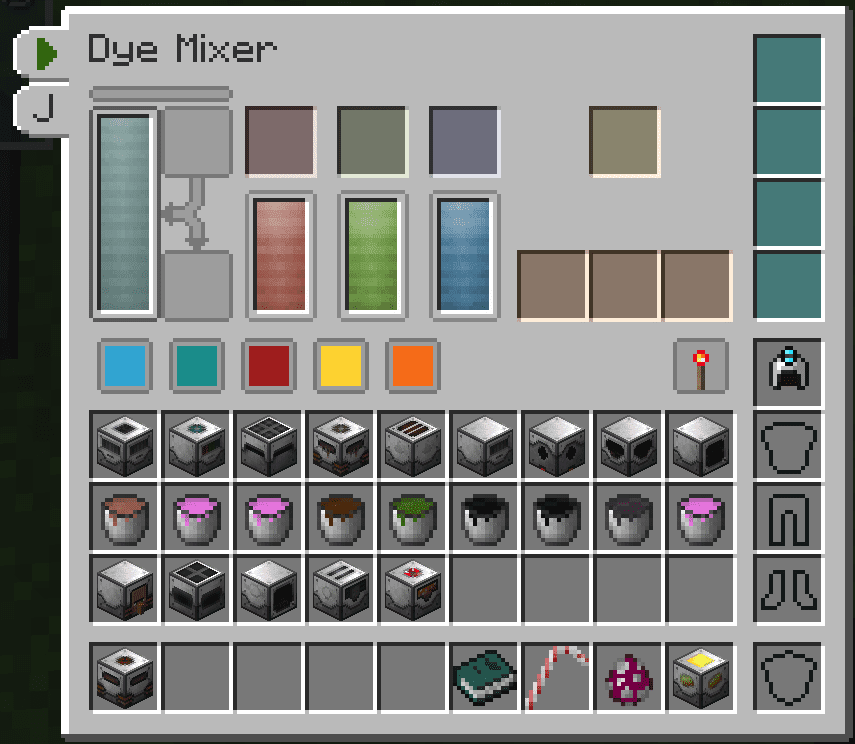
Requires:
Tesla Core Lib (For Minecraft 1.14.4 and older)Tesla API (For Minecraft 1.14.4 and older)Titanium Library (For Minecraft 1.15.1+)
How to install:
- Make sure you have already installed Minecraft Forge and Titanium Library.
- Locate the minecraft application folder.
- On windows open Run from the start menu, type %appdata% and click Run.
- On mac open finder, hold down ALT and click Go then Library in the top menu bar. Open the folder Application Support and look for Minecraft.
- Place the mod you have just downloaded (.jar file) into the Mods folder.
- When you launch Minecraft and click the mods button you should now see the mod is installed.
Industrial Foregoing Mod 1.15.2/1.14.4 Download Links:
For Minecraft 1.11.2
For Minecraft 1.12.2, 1.12.1, 1.12
For Minecraft 1.14.4
For Minecraft 1.15.1
For Minecraft 1.15.2





No comments:
Post a Comment