BloodCraft Resource Pack 1.14.4/1.13.2 for Minecraft brings onto the community of Minecraft a whole new perspective of horror-themed Pack. It’s one of the rare of its kind for paying massive attention to the details and color scheme which many other horror Resource Pack seems to always turn a blind eye on. BloodCraft doesn’t use any cheap jumpscare trick to horrify you, instead of using the advantage of its ability to tweak the environment and atmosphere around you, creating what you may call a real nightmare. It’s a combination of dark and moody color pattern, twisted looking object and model, and creepy sounds. It guarantees to scare the hell out of you. If you’re a big fan of the horror genre, you cannot miss this one out. Coming with a little above standard of 64x Resolution, as long as you can run the vanilla version smoothly there won’t be much of a trouble in frame-rate at all.


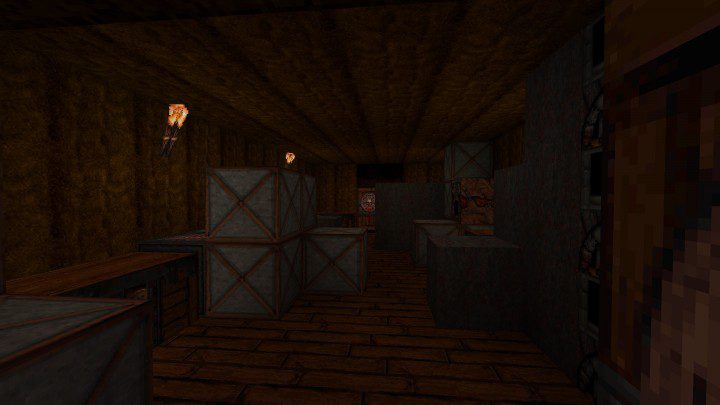
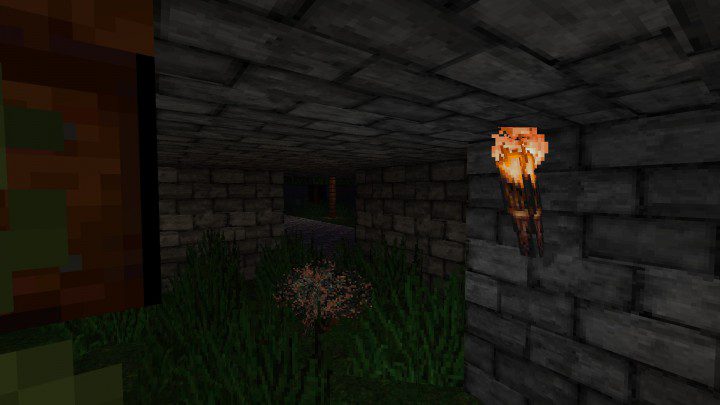



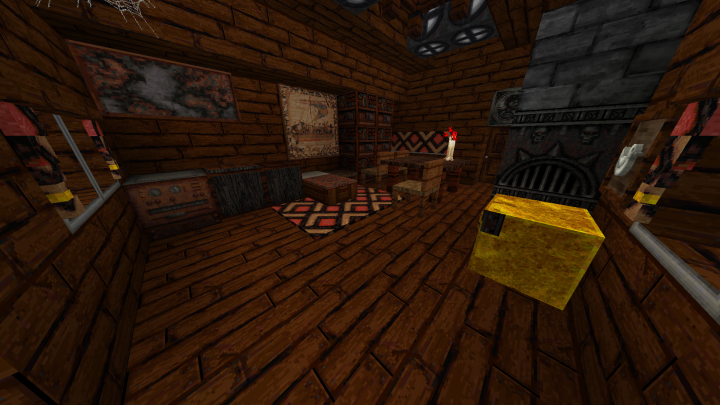
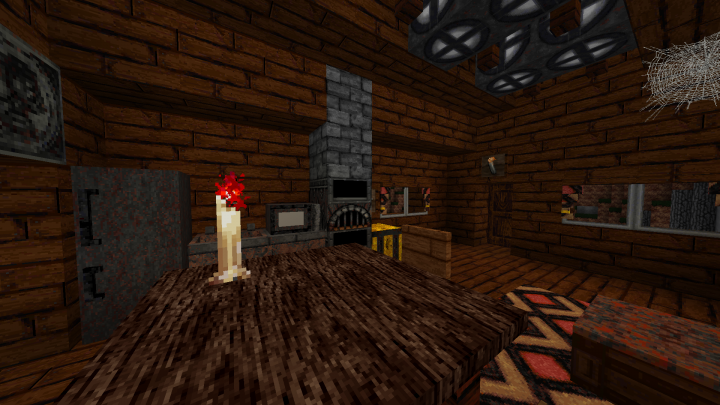
Requires:
How to install:
- Download a resource pack, you should get a .zip file.v
- Open the folder to which you downloaded the file.
- Copy the .zip file.
- Open Minecraft.
- Click on “Options”, then “Resource Packs”.
- Choose “Open resource pack folder”.
- Paste the file into the resource folder in Minecraft.
- Go back to Minecraft, the resource pack should now be listed and you can activate it by choosing it and hitting “Done”.
BloodCraft Resource Pack 1.14.4/1.13.2 Download Links:
for Minecraft 1.13.2/1.12.2
for Minecraft 1.14.4




No comments:
Post a Comment