Portality Mod 1.15.1/1.14.4 allows you to create your own portals and use them to travel and transfer anything using them. Portality requires CTM, and Titanium (1.14+ only).
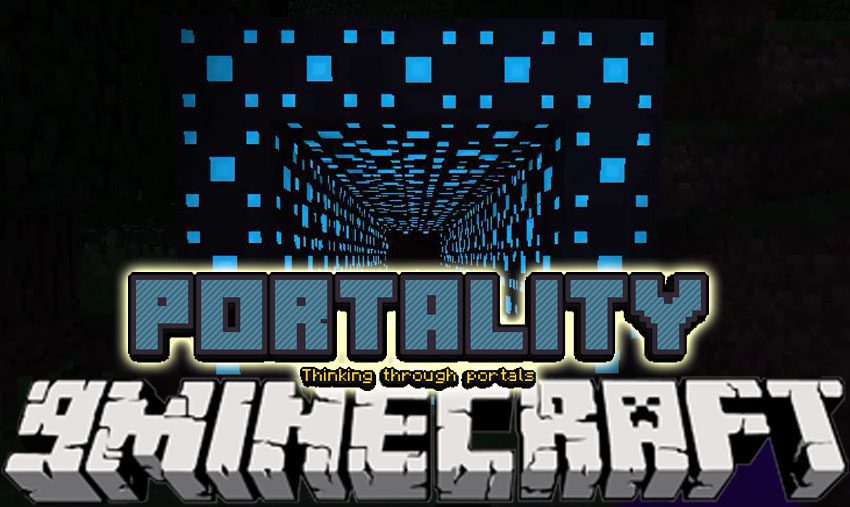
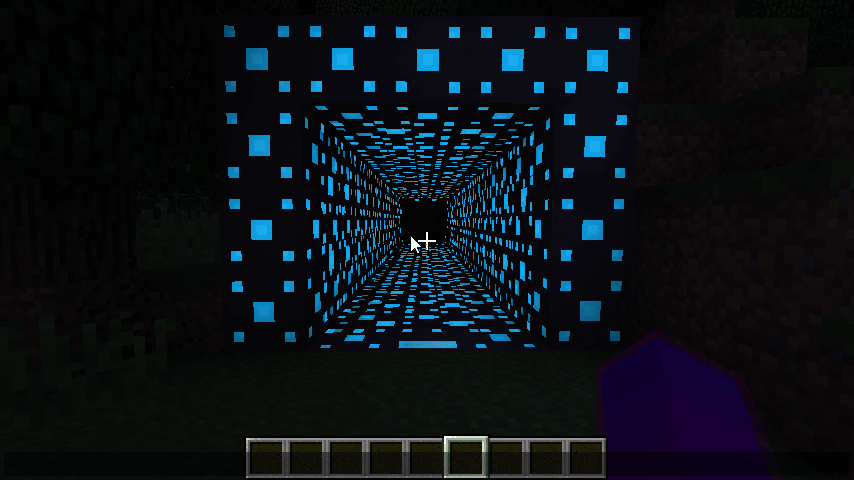
How to Portality
To start with Portality you will need to to craft a couple of Portal Controllers and a bunch of frames. You will need to make this structure:
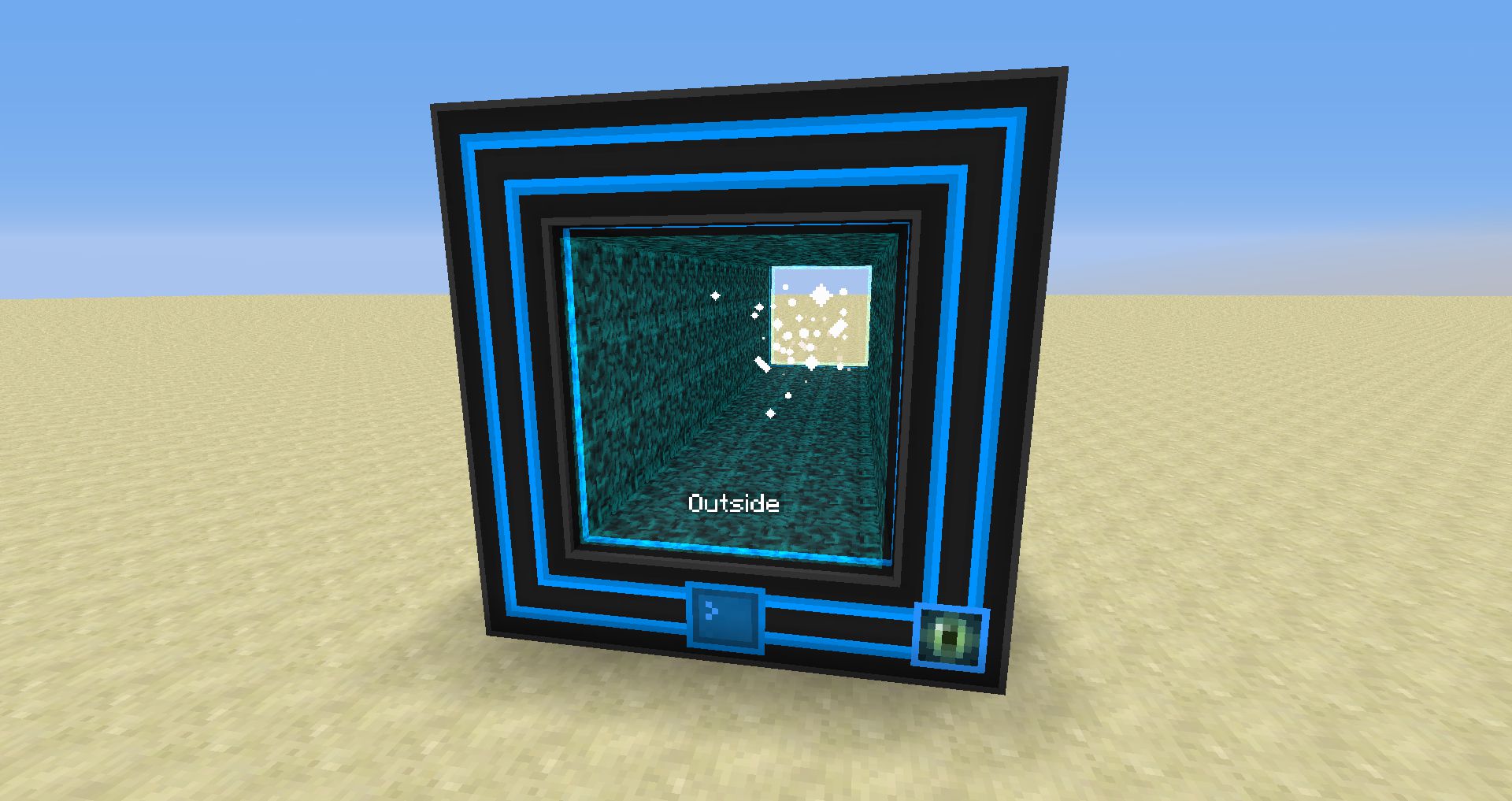
A 5×5 hollow of frames and the controller will sit in the bottom row center of it. Then you will need to make it 3 blocks deep. (You will only need to add a controller in the first row). The controller will need power to operate!
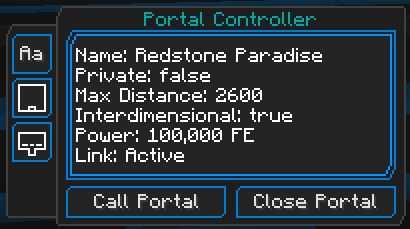
Then you can open the GUI and handle Portal calls from there. That portal can’t do interdimensional teleports, for that you will need an Interdimensional Module placed instead of a Frame Block.You can change the icon of a portal of how by Shift+Right Clicking with a block in your hand.

Functional Modules
There are different types of modules that can transfer items/fluids/energy between connected portals. Just make sure the they have the correct type for input and output! When the modules are present they will transfer stuff from the input type to the output type, you can connect any pipe to them but they won’t pull or push anthing. They dont have a GUI but they have a small buffer.
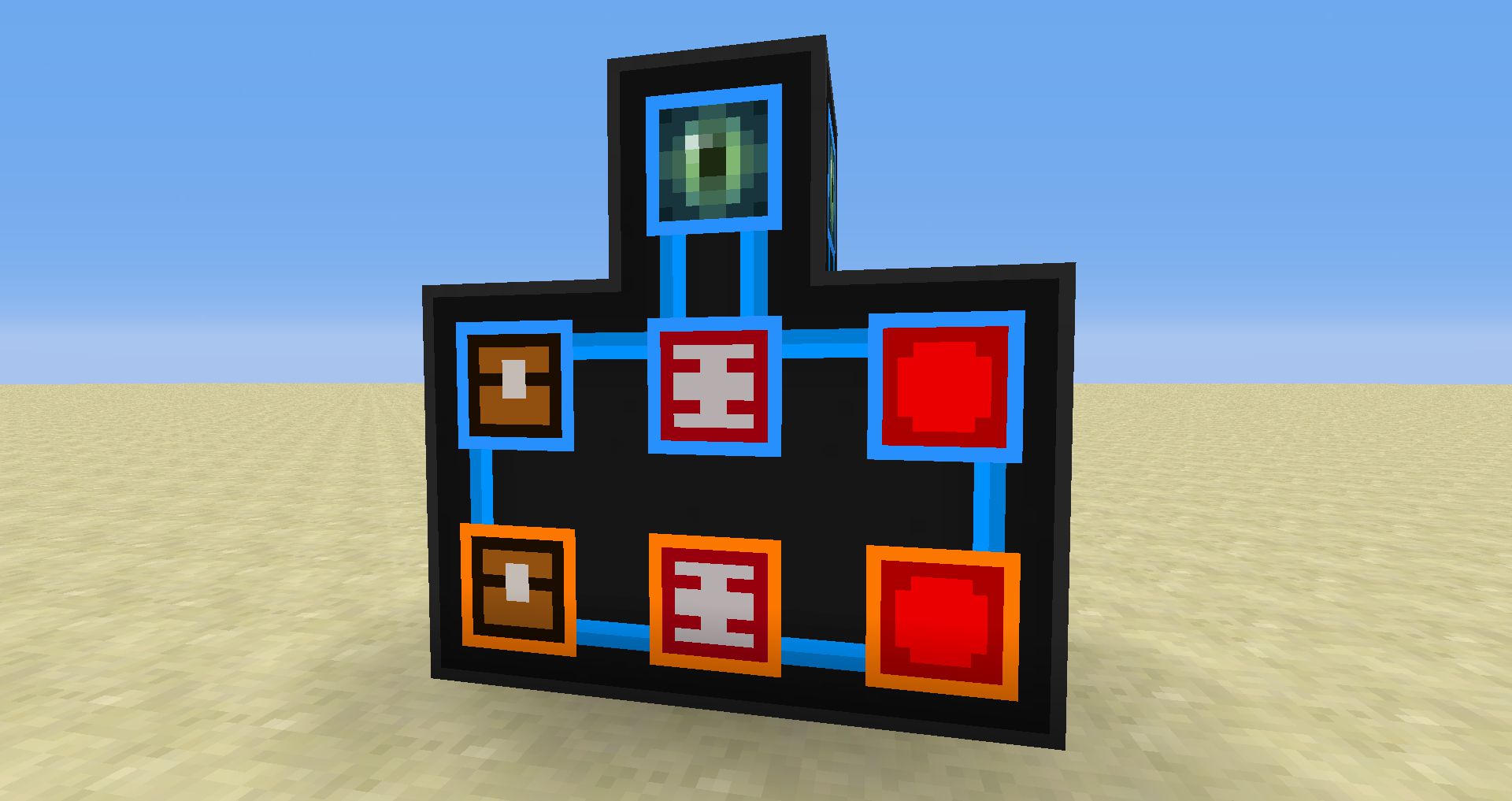
Screenshots:
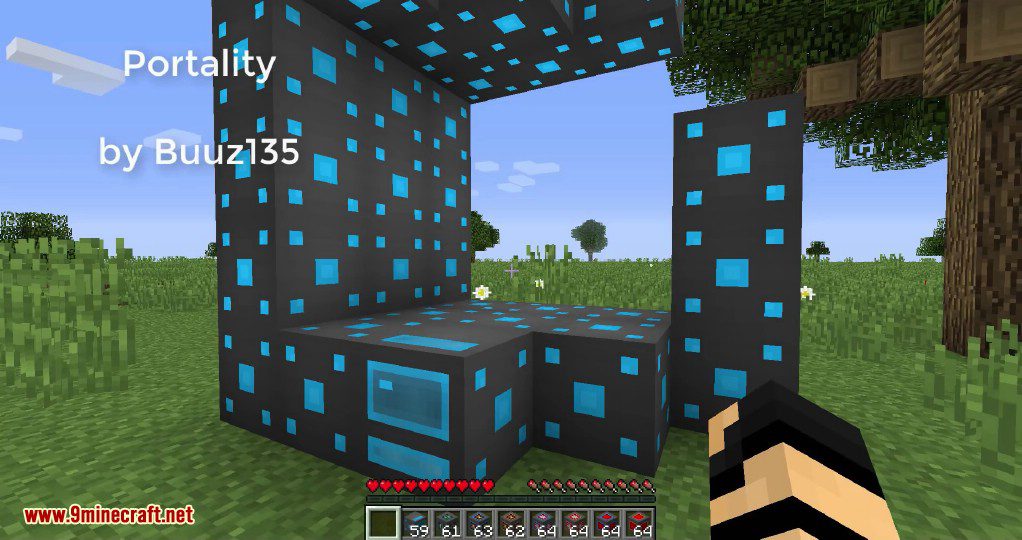







Crafting Recipes:

How to use:
To start with Portality you will need to to craft a couple of Portal Controllers and a bunch of frames. You will need to make this structure:
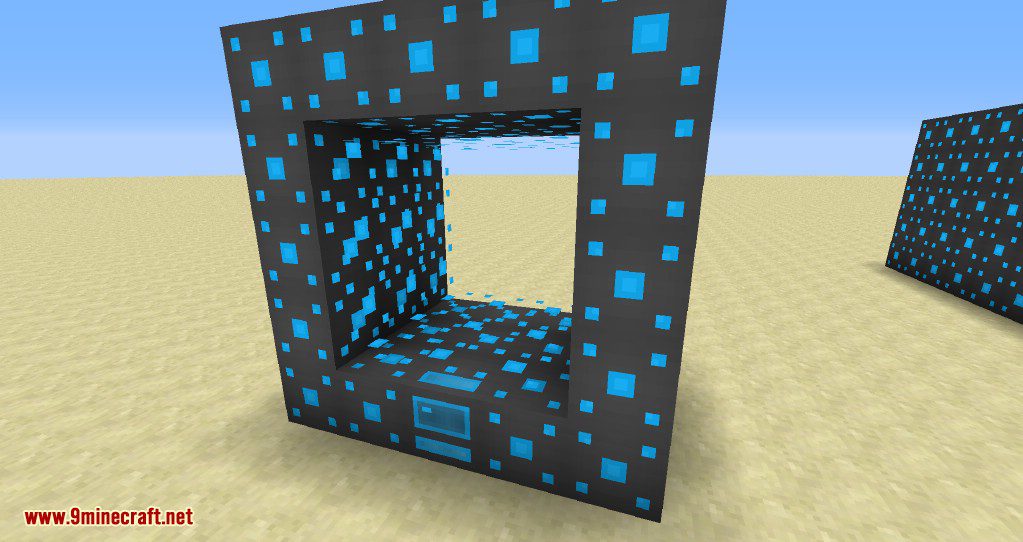
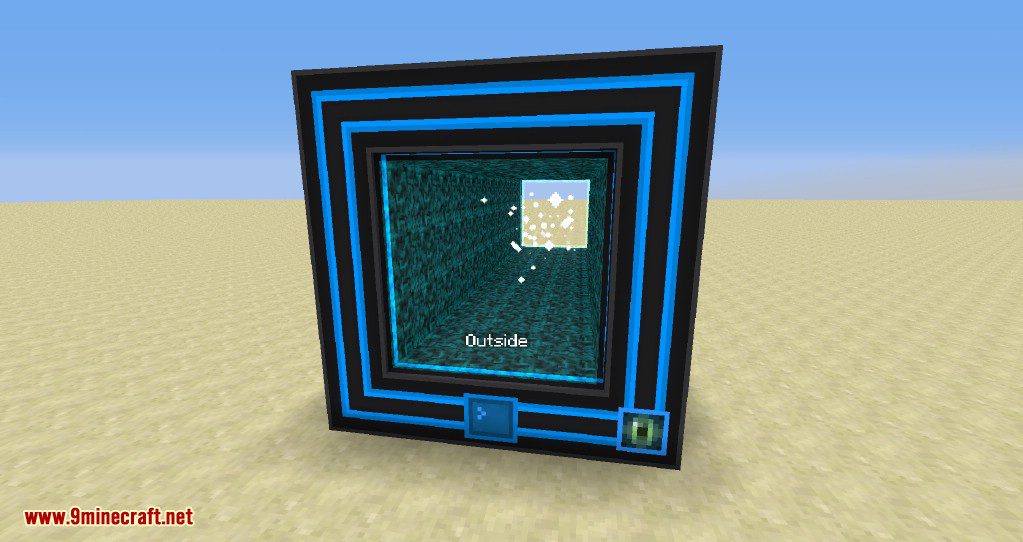
A 5×5 hollow of frames and the controller will sit in the bottom row center of it. Then you will need to make it 2 blocks deep. (You will only need to add a controller in the first row). The controller will need power to operate!
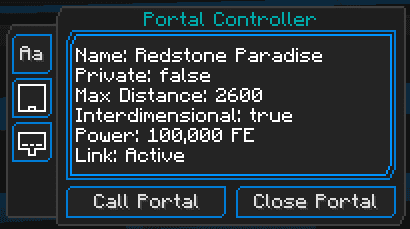
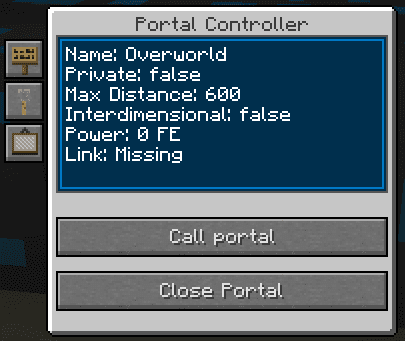
Then you can open the GUI and handle Portal calls from there. That portal can’t do interdimensional teleports, for that you will need an Interdimensional Module placed instead of a Frame Block.
You can change the icon of a portal of how by Shift+Right Clicking with a block in your hand.
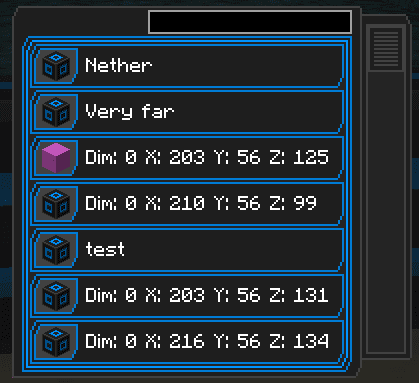

Functional Modules:
There are different types of modules that can transfer items/fluids/energy between connected portals. Just make sure the they have the correct type for input and output! When the modules are present they will transfer stuff from the input type to the output type, you can connect any pipe to them but they won’t pull or push anthing. They dont have a GUI but they have a small buffer.
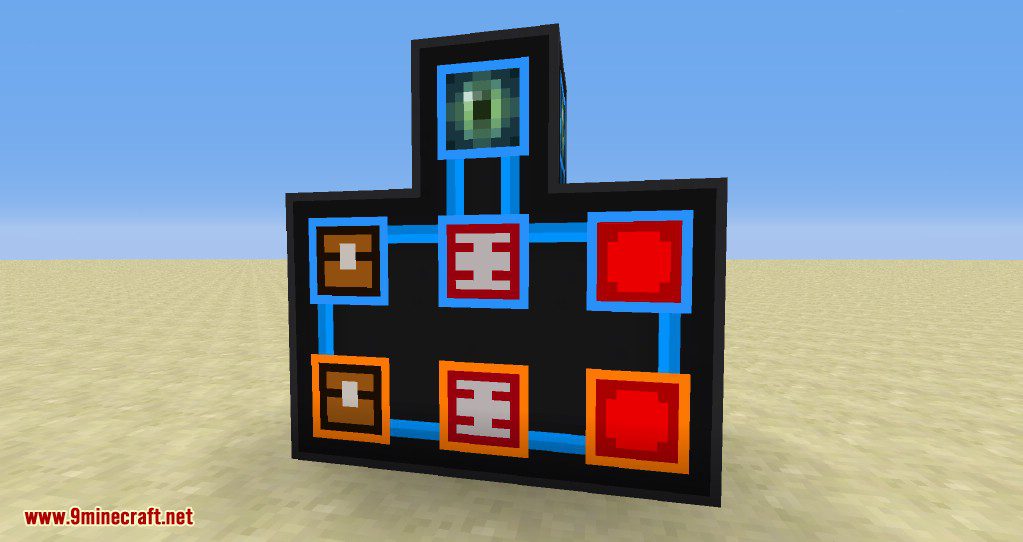
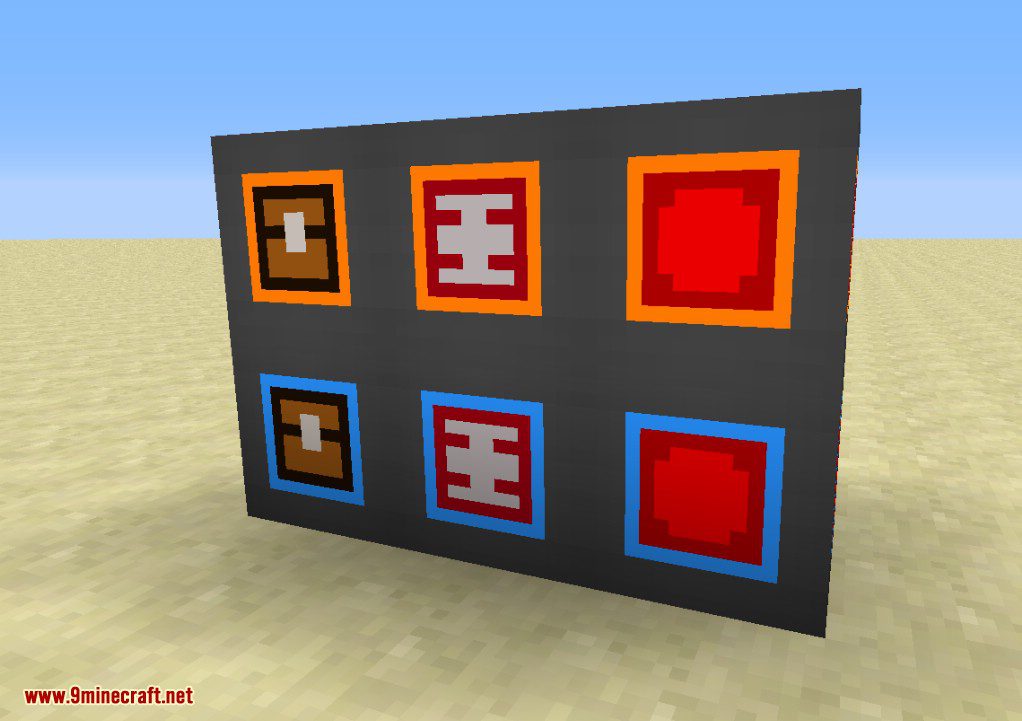
Requires:
How to install:
- Make sure you have already installed Minecraft Forge and Connected Textures Mod .
- Locate the minecraft application folder.
- On windows open Run from the start menu, type %appdata% and click Run.
- On mac open finder, hold down ALT and click Go then Library in the top menu bar. Open the folder Application Support and look for Minecraft.
- Place the mod you have just downloaded (.jar file) into the Mods folder.
- When you launch Minecraft and click the mods button you should now see the mod is installed.
Portality Mod 1.15.1/1.14.4 Download Links:
For Minecraft 1.12.1/1.12
For Minecraft 1.12.2
For Minecraft 1.14.3
For Minecraft 1.14.4
For Minecraft 1.15.1




No comments:
Post a Comment