TorchMaster Mod 1.15.2/1.14.4 adds the Mega Torch, a special torch that prevents hostile mobs from spawning in a configurable radius around the torch.

Features:
- Torchmaster: Adds 3 new blocks to the game, that help you control spawns in an area around your buildings.
- Mega Torch: This magical torch emits light just as strong as a glowstone block (15). But the Mega Torch is not just another expensive light source, it will also prevent spawning of hostile entities due to low light levels in a decently big radius (32 blocks by default) around the torch. So you can finally start building those dark cellars or barely lit villages without fearing an invasion of zombies at night. Keep in mind, this torch only prevents spawns from low light levels – the natural spawns.
- The Terrain Lighter: A block that places torches in a configurable area. The Terrain Lighter needs fuel (Coal, wood or any other furnace fuel), torches and a redstone signal to operate (Lever, Redstone Torch, etc). The Block helps you light up the area around you while you build your home early game. Keep in mind that the Terrain Lighter is not perfect, there might be a few spots which are not lit enough to prevent mobspawning, but it should be decent enough for all those lazy guys out there.
- The Dread Lamp: a lamp that works similar to the mega torch but prevents the natural spawn of passive mobs (“animals”) instead: Bat, Ocelot, Squid, Pig, Sheep, Cow, Chicken, Rabbit, Wolf, Horse (including Zombie Horse!), Llama and other Entities which implement IAnimals. Breeding animals will still work inside the working volume of the lamp! Only natural spawn will be prevented. The Lamp has a bigger range by default (64 blocks) since the lamps intended use is to reduce annoyances like massive squid swarms spawning around your ocean base etc.
Screenshots:


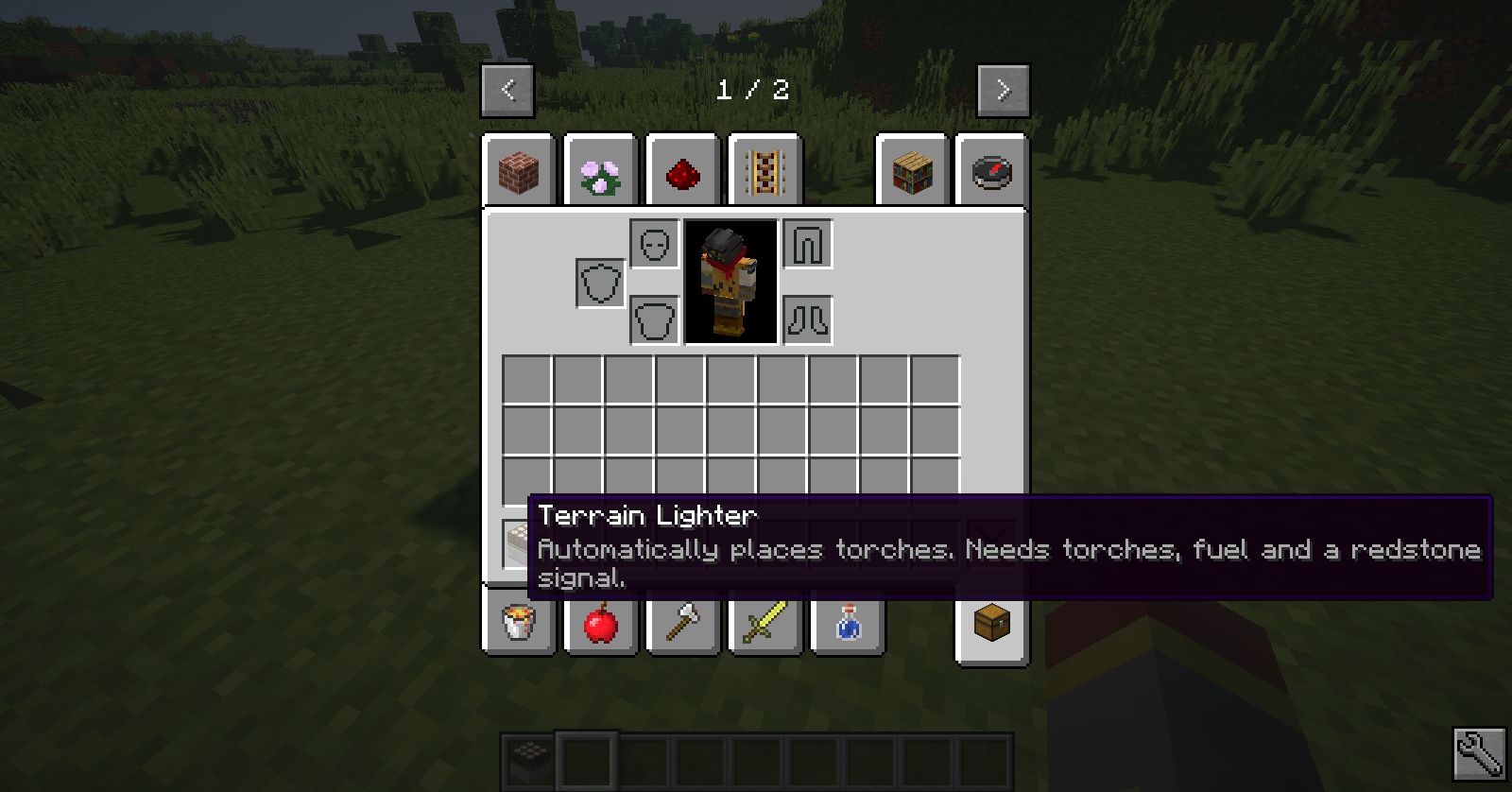

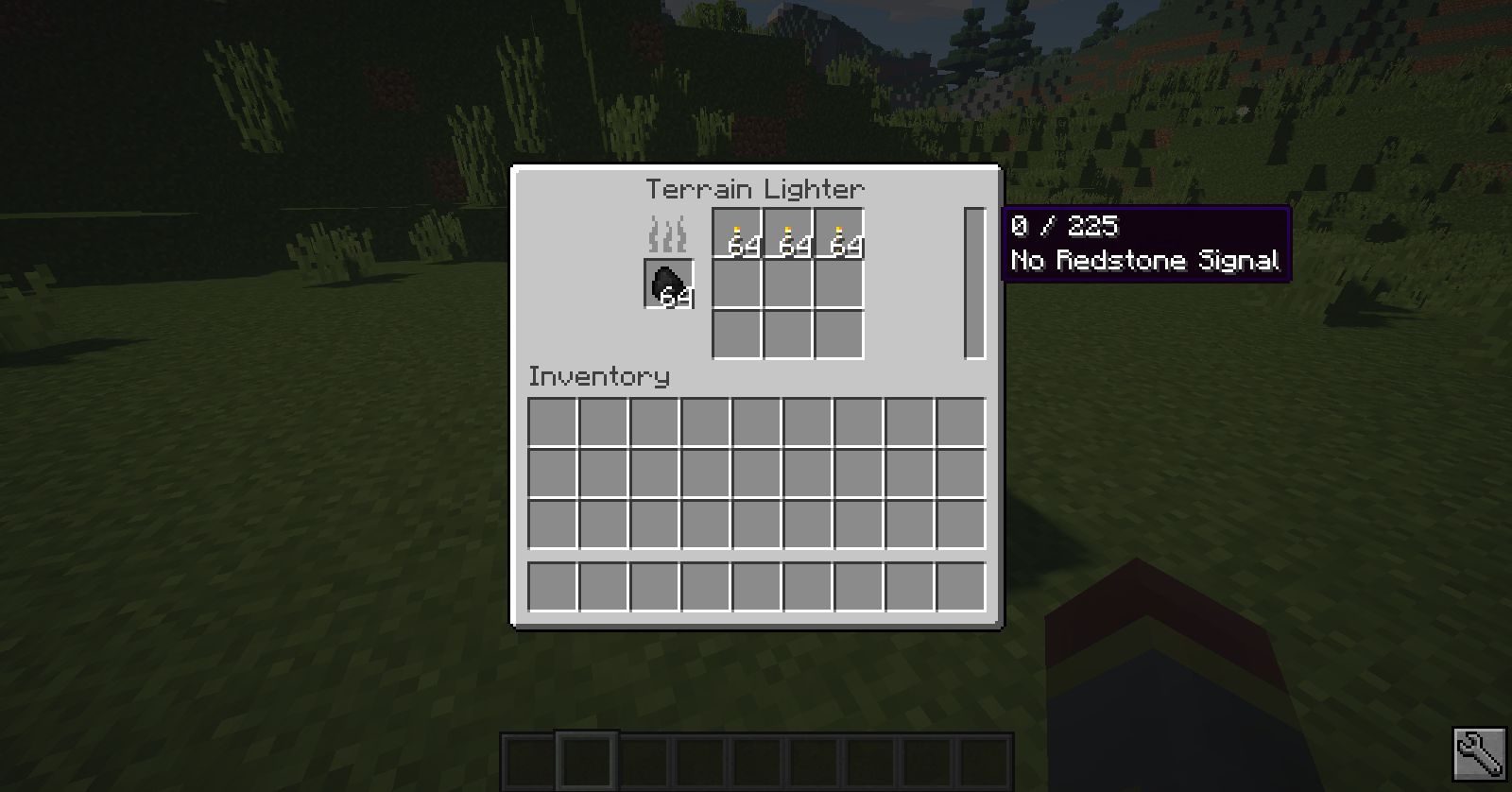


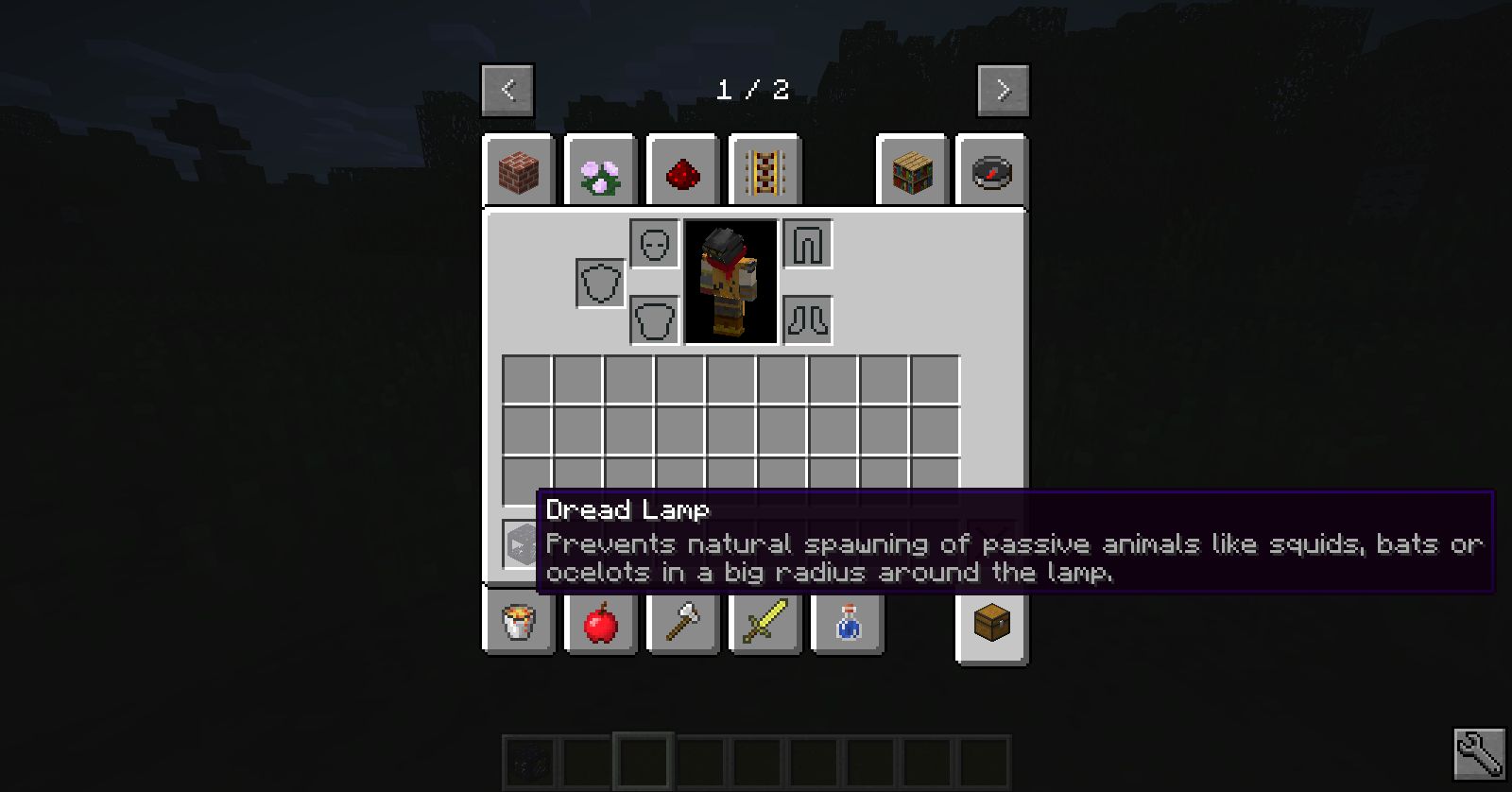


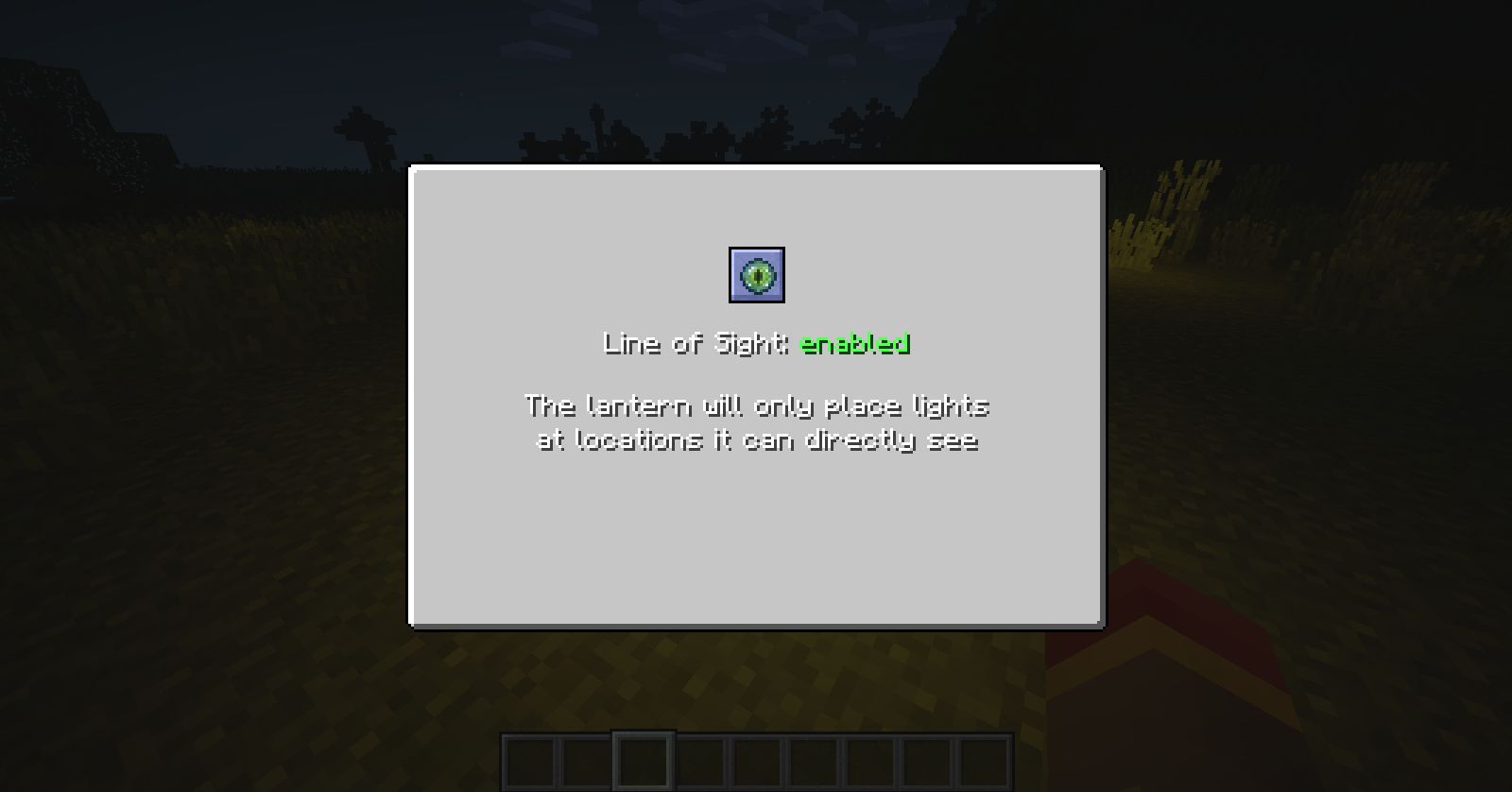
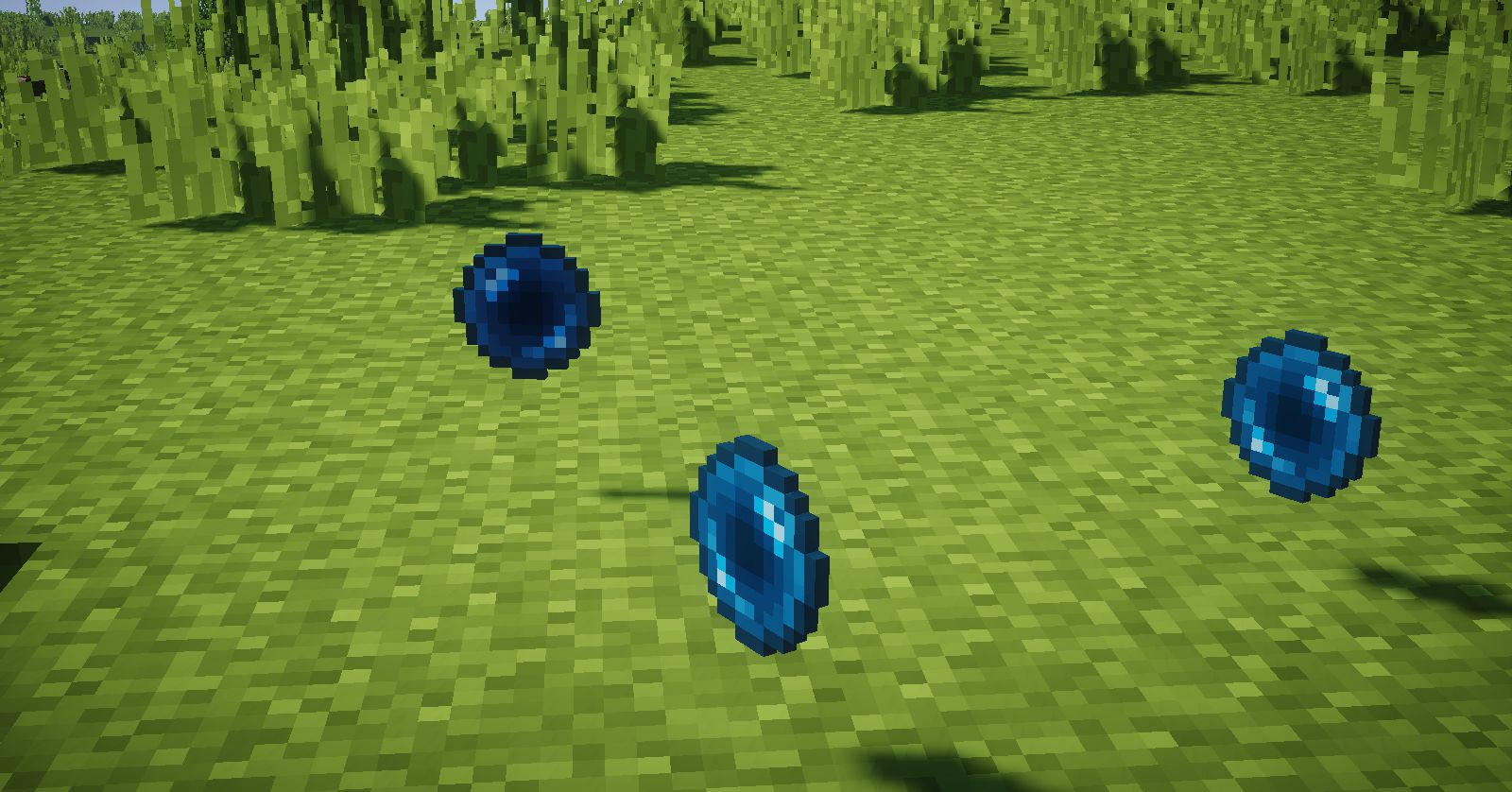
Crafting Recipes:
Special torch

Terrain Lighter

Dread Lamp
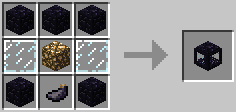

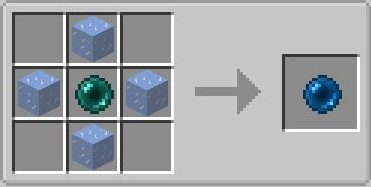
Requires:
How to install:
- Make sure you have already installed Minecraft Forge.
- Locate the minecraft application folder.
- On windows open Run from the start menu, type %appdata% and click Run.
- On mac open finder, hold down ALT and click Go then Library in the top menu bar. Open the folder Application Support and look for Minecraft.
- Place the mod you have just downloaded (.jar file) into the Mods folder.
- When you launch Minecraft and click the mods button you should now see the mod is installed.
TorchMaster Mod 1.15.2/1.14.4 Download Links:
For Minecraft 1.10.2
For Minecraft 1.11
For Minecraft 1.11.2
For Minecraft 1.12.1/1.12
For Minecraft 1.12.2
For Minecraft 1.14.3
For Minecraft 1.14.4
For Minecraft 1.15.1
For Minecraft 1.15.2




No comments:
Post a Comment