Hwyla Mod 1.15.2/1.14.4 is a fork of WAILA by ProfMobius. All plugins/add-ons/compatibilities created with the official mod are 100% compatible with this fork. Hwyla is available for both Forge and Fabric. For Minecraft 1.14.2 and above, make sure you are downloading the properly tagged file for the loader you are using.

Notable Lesser Known Features:
- By default, Numpad 3 and Numpad 4 can be used to look up the recipe of blocks in the world in JEI. This requires JEI to be installed to function.
- You can change the colors and text formatting of the tooltip in-game by navigating to the in-game config, opening the “Waila” options screen, and selecting “Format content…”.
- If you are having issues with tooltip handlers added by mods, you can run “/dumphandlers” which will produce a text file with all registered handlers and what types they are registered to.
- As of 1.12, the Narrator can be toggled for the tooltip. This will use the system’s text-to-speech library to tell you what you’re looking at.
- If you feel that having the item being displayed in the tooltip is redundant, it can be disabled.
Screenshots:
Native Forge Energy support

Native inventory display support
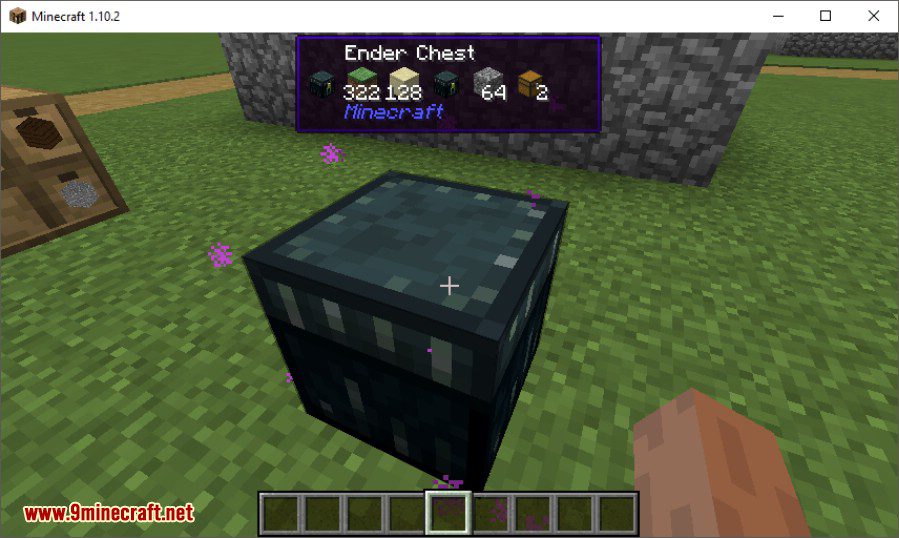
Liquids try to display in a bucket
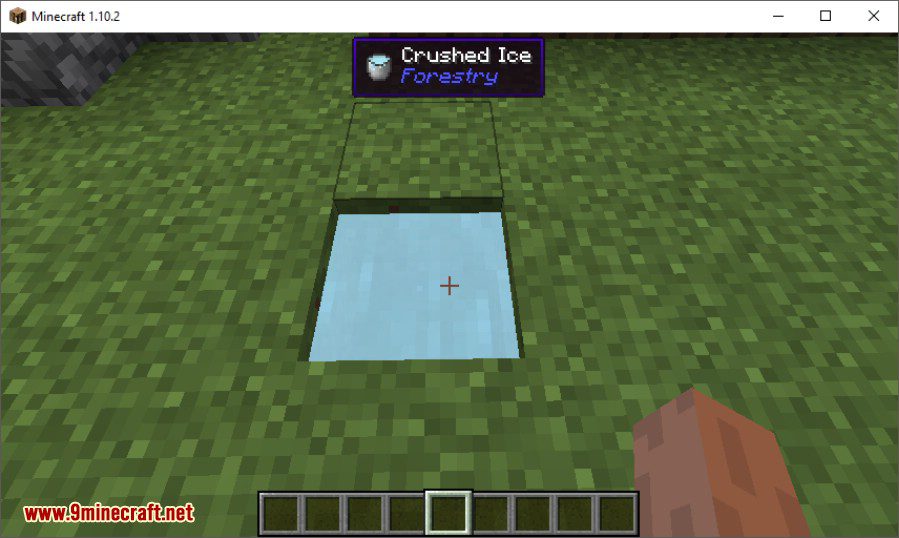
Native support for fluids
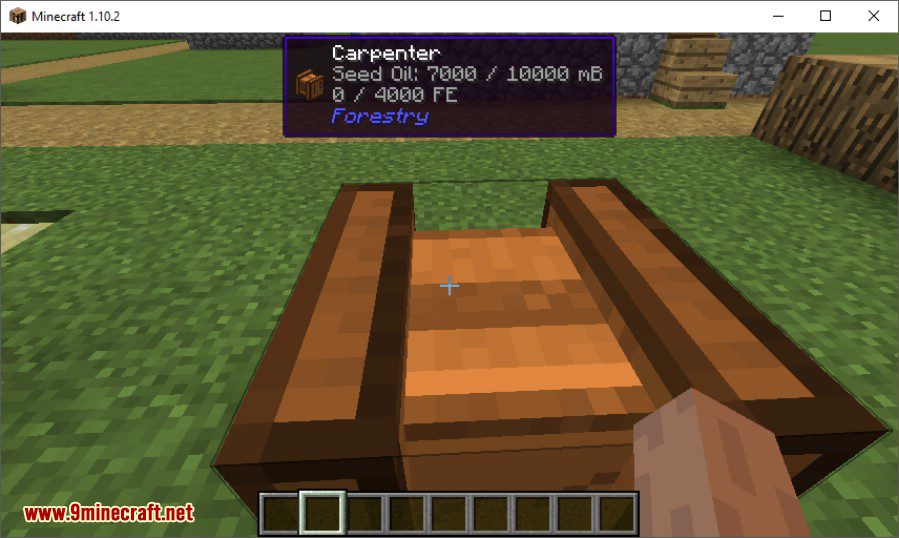
Furnace progress display

Custom color themes

Requires:
How to install:
- Make sure you have already installed Minecraft Forge.
- Locate the minecraft application folder.
- On windows open Run from the start menu, type %appdata% and click Run.
- On mac open finder, hold down ALT and click Go then Library in the top menu bar. Open the folder Application Support and look for Minecraft.
- Place the mod you have just downloaded (.jar file) into the Mods folder.
- When you launch Minecraft and click the mods button you should now see the mod is installed.
Hwyla Mod 1.15.2/1.14.4 Download Links:
For Minecraft 1.10.2
For Minecraft 1.11.2/1.11
For Minecraft 1.12.1/1.12
For Minecraft 1.12.2
For Minecraft 1.13.2
For Minecraft 1.14.2
Fabric version: Download from Server 1 – Download from Server 2Forge version: Download from Server 1 – Download from Server 2
For Minecraft 1.14.3
Forge version: Download from Server 1 – Download from Server 2Fabric version: Download from Server 1 – Download from Server 2
For Minecraft 1.14.4
Forge version: Download from Server 1 – Download from Server 2Fabric version: Download from Server 1 – Download from Server 2
For Minecraft 1.15.2, 1.15.1, 1.15
Forge version: Download from Server 1 – Download from Server 2Fabric version: Download from Server 1 – Download from Server 2





No comments:
Post a Comment