Bonsai Trees Mod 1.15.2/1.14.4 adds Bonsai Pots that allow for growing trees within two vertical blocks. Grown trees can be harvested from the Bonsai Pots for drops specific to that tree.

It has support for trees from vanilla Minecraft, Forestry (and Extra Trees), Pam’s HarvestCraft, IndustrialCraft 2, and Integrated Dynamics. Tree drops and tick growth multipliers can be modified using CraftTweaker.
Screenshots:

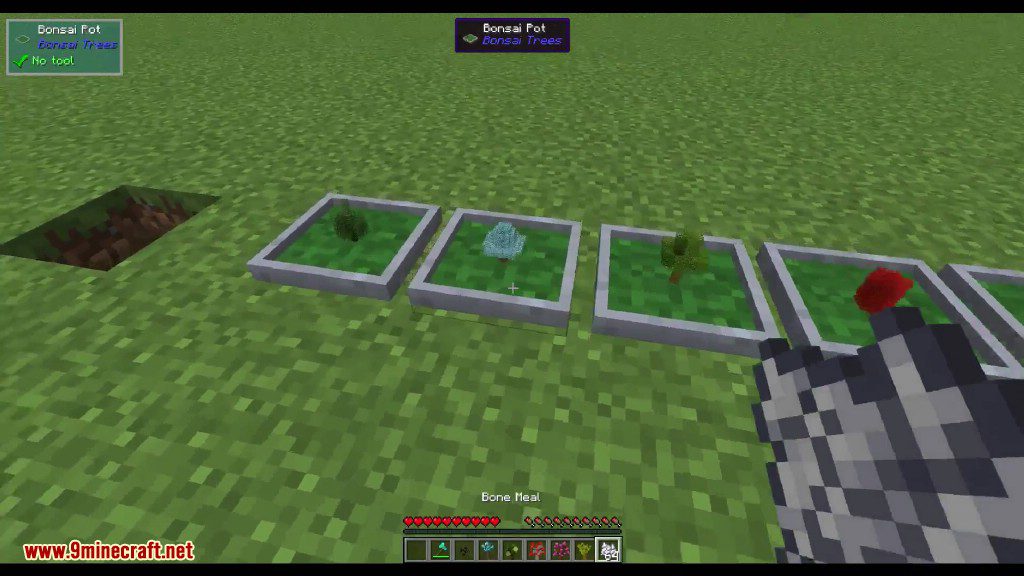
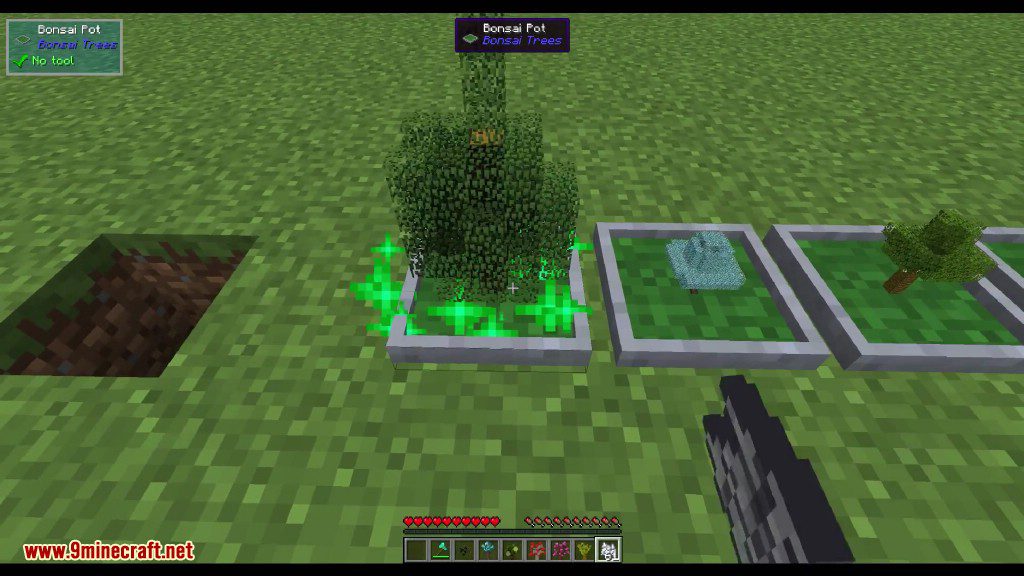
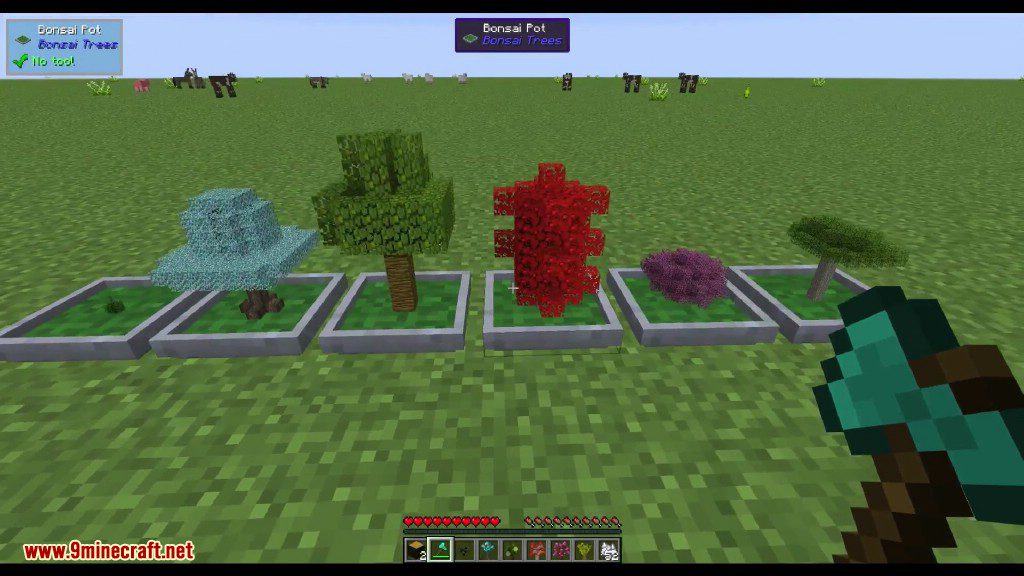
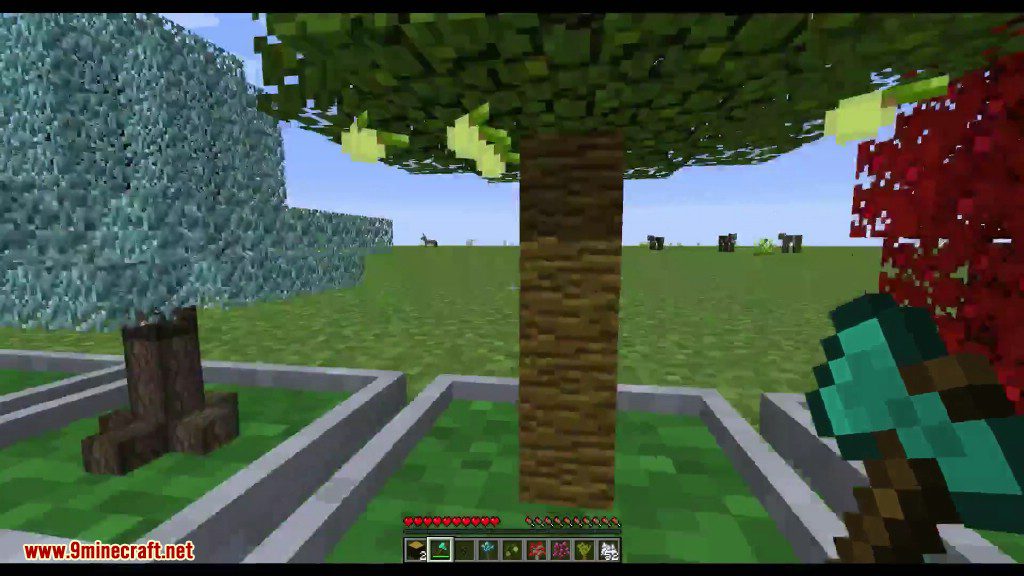
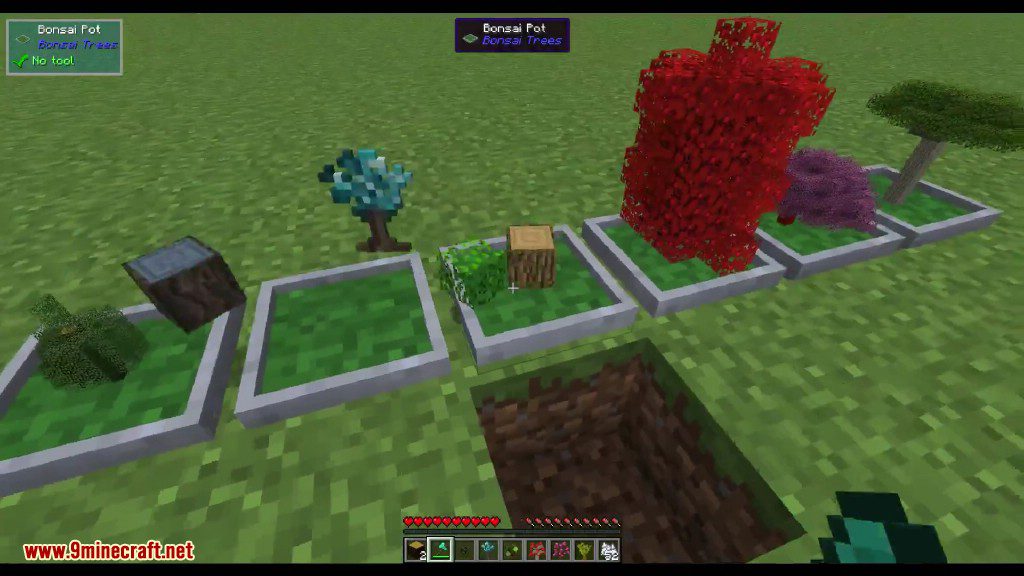

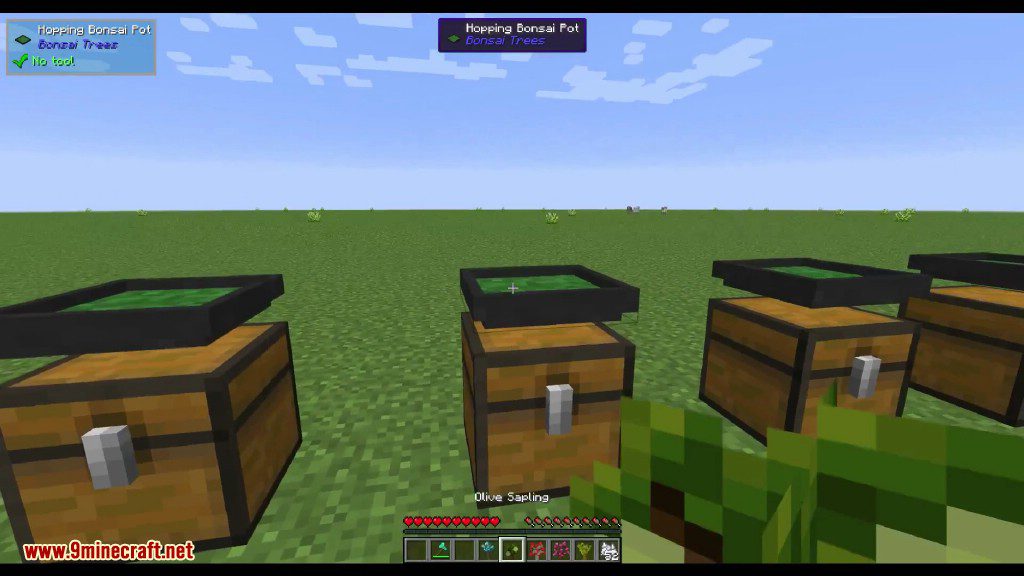
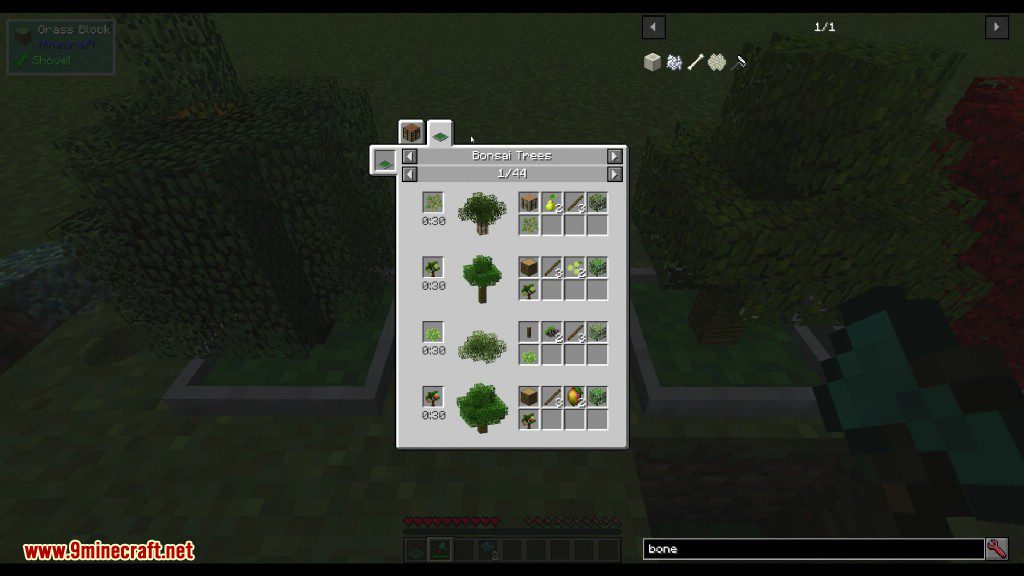


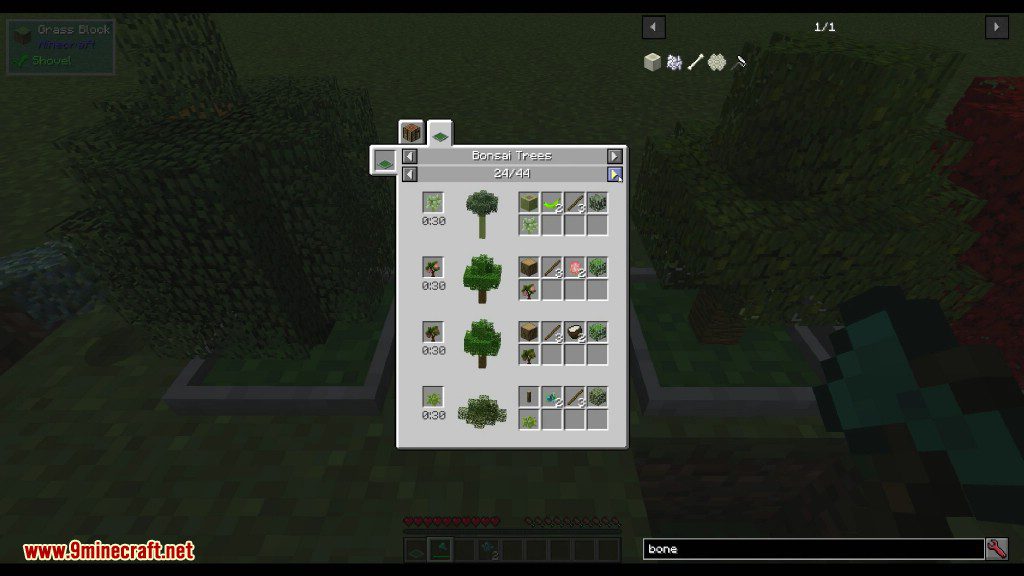
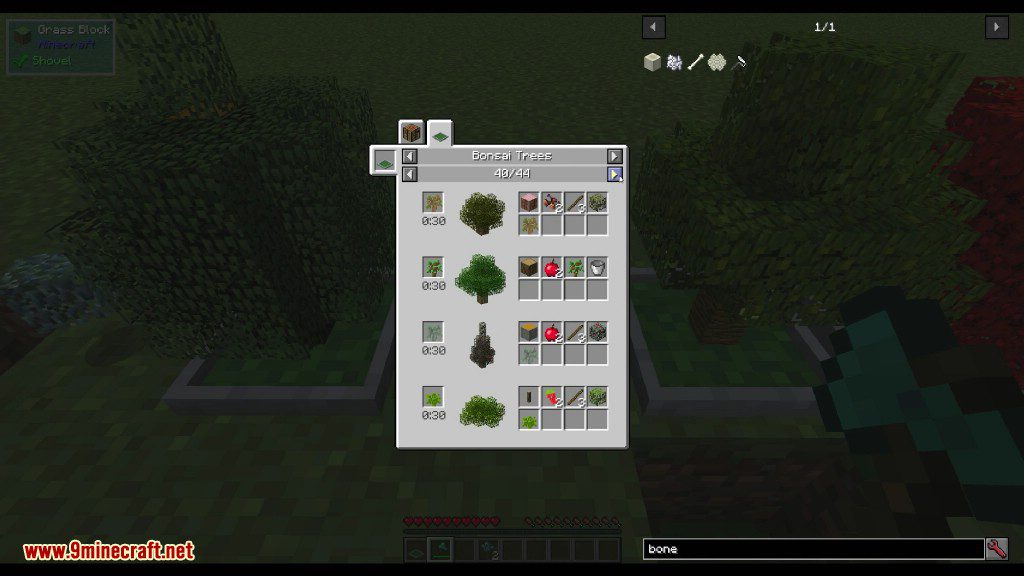
Crafting Recipes:
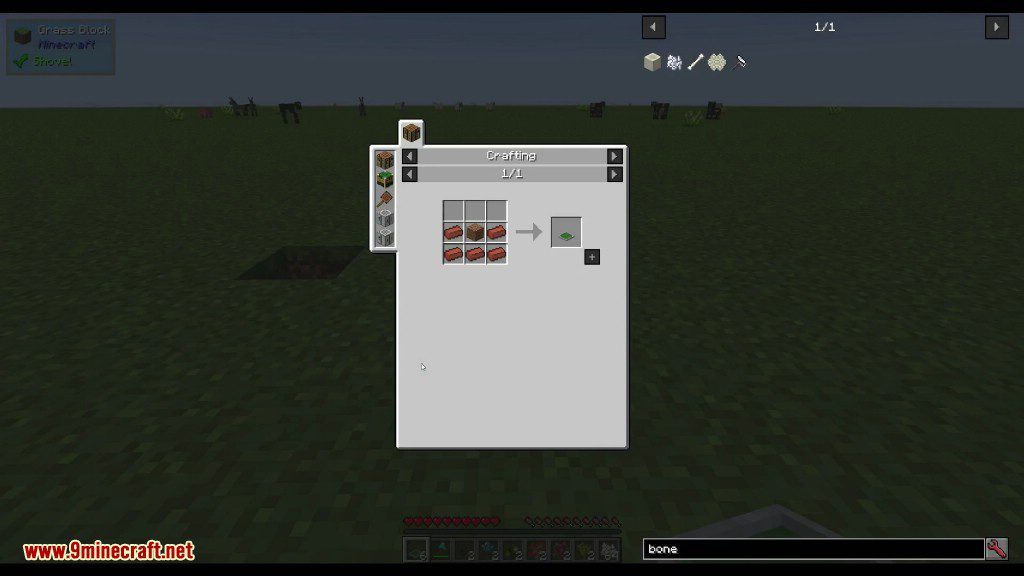
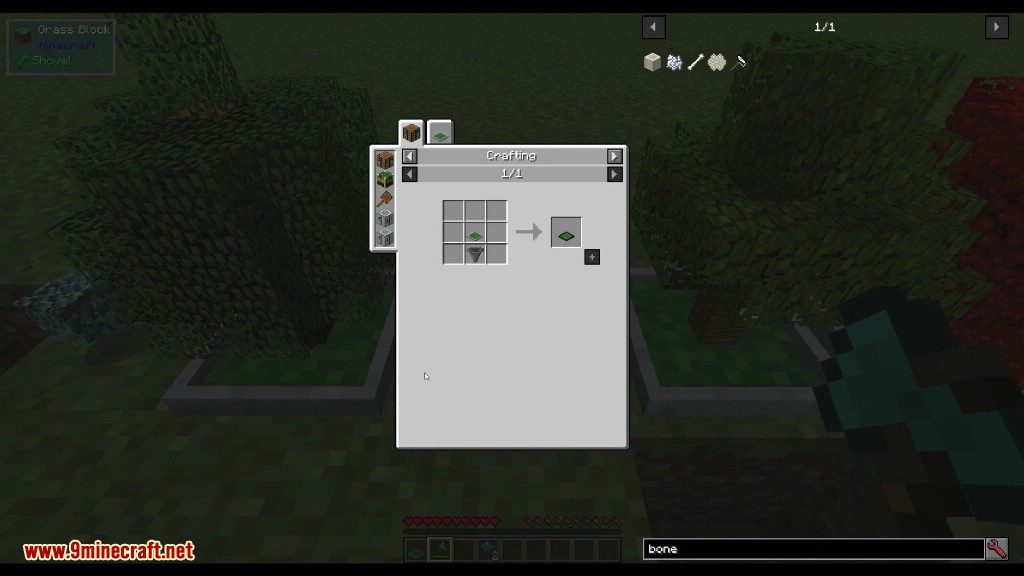
Getting Started:
- Craft a Bonsai Pot and place it somewhere with at least one block of air above it.
- Get a compatible sapling and right-click it on the Bonsai Pot.
- Watch it grow.
- You can then optionally harvest the tree by right clicking it with an axe or breaking the block. The Bonsai Pot itself only breaks when there is no sapling growing at the moment.
- You can also upgrade your Bonsai Pot to a Hopping Bonsai Pot which automatically drops the items into inventories below the Pot. This might be disabled in the config though.
- on hopping pots.
- A particular soil might be needed for some of the trees. And the different types of soil provide different boosts to the growth of your Bonsai. It is recommended to use JEI to look up compatible saplings and available soils. Waila and TheOneProbe will show what sapling is growing on what soil and its progress.
- Make sure you have already installed Minecraft Forge and Libnonymous Library.
- Locate the minecraft application folder.
- On windows open Run from the start menu, type %appdata% and click Run.
- On mac open finder, hold down ALT and click Go then Library in the top menu bar. Open the folder Application Support and look for Minecraft.
- Place the mod you have just downloaded (.jar file) into the Mods folder.
- When you launch Minecraft and click the mods button you should now see the mod is installed.
Requires:
Libnonymous Library (For Minecraft 1.14.4)
How to install:
Bonsai Trees Mod 1.15.2/1.14.4 Download Links:
For Minecraft 1.12.2, 1.12.1, 1.12
For Minecraft 1.14.4
For Minecraft 1.15.2




No comments:
Post a Comment