Useful Railroads Mod 1.15.1/1.14.4 adds new types of railroads that help you travel faster in Minecraft.

Screenshots:
Highspeed Rail:
Highspeed Rail (5 Blocks/Tick equals 100 Blocks/Second if Tps and Chunkloading is fast enough).
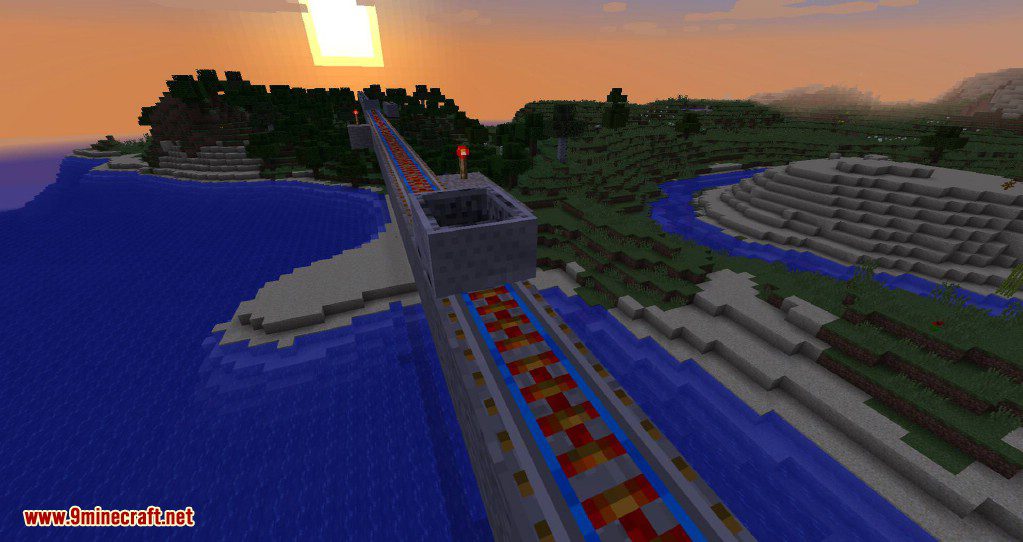
Teleport Rail:
Teleport you and your Minecart to every position in the world, even trough dimensions.
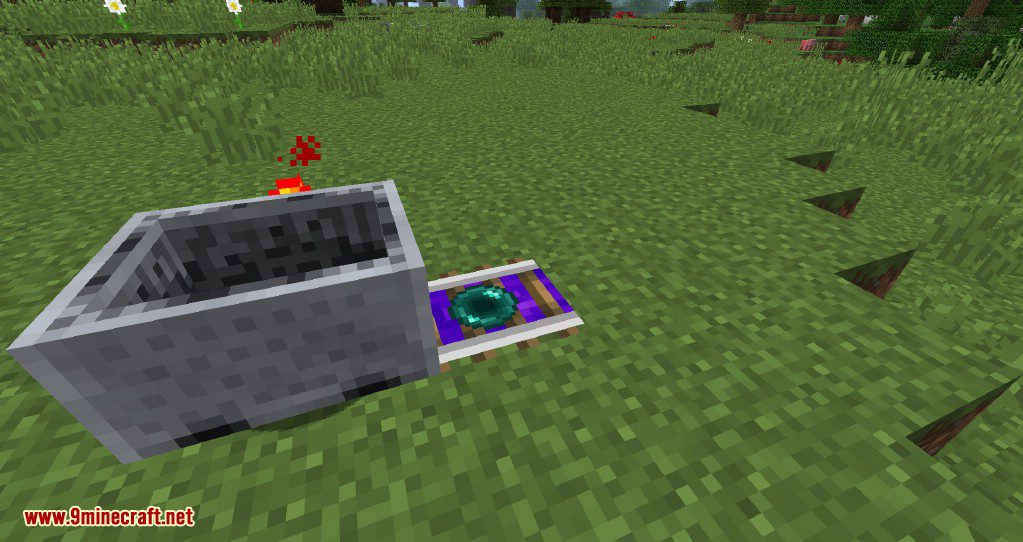
How to setup a teleport rail?
First drop an enderpearl and the rail at the location you want to teleport the minecarts. Wait about 5 seconds and you get rail bound to that location.


Place the rail at any location. The rail displays the consumption per teleport and the location. Did I hear consumption? Yes, you need fuel per teleport. Fuel are enderpears, and other things from the end. You can add and change the fuel in the config. Insert the fuel in the slot or with a hopper.


Now you can teleport Minecarts! Dont forget: The rail needs to be powered with redstone.
Direction Rail:
This is like a repeater for minecarts. The can pass only in one direction. (Needs to be powered)
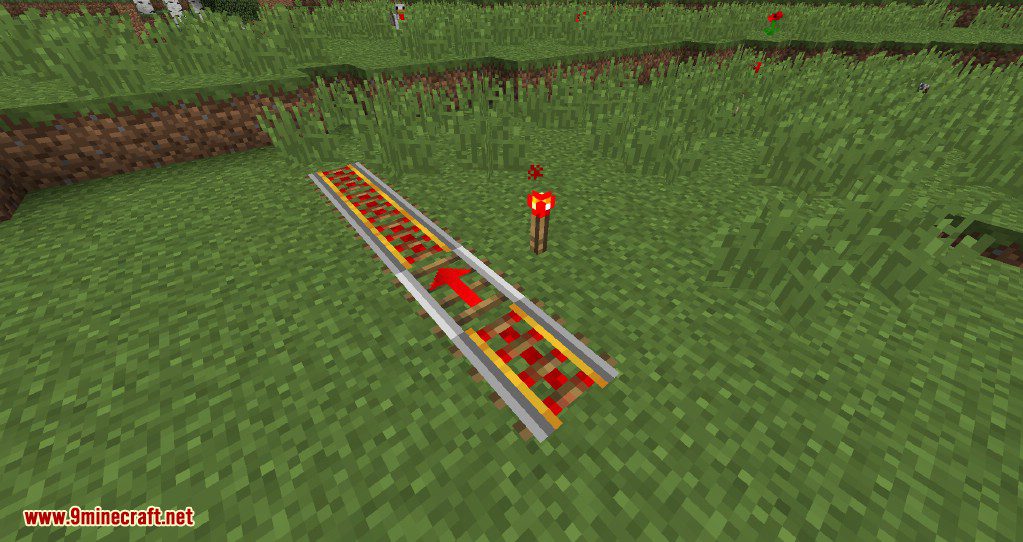
Requires:
How to install:
- Make sure you have already installed Minecraft Forge and U Team Core.
- Locate the minecraft application folder.
- On windows open Run from the start menu, type %appdata% and click Run.
- On mac open finder, hold down ALT and click Go then Library in the top menu bar. Open the folder Application Support and look for Minecraft.
- Place the mod you have just downloaded (.jar file) into the Mods folder.
- When you launch Minecraft and click the mods button you should now see the mod is installed.
Useful Railroads Mod 1.15.1/1.14.4 Download Links:
For Minecraft 1.12.2
For Minecraft 1.14.4
For Minecraft 1.15.1





No comments:
Post a Comment