Shutters 2.0 Mod 1.12.2 is a new version of the old Shutters mod for 1.7! Finally being brought forward! The mod adds in a shutter-style of door which boasts being blast-proof and aesthetically pleasing design.

Getting Started:
Shutters 2.0 consists of 2 primary blocks: The Shutter Roller and the Shutter Controller. The Door Plotter item is also required!
How to craft:

Shutter Roller: 4 Redstone – 3 Obsidian – 1 Iron Block – 1 Piston
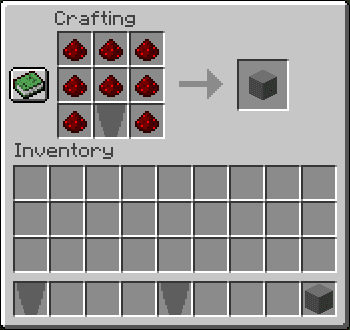
Shutter Controller: 8 Redstone – 1 Shutter Roller
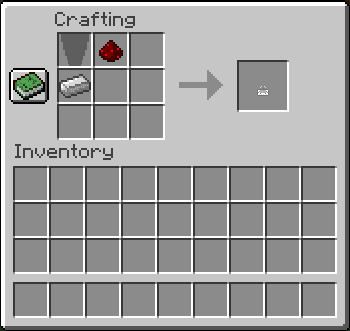
Door Plotter: 1 Shutter Roller – 1 Redstone – 1 Iron Ingot
How to build your door:
Craft the components:
- Build your Shutter Rollers (maximum of 64 per door)
- Build your Shutter Controller
- Build your Door Plotter
- Arrange your Shutter Rollers
Place your Shutter Rollers at the top of your door frame:
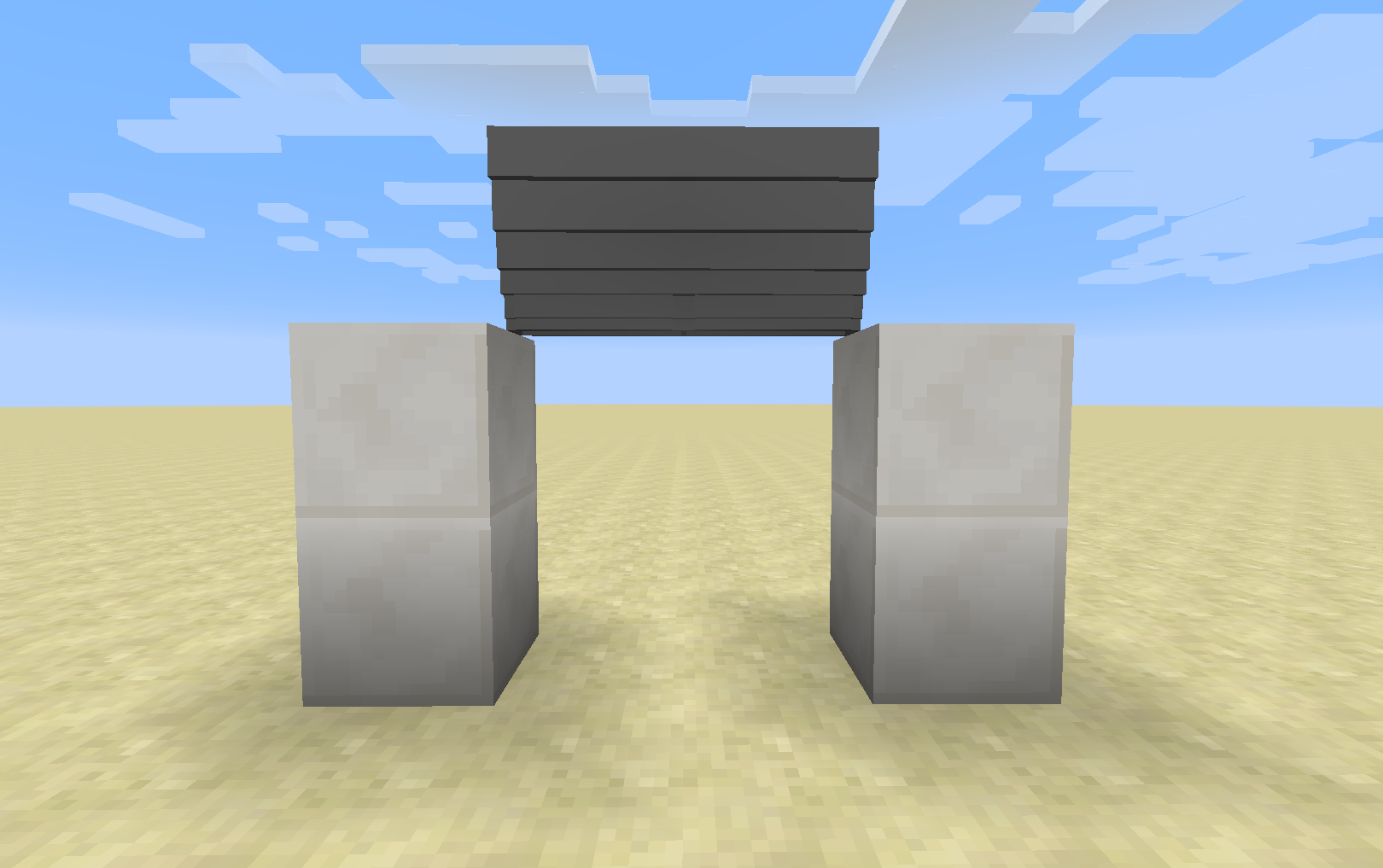
Place your Shutter Controller: Position your player at the end of the row of Shutter Rollers:
(Ensuring you are looking down the row of Rollers.)

Place your Shutter Controller on the end of the row:

Place your Door Plotter in your off-hand: To place the Door Plotter in your off-hand, select it on your Hotbar and select the ‘F’ key. (Unless changed)
Right Click the Shutter Controller: Right-clicking the Shutter Controller will detect all of the Shutter Rollers in the row behind it.
Now you’re good to go! Simply provide the Shutter Controller with some power and off you go!
Screenshots:




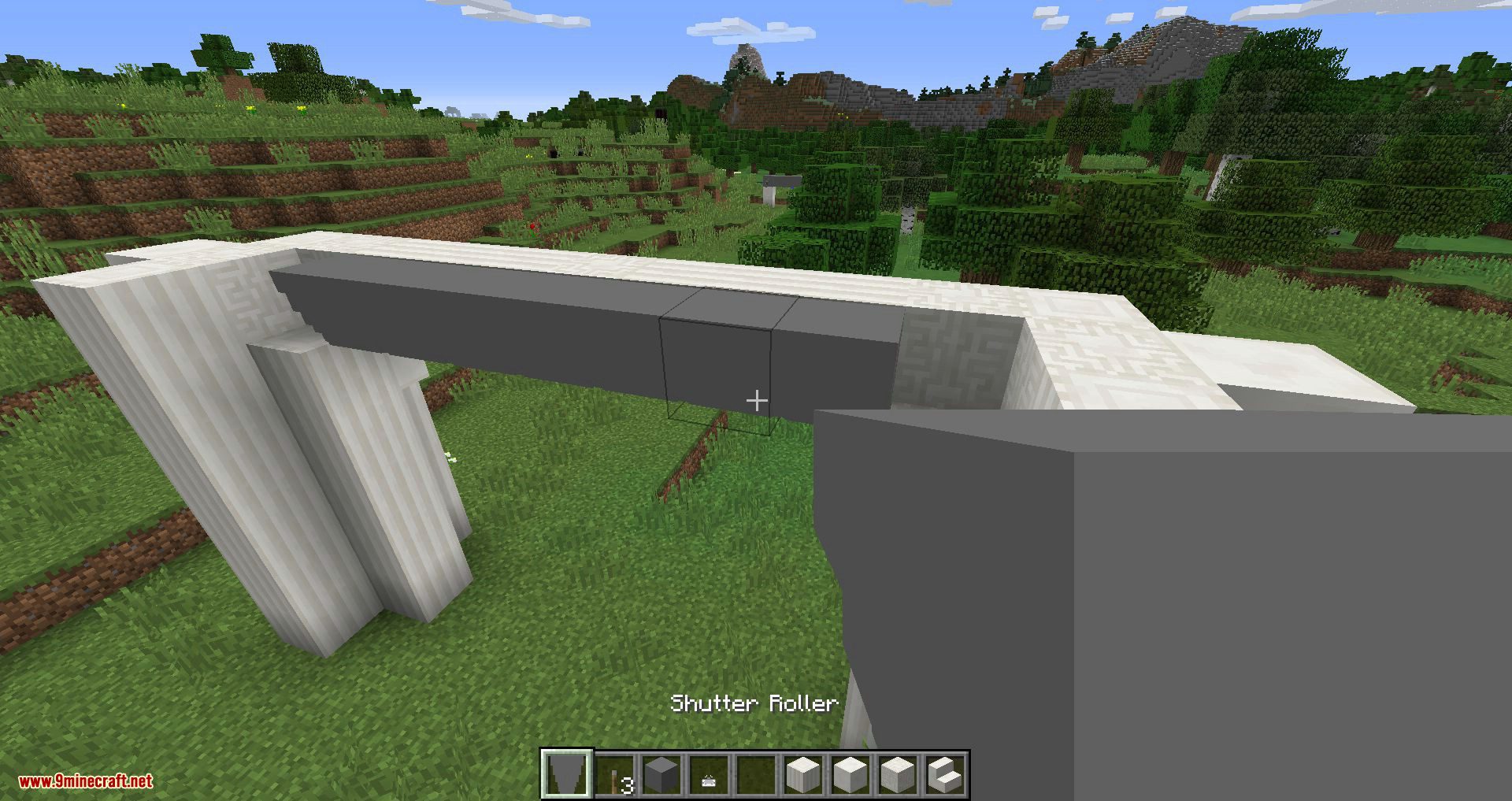



Requires:
How to install:
- Make sure you have already installed Minecraft Forge.
- Locate the minecraft application folder.
- On windows open Run from the start menu, type %appdata% and click Run.
- On mac open finder, hold down ALT and click Go then Library in the top menu bar. Open the folder Application Support and look for Minecraft.
- Place the mod you have just downloaded (.jar file) into the Mods folder.
- When you launch Minecraft and click the mods button you should now see the mod is installed.
Shutters 2.0 Mod 1.12.2 Download Links:
For Minecraft 1.12.2





No comments:
Post a Comment