Useful Backpacks Mod 1.14.2/1.12.2 adds three new backpacks with small, medium and large inventory.

Screenshots:



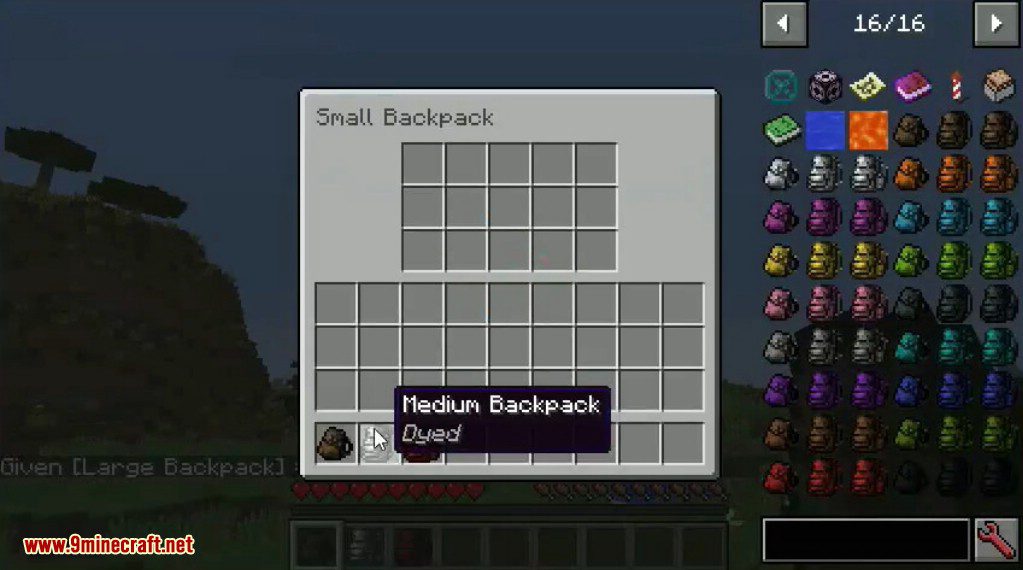




Crafting Recipes:
Small
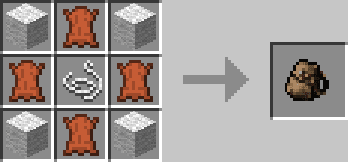
Medium
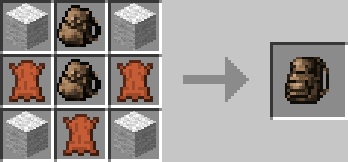
Large
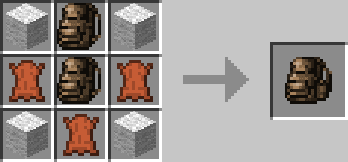
Requires:
How to install:
- Make sure you have already installed Minecraft Forge and U Team Core.
- Locate the minecraft application folder.
- On windows open Run from the start menu, type %appdata% and click Run.
- On mac open finder, hold down ALT and click Go then Library in the top menu bar. Open the folder Application Support and look for Minecraft.
- Place the mod you have just downloaded (.jar file) into the Mods folder.
- When you launch Minecraft and click the mods button you should now see the mod is installed.
Useful Backpacks Mod 1.14.2/1.12.2 Download Links:
For Minecraft 1.10.2
For Minecraft 1.12.2
For Minecraft 1.13.2
For Minecraft 1.14.2





No comments:
Post a Comment