Tool Belt Mod 1.15.1/1.14.4 adds a belt to carry your tools in.

Features:
- Baubles compatibility.
- 2 stock slots upgradeable to 9.
- Quickly switch between tools using the handy Radial Menu! (Hold R down — or change the keybind to your preference)
- Item Display on Players — show off your tools at all times! (only the first 2 slots are shown)
- Now with an actual belt!
- It holds any non-stackable item.
- Item Whitelist, for those cases where “non-stackable” isn’t enough to decide what can be inserted
- Item Blacklist, for when “any” is too much
Screenshots:



Crafting Recipes:
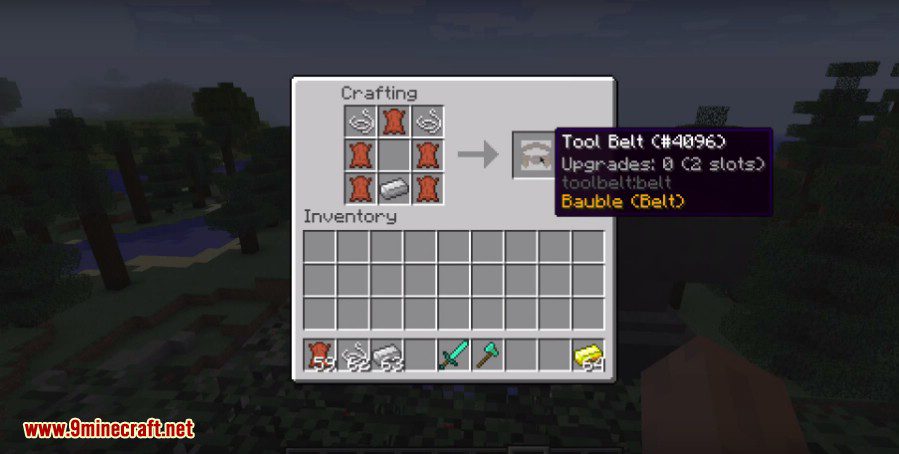

Requires:
How to install:
- Make sure you have already installed Minecraft Forge.
- Locate the minecraft application folder.
- On windows open Run from the start menu, type %appdata% and click Run.
- On mac open finder, hold down ALT and click Go then Library in the top menu bar. Open the folder Application Support and look for Minecraft.
- Tool Belt Mod 1.15.1/1.14.4 adds a belt to carry your tools in.

Features:
- Baubles compatibility.
- 2 stock slots upgradeable to 9.
- Quickly switch between tools using the handy Radial Menu! (Hold R down — or change the keybind to your preference)
- Item Display on Players — show off your tools at all times! (only the first 2 slots are shown)
- Now with an actual belt!
- It holds any non-stackable item.
- Item Whitelist, for those cases where “non-stackable” isn’t enough to decide what can be inserted
- Item Blacklist, for when “any” is too much
Screenshots:



Crafting Recipes:
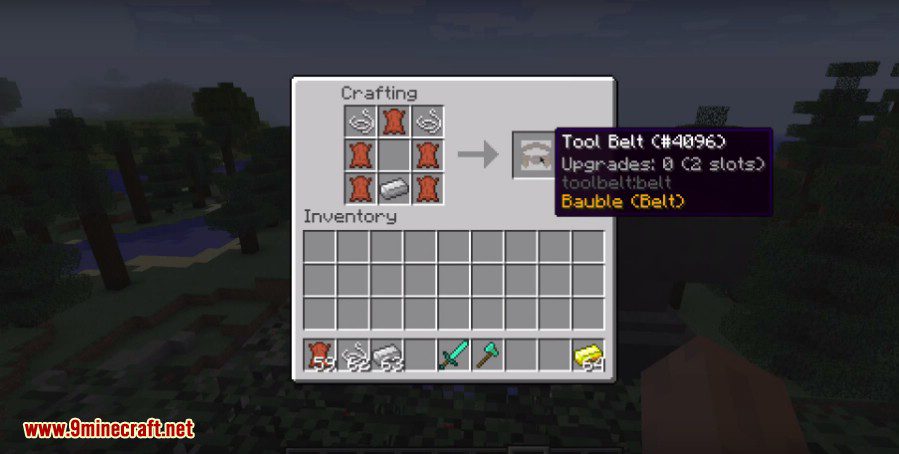

Requires:
How to install:
- Make sure you have already installed Minecraft Forge.
- Locate the minecraft application folder.
- On windows open Run from the start menu, type %appdata% and click Run.
- On mac open finder, hold down ALT and click Go then Library in the top menu bar. Open the folder Application Support and look for Minecraft.




No comments:
Post a Comment