Inventory Sorting Mod 1.15.1/1.14.4 is a quick, simple, and lightweight Inventory sorter built for Fabric. Simply click the “Sort” button or middle-click the mouse in a supported inventory to sort. Activation methods, as well as a method for sorting (by name, category, or mod), is configurable. Mod Menu for editing the config is supported.

Screenshots:

Tired of a messy inventory?
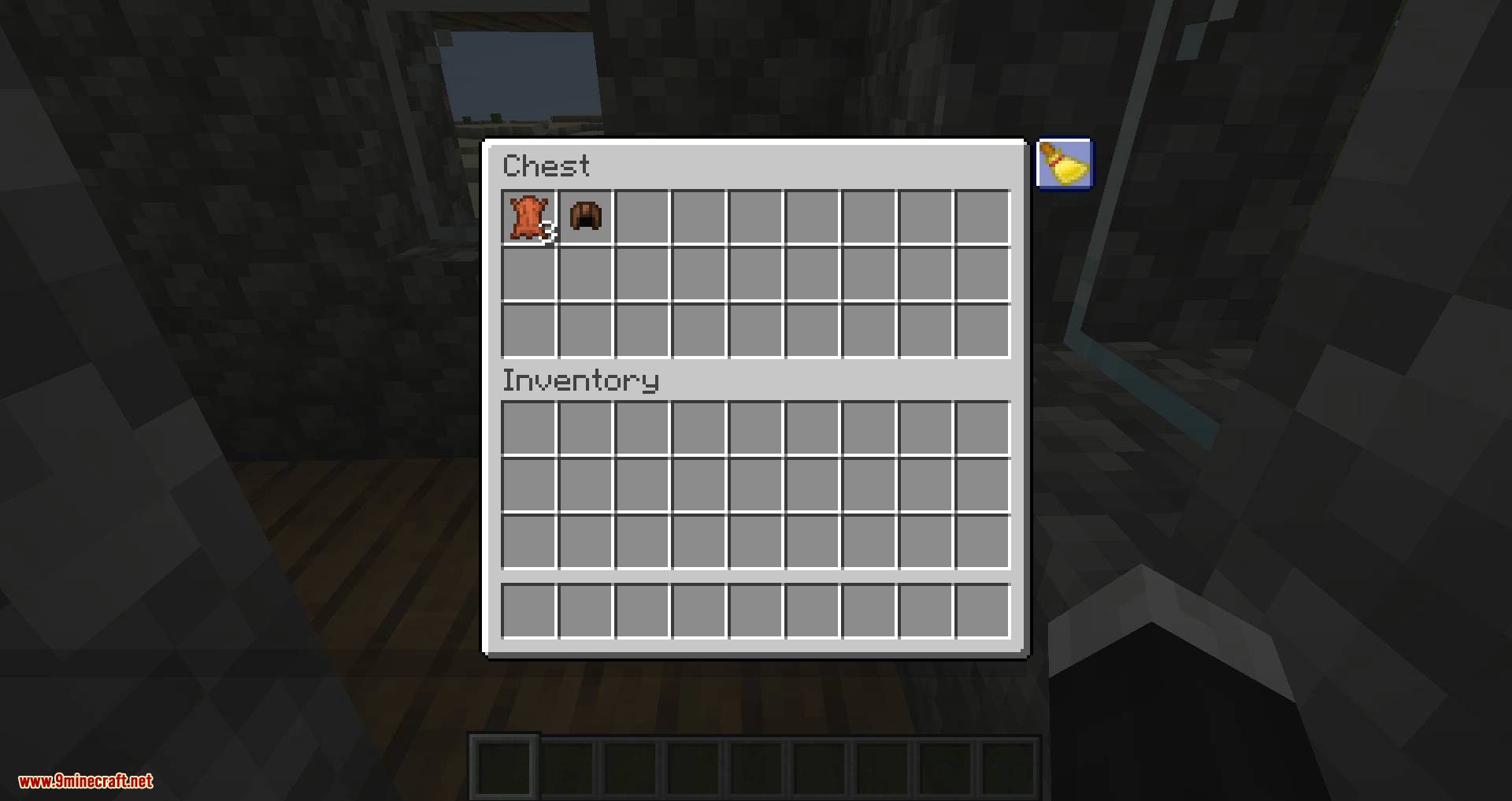
Boom!








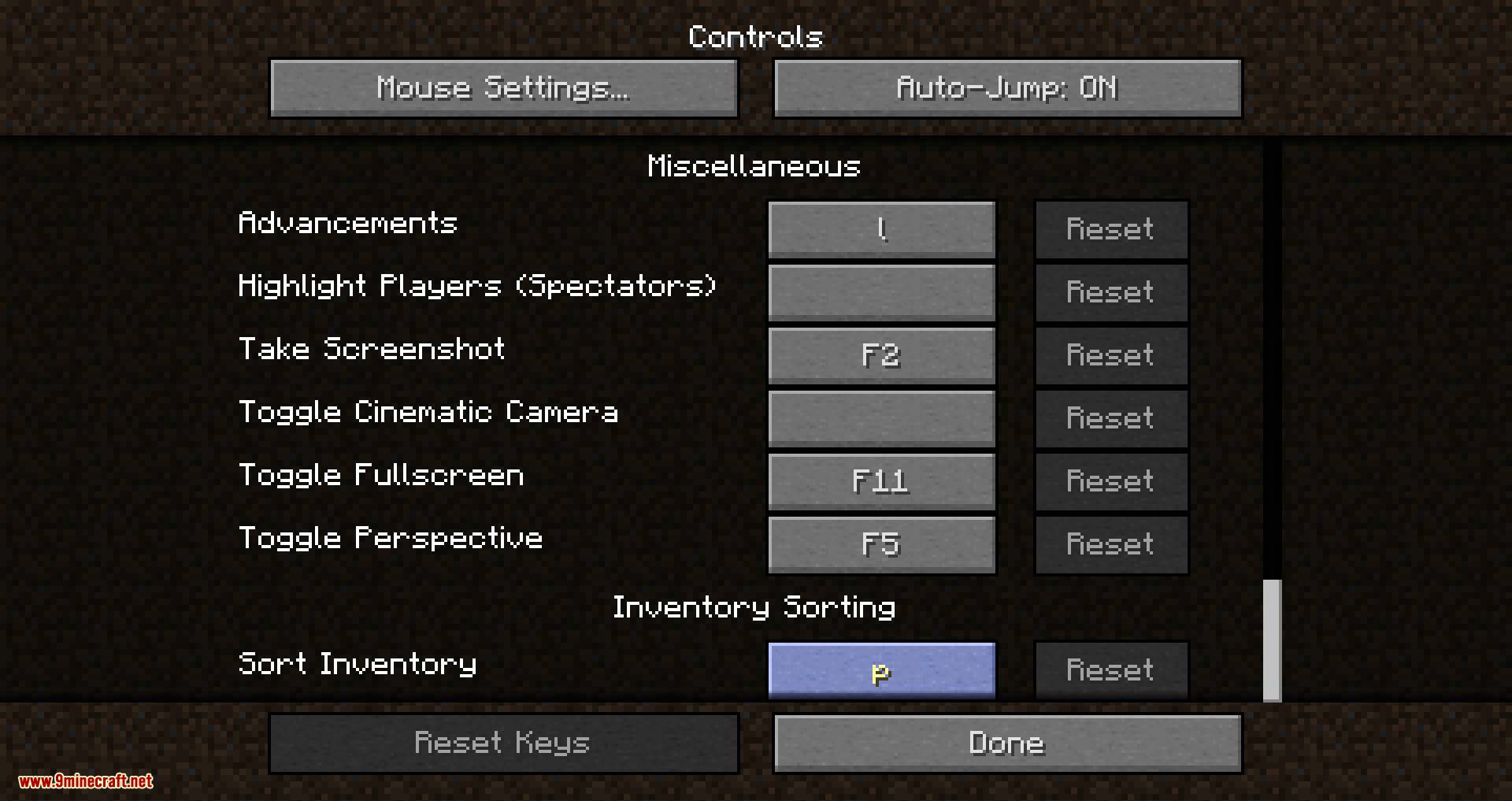
Requires:
How to install:
- Download and Install Minecraft Launcher Vanilla
- Download and Install Fabric Installer for Vanilla Launcher
- Run recently downloaded .jar file, choose the version you want and press “Install.”
- Run Minecraft, select the profile with Fabric installed and press Play
- Press Start on Desktop
- Choose Run
- Type %appdata% onto Run and press Enter.
- Goes into Roaming/.minecraft/mods
- Put the jar. Files onto the mod folder and run Minecraft.
Inventory Sorting Mod 1.15.1/1.14.4 Download Links:
For Minecraft 1.14.4
Fabric version: Download from Server 1 – Download from Server 2
For Minecraft 1.15.1/1.15
Fabric version: Download from Server 1 – Download from Server 2





No comments:
Post a Comment