ArmorStatusHUD Updated Mod 1.12.2/1.10.2 displays your currently equipped armor and held items along with the durability remaining without having to open your inventory!

Features:
- Use the command /armorstatus config to open the in-game config GUI!
- Shows equipped armor and held items and their remaining durability
- Configurable tiers of damage with associated colors: damage text changes color as items are used
- See how many arrows are left for your bow
- Configurable alignment/orientation on your screen
- X and Y offset config options
- Can display exact damage values or the durability percent remaining
- Option to show/hide text damage values
- Option to show/hide max damage (shown below)
- Option to show/hide item names
- Option to show/hide standard inventory item overlay (damage bar)
- Version update checking (can be turned off as part of bspkrsCore)
Screenshots:


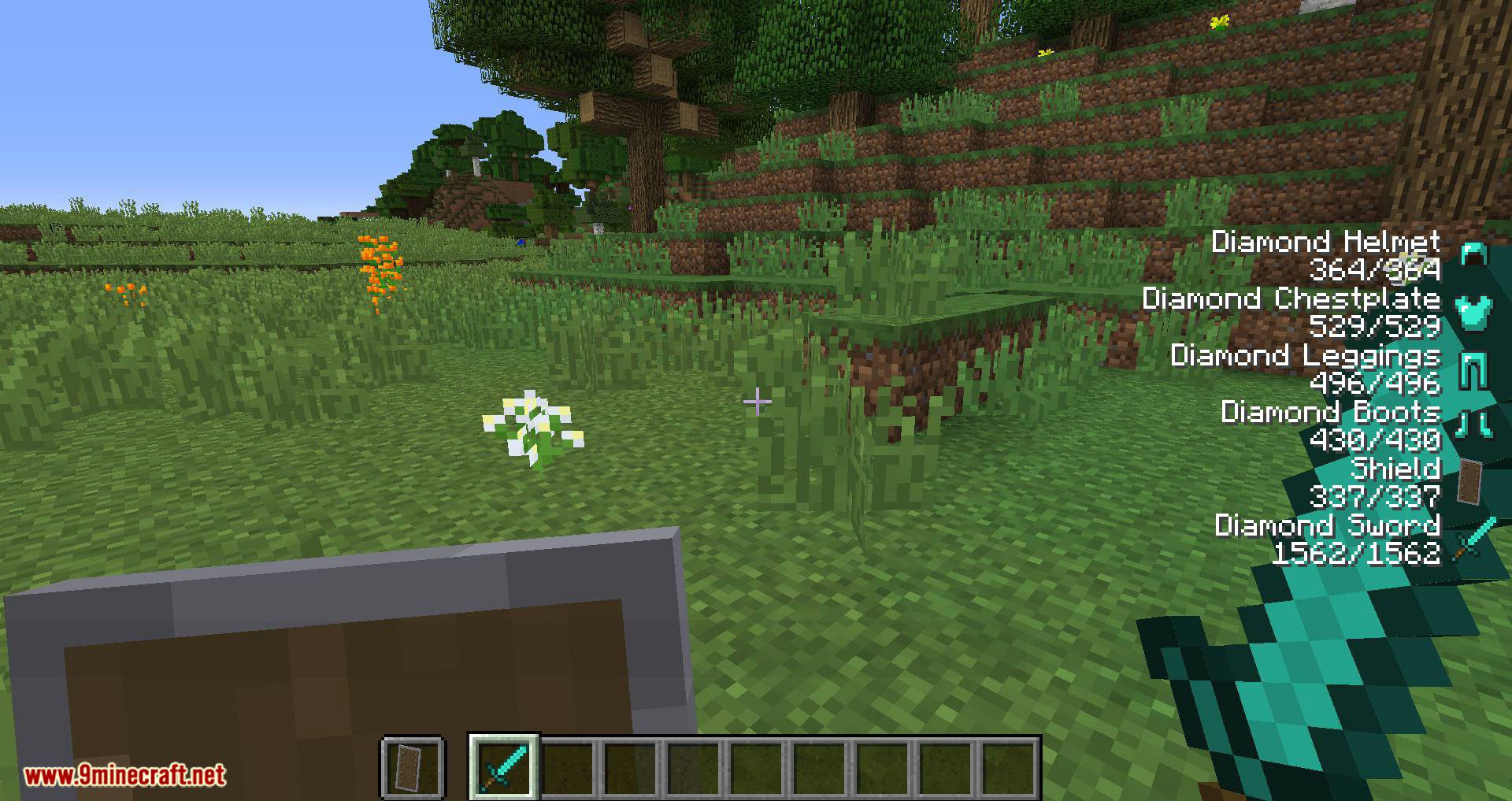
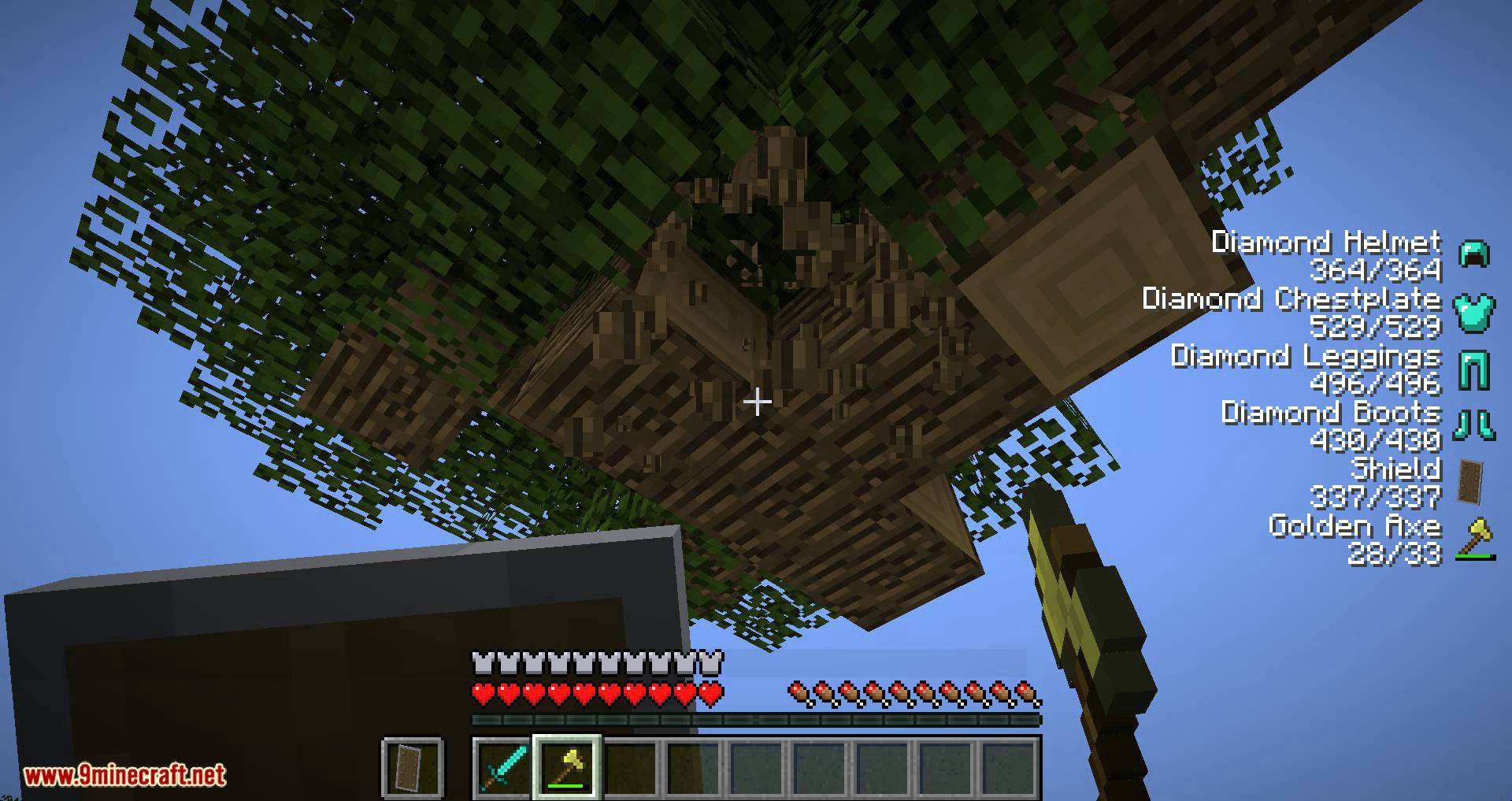





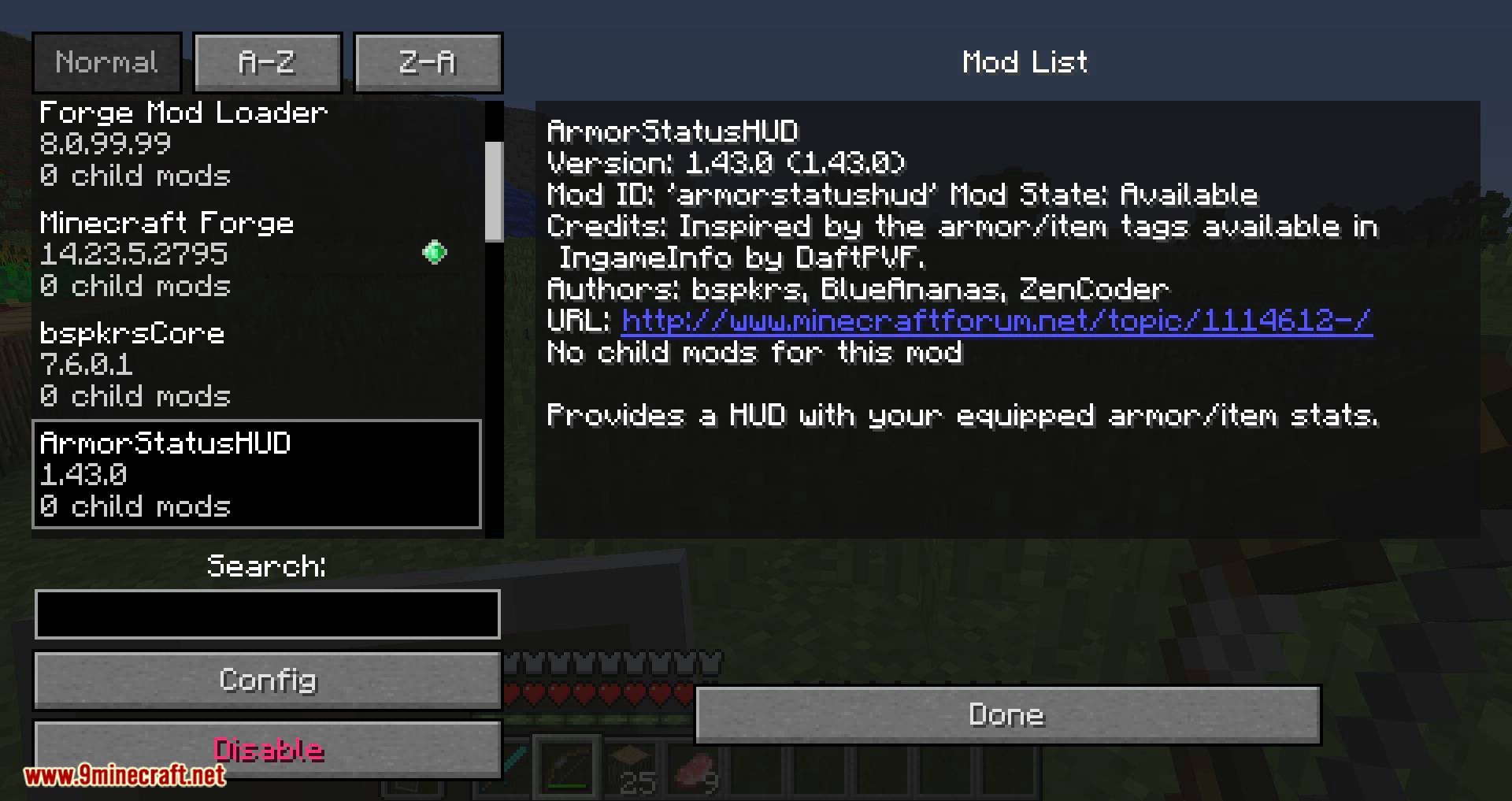
Requires:
How to install:
- Make sure you have already installed Minecraft Forge.
- Locate the minecraft application folder.
- On windows open Run from the start menu, type %appdata% and click Run.
- On mac open finder, hold down ALT and click Go then Library in the top menu bar. Open the folder Application Support and look for Minecraft.
- Place the mod you have just downloaded (.jar file) into the Mods folder.
- When you launch Minecraft and click the mods button you should now see the mod is installed.
ArmorStatusHUD Updated Mod 1.12.2/1.10.2 Download Links:
For Minecraft 1.8.9
For Minecraft 1.10.2
For Minecraft 1.11.2
For Minecraft 1.12.2




No comments:
Post a Comment