Biomes O’ Plenty Mod 1.14.4/1.12.2 adds in a ton of new biomes (over 90 biomes) that generate in your Minecraft world and Nether. This mod is an expansive biome mod for Minecraft that adds a slew of new, unique biomes. To go along with the new biomes, it adds new plants, flowers, trees, building blocks, mobs, ores, and much more.

Features:
- Small Biomes: Basically the opposite of the Large Biomes world type.
- No Parasite: Doesn’t generate the Parasitic Heap biome, for those who don’t want it.
- Realistic: Only generates realistic biomes.
- Fantasy: Only generates fantasy biomes.
- Missing Biomes: Vanilla biomes + 5 biomes that were in previous versions of Minecraft, and 2 meant to represent the taiga and swamp from Beta 1.8: Rainforest, Savanna, Seasonal Forest, Shrubland, Tundra, Boreal Forest, and Lush Swamp.
- Seasonal: Will be changed for the current real-life season.
- Holiday: Will be changed for the current United States holiday season (Halloween, Christmas, etc.).
Screenshots:
Alps

Bamboo Forest
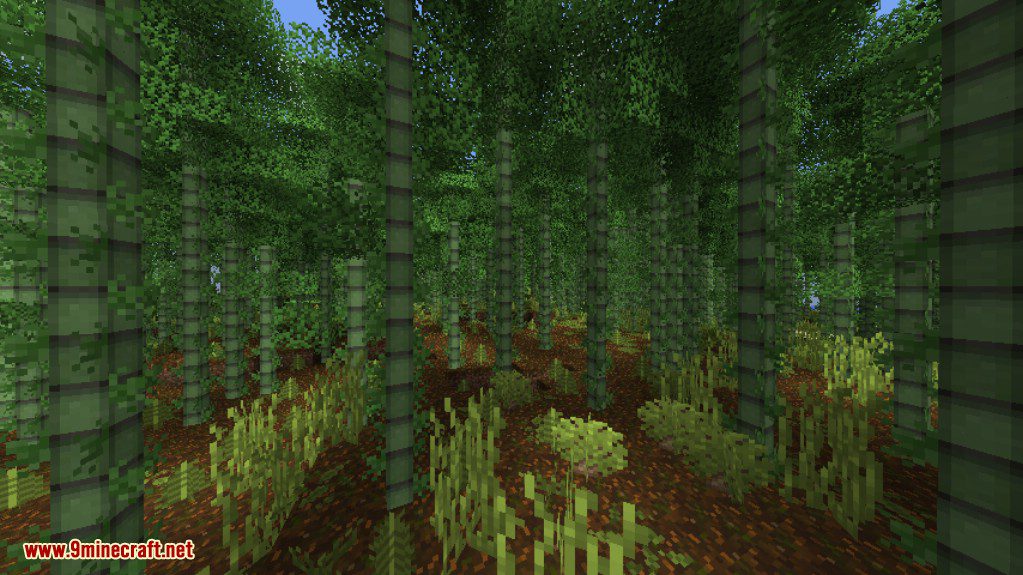
Bayou

Bog

Boreal Forest

Brushland
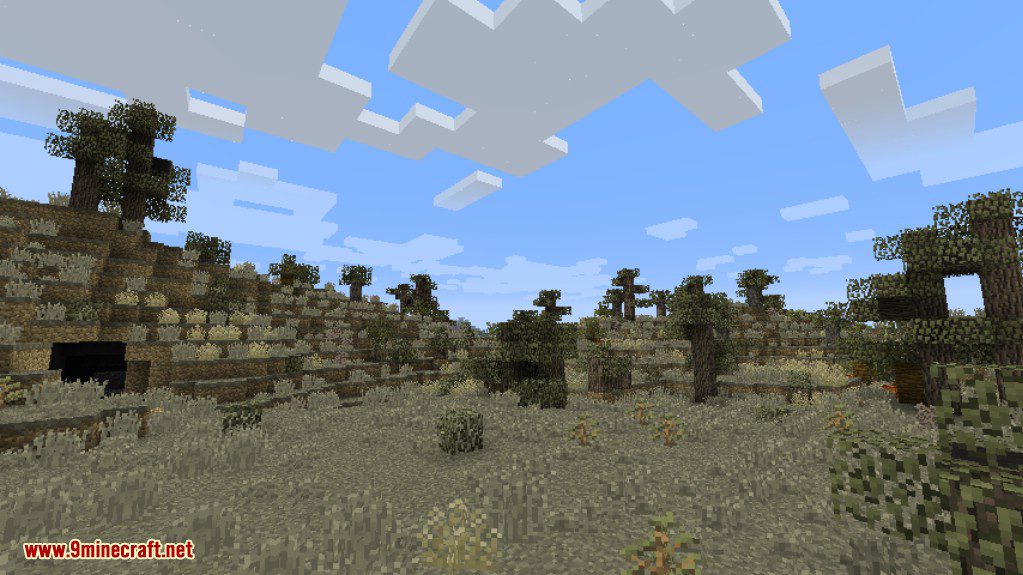
Chaparral
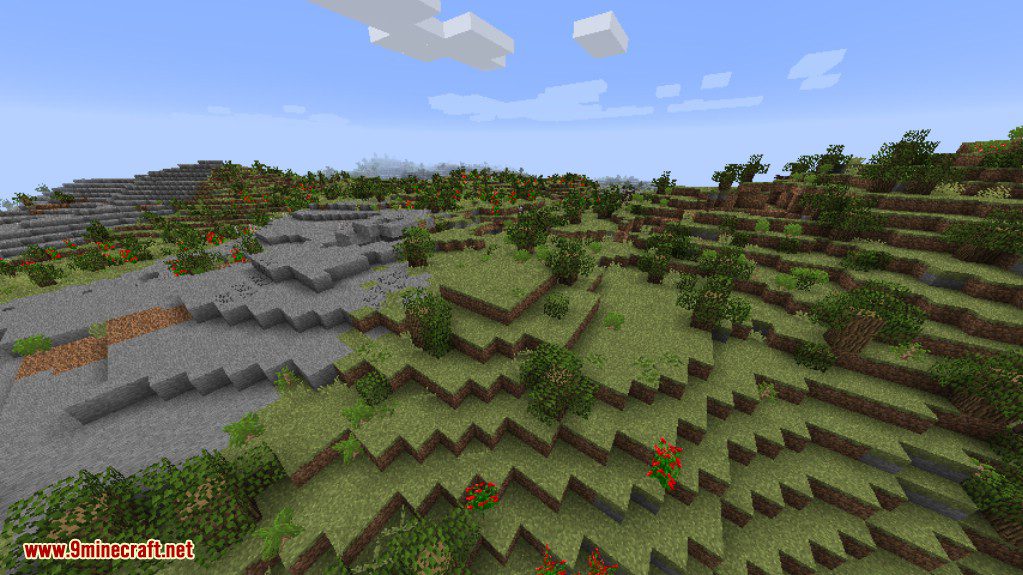
Cherry Blossom Grove

Cold Desert
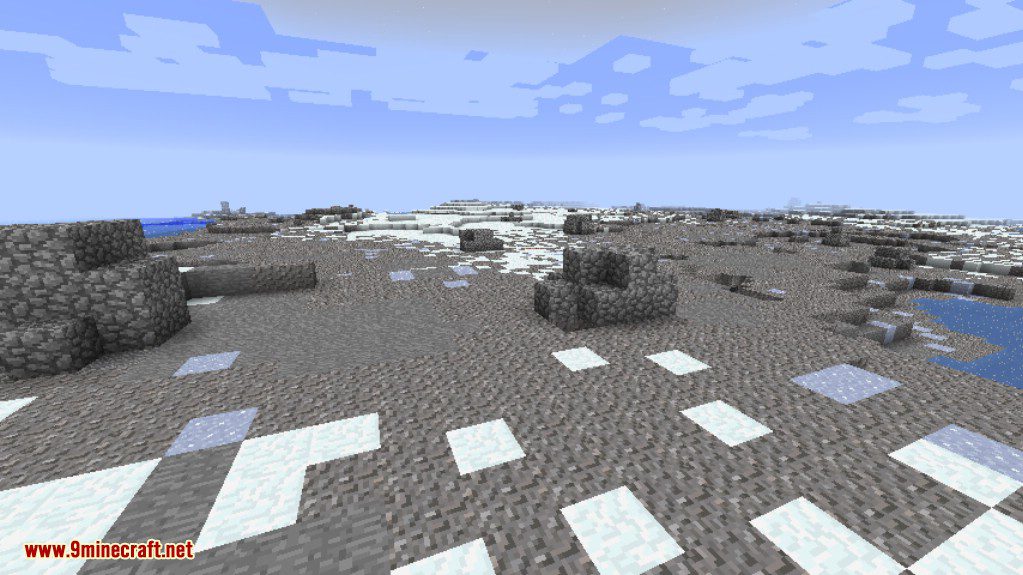
Coniferous Forest
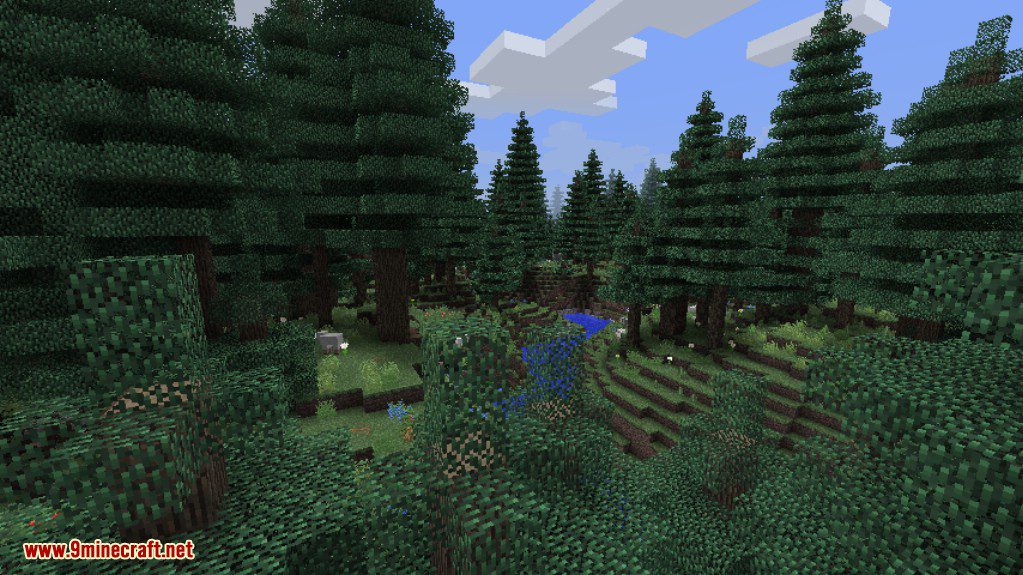
Crag
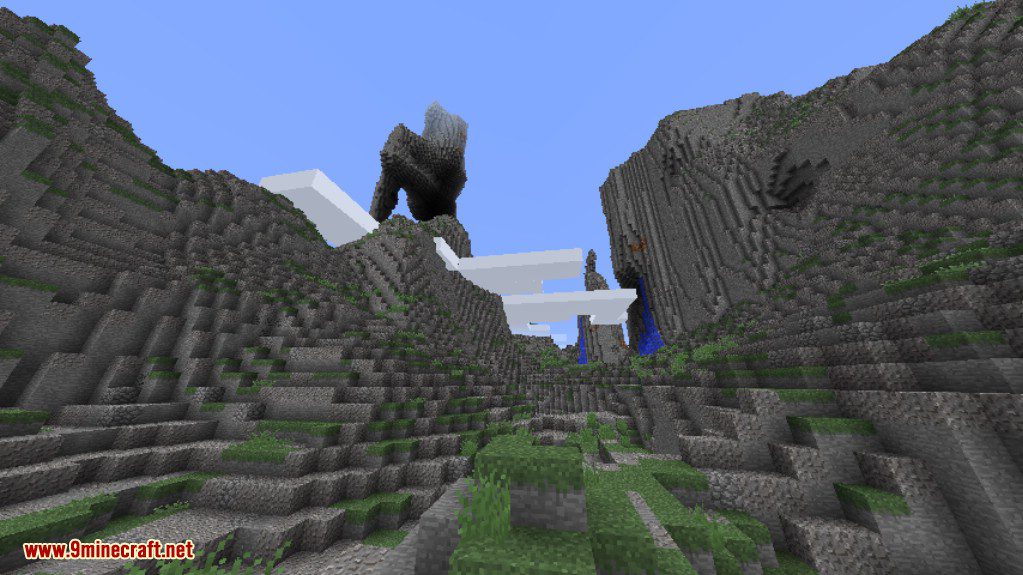
Dead Forest
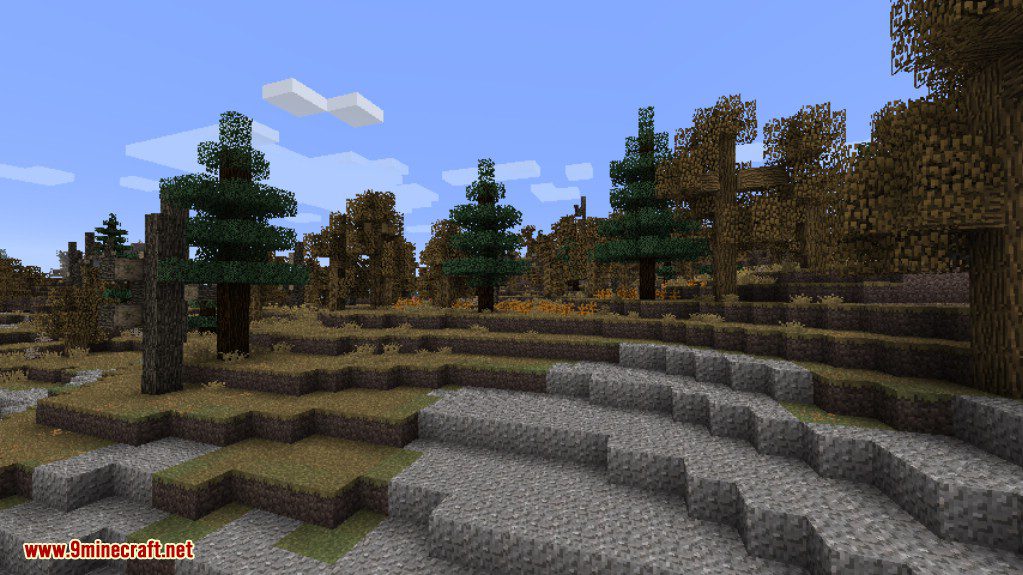
Dead Swamp
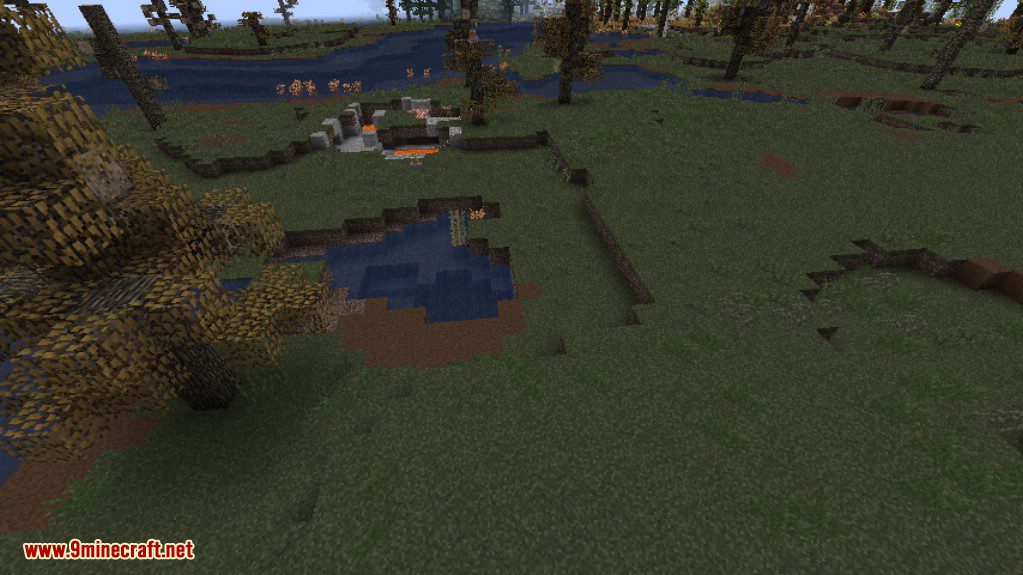
Eucalyptus Forest

Fen
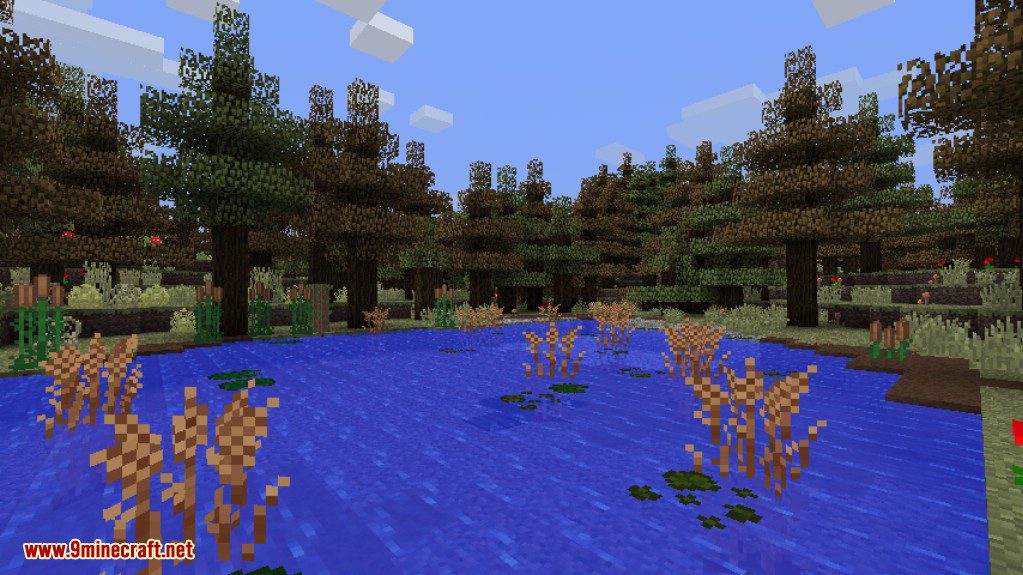
Flower Field

Grassland

Grove

Highland
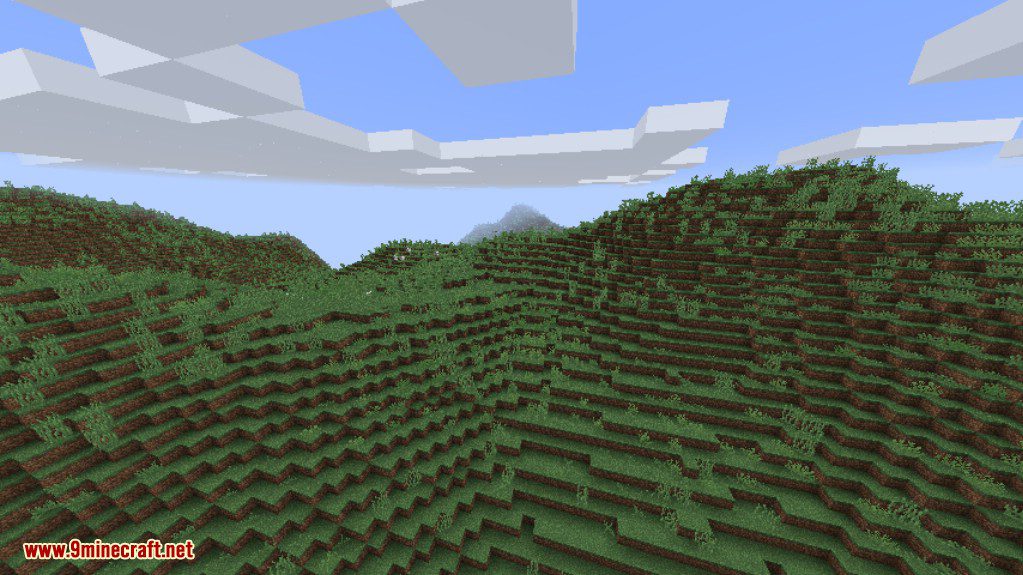
Land of Lakes

Lavender Fields

Lush Desert

Lush Swamp

Mangrove

Maple Woods
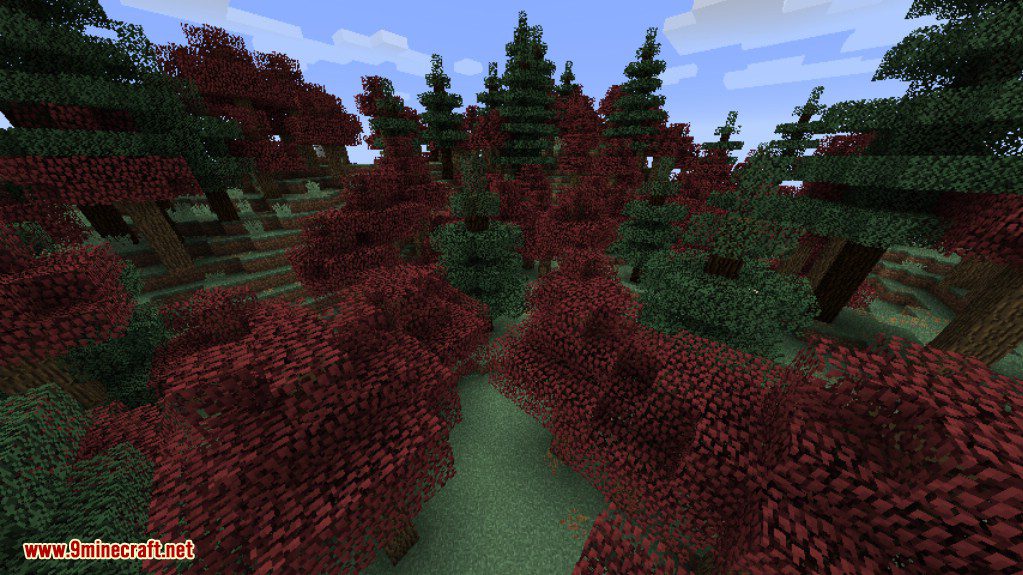
Marsh
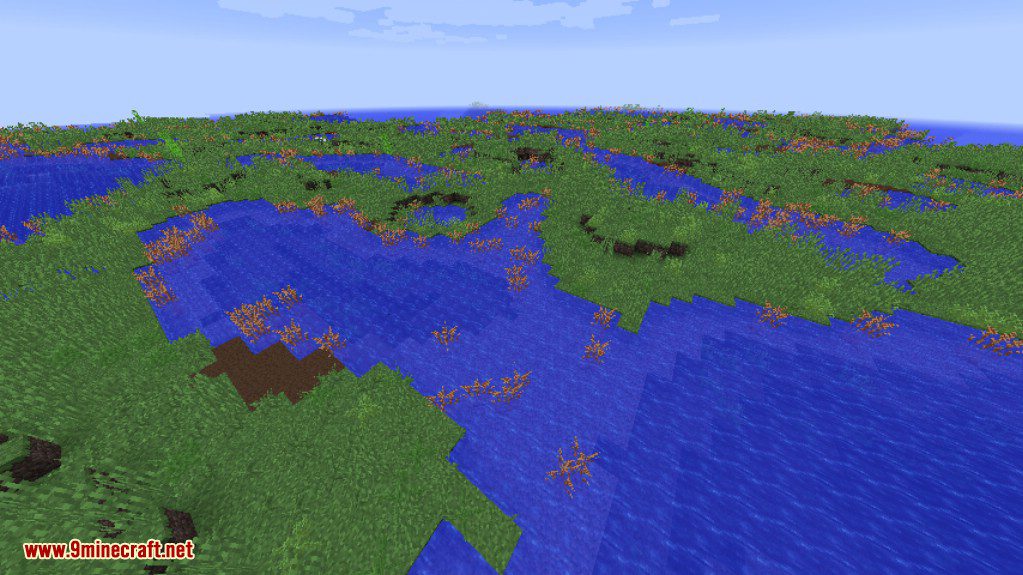
Meadow

Moor
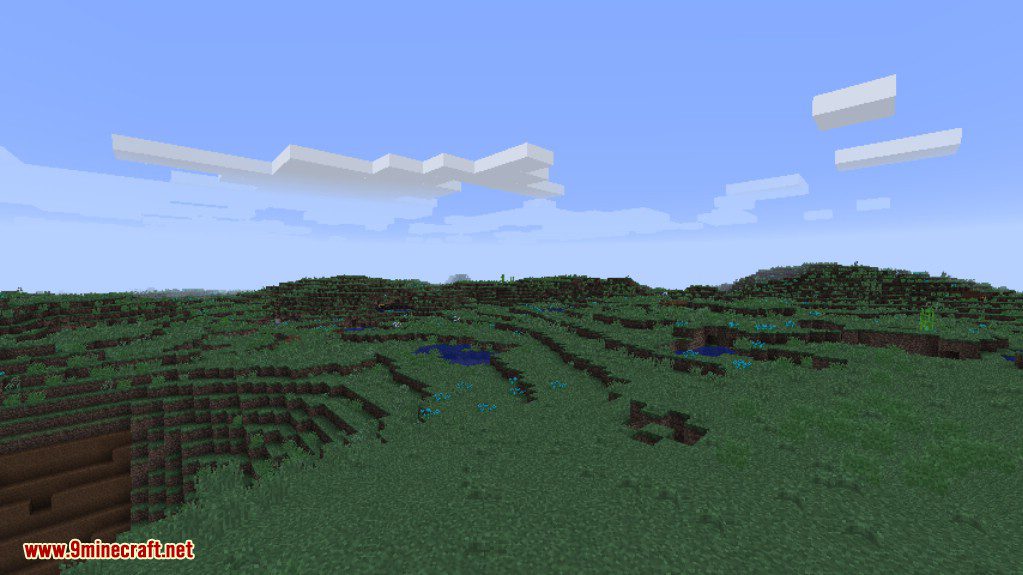
Mountain

Mystic Grove
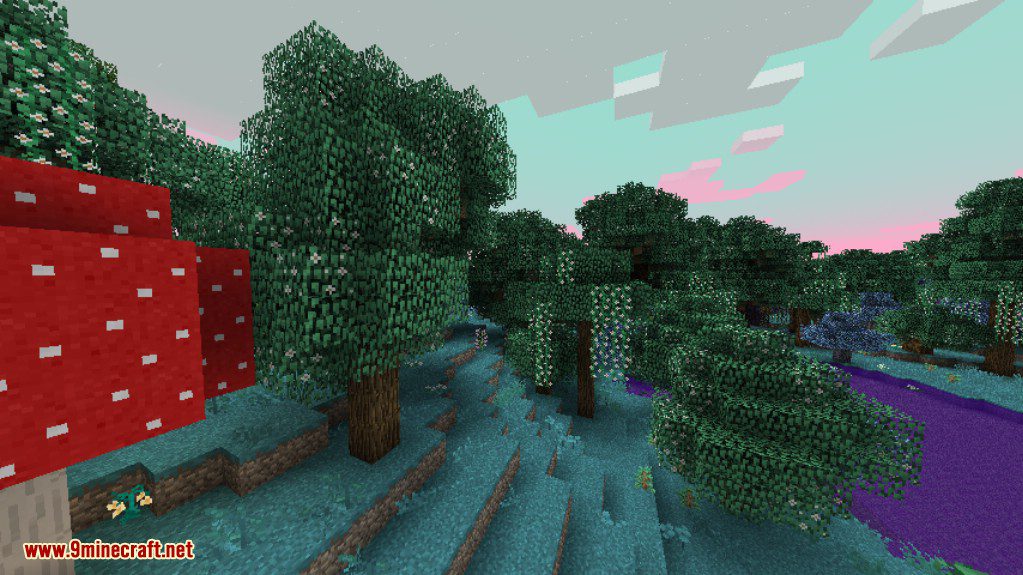
Ominous Woods
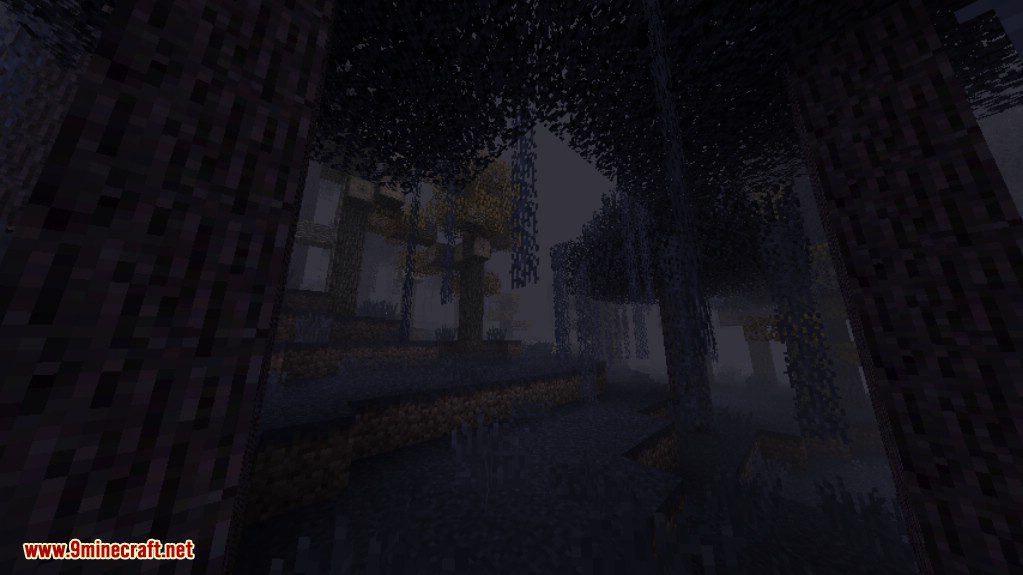
Orchard

Outback

Overgrown Cliffs
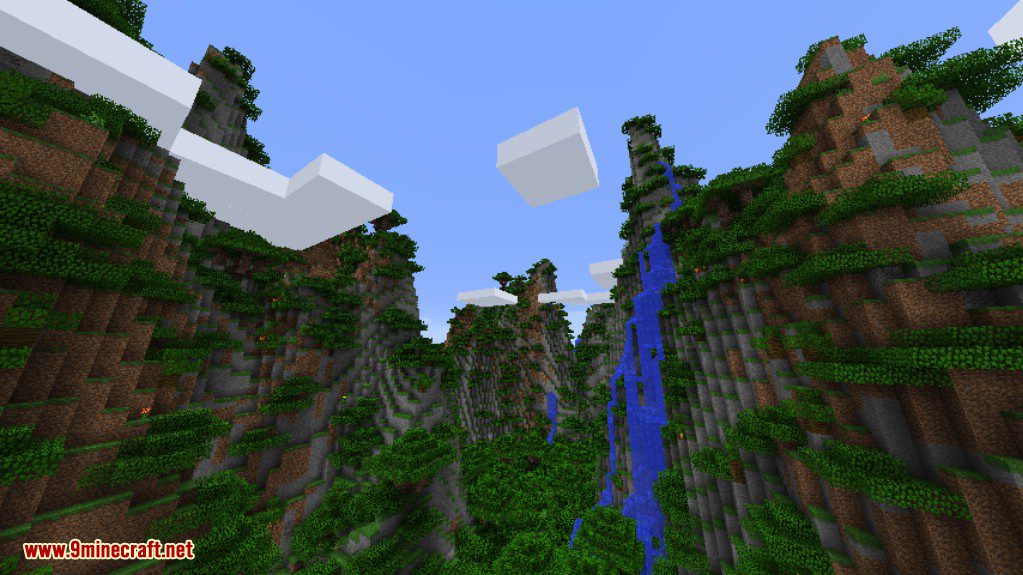
Prairie

Quagmire

Rainforest
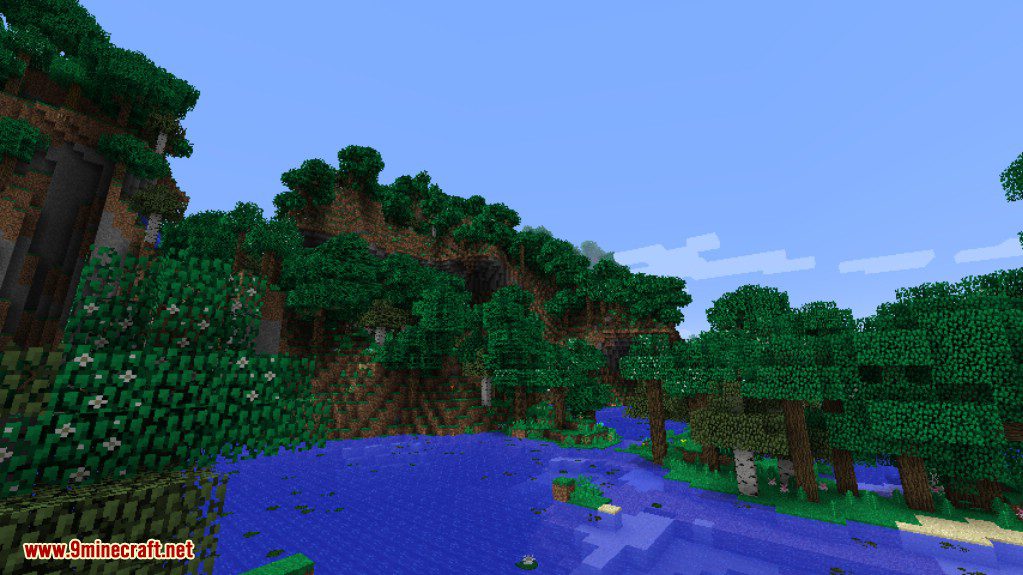
Redwood Forest
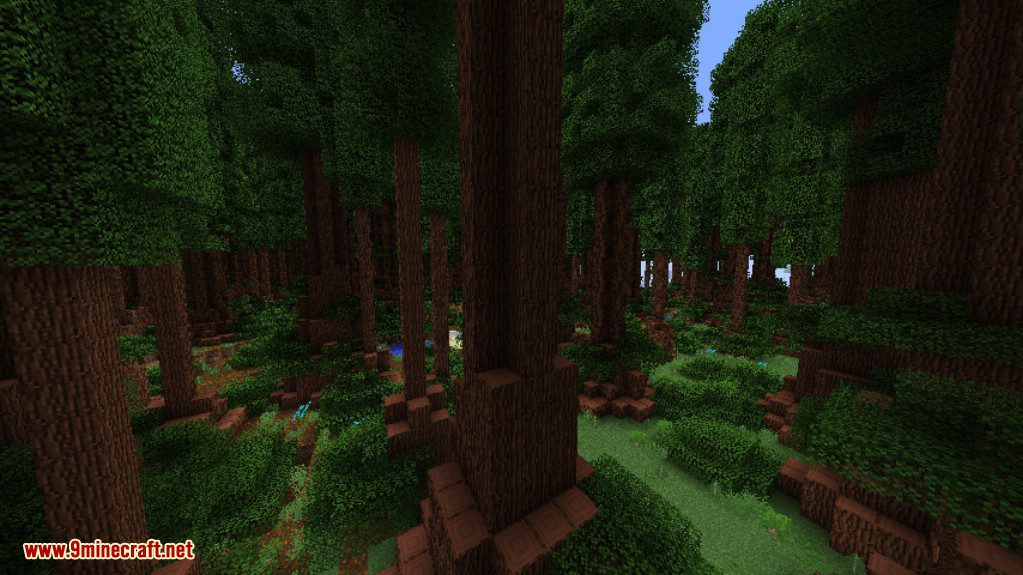
Sacred Springs
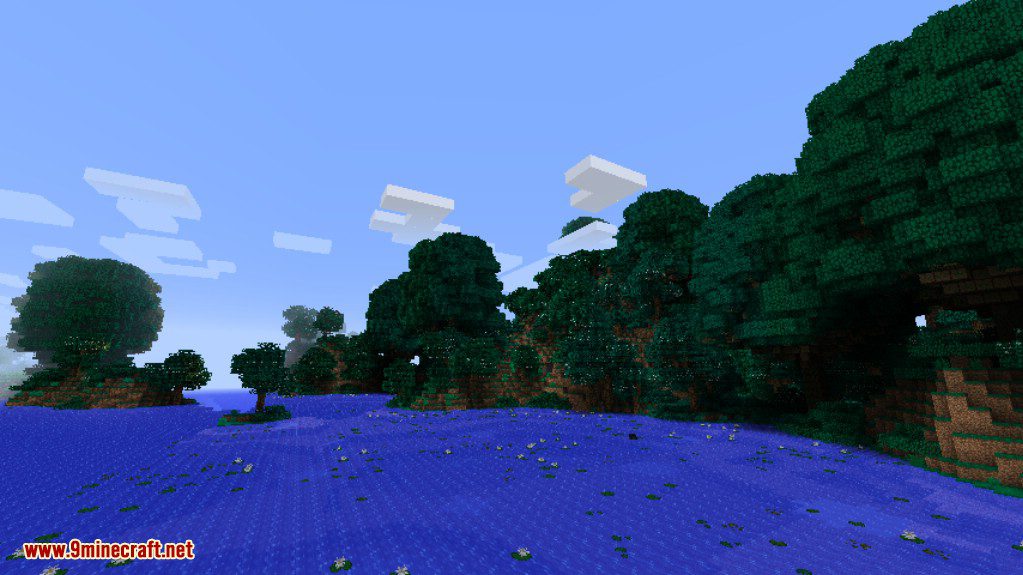
Seasonal Forest

Shield

Shrubland

Snowy Coniferous Forest
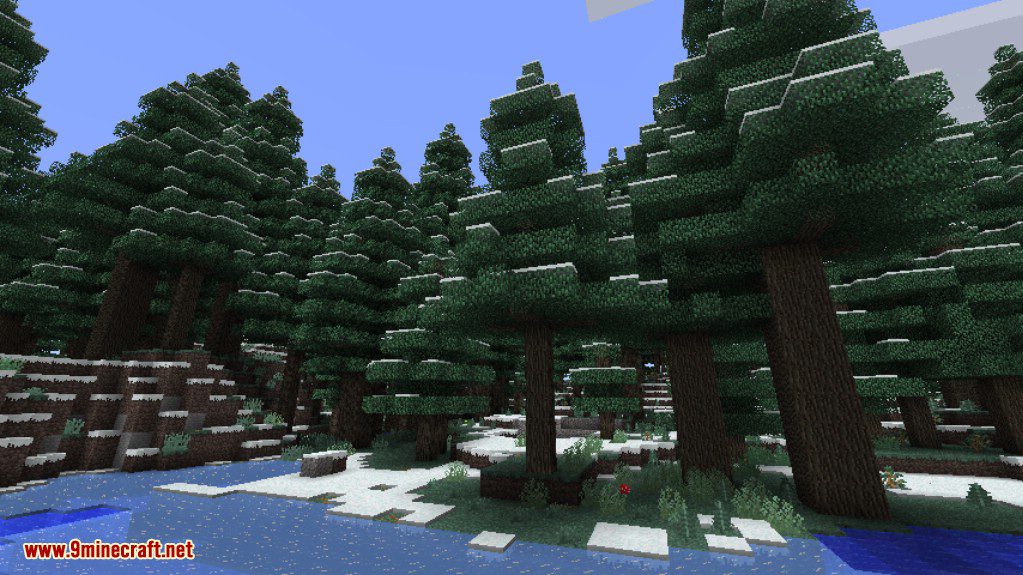
Snowy Forest
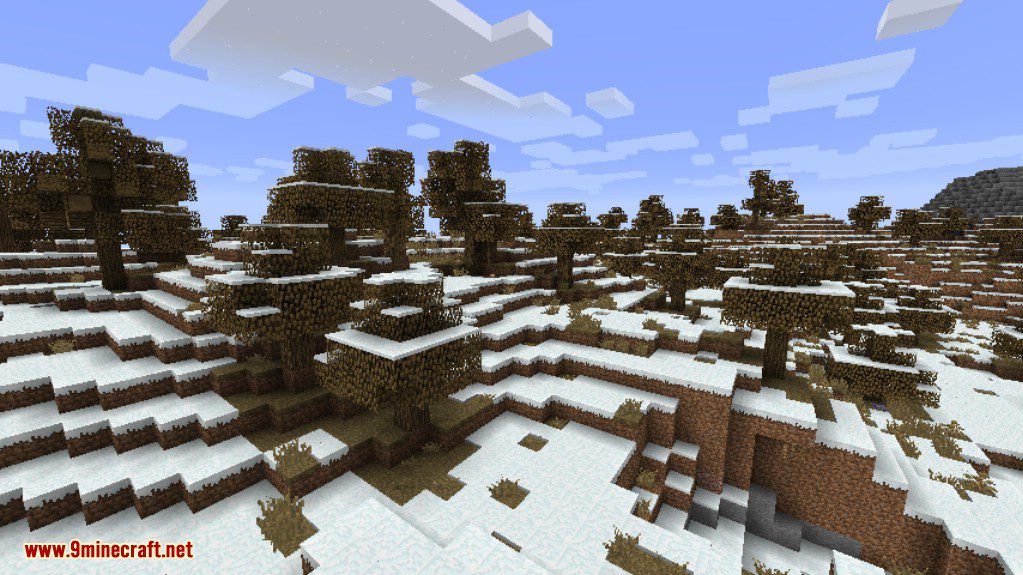
Steppe
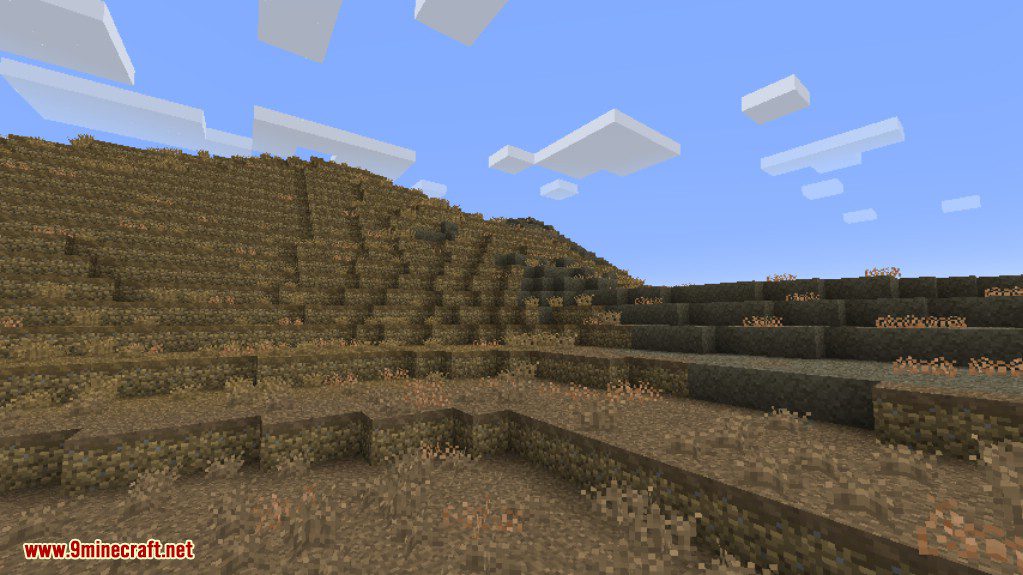
Temperate Rainforest
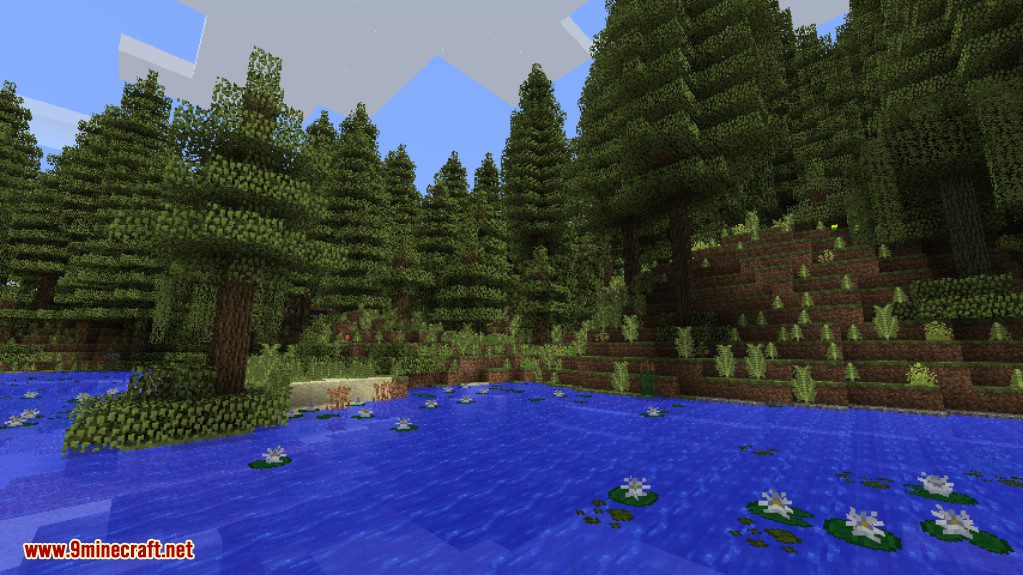
Tropical Rainforest

Tundra
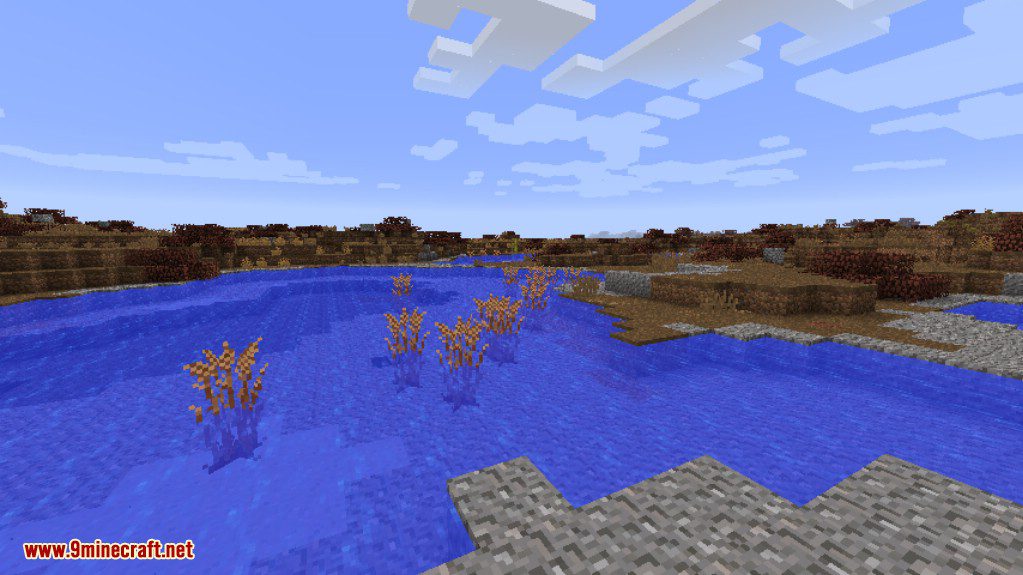
Wasteland

Wetland

Woodland

Xeric Shrubland

Flower Island

Origin Island

Volcanic Island
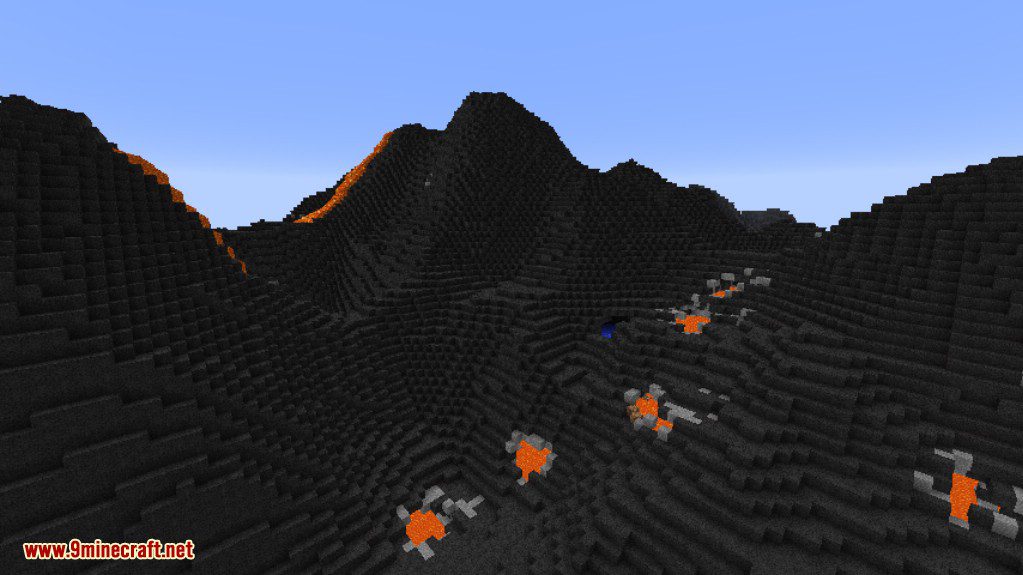
Coral Reef
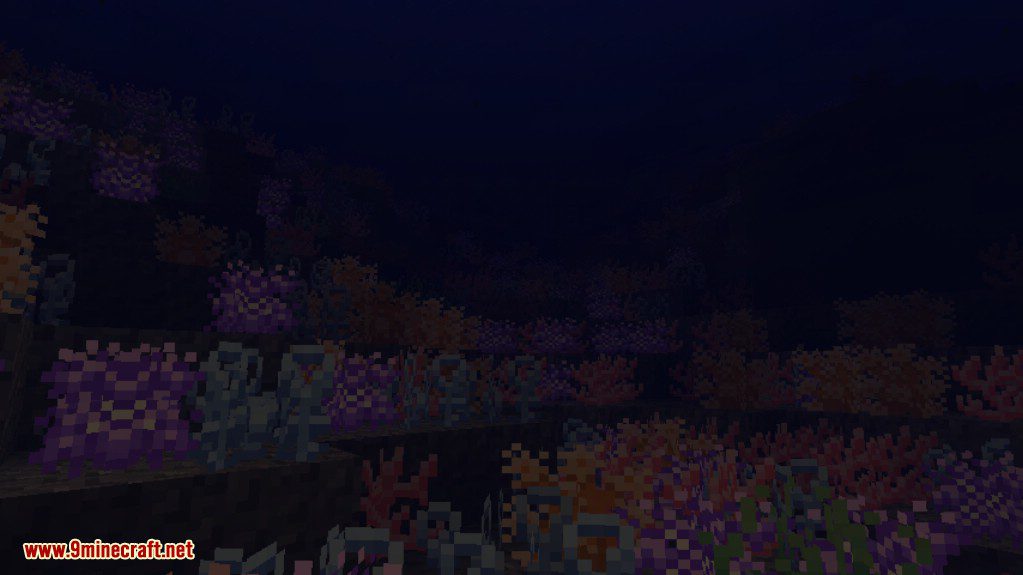
Kelp Forest
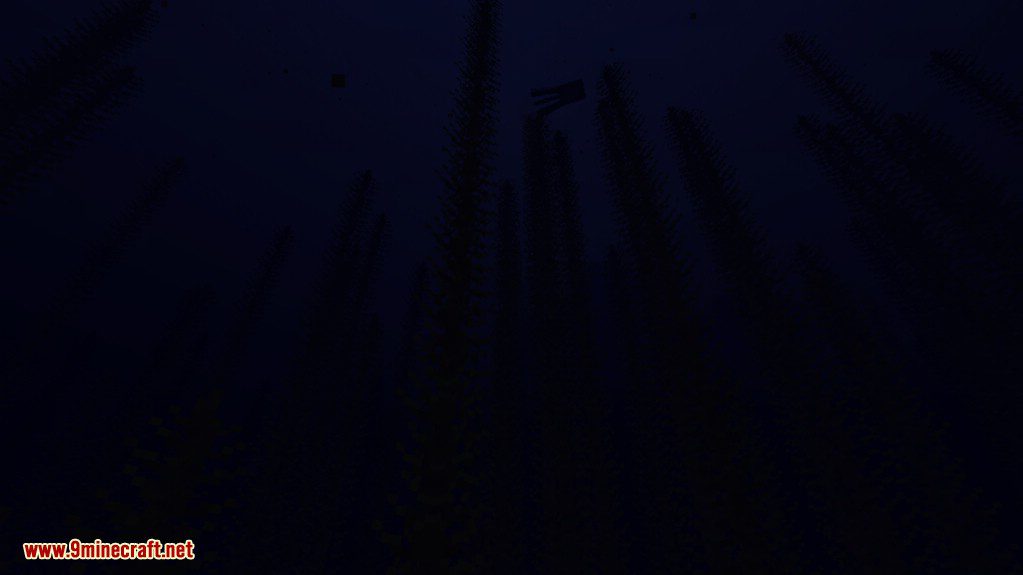
Glacier
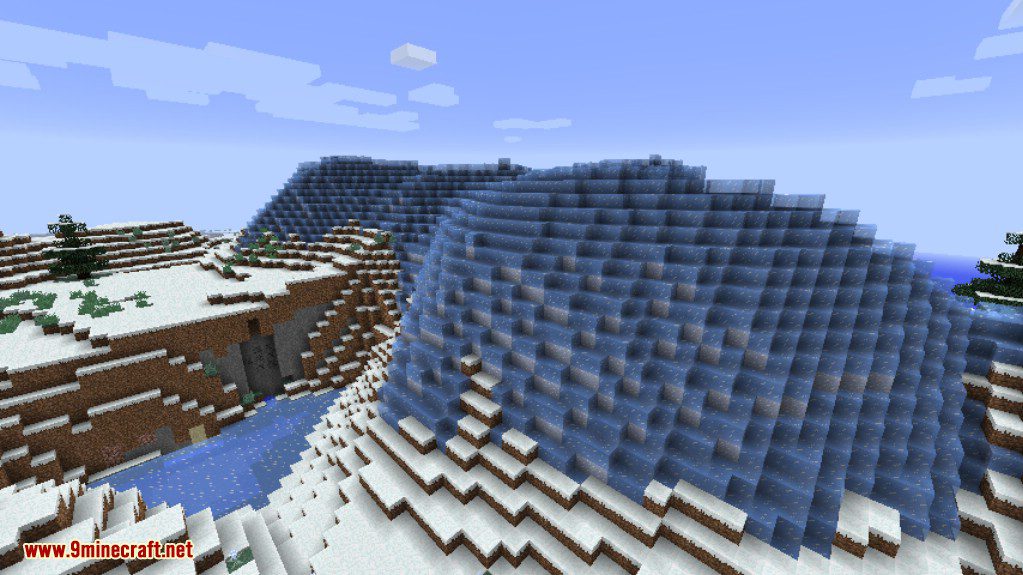
Oasis

Corrupted Sands
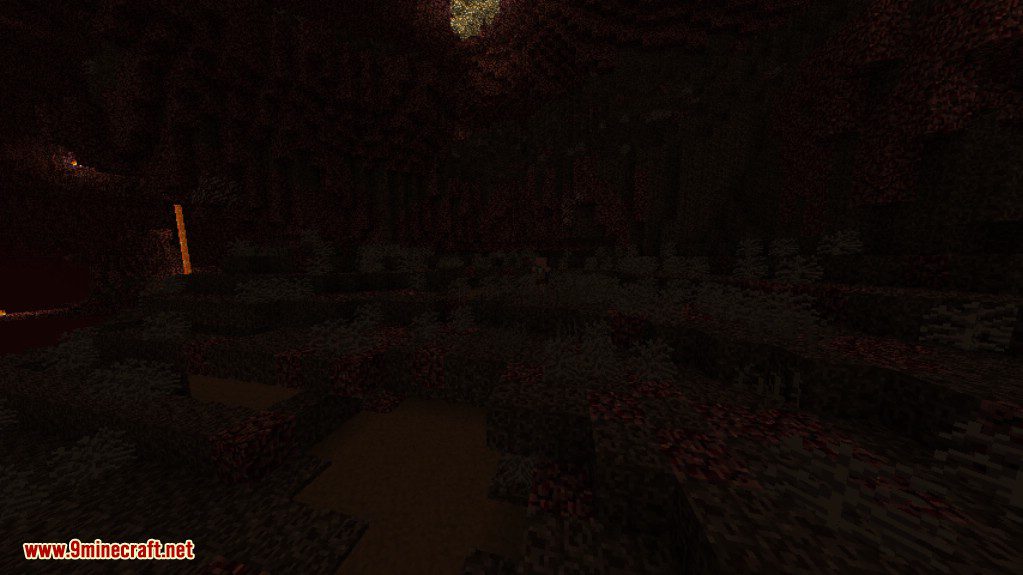
Fungi Forest
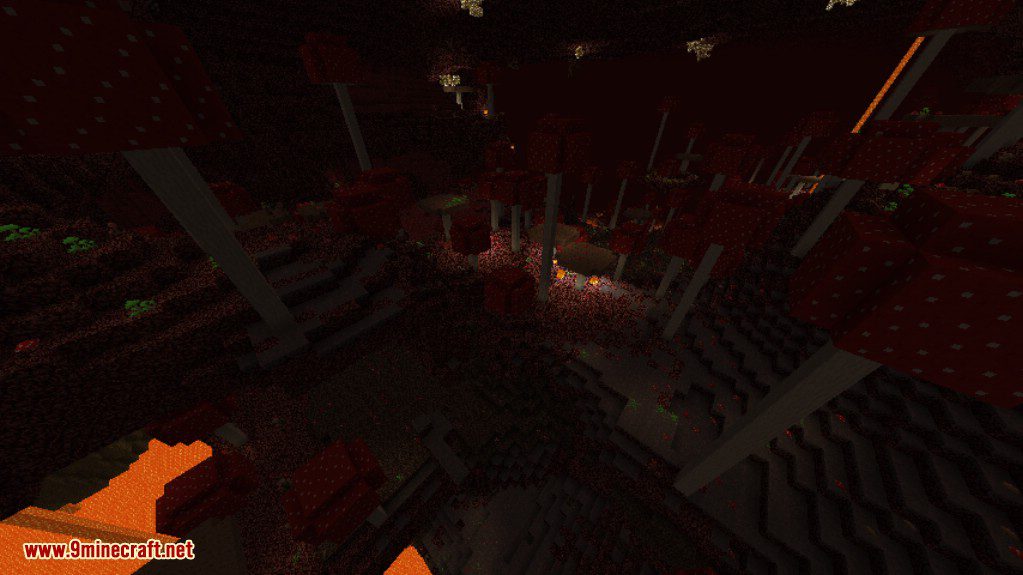
Phantasmagoric Inferno
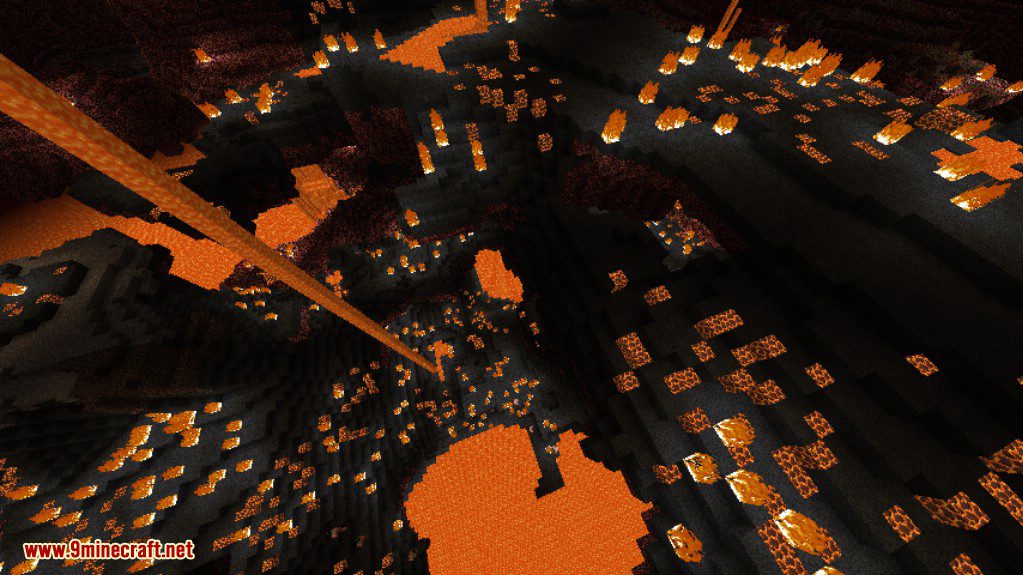
Polar Chasm
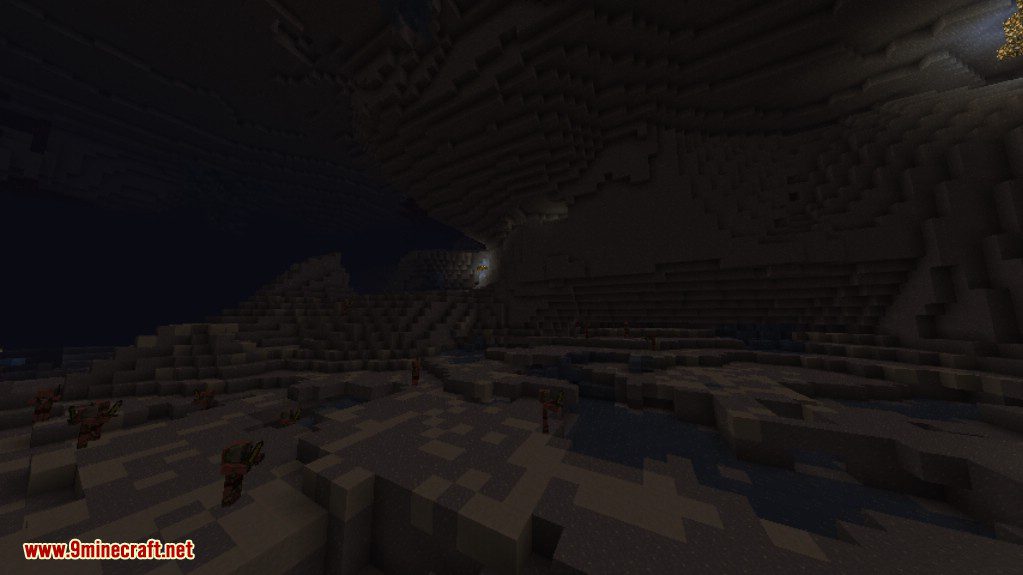
Undergarden
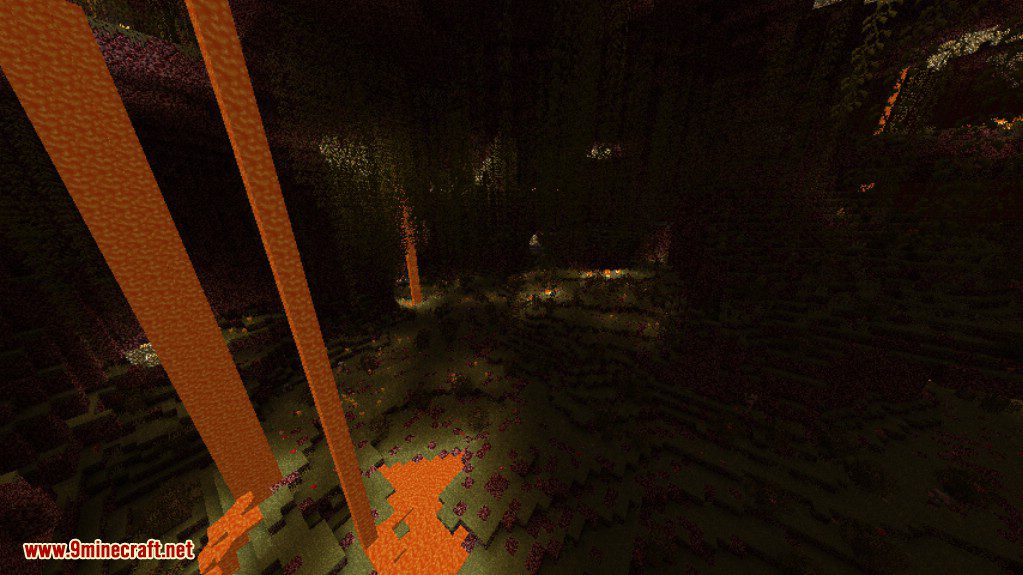
Visceral Heap
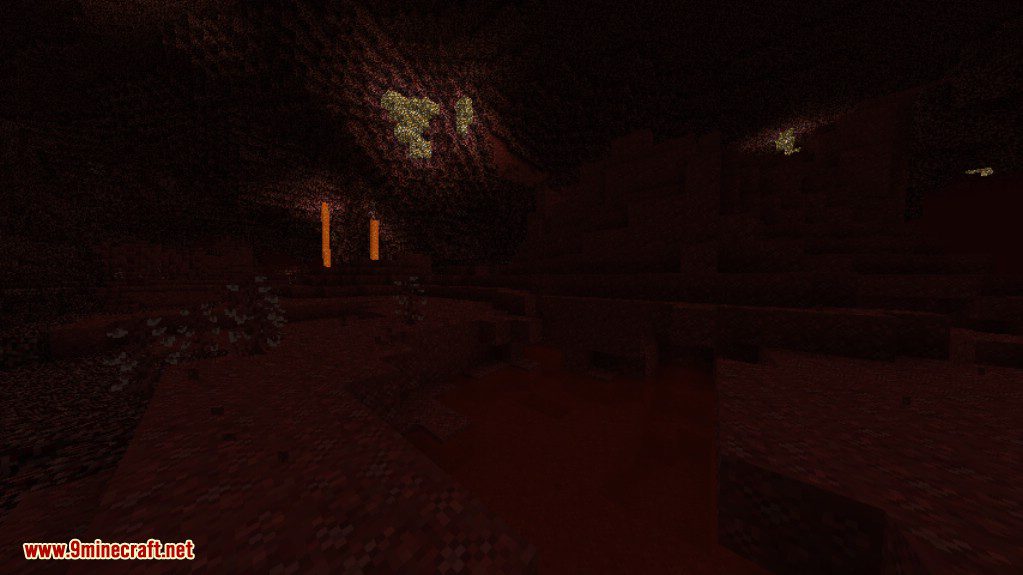
Gem Distribution:

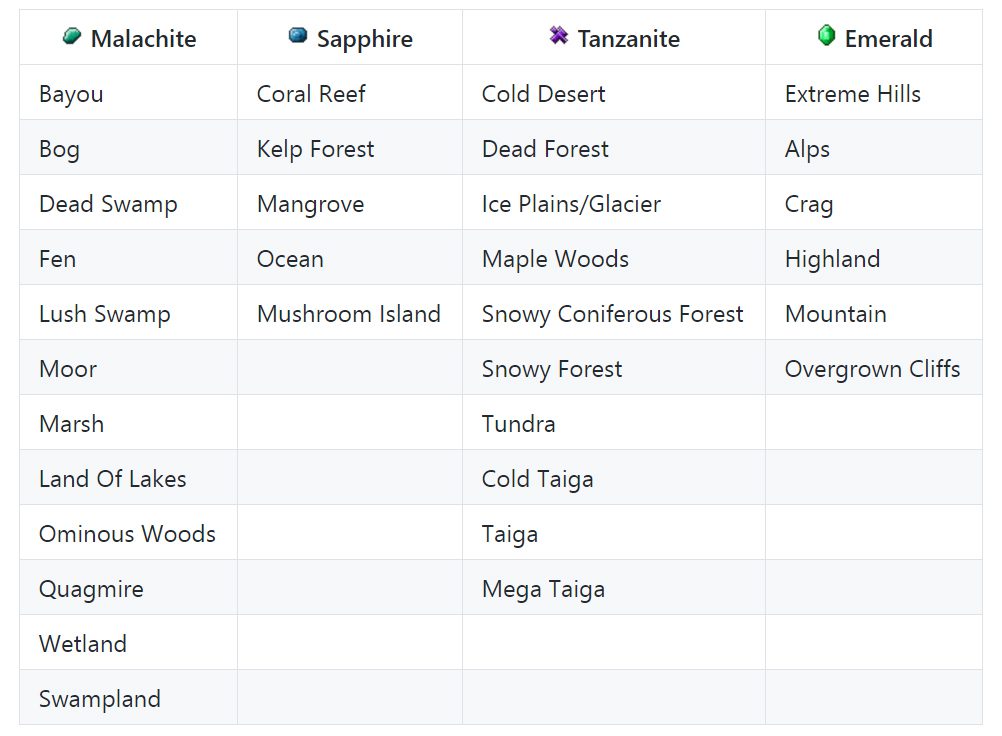
Requires:
How to install:
- Make sure you have already installed Minecraft Forge.
- Locate the minecraft application folder.
- On windows open Run from the start menu, type %appdata% and click Run.
- On mac open finder, hold down ALT and click Go then Library in the top menu bar. Open the folder Application Support and look for Minecraft.
- Place the mod you have just downloaded (.jar file) into the Mods folder.
- When you launch Minecraft and click the mods button you should now see the mod is installed.
Biomes O’ Plenty Mod 1.14.4/1.12.2 Download Links:
Older versions:
For Minecraft 1.7.10
For Minecraft 1.8.0
For Minecraft 1.8.9
For Minecraft 1.9.0
For Minecraft 1.9.4
For Minecraft 1.10.2
For Minecraft 1.11.2
For Minecraft 1.12.1/1.12
For Minecraft 1.12.2
For Minecraft 1.13.2
For Minecraft 1.14.3
For Minecraft 1.14.4




No comments:
Post a Comment