Road Stuff 2 Mod 1.14.4/1.7.10 adds roadblocks and items related to roads. (Note that 1.7.10 version won’t be updated anymore.)

Features:
- Road Blocks: Asphalt, Concrete, with plenty of painted lines on it (no boost given while walking on them).
- Road Slabs: Only for a few line variants, for slopes.
- Traffic Signs: With many variants for signs (from many countries from the whole World). Customization possible with a right-click on them.
- Traffic Cones: 3 different shapes.
- Bitumen Ore Gen: Bitumen is used for Asphalt crafting. Config exists to disable the generation (for map makers, modpack creators etc)
- Custom Achievements.
- Localization for English, French (France and Canada are the same), Chinese, Polish, Swedish, Danish, and Hungarian.
- Chisel Support: Download Chisel here.
Screenshots:

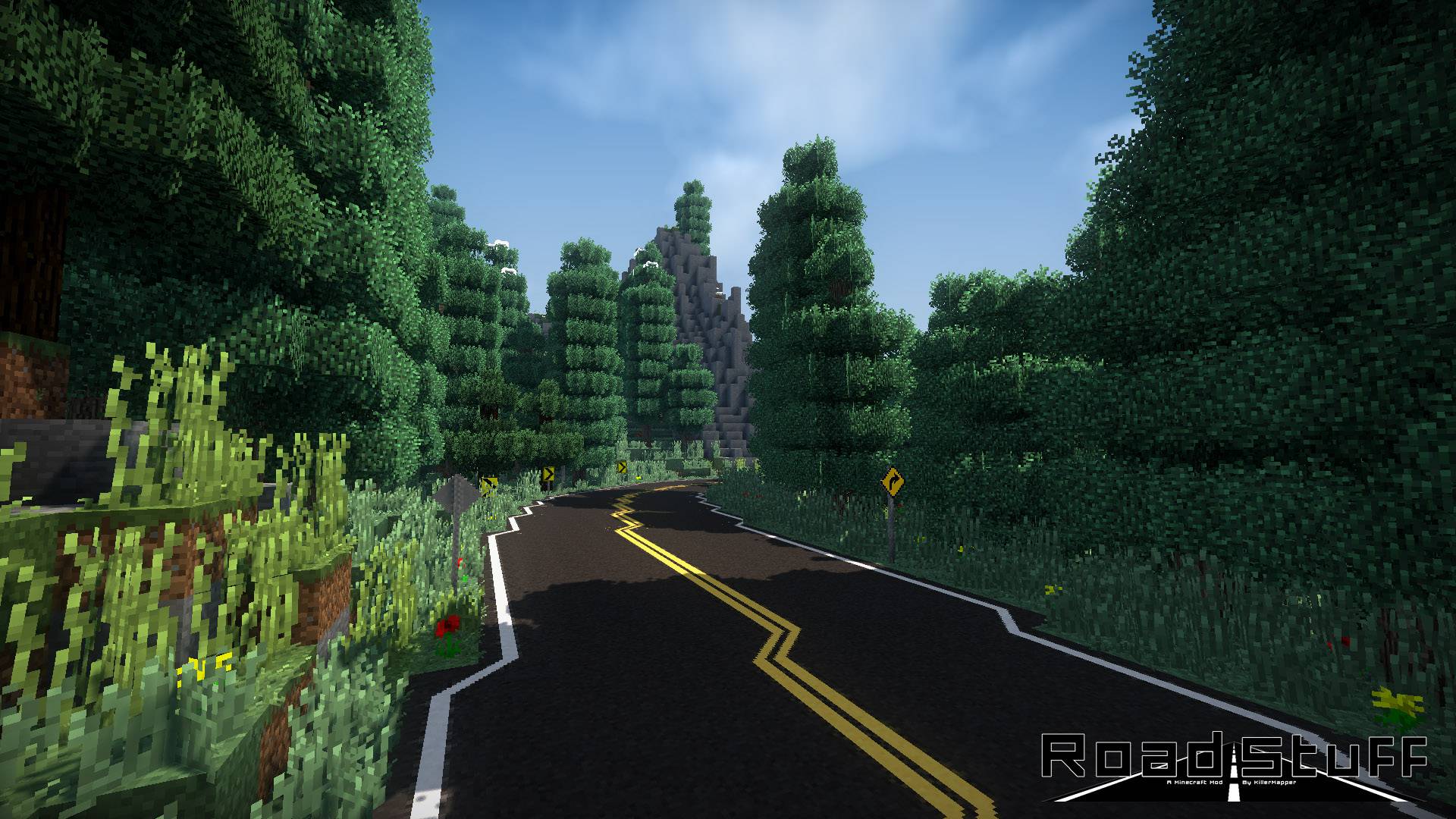




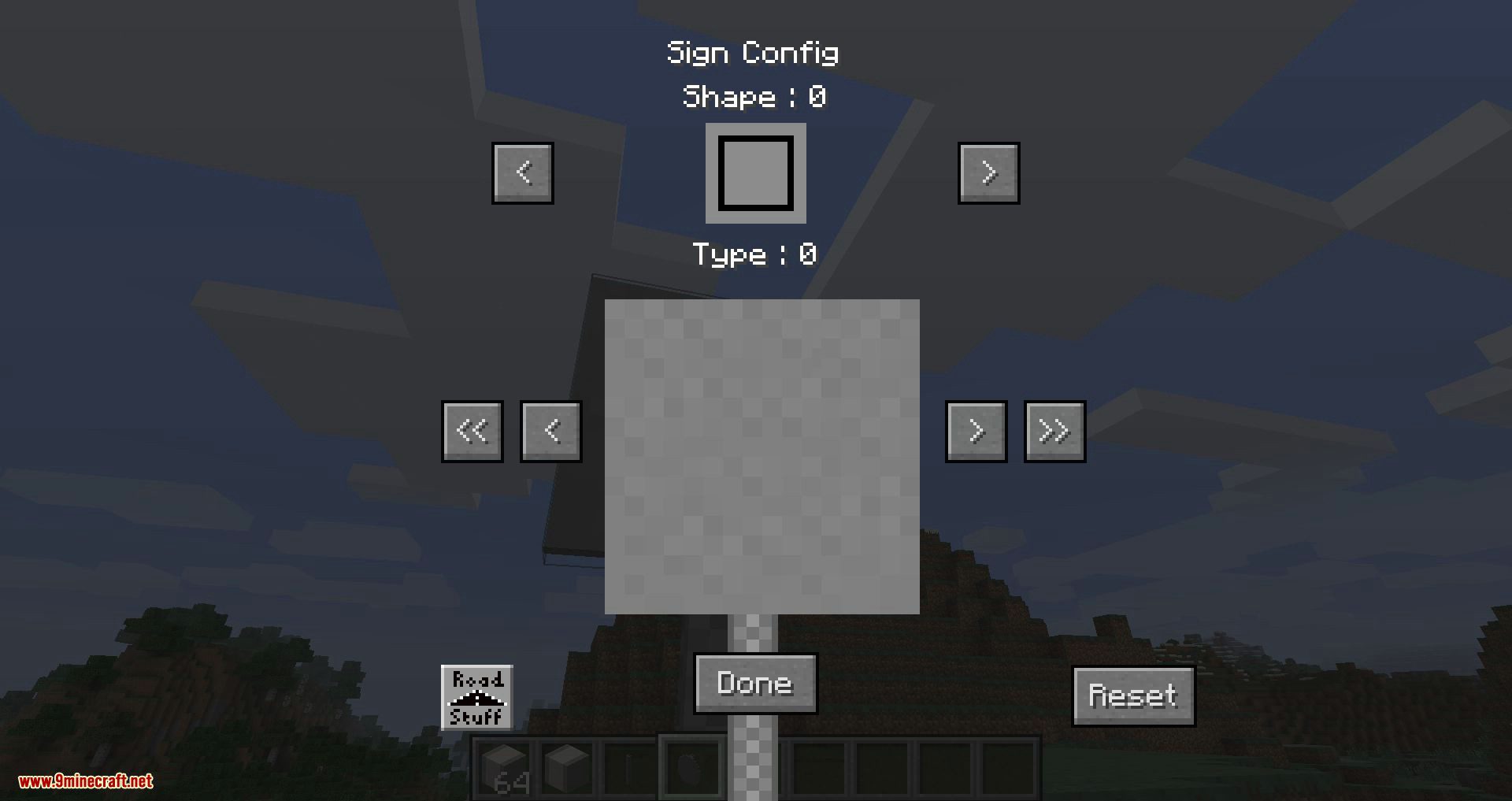
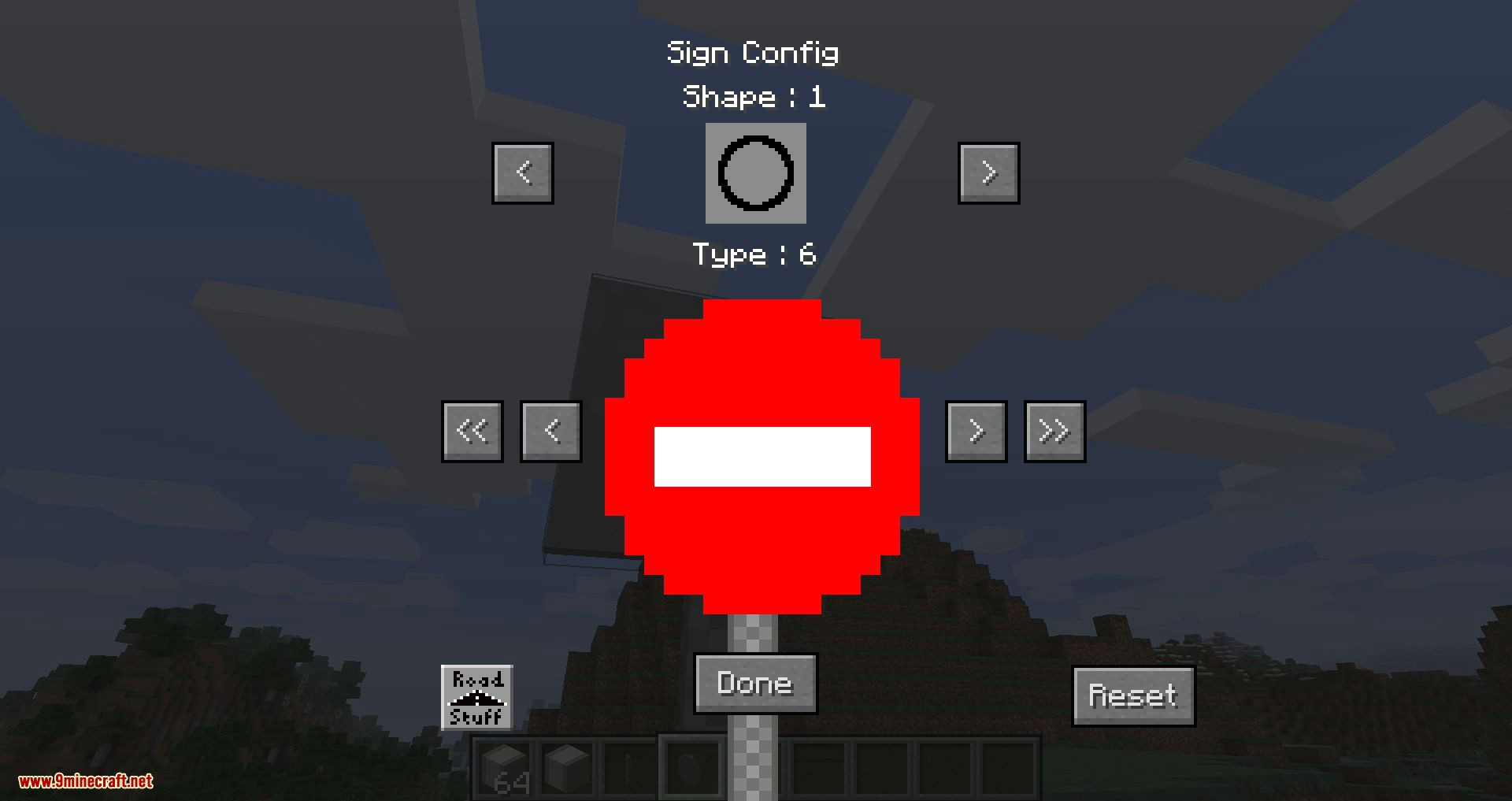
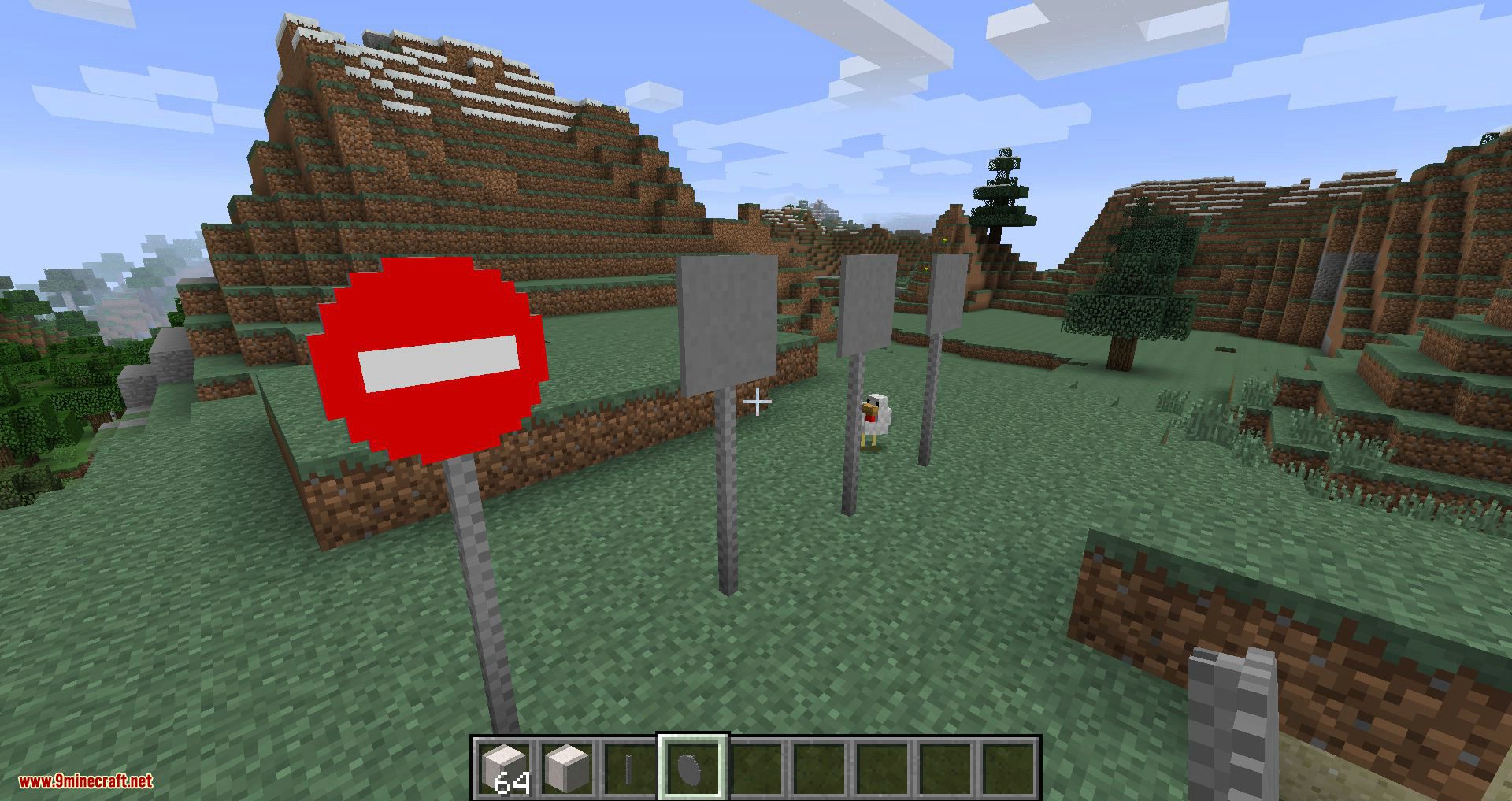
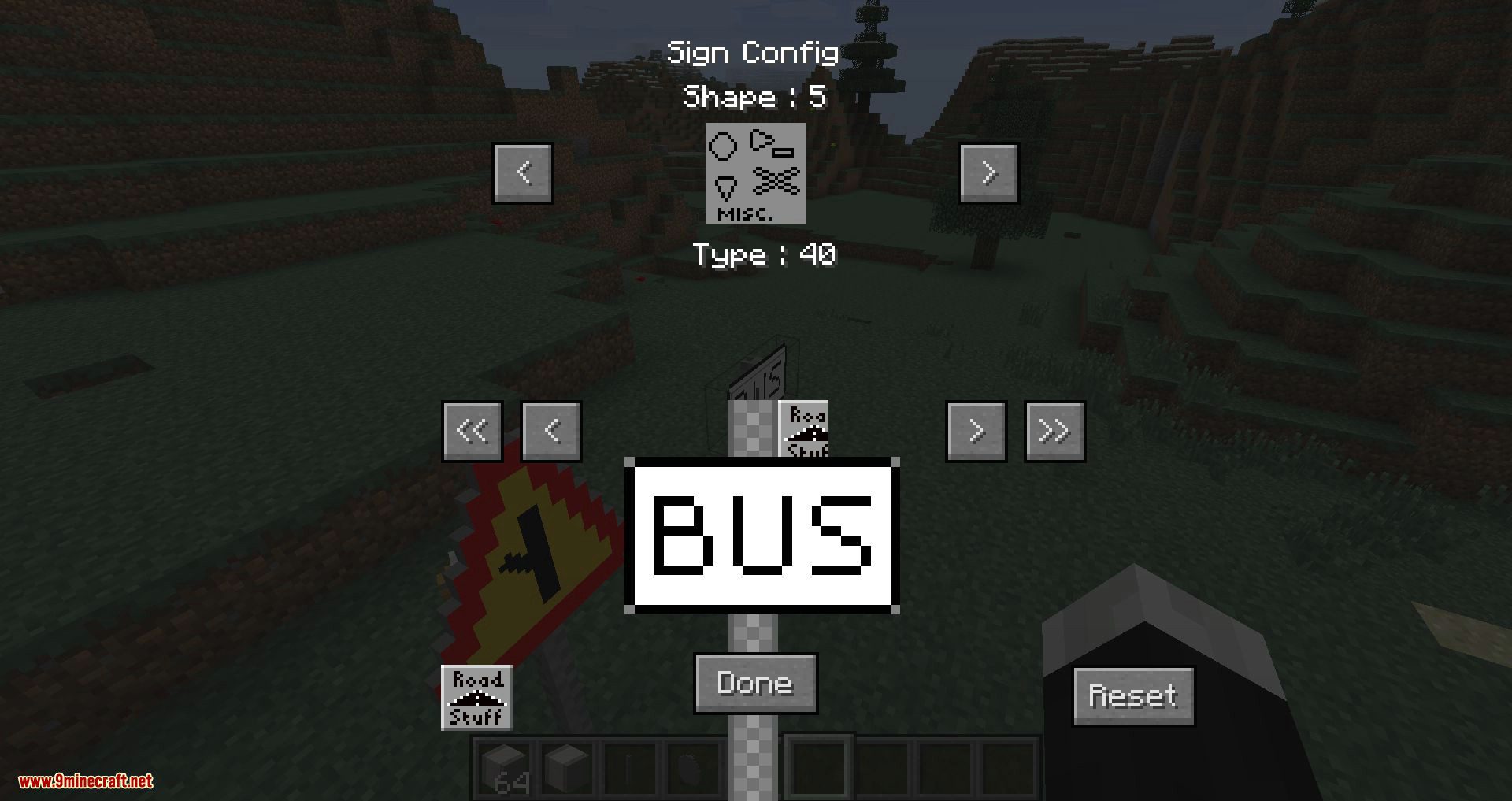


Crafting Recipes:


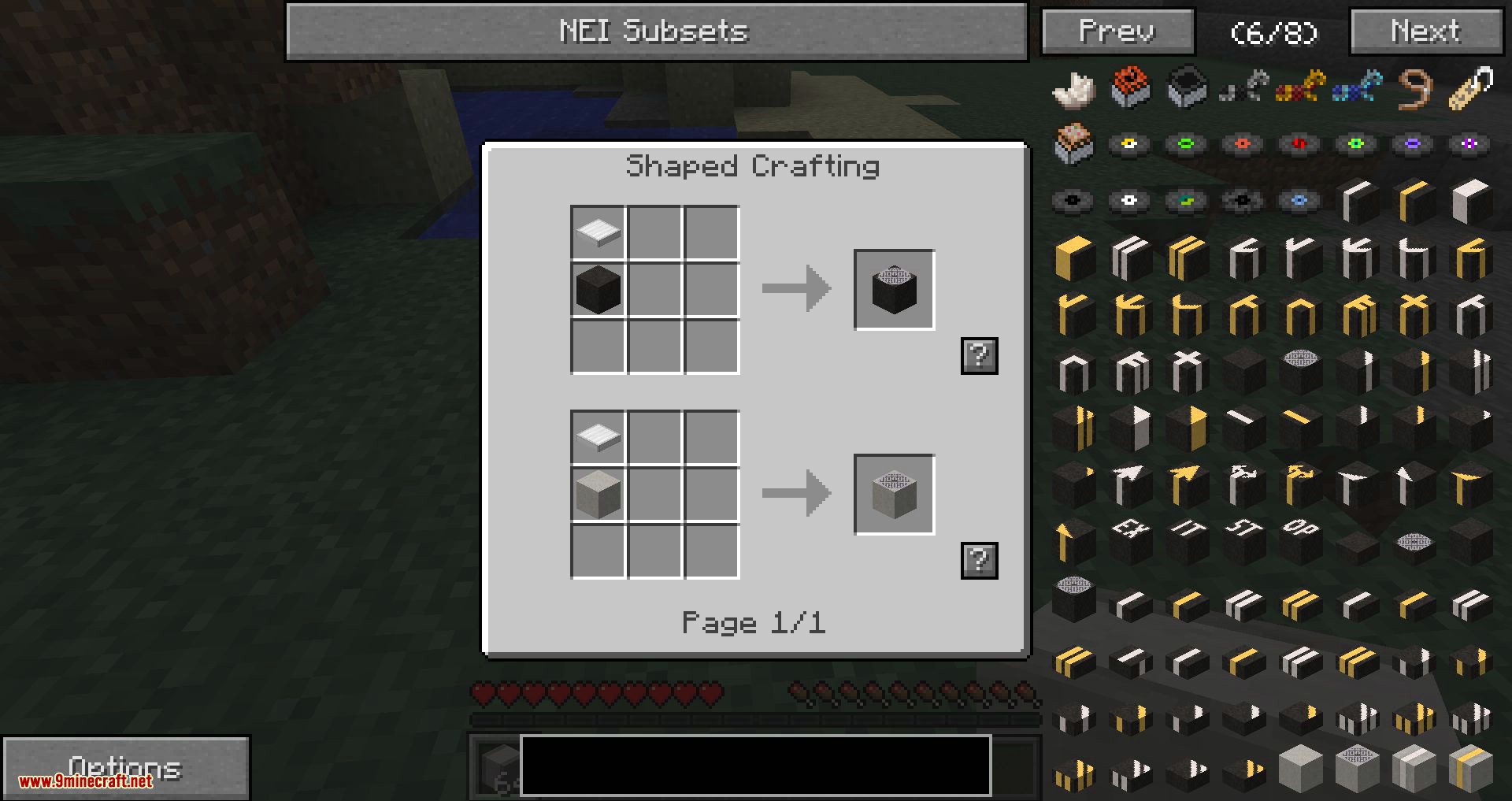

Requires:
Chisel (Optional)
How to install:
- Make sure you have already installed Minecraft Forge.
- Locate the minecraft application folder.
- On windows open Run from the start menu, type %appdata% and click Run.
- On mac open finder, hold down ALT and click Go then Library in the top menu bar. Open the folder Application Support and look for Minecraft.
- Place the mod you have just downloaded (.jar file) into the Mods folder.
- When you launch Minecraft and click the mods button you should now see the mod is installed.
Road Stuff 2 Mod 1.14.4/1.7.10 Download Links:
For Minecraft 1.7.10
For Minecraft 1.14.3
For Minecraft 1.14.4






No comments:
Post a Comment