Mubble Mod 1.14.4/1.12.2 offering new ways to players to build and experience the world of Minecraft with their favorite gaming franchises. Mubble also contains unique decoratives blocks and food items. With that in their hands, players are capable of building up the biggest cross-over world of their dreams! Almost every single block and item are available in survival through recipes.
Mubble is also very open to community requests. As of now, Mubble has features from pure creativity, gaming franchises as well as the Nintendo series with blocks, items, costumes, entities, and biomes!
And the journey won’t be over soon, as Mubble will be kept updated for a very long time, featuring more and more franchisees as well as unique features!
Mubble is also very open to community requests. As of now, Mubble has features from pure creativity, gaming franchises as well as the Nintendo series with blocks, items, costumes, entities, and biomes!
And the journey won’t be over soon, as Mubble will be kept updated for a very long time, featuring more and more franchisees as well as unique features!

Features:
Notable Features:
Mubble gives a lot of blocks and items, each of them with their own style and use. Some of them even have unique properties: Question Blocks can give random items, Tetris blocks are affected by gravity, Cape Feathers or Note Blocks allows you to vertically boost yourself… Most of the time, the features are kept as they are in their original games, but with that Minecraft touch.
Screenshots:

Create your Super Mario Bros. level!: The Super Mario universe got many blocks. You can, for example, create a Super Mario Bros. level like in that image!
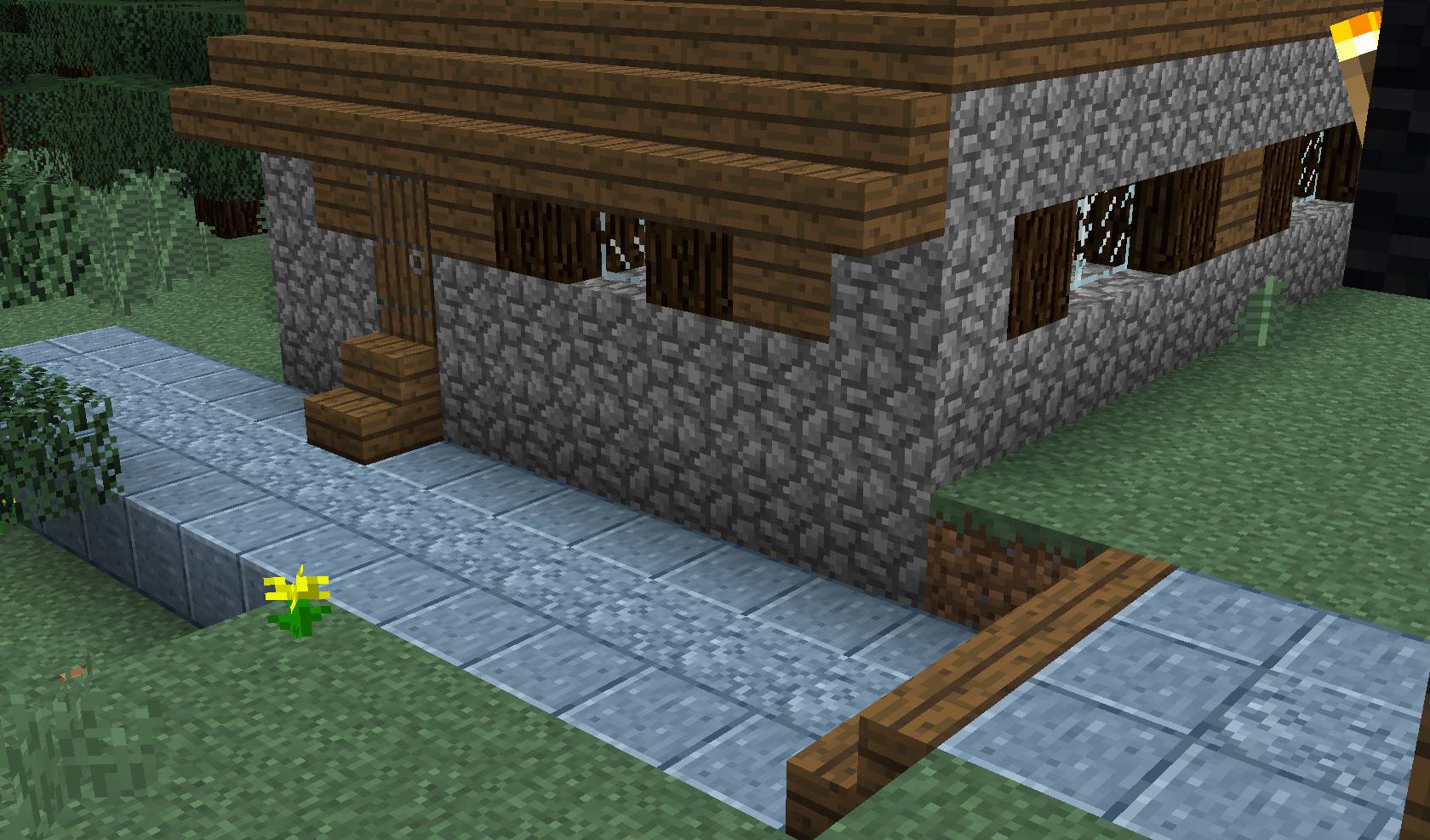
Blunite path: A village path replaced by hand by blunite and polished blunite.

The Mushroom Kingdom biome: This biome is filled with Toad houses, Super Mario blocks, and flowers!

The color palette: Mubble has many colored blocks that you can use in your own builds!


















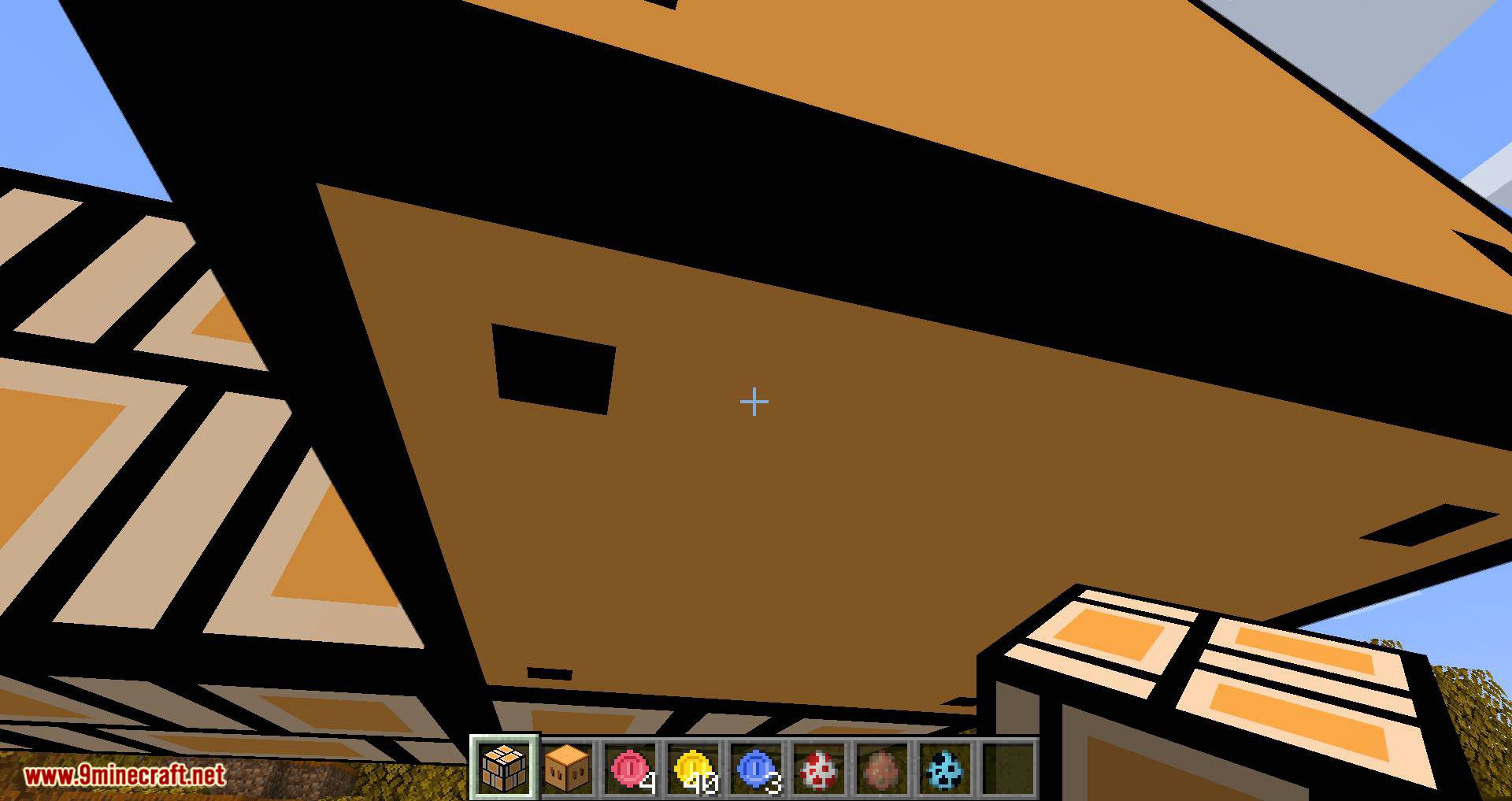

Requires:
How to install:
- Make sure you have already installed Minecraft Forge.
- Locate the minecraft application folder.
- On windows open Run from the start menu, type %appdata% and click Run.
- On mac open finder, hold down ALT and click Go then Library in the top menu bar. Open the folder Application Support and look for Minecraft.
- Place the mod you have just downloaded (.jar file) into the Mods folder.
- When you launch Minecraft and click the mods button you should now see the mod is installed.
Mubble Mod 1.14.4/1.12.2 Download Links:
For Minecraft 1.12.2
For Minecraft 1.14.4




No comments:
Post a Comment