Mob Battle Mod 1.14.4/1.12.2 takes care of that by adding items which will help you in creating (and maintaining) mob fights. This is meant to be played in creative mode. It is explained in-game, how to use every item. This should work on every mob, which can fight back. With other words: Every fight possible can be done with this mod.
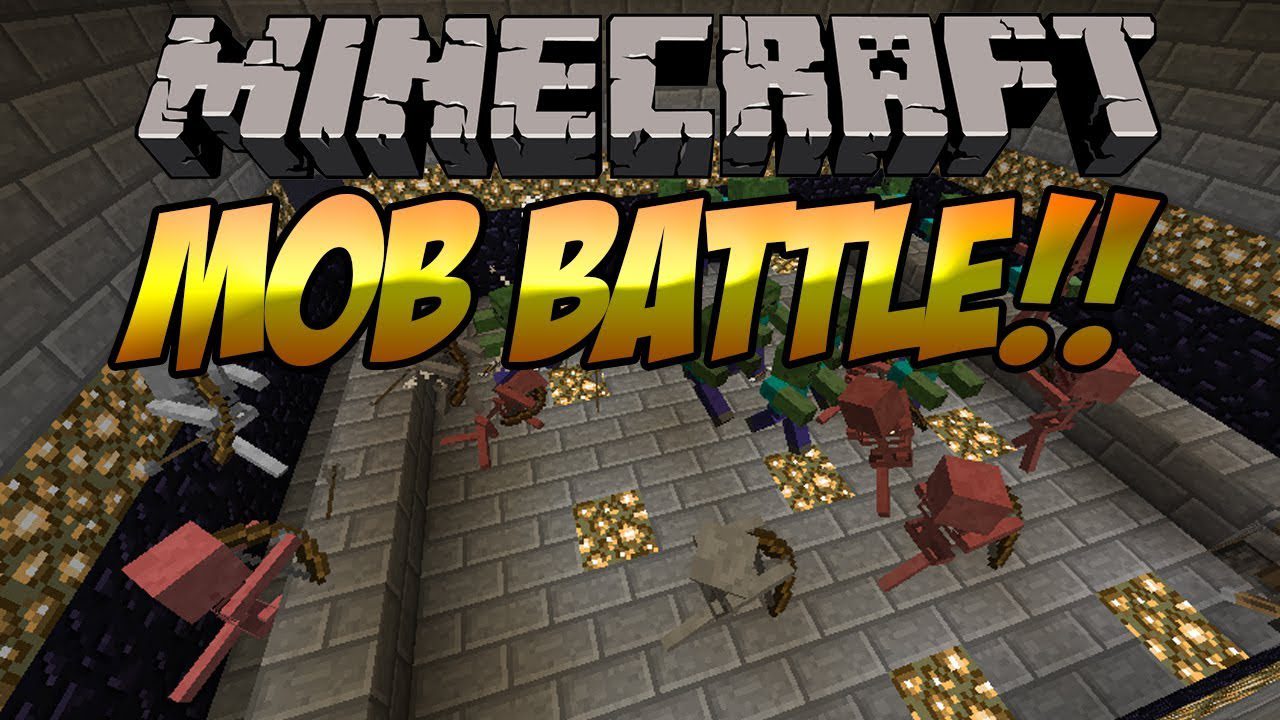
This mod introduces a series of wands that enable you to take control over who or what a mob attacks. The Enrager is the main wand that you simply click who want to do the attacking and then click the next mob for it to attack.
Features:
Mob Stick: Make 2 mobs fight each other
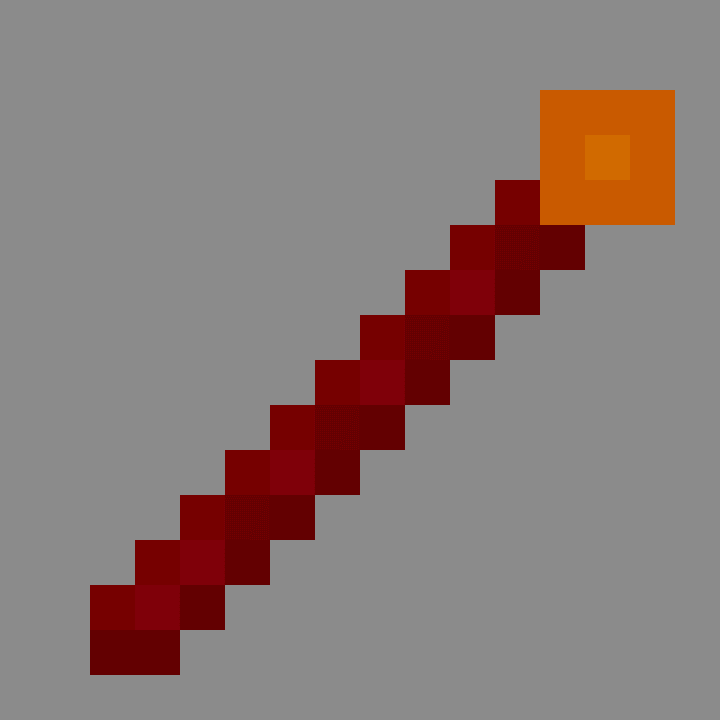
Mob Stick Group: Make a group of mobs fight another single mob
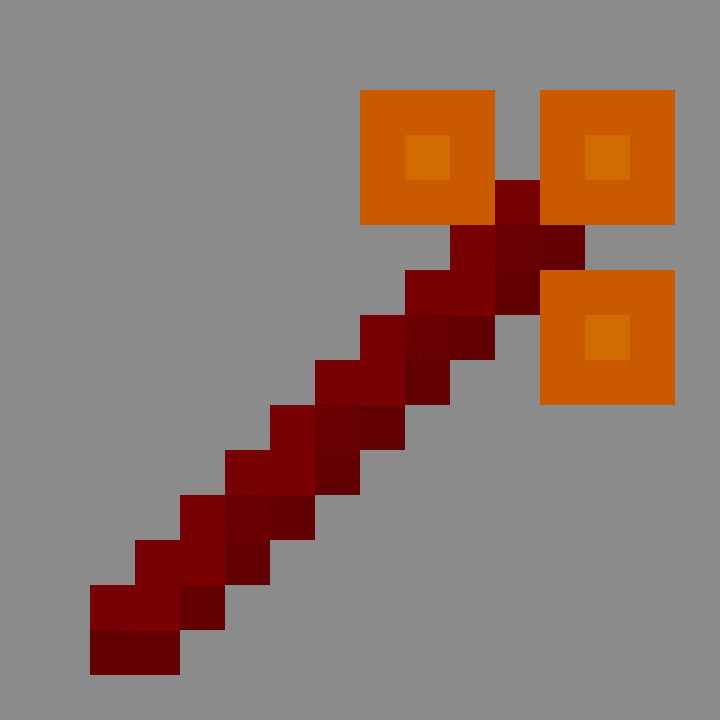
Mob Heal: Heal a mob back to full health
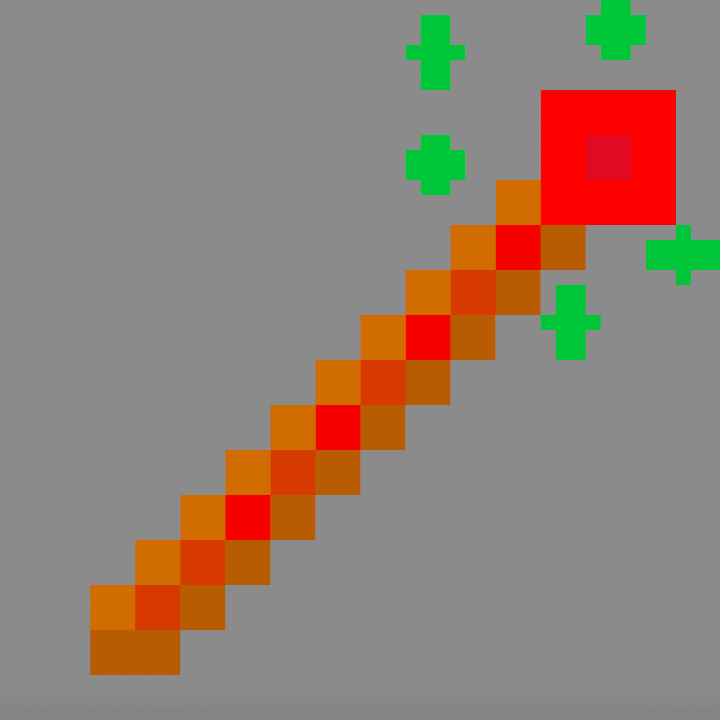
Mob Kill: Kill a mob (no command typing etc anymore)
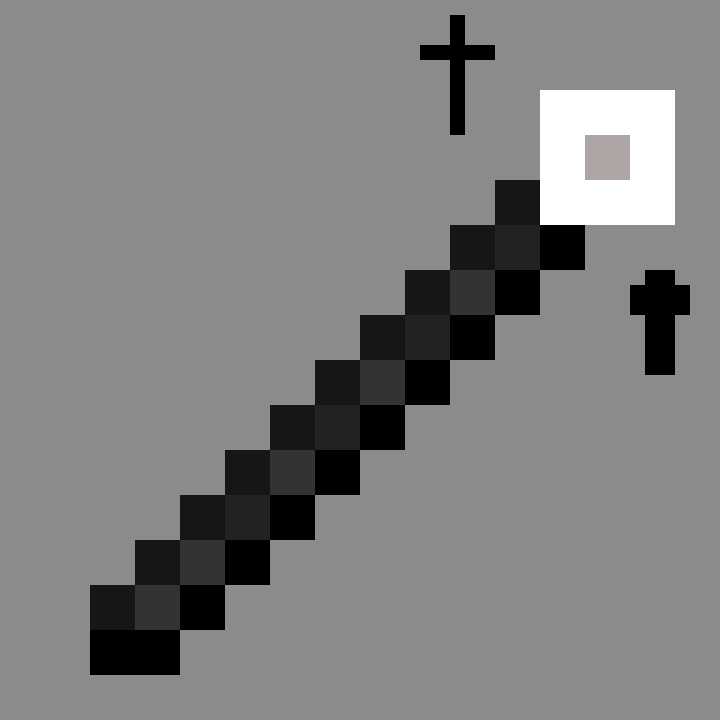
Mob Effect: Remove every potion effect from the selected mob
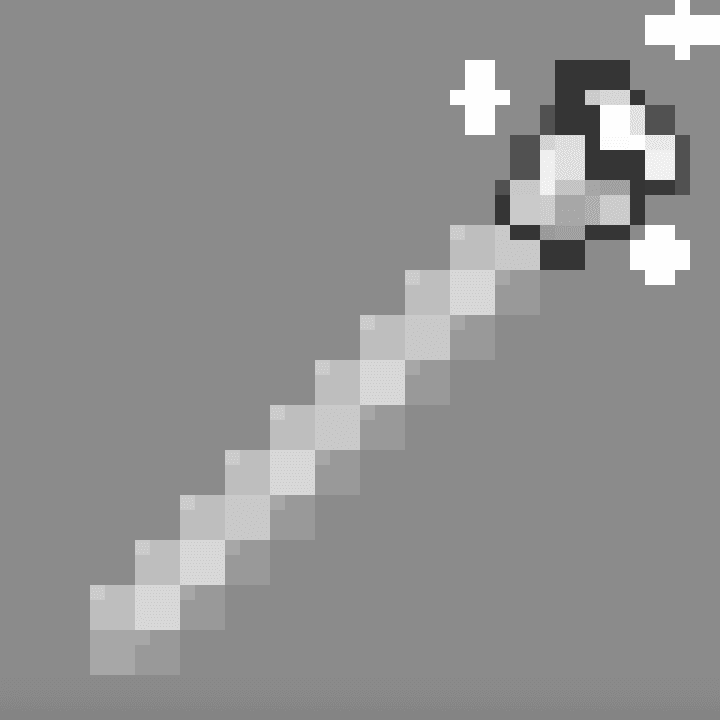
Armor Editor: With it you can edit equipments from mobs really easy
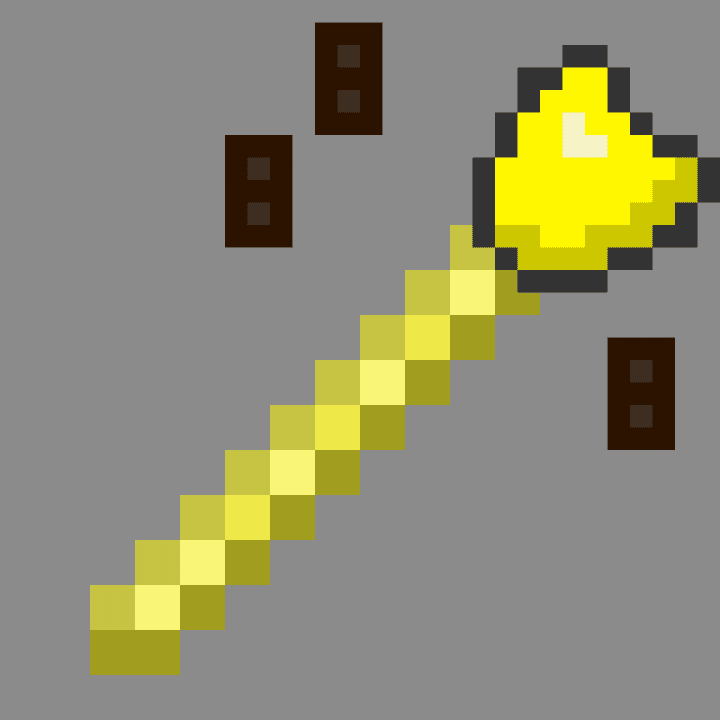
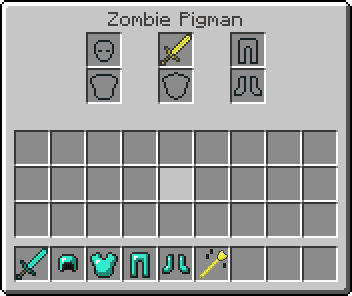
Mob Mount: Stack mobs without command and on existing mobs
Mob Army:
- Add mob to a team, opposite teams attack each other and ignore everything else.
- It uses minecraft build in scoreboard so you can join a team too. Mobs in same team can’t hurt each other.
- Also you can add mobs to a team with a spawnegg by naming the spawnegg either “BLUE” or “RED” in an anvil. Mobs without spawneggs can be added with the summon command
- /summon entityname x y z {Team:”teamname”}.
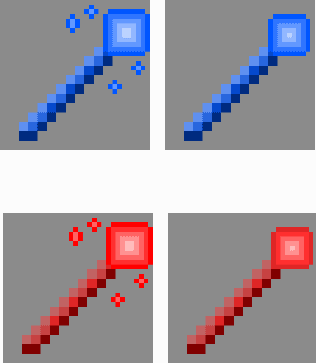
Mob Equip: Makes mob able to pickup items without manually giving it to them.

Screenshots:
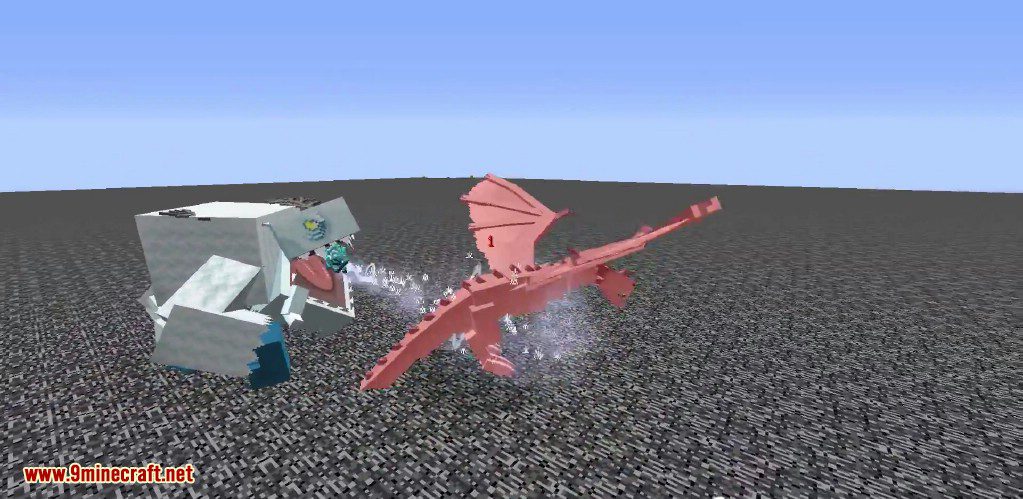
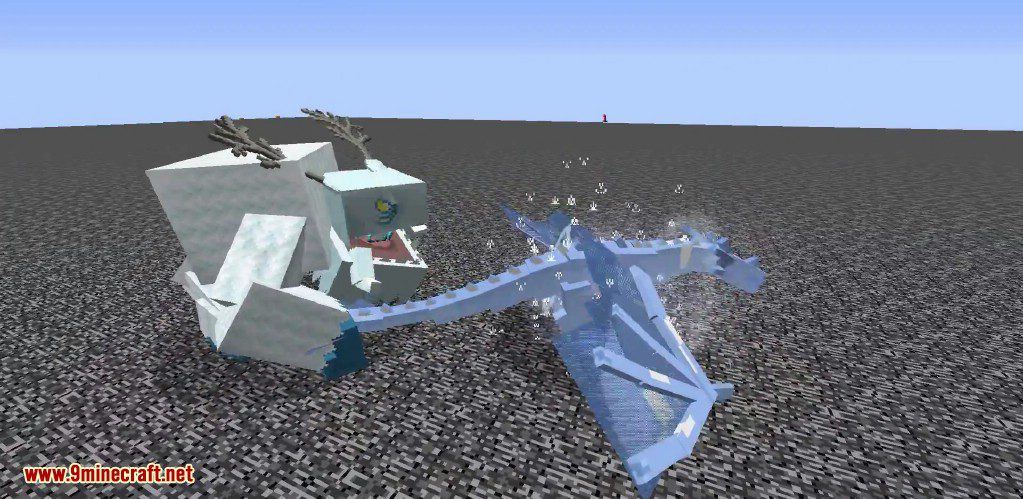
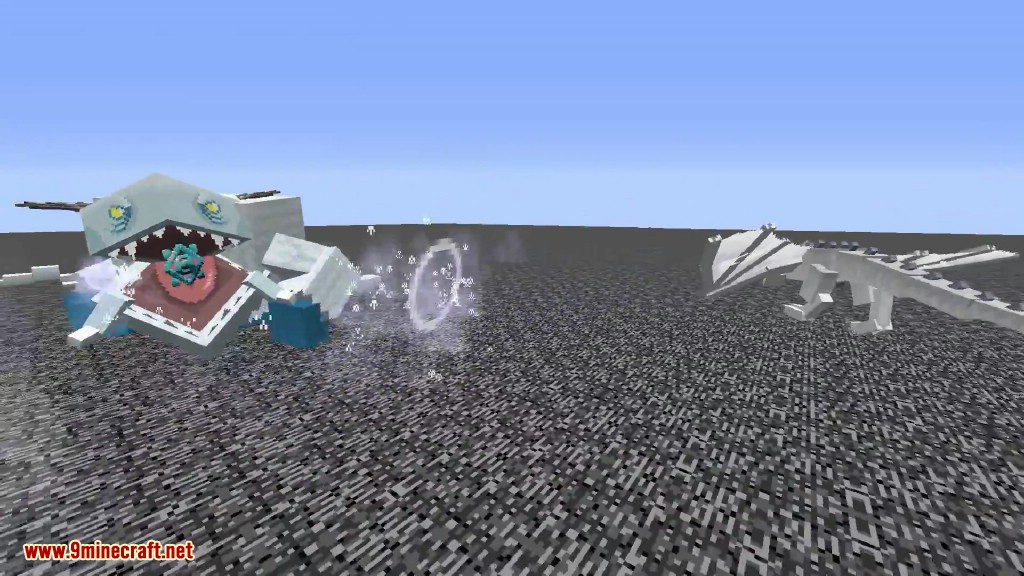
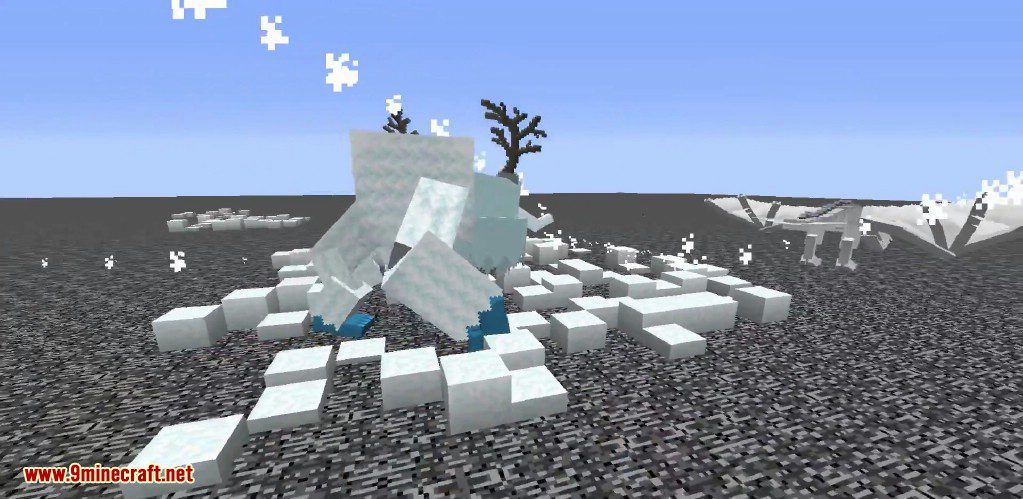






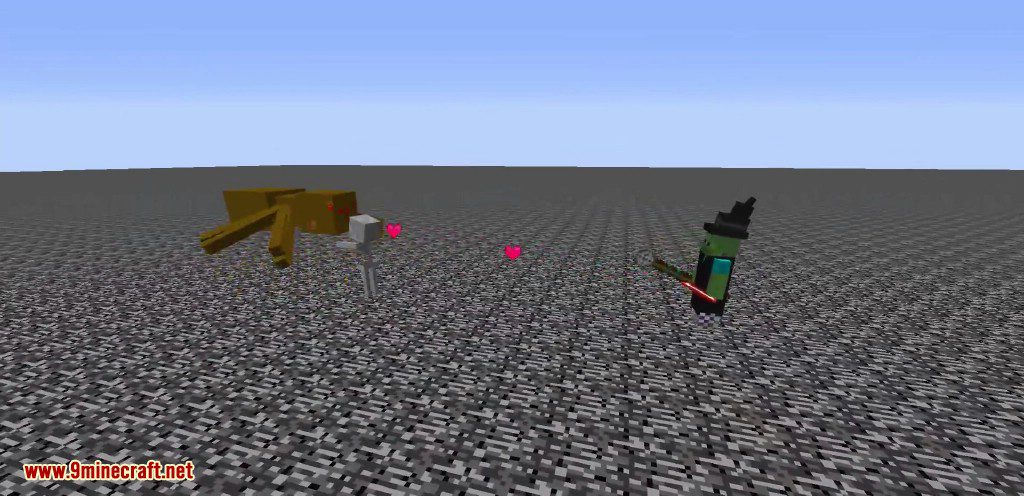

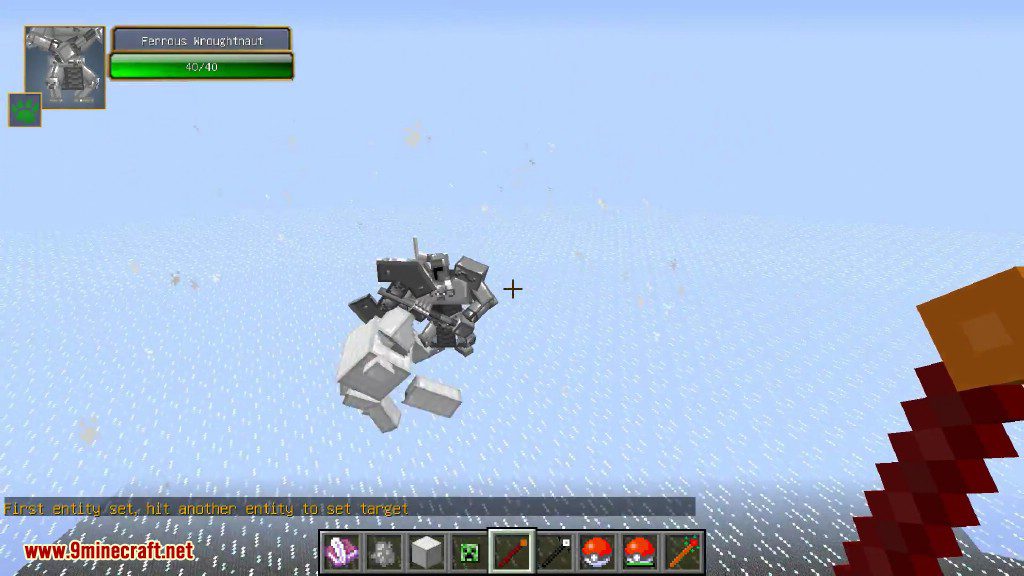
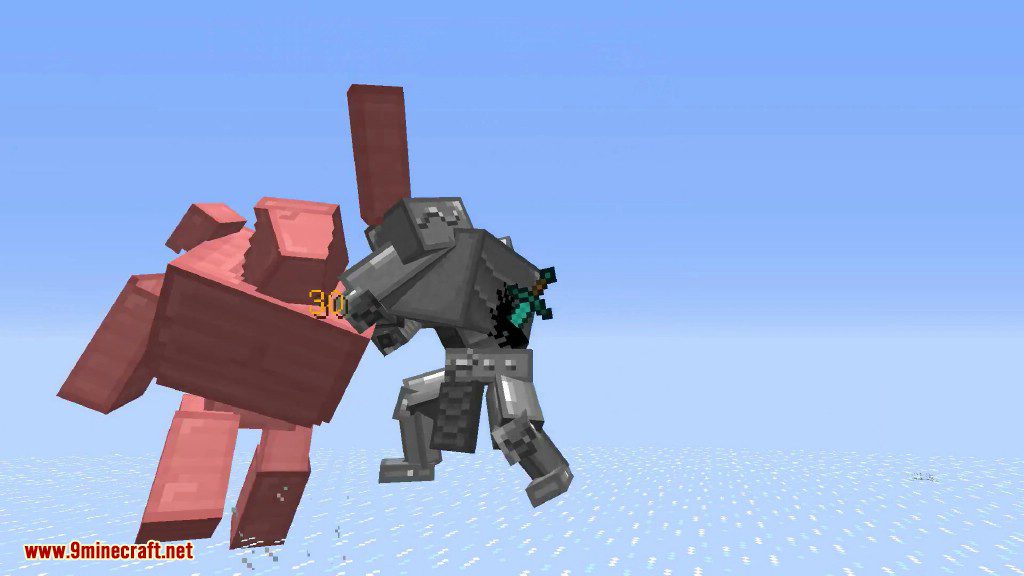


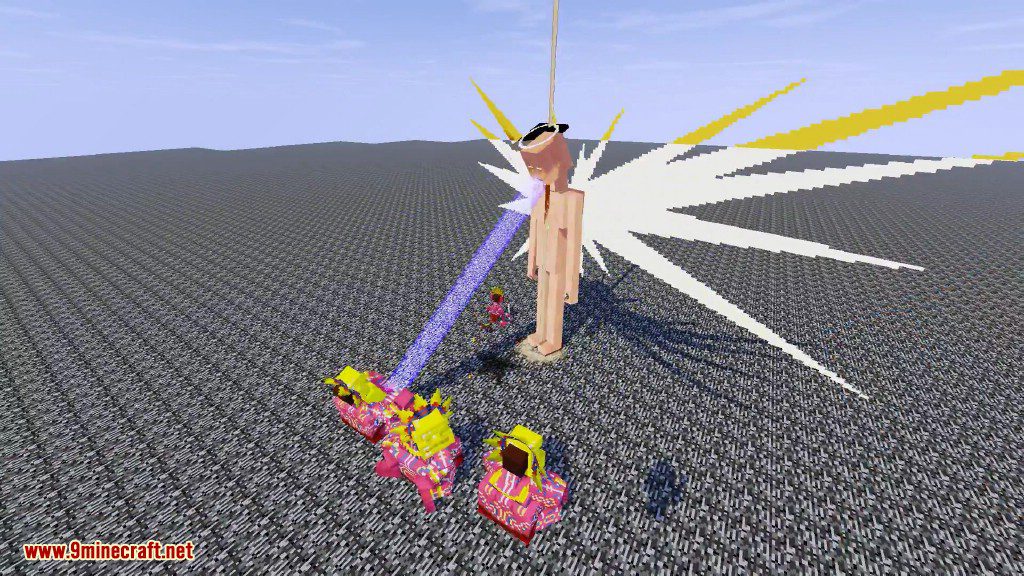
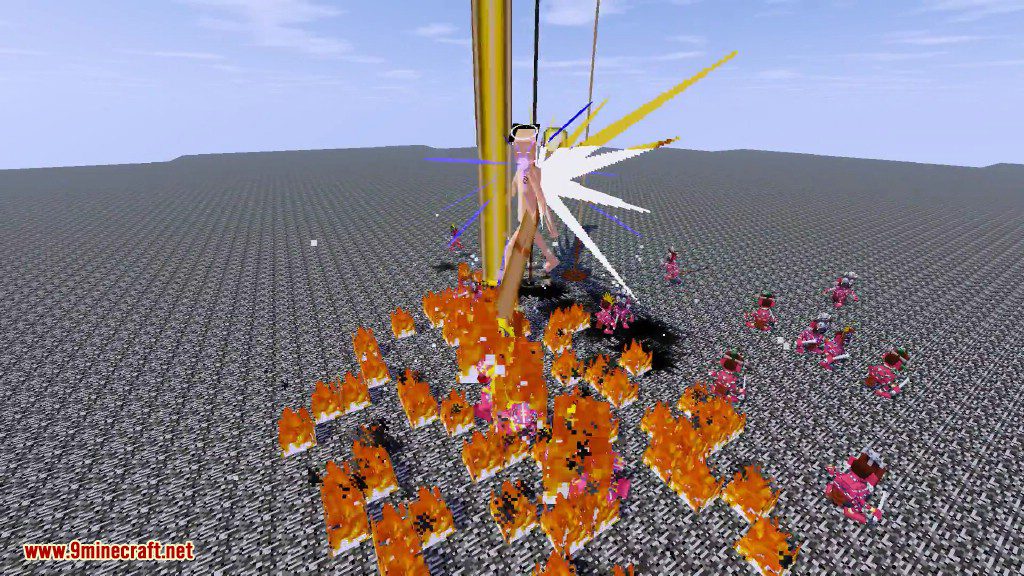





Requires:
How to install:
- Make sure you have already installed Minecraft Forge.
- Locate the minecraft application folder.
- On windows open Run from the start menu, type %appdata% and click Run.
- On mac open finder, hold down ALT and click Go then Library in the top menu bar. Open the folder Application Support and look for Minecraft.
- Place the mod you have just downloaded (.jar file) into the Mods folder.
- When you launch Minecraft and click the mods button you should now see the mod is installed.
Mob Battle Mod 1.14.4/1.12.2 Download Links:
For Minecraft 1.7.10
For Minecraft 1.8.9
For Minecraft 1.10.2
For Minecraft 1.11.2
For Minecraft 1.12
For Minecraft 1.12.2
For Minecraft 1.14.4




No comments:
Post a Comment