It’s the Little Things Mod 1.14.4/1.12.2 adds small features you didn’t know you needed.

Features:
Allows you to make the Modpack yell at people using 32 bit versions of java. This is off by default.
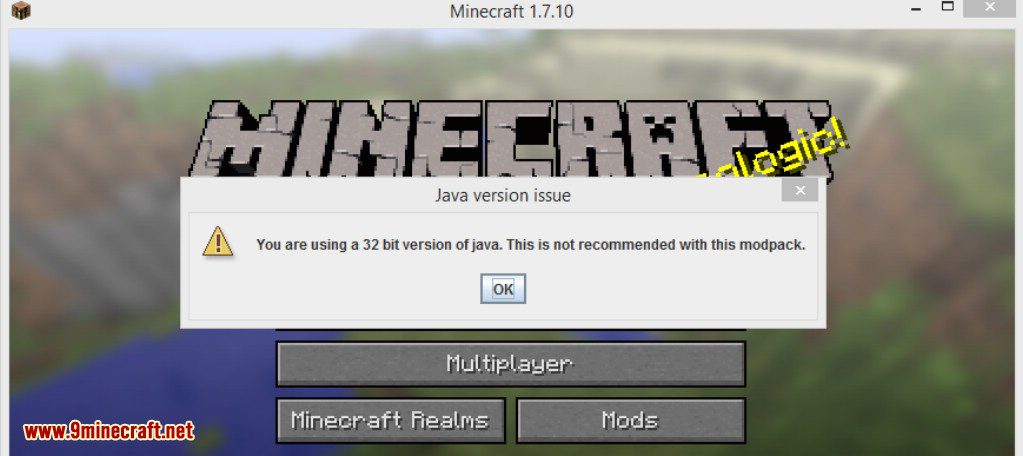
Allows you to make Minecraft open to full a fullsize window instead of the normal small one.
Allows you to set the title of the Minecraft window.
Allows you to change the icon of Minecraft in the taskbar.
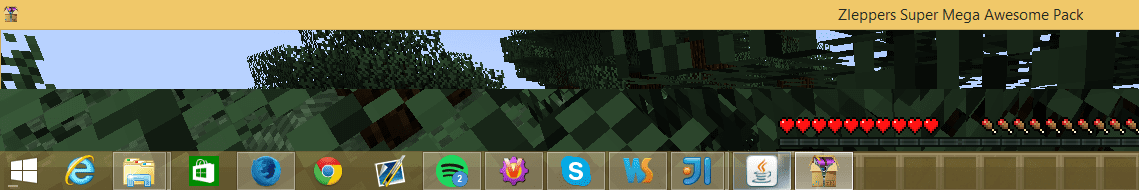
This mod can also auto-detect these things if you are using the Technic Launcher without you having to configure anything. Works out of the box.
Adds a custom dedicated server to the server list.
Requires:
How to install:
- Make sure you have already installed Minecraft Forge.
- Locate the minecraft application folder.
- On windows open Run from the start menu, type %appdata% and click Run.
- On mac open finder, hold down ALT and click Go then Library in the top menu bar. Open the folder Application Support and look for Minecraft.
- Place the mod you have just downloaded (.jar file) into the Mods folder.
- When you launch Minecraft and click the mods button you should now see the mod is installed.
It’s the Little Things Mod 1.14.4/1.12.2 Download Links:
For Minecraft 1.7.10
For Minecraft 1.8.0
For Minecraft 1.8.9
For Minecraft 1.9.0
For Minecraft 1.9.4
For Minecraft 1.10.2
For Minecraft 1.11.2/1.11.0
For Minecraft 1.12.2, 1.12.1, 1.12
For Minecraft 1.14.4




No comments:
Post a Comment