Illager Fortresses Data Pack replaces the igloos with enormous illager fortresses. Currently, there are 3 different types which can generate: fortress, tower, and dungeon. Each one is full of hostile illagers that will attack you on sight. This is endgame content so it’s best that you get full diamond armor and a pretty good weapon before trying to take over one of these. The Fortresses have plenty of sections/floors so you are guaranteed to have plenty of fun clearing them. There are also a lot of loots and reward inside so don’t skip any corner.
Note: This data pack is updated to work in 1.14.2 and 1.14.4 but it won’t work in 1.14.1.
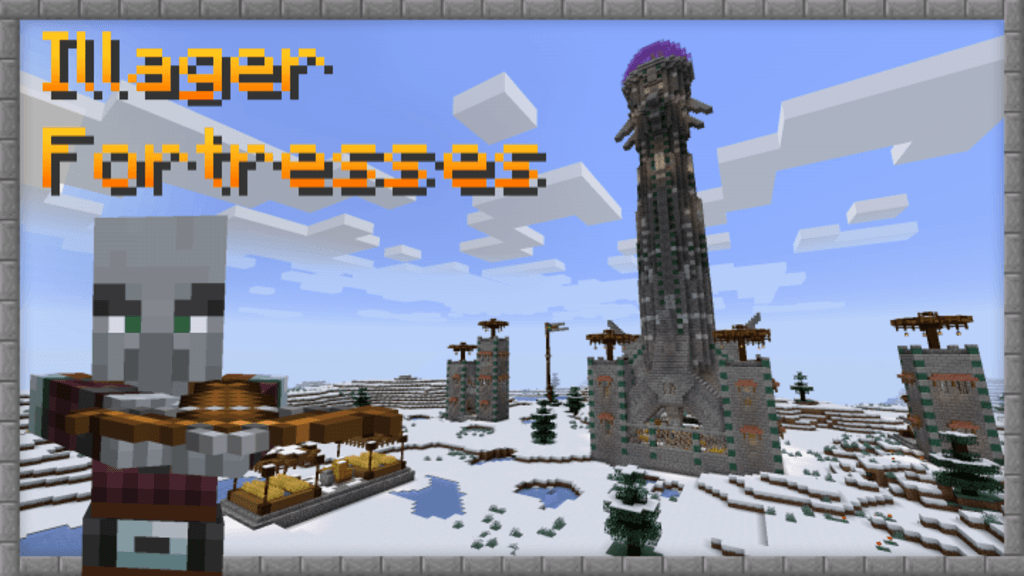
Technical Information:
- Generating the structures associated with the fortresses can cause client lag and/or server lag.
- Due to MC-130584 it can rarely happen but parts of the dungeon will get flooded.
- This pack is not compatible with all data packs which modify the preexisting igloos.
Screenshots:



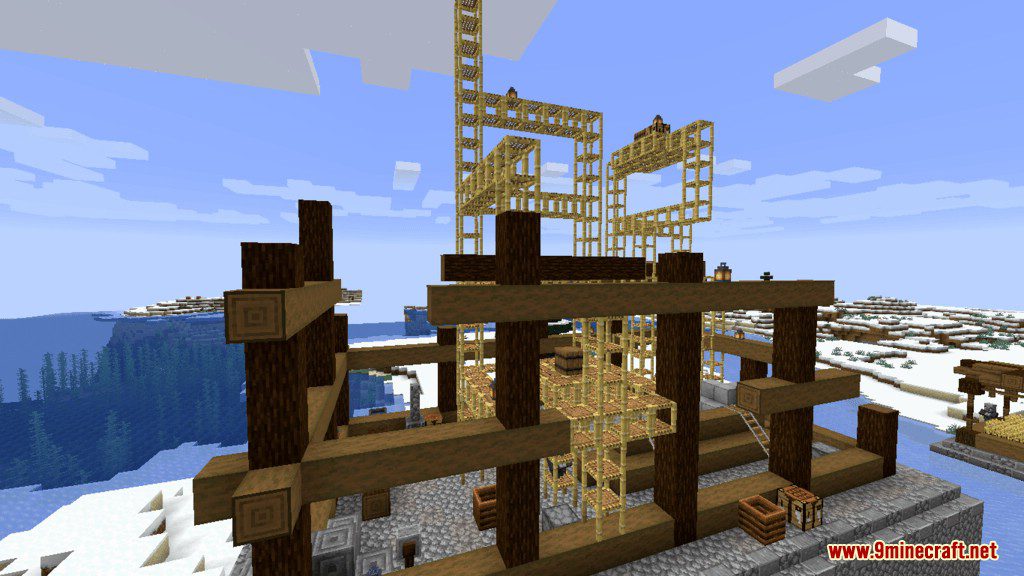




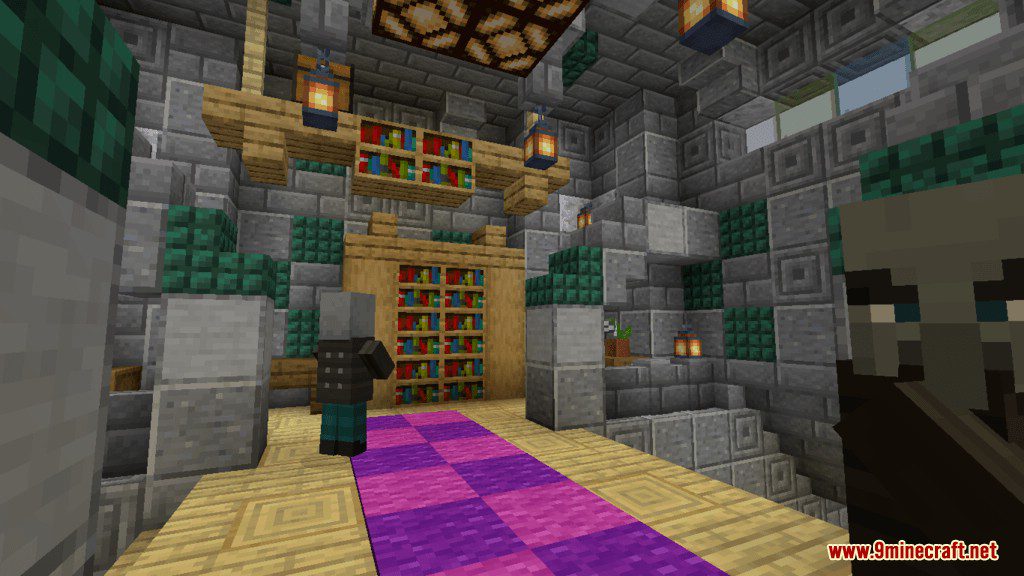




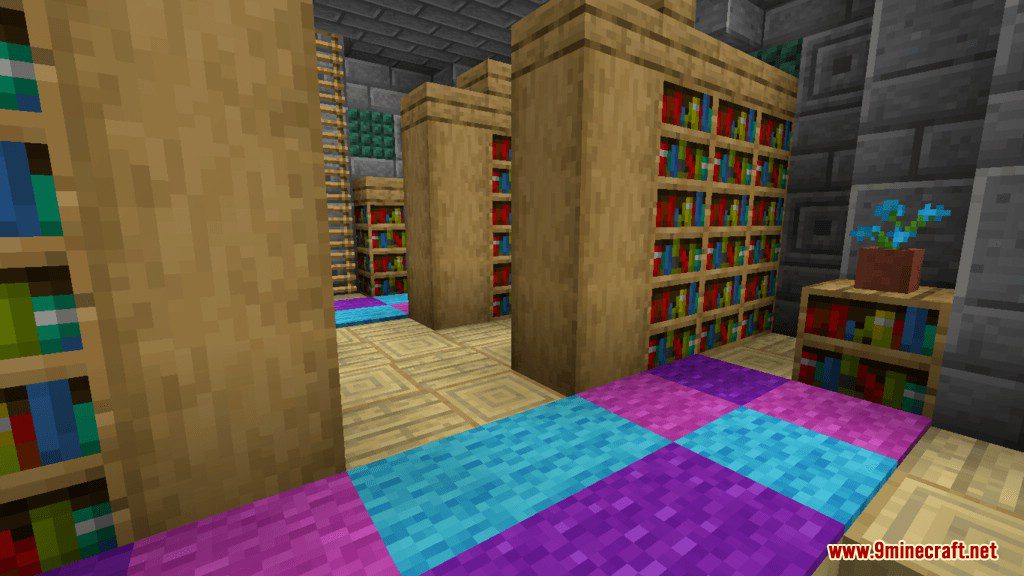
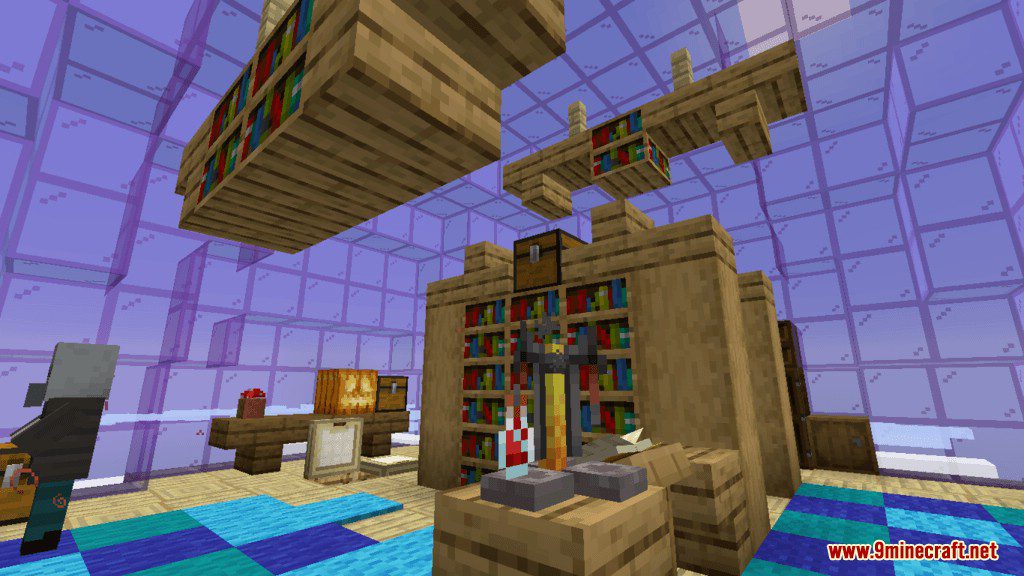
How to Install:
- Download the data pack from the link below.
- Launch Minecraft. At the main menu, choose Singleplayer.
- Select the world you want to install this data pack, then click on Edit button at the bottom of the screen. Choose Open World Folder. A window will pop out — open datapacks folder. Now you should drop the data pack compressed file you have just downloaded into that folder.
- Back to the game, press Save to complete.
- Enter the world and enjoy it. If you didn’t get the installation message, run the command /reload. If you cannot use /reload command, you should create a new world.
Illager Fortresses Data Pack Download Links:
For Minecraft 1.14
For Minecraft 1.14.1
For Minecraft 1.14.4




No comments:
Post a Comment