Chisels & Bits Mod 1.12.2/1.11.2 adds several chisels, a wrench and ways to copy designs and store bits. These tools enable you to create new custom decorative blocks and designs to decorate your bases and improve the flexibility of your building style.

This is a Minecraft mod about creating endless custom decorations using in game materials. Well that’s pretty broad, but its accurate, Chisels and Bits takes existing blocks in your game world and lets you manipulate them together to create new custom creations, sculpting, copying, sawing, rotating, measuring and building is all possible at a micro-scale.
Screenshots:
Custom Fence Design: A small pen for sheep created using the mod.

Custom roof and stone bit path: Using the mod to create a stylized path of stones and a mild sloping roof.

Find the way to your buried treasure with custom clues: The mod was used to create a custom sign that points toward the goal.

A Custom Welcome sign make foam oak trees over a path: Custom Sign created from oak logs and oak planks, the text is written in coal.

Create Stairs with other materials: Creating the wondrous smooth stone stairs.

Tables to keep your fancy creations on: A custom table made of oak logs, planks, and stone.

Dressing up Quartz Pillars and Accents: Using Chisels to Give Pillars some depth and some gold Lines to some obsidian.

Custom Tall Torches: Create Fancy Mounts for torches/levers or other things, as long as there is a flat surface in the middle of the chiseled block you can place item frames, levers or torches on them

Custom Windows and More
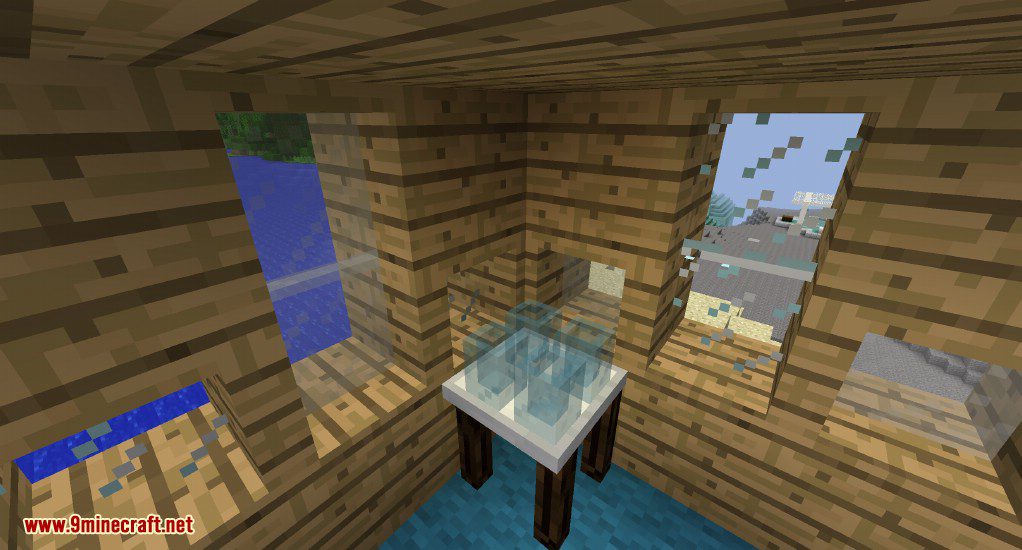
Create Designs Using Compatiable Mod Blocks
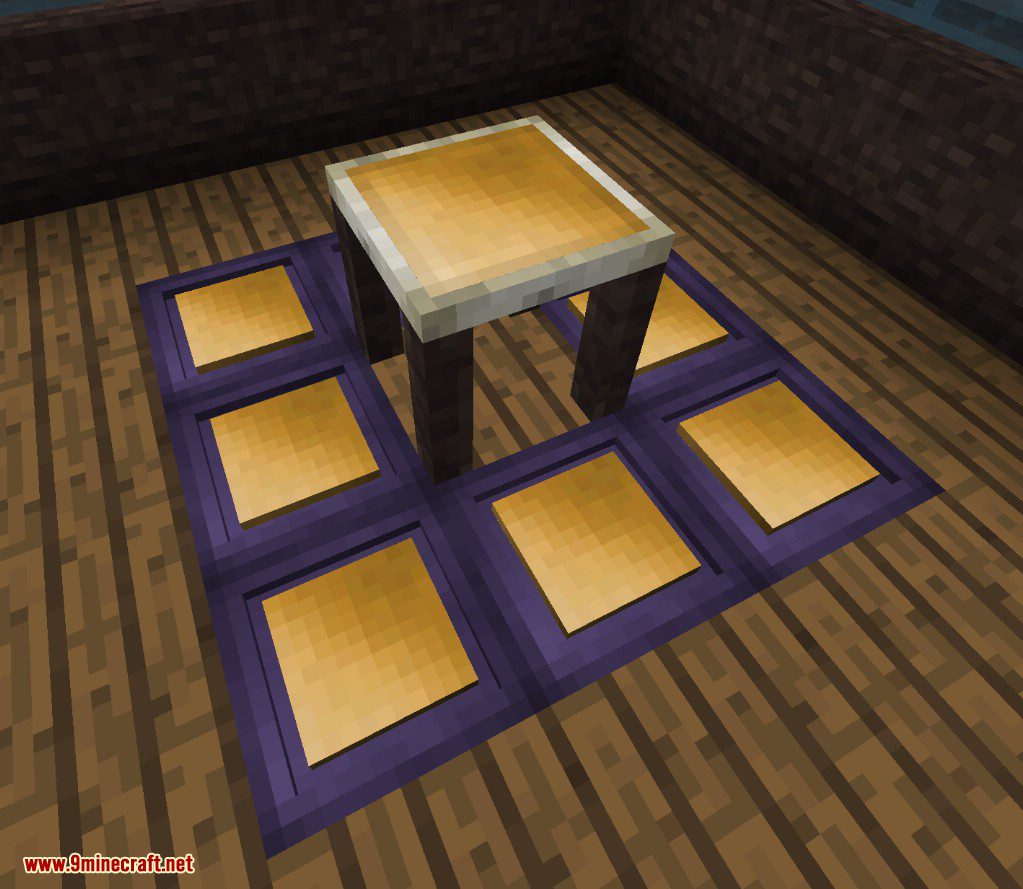
Custom Flooring with Various Materials
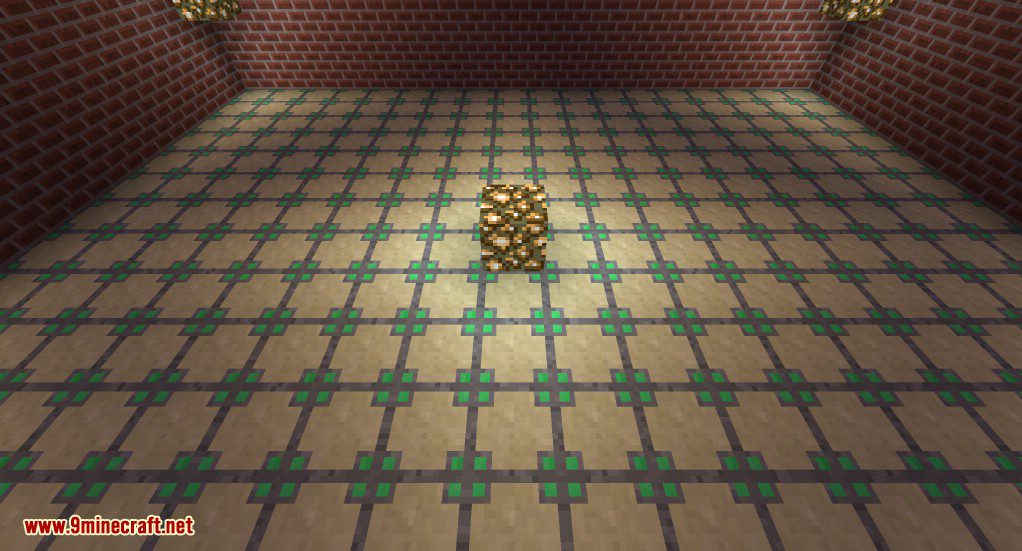
A Custom Catwalk

Creating the Chisels and Bits Logo

Bricks made with Flat Colored Blocks

Custom Light Sources

Custom Bridge

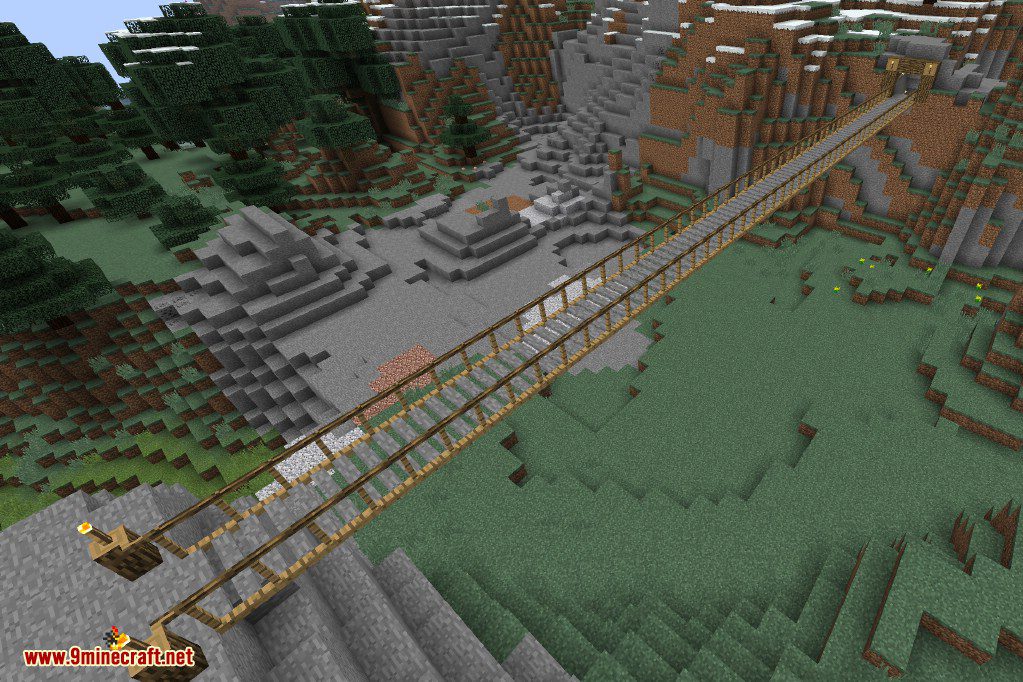
Glowing Blocks to create Runes
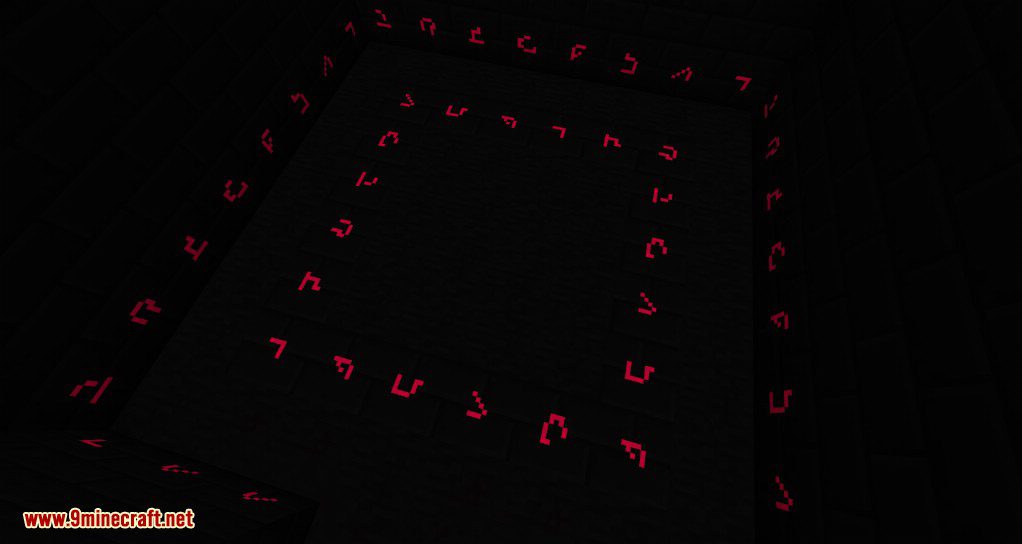
Stained Glass Style designs

Aztec Pillar Thing

Tower

Stained Glass

Top Windows
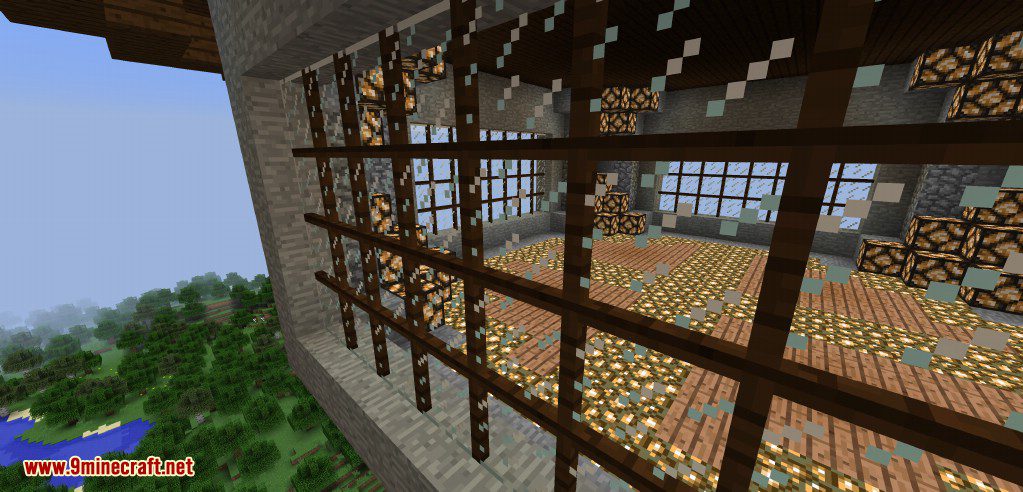
Clay Fountain

Water Well

Gazebo
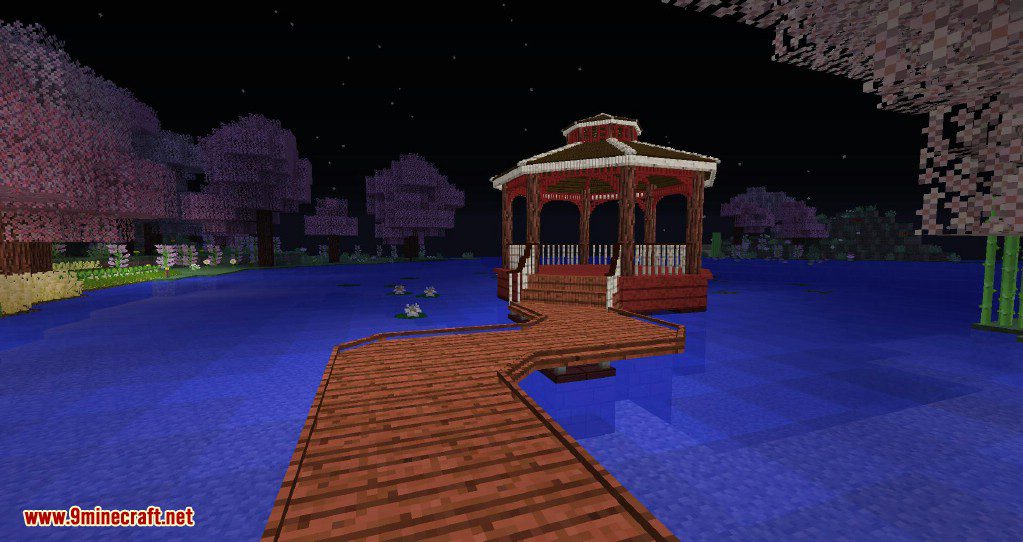
Workshop

Stairs
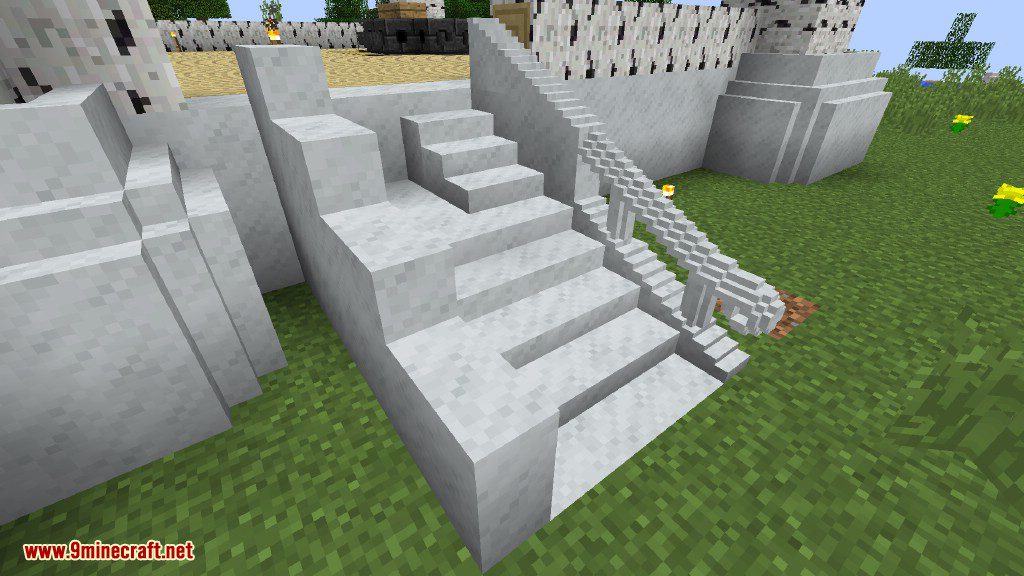
Crafting Recipes:
Item Recipes








Utility Recipes
Re-use your prints by clearing them or keep them around to store your previous designs.


Chiseled Block Crafting
Including the Required Bits + Bag ( with bits ) with a Positive Pattern will allow you to craft the block written on the Positive Print this lets you duplicate more intricate works effectively.

Requires:
MCMultiPart Mod (Optional)
How to install:
- Make sure you have already installed Minecraft Forge.
- Locate the minecraft application folder.
- On windows open Run from the start menu, type %appdata% and click Run.
- On mac open finder, hold down ALT and click Go then Library in the top menu bar. Open the folder Application Support and look for Minecraft.
- Place the mod you have just downloaded (.jar file) into the Mods folder.
- When you launch Minecraft and click the mods button you should now see the mod is installed.
Chisels & Bits Mod 1.12.2/1.11.2 Download Links:
Previous versions:For Minecraft 1.8.9For Minecraft 1.9.0For Minecraft 1.9.4For Minecraft 1.10.2For Minecraft 1.11For Minecraft 1.11.2For Minecraft 1.12.2, 1.12.1, 1.12




No comments:
Post a Comment