The Lost Cities Mod 1.14.4/1.12.2 allows the player to play in an old abandoned city instead of the normal overworld. When you create your world you can select ‘Lost Cities’ as your worldtype. You spawn in an old and partially destroyed city that takes over the entire overworld.

This mod is very configurable. You will be able to add custom buildings and use modded building blocks. This mod can be used server-side only (so vanilla clients can connect).
Screenshots:
City View

City View in Ice
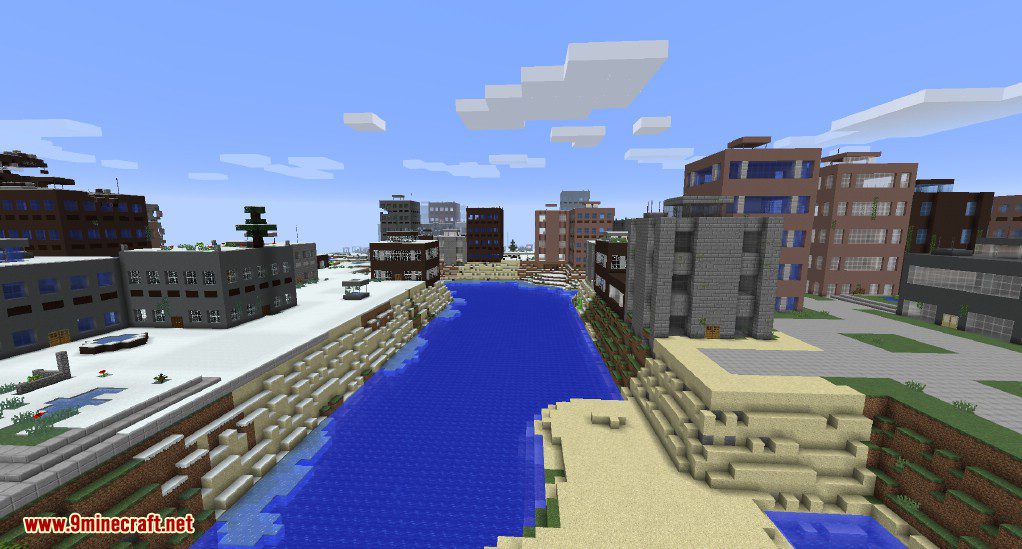
Crater in ice
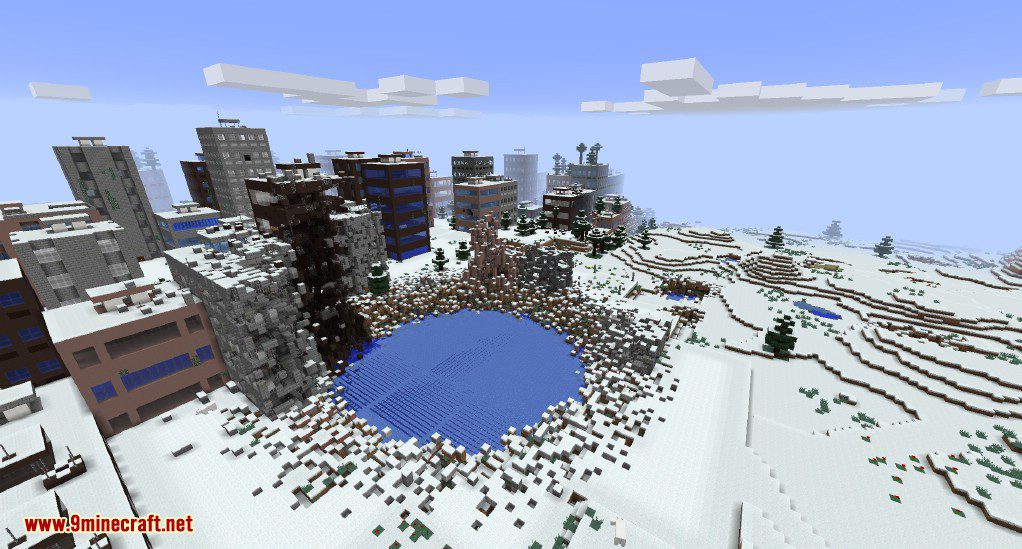

A Bridge
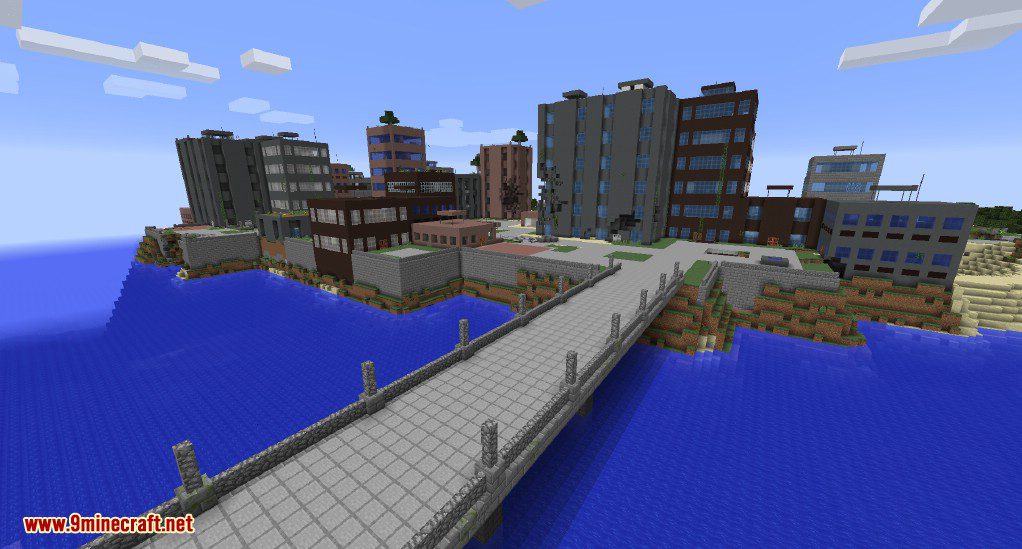
Inside
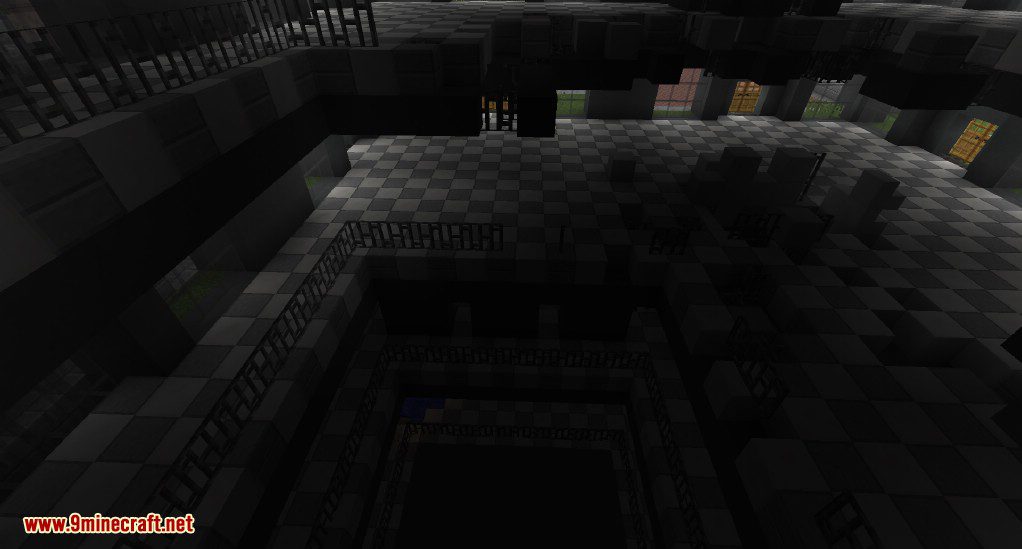



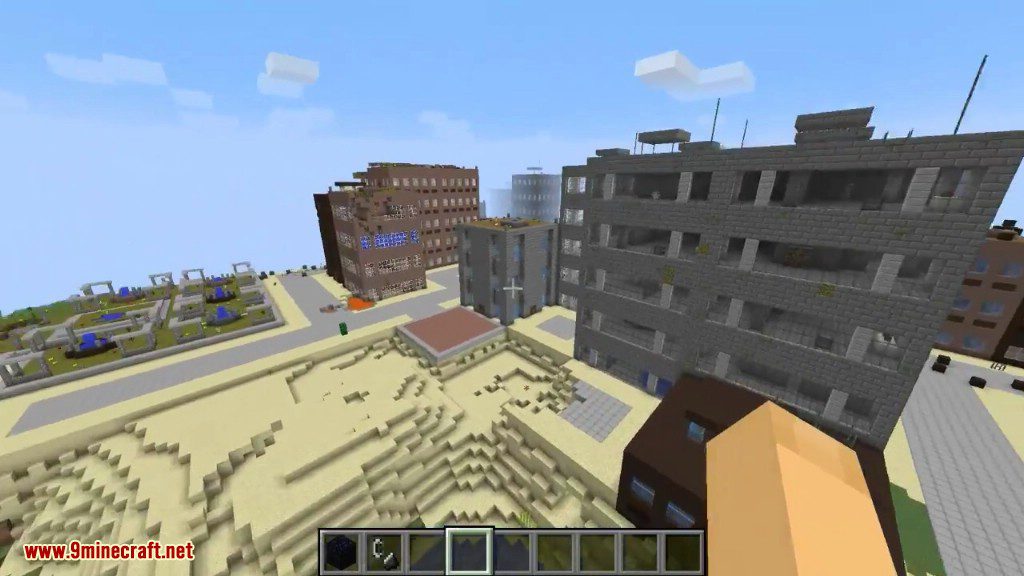



Requires:
How to install:
- Make sure you have already installed Minecraft Forge and CompatLayer.
- Locate the minecraft application folder.
- On windows open Run from the start menu, type %appdata% and click Run.
- On mac open finder, hold down ALT and click Go then Library in the top menu bar. Open the folder Application Support and look for Minecraft.
- Place the mod you have just downloaded (.jar file) into the Mods folder.
- When you launch Minecraft and click the mods button you should now see the mod is installed.
The Lost Cities Mod 1.14.4/1.12.2 Download Links:
For Minecraft 1.11.2/1.10.2
For Minecraft 1.12.1/1.12
For Minecraft 1.12.2
For Minecraft 1.14.4





No comments:
Post a Comment