Too much stuff in one place? Not enough stuff in another place? Get your stuff from one place to the other the easy way with these handy tubes from Tubes Reloaded Mod 1.15.1/1.14.4! A set of tubes can be crafted by crafting a gold ingot, a glass block, and another gold ingot in a horizontal line.

Features:
Color Tubes:
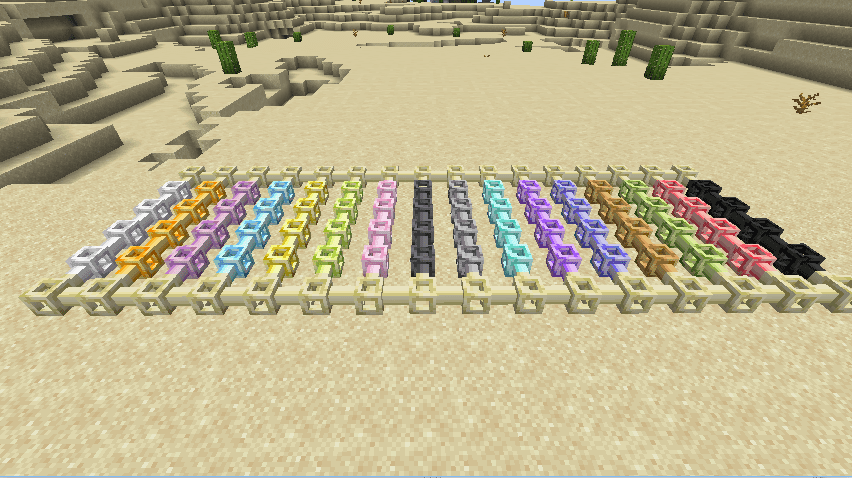
- Color Tubes can be crafted by using stained glass instead of regular glass when crafting a tube
- Color Tubes behave like standard tubes, but will not connect to tubes of other colors (except for standard tubes, which can connect to tubes of any color)
- Also added a server config option to limit the number of itemstacks that can be allowed inside a single tube (set to the maximum possible value by default, so it won’t break existing setups)
The Filter:

- Filters behave similarly to shunts, except they can be set to only accept one kind of item.
- Filters have a single item storage slot that determines this, which can be set by right-clicking the filter with an item, and removed by right-clicking the filter with the same item or with an empty hand.
- Unlike shunts, filters only have one “input” side, opposite the output. The four side faces of the filter allow access to the internal filter slot via item-handling blocks.
The Extractor:

- When the Extractor receives a Redstone signal, it extracts an item from an inventory block on the wide end and shunts it to the narrow end.
- The Extractor can extract an entire itemstack at once, but cannot receive items by other means.
Redstone Tubes:

- Redstone Tubes emit a full Redstone signal while items are travelling through them.
- Additionally, improved the appearance of Loaders, and made tube models visually connect to the output face of Loaders
The Loader:
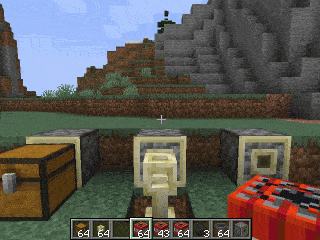
- Right-clicking the Loader with an item will load the item into whatever it’s facing.
- The Loader does not have any internal storage and cannot accept items in any other manner.
- Additional feature: Holding the Sprint key (default ctrl) while placing a Shunt or Loader will orient the placed block away from whatever block was clicked. Holding Sneak while doing this will orient the placed block toward the clicked block instead.
The Shunt:
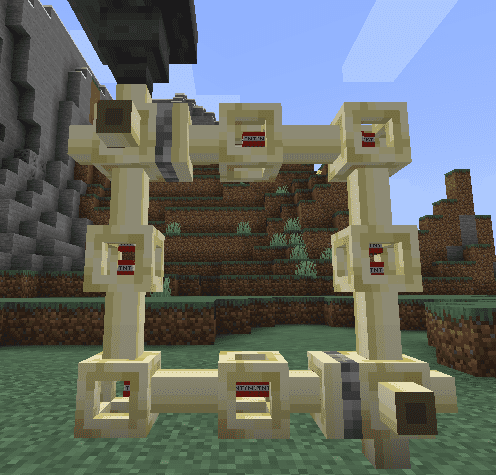
- The Shunt is an inventory-handling block with five input sides and one output side.
- The input sides can accept any item, and inserted items are instantly shunted to the output side.
- It will attempt to shunt items to an inventory block if possible; otherwise, items are shunted into worldspace.
- The shunt does not count as a tube for the purpose of item-routing, allowing it to function as a sort of repeater for item transport.
- Also fixed a bug where tubes weren’t ejecting items properly if the items couldn’t reach their destination, and made tubes mineable faster with a pickaxe.
What do tubes do?
- Any item inserted into a tube by another block is sent through the tubes to the nearest item-accepting block that can accept the inserted item
- Note that tubes do not automatically extract items from inventories — you’ll need a hopper, dropper, or another mod’s block to place items into tube networks. Items can be sent to chests, hoppers, furnaces, dispensers, or any other block that can accept items via Forge’s inventory capability system, including blocks from other forge mods that are compatible with forge’s inventory capability
- A server config file (for both singleplayer/LAN worlds and dedicated servers) is generated on world creation and placed in your world/serverconfig folder
Screenshots:
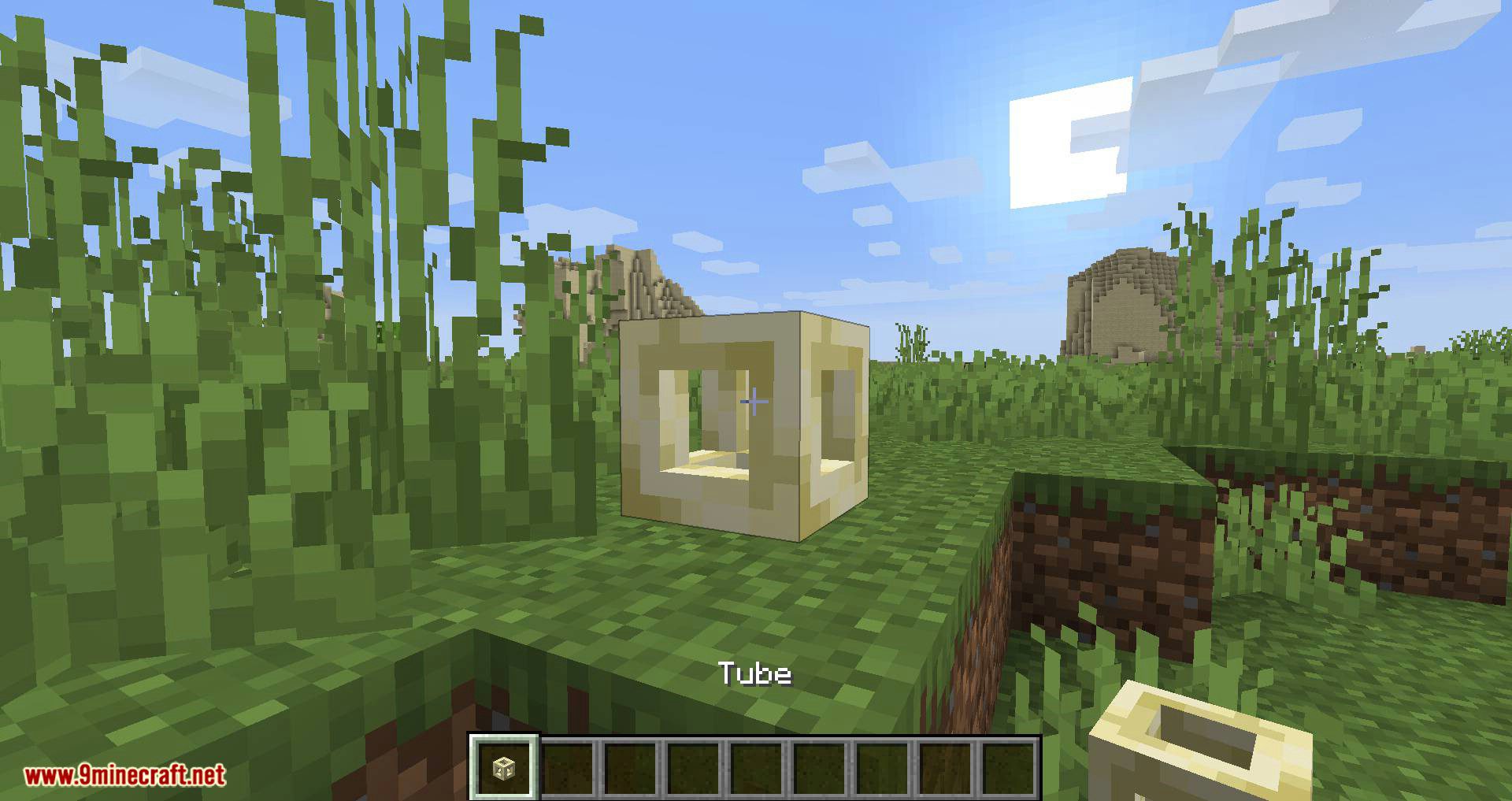

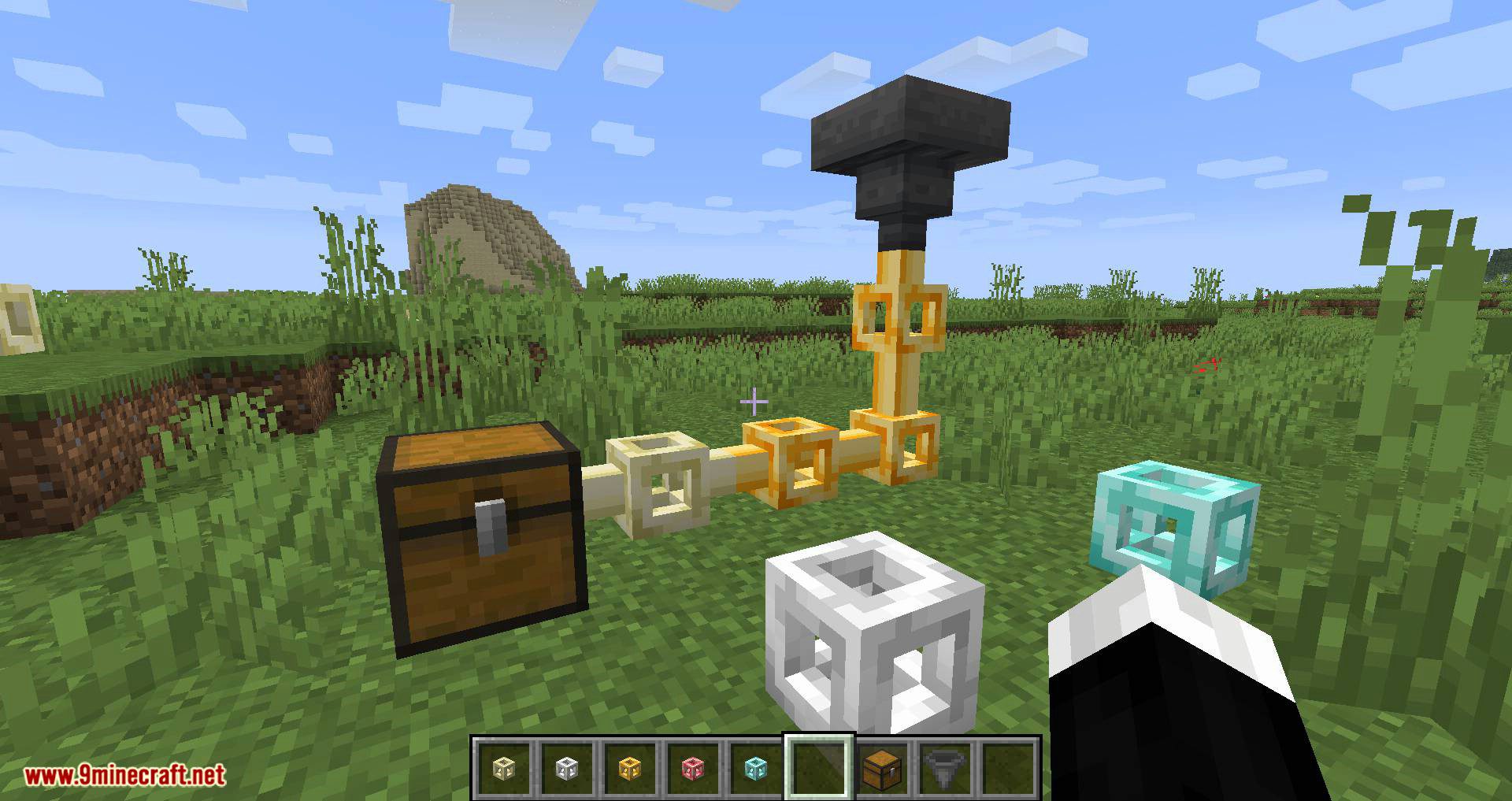
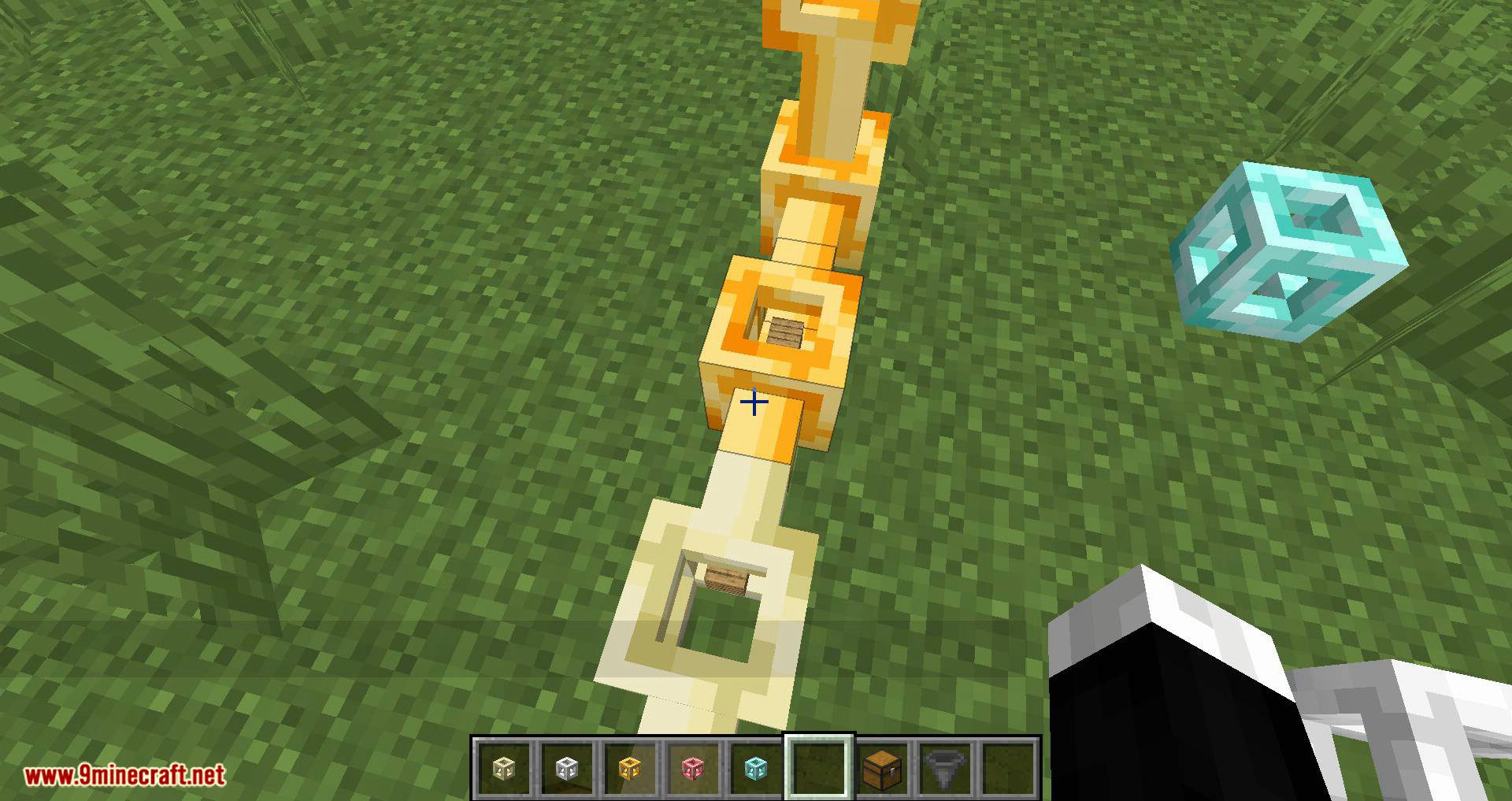
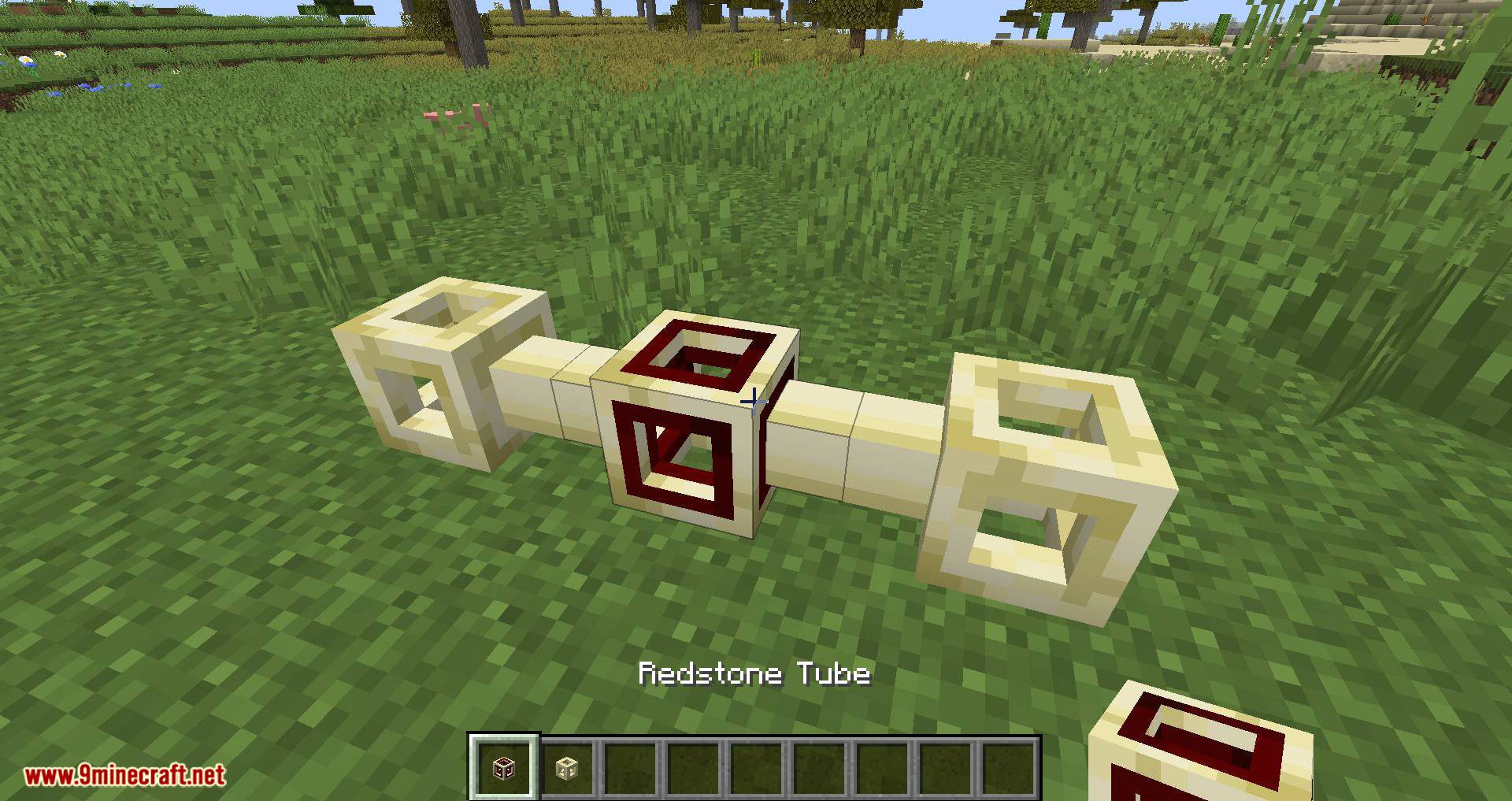




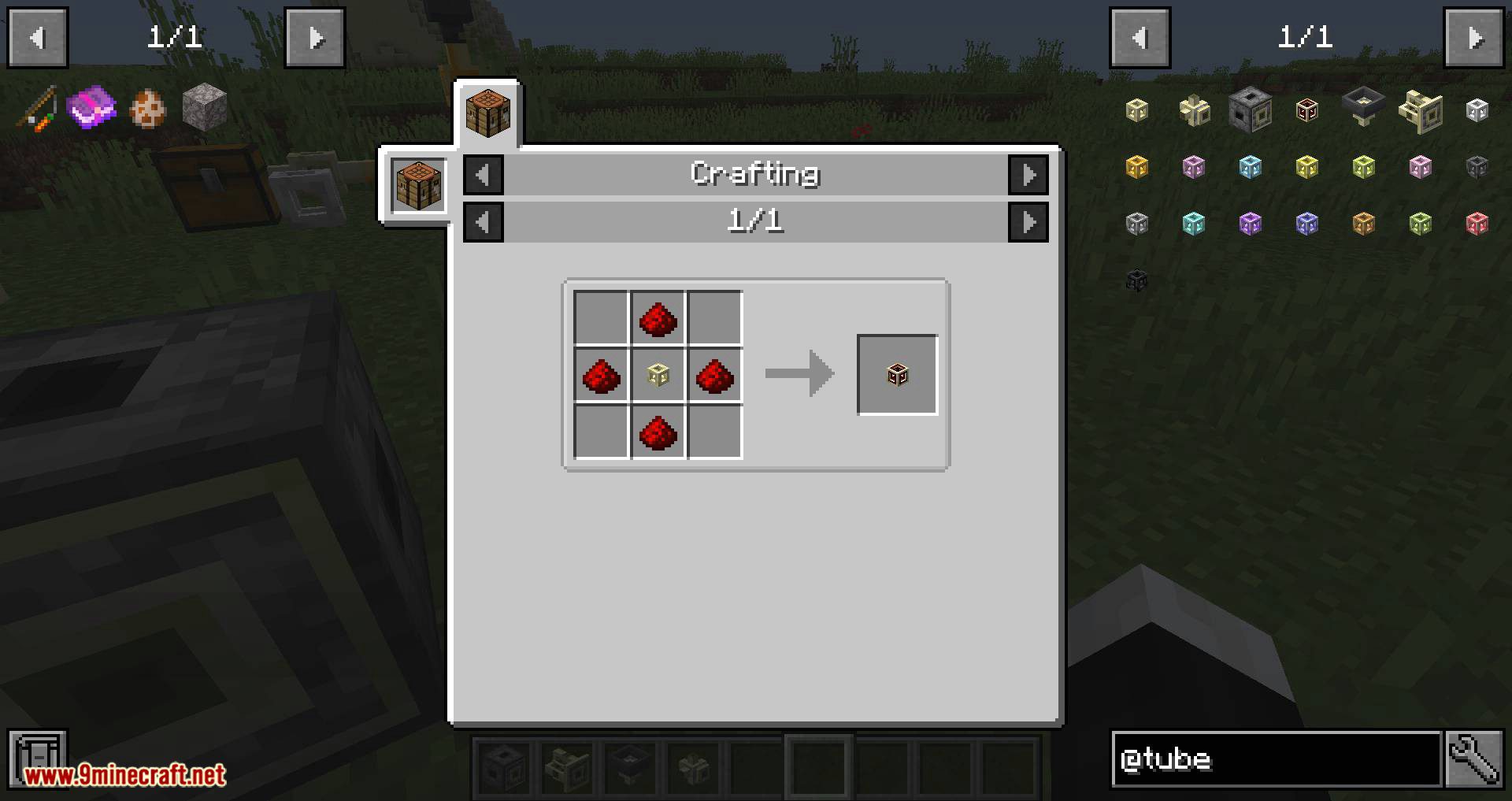


Crafting Recipes:

Crafting Recipe for Tubes

Crafting Recipe for Shunts: Shunts are an item-handling block that can accept any item and instantly shunt those items to their output side. Shunts do not count as tubes for tube-network-routing purposes. Shunts cannot shunt items into shunts.
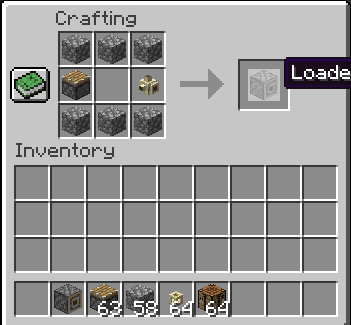
Crafting Recipe for Loaders: Right-click the Loader with an Itemstack to load the itemstack into whatever inventory block the Loader is facing (or to eject the stack if not facing anything). The Loader cannot accept items in any other manner.
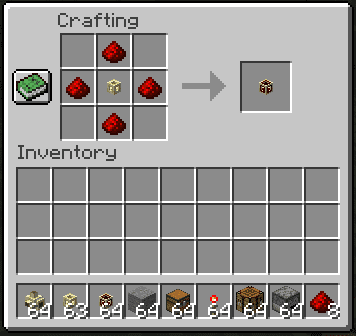
Crafting Recipe for Redstone Tubes: Redstone Tubes emit a full Redstone signal while items are inside them and emit no signal while items aren’t inside them

Crafting Recipe for Extractors: When the Extractor receives a Redstone signal, it extracts an itemstack from an inventory block on the wide end and shunts it to the narrow end.

Crafting Recipe for Filters (shapeless): Filters work similarly to shunts, except that they can be set to only accept one kind of item. The filter slot can be filled by right-clicking the filter; the four side-faces allow access to the filter slot via item-handling blocks.

Crafting Recipe for Color Tubes: Crafting a tube with stained glass instead of regular glass gets you a set of tubes of the same color. Color tubes behave like standard tubes but will not connect to tubes of other colors (except for standard tubes).
Requires:
How to install:
- Make sure you have already installed Minecraft Forge.
- Locate the minecraft application folder.
- On windows open Run from the start menu, type %appdata% and click Run.
- On mac open finder, hold down ALT and click Go then Library in the top menu bar. Open the folder Application Support and look for Minecraft.
- Place the mod you have just downloaded (.jar file) into the Mods folder.
- When you launch Minecraft and click the mods button you should now see the mod is installed.
Tubes Reloaded Mod 1.15.1/1.14.4 Download Links:
For Minecraft 1.14.4
For Minecraft 1.15.1




No comments:
Post a Comment