Scannable Mod 1.12.2/1.11.2 adds a single scanner item and a couple of scanner modules. Using the scanner will bring up a couple of overlays highlighting nearby points of interest, such as animals, monsters and ores, depending on the installed modules. It’s very simple and a small light weight mod!

It provides a scanner item that can survey the nearby area for points of interest. Scan results are visualized for a short while in a clean and readable manner, either as in-world highlights or appropriately positioned overlays. What results are shown depends on the modules in the scanner. Up to three modules may be installed at the same time.
Features:
Default modules include:
- Animal detection (e.g. cows, pigs)
- Monster detection (e.g. zombies, creepers)
- Entity detection (configurable to a specific entity)
- Common ore detection (e.g. coal, iron)
- Rare ore detection (e.g. gold, diamond)
- Fluid detection (e.g. water, lava)
- Block detection (configurable to a specific block)
- Structure detection (e.g. villages)
- Range booster
Screenshots:








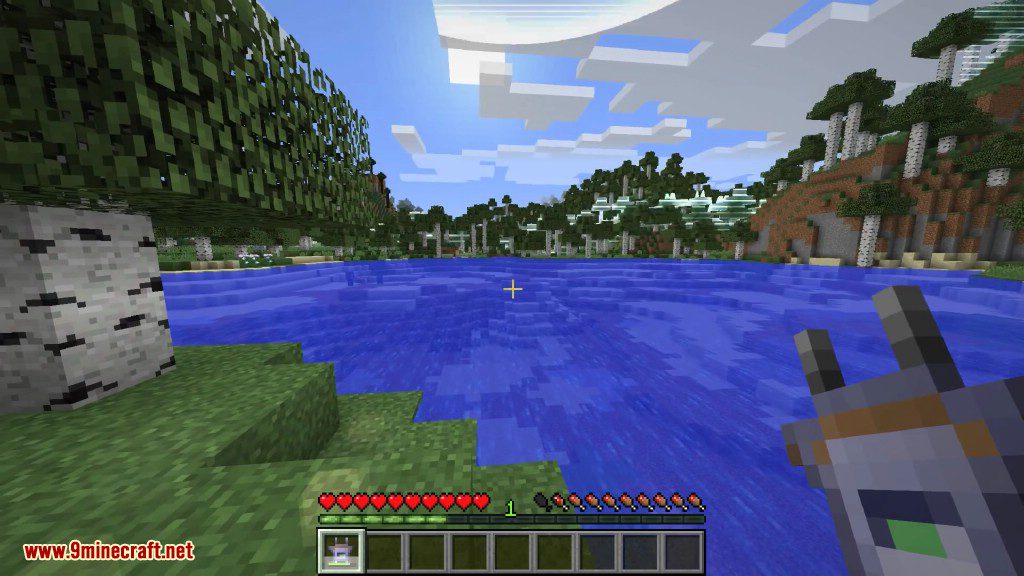
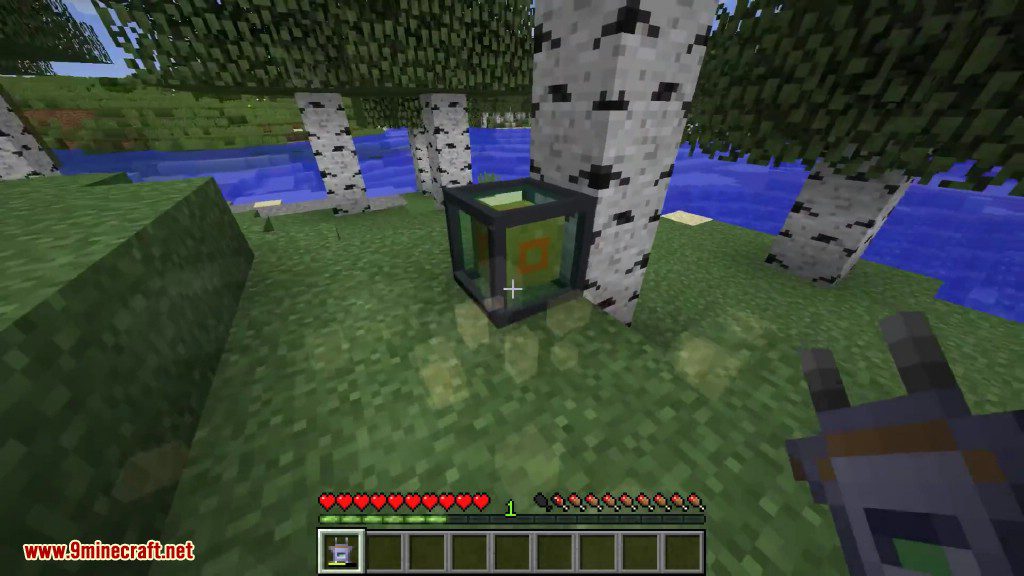
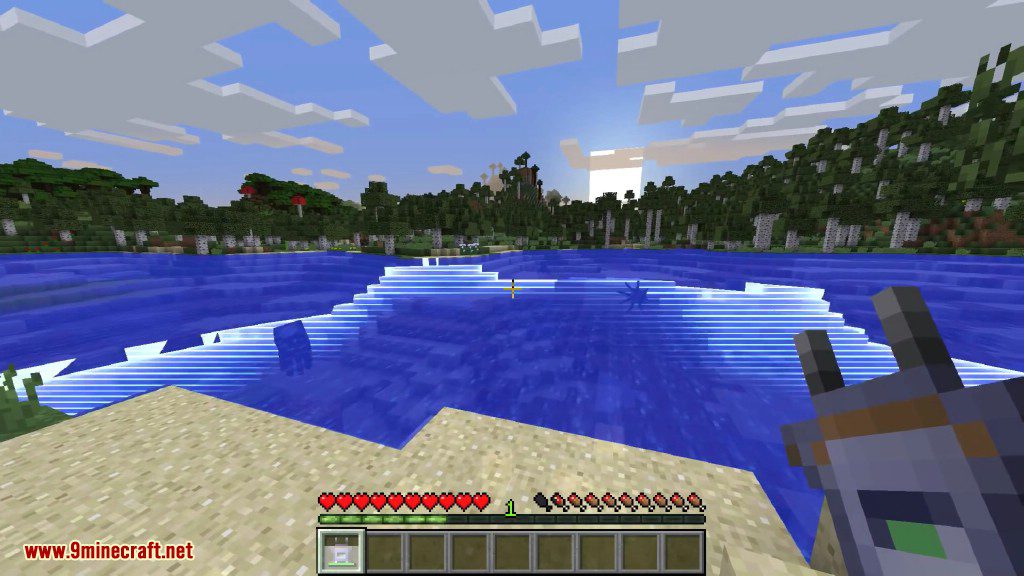
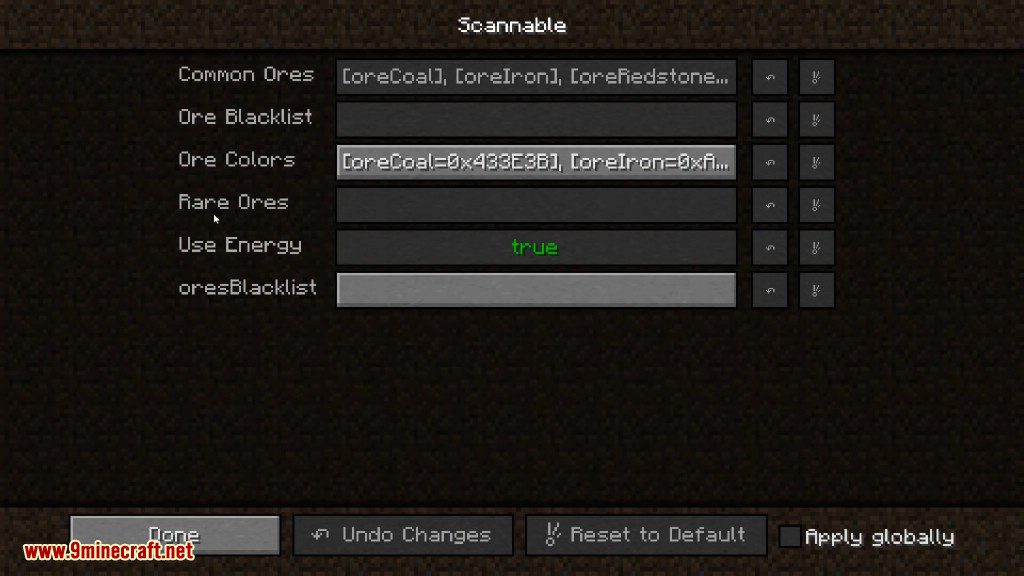
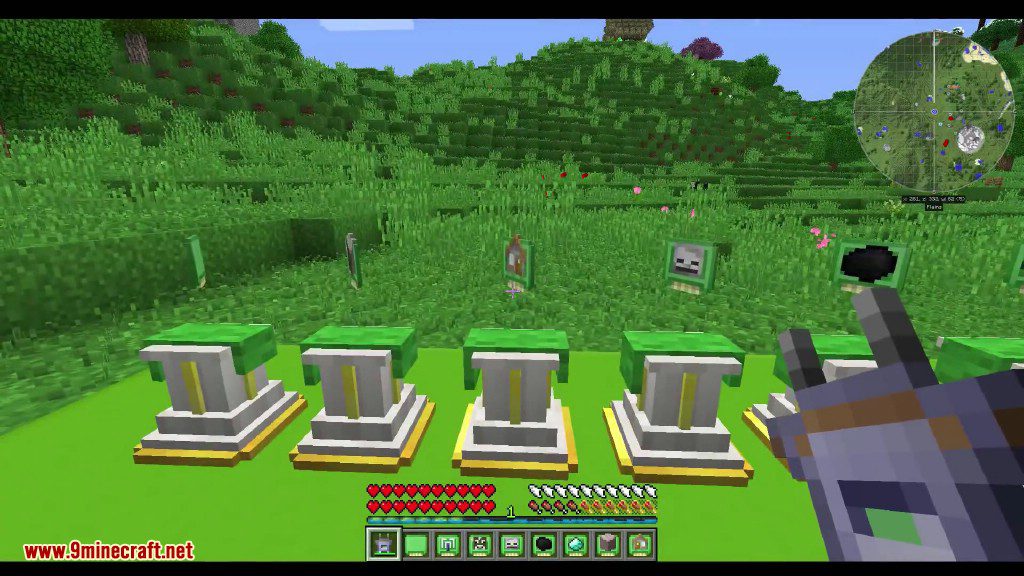



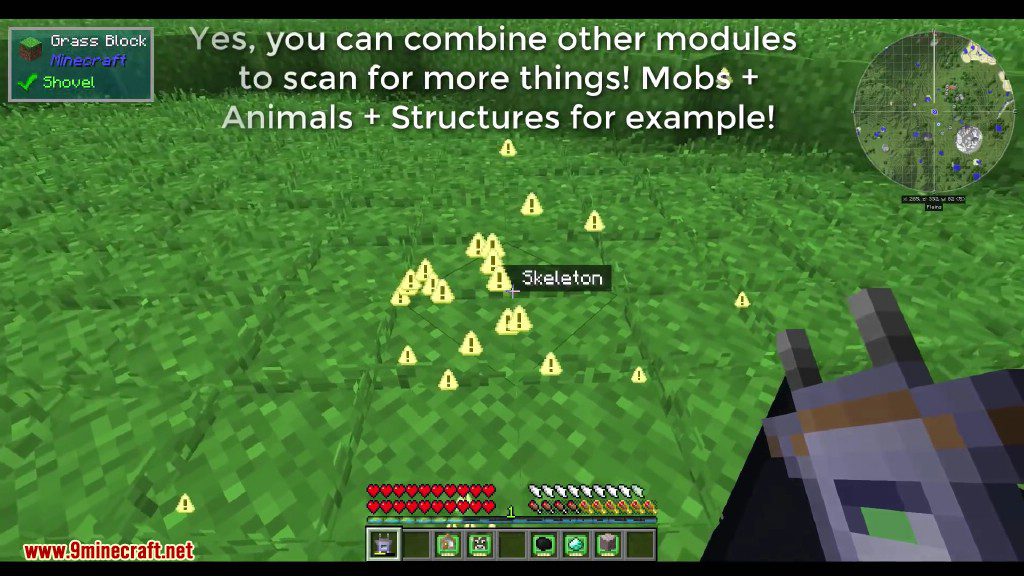


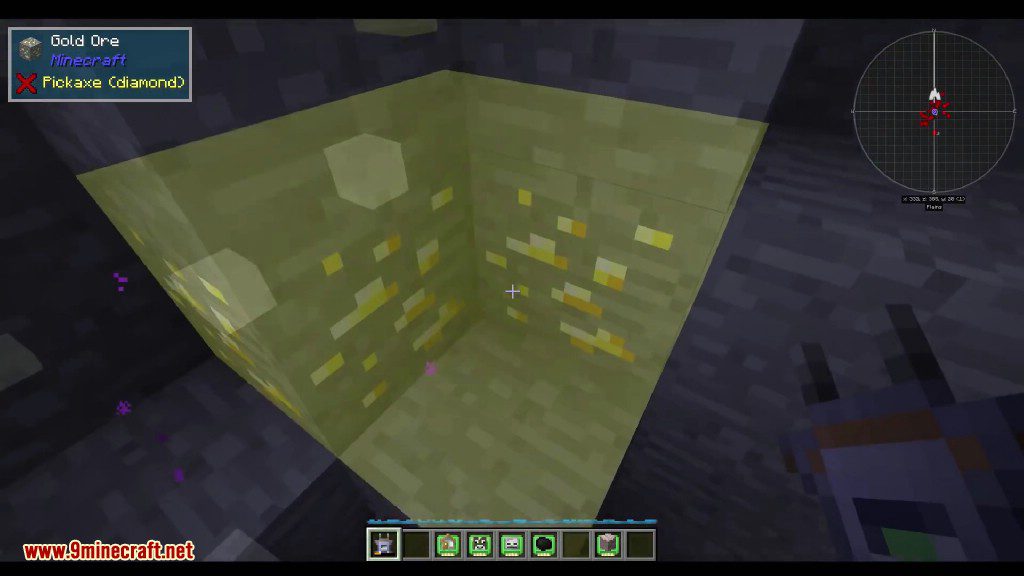
Crafting Recipes:
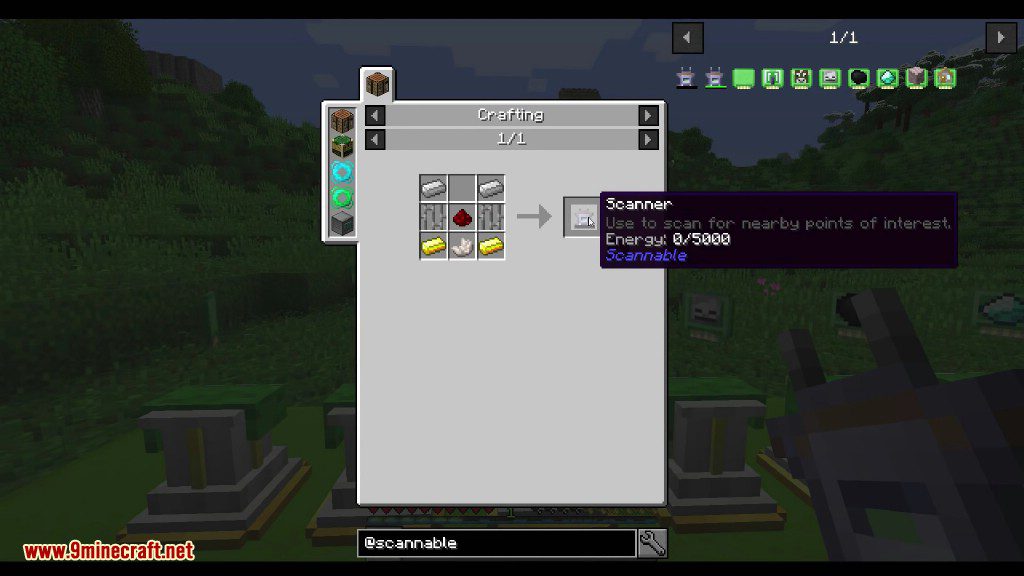
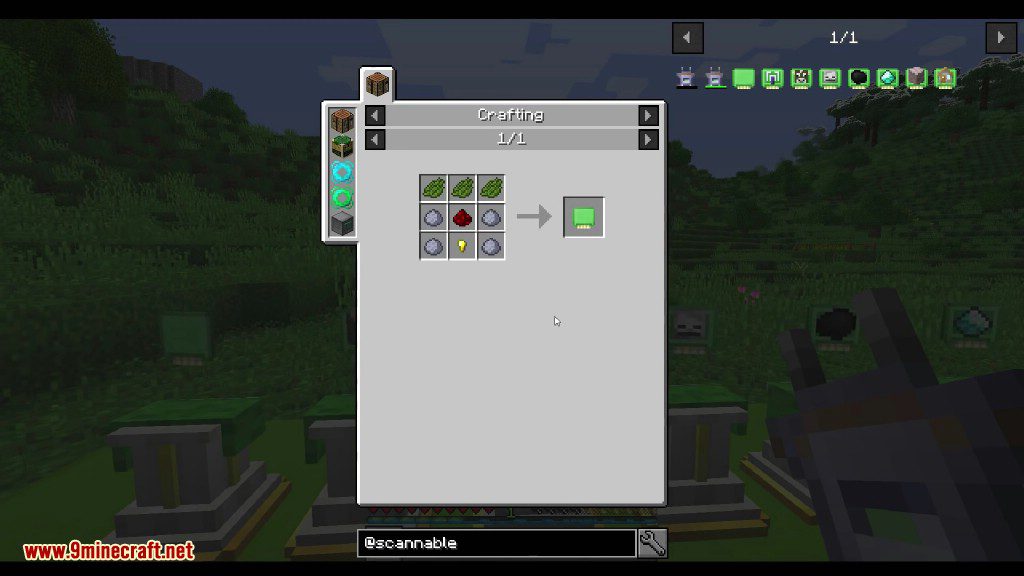
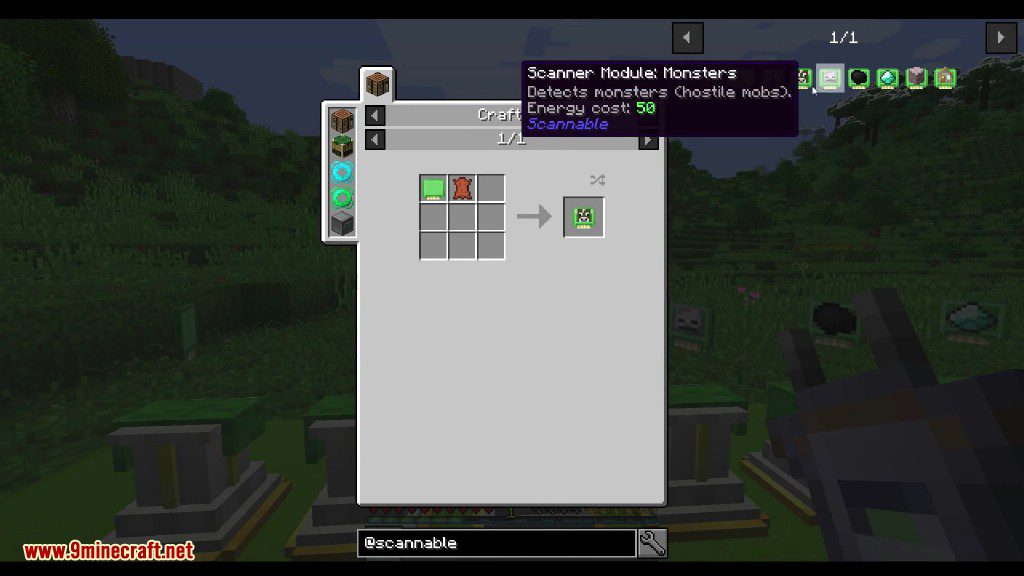
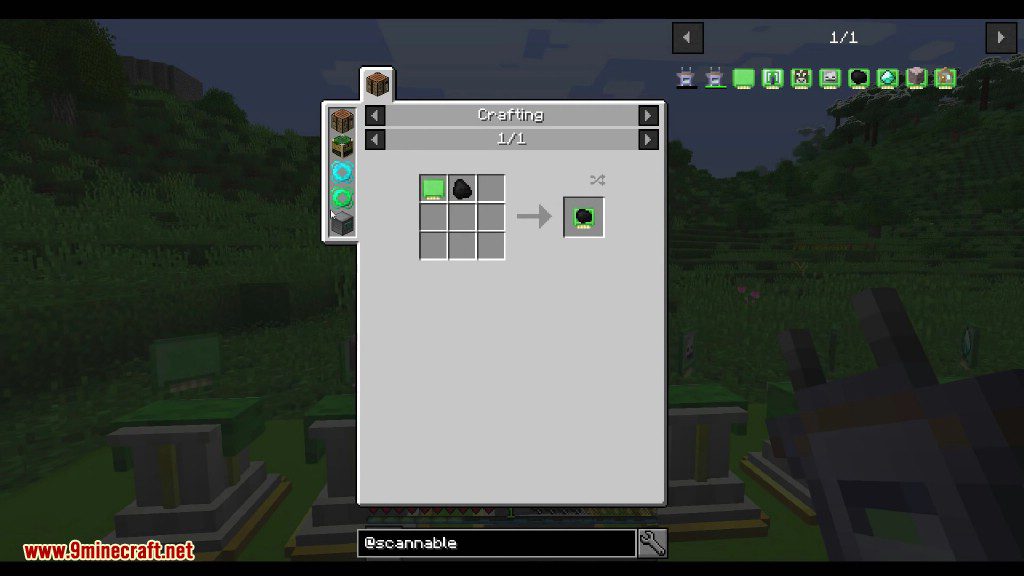
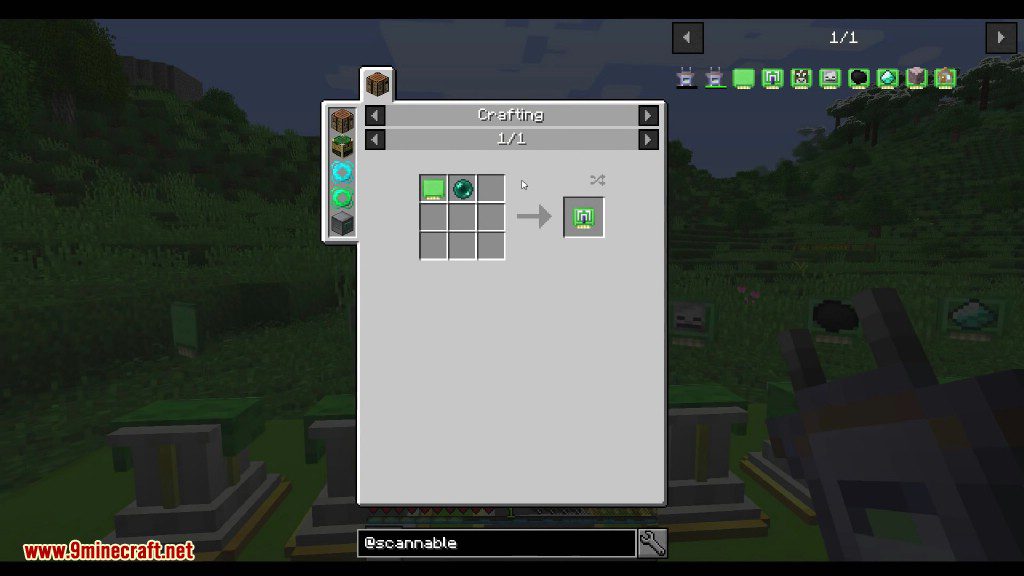
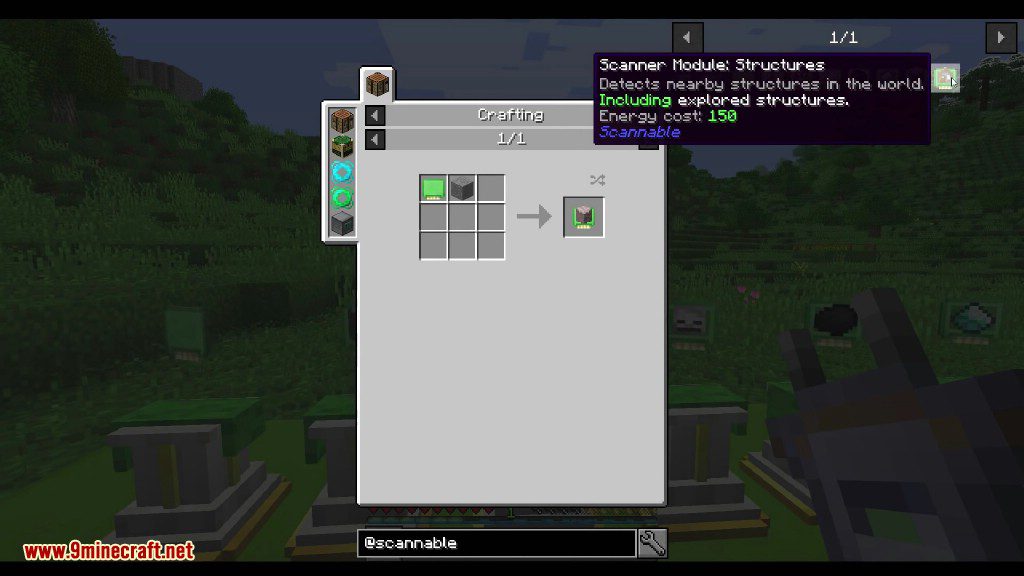
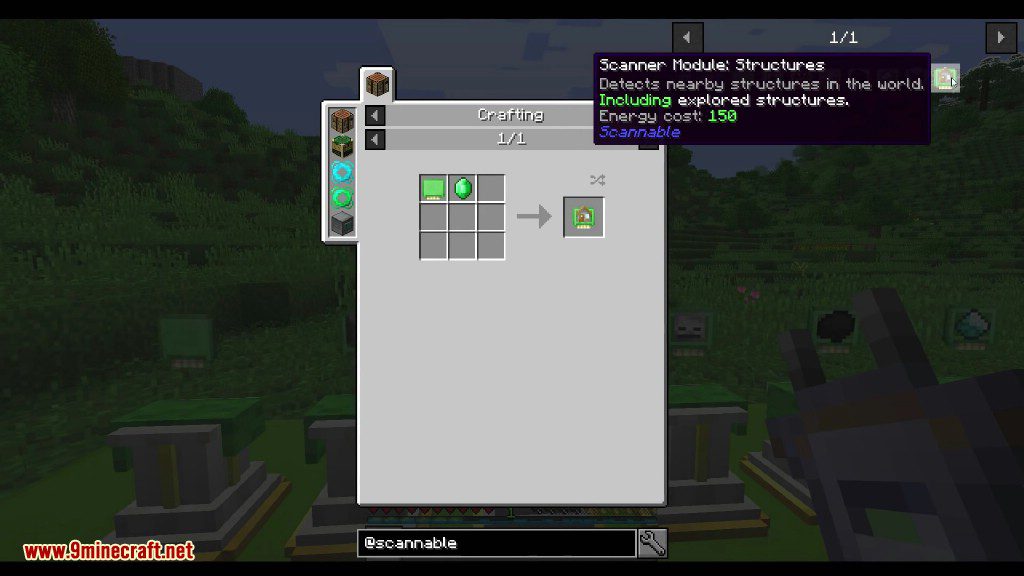
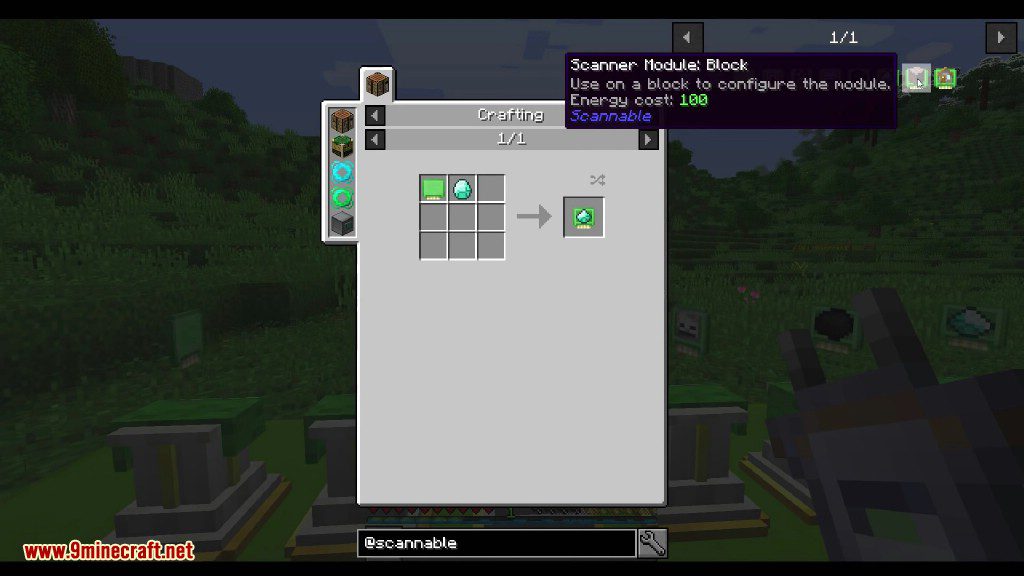
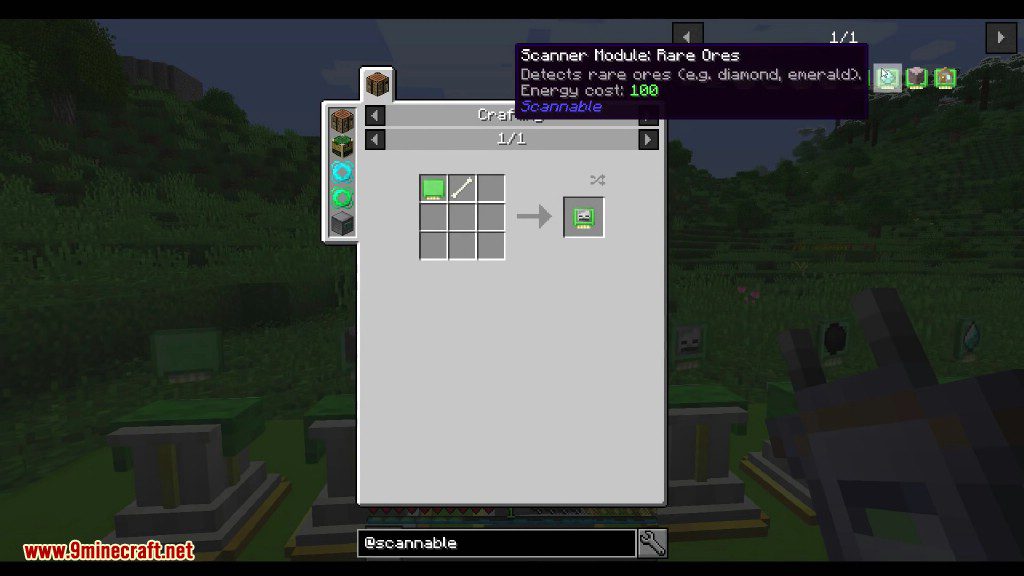
Requires:
How to install:
- Make sure you have already installed Minecraft Forge.
- Locate the minecraft application folder.
- On windows open Run from the start menu, type %appdata% and click Run.
- On mac open finder, hold down ALT and click Go then Library in the top menu bar. Open the folder Application Support and look for Minecraft.
- Place the mod you have just downloaded (.jar file) into the Mods folder.
- When you launch Minecraft and click the mods button you should now see the mod is installed.
Scannable Mod 1.12.2/1.11.2 Download Links:
For Minecraft 1.10.2
For Minecraft 1.11.2
For Minecraft 1.12.1/1.12
For Minecraft 1.12.2





No comments:
Post a Comment