Advanced Hook Launchers Mod 1.14.4/1.12.2 adds different hooks with launchers which give you ability to climb, abseil, jump off the cliffs, pull entities or players, and even slay the dragons.

Features:
Advanced and realistic physics:
- The weight of the target relative to your weight is taken into account (do not even try to land the dragon alone!).
- The hook can withstand only a certain maximum weight.
- The tension force of the rope depends on its elasticity.
Screenshots:
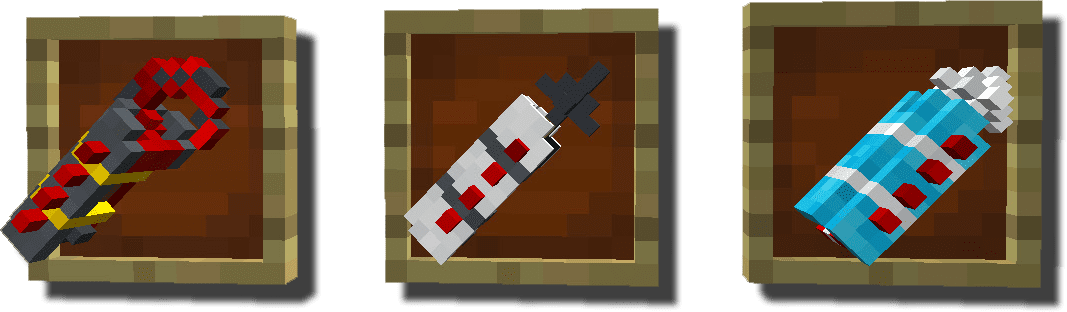
Dragon Slayer

Hooks and Bones

Turtle Launch

The Way Out

Lava Dance
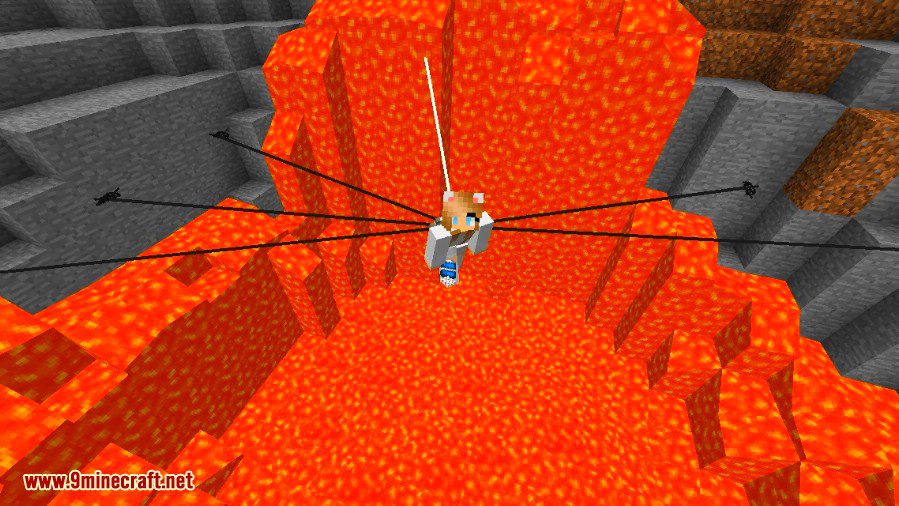
How to use:
When launcher in main hand
- Launch hook – Attack (Left-click)
- Reel – Drop Item (Q)
When target is hooked
- Pull – Use Item (Right-click)
- Loosen – Attack (Left-click)
- Unhook – Drop Item (Q)
Extra control
- Boost up – unhook (press Q) while pulling
- Wall run – when a block is hooked, move forward while holding Sprint (LControl) button
- Release – when you are hooked by other player, press Attack (Left-click) while holding Sneak (LShift) button (when is ridding, just press Attack button)
- Smooth pulling/loosening – when a target is hooked, Pull/Loosen while holding Sneak (LShift) button

Crating Recipes:
Pudge hook
- Hooks entities and players
- Auto-pulling
- Medium distance
- High hook strength
- High fire resistance

Spear hook
- Long distance
- Medium rope elasticity
- Medium fire resistance
- Makes damage to entities on hit
- Can be used for climbing

Web hook
- Long distance
- High rope elasticity
- Low fire resistance
- Usefull for climbing and jumping (running) off a cliff
- Safe for other players (makes no damage)

Fully configurable:
- Set hook strength and fire resistance
- Change rope color, length and elasticity
- Extend launcher durability and reeling speed
- Replace any recipe with a better one
Requires:
How to install:
- Make sure you have already installed Minecraft Forge and ForgeEndertech.
- Locate the minecraft application folder.
- On windows open Run from the start menu, type %appdata% and click Run.
- On mac open finder, hold down ALT and click Go then Library in the top menu bar. Open the folder Application Support and look for Minecraft.
- Place the mod you have just downloaded (.jar file) into the Mods folder.
- When you launch Minecraft and click the mods button you should now see the mod is installed.
Advanced Hook Launchers Mod 1.14.4/1.12.2 Download Links:
For Minecraft 1.7.10
For Minecraft 1.10.2/1.9.4
For Minecraft 1.11.2
For Minecraft 1.12.1/1.12
For Minecraft 1.12.2
For Minecraft 1.14.4





No comments:
Post a Comment