dvanced Finders Mod 1.14.4/1.12.2 adds new compasses which help you to find ores, gems, metals and chemicals more easily.

Features:
Different finders for different types of fossils:
- Minerals
- Gems
- Metals
Fully configurable:
- Add custom ores for your favourite mods by creating config files in the Targets folder
- Change the searching range to comply with your needs
- Replace the crafting recipe with a better one
Screenshots:
Gonna get rich

Make it two

Which way?

Gonna get rich!

Crafting Recipes:
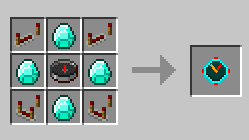
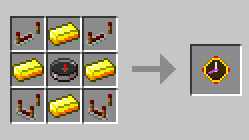
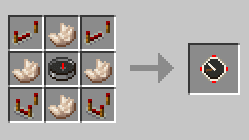
Requires:
How to install:
- Make sure you have already installed Minecraft Forge and ForgeEndertech.
- Locate the minecraft application folder.
- On windows open Run from the start menu, type %appdata% and click Run.
- On mac open finder, hold down ALT and click Go then Library in the top menu bar. Open the folder Application Support and look for Minecraft.
- Place the mod you have just downloaded (.jar file) into the Mods folder.
- When you launch Minecraft and click the mods button you should now see the mod is installed.
Advanced Finders Mod 1.14.4/1.12.2 Download Links:
For Minecraft 1.7.10
For Minecraft 1.10.2
For Minecraft 1.11.2
For Minecraft 1.12.1/1.12
For Minecraft 1.12.2
For Minecraft 1.14.4




No comments:
Post a Comment