NoCubes Mod 1.14.4/1.12.2 aims to bring a unique twist to Minecraft by taking the traditional blocky-square like formation and replaces it with a much more appetising rounded feel. This is the first mod in Minecraft history to fully transform how the terrain appears by introducing rounded caves, mountains and a smoothed Nether.

The mod is also multiplayer compatible so you’ll be able to share the experience with your friends and adventure in this unique version of Minecraft. Furthermore, the mod has a range of customisable options for the player to bend to their will in order to deliver the right experience for the player.
Screenshots:
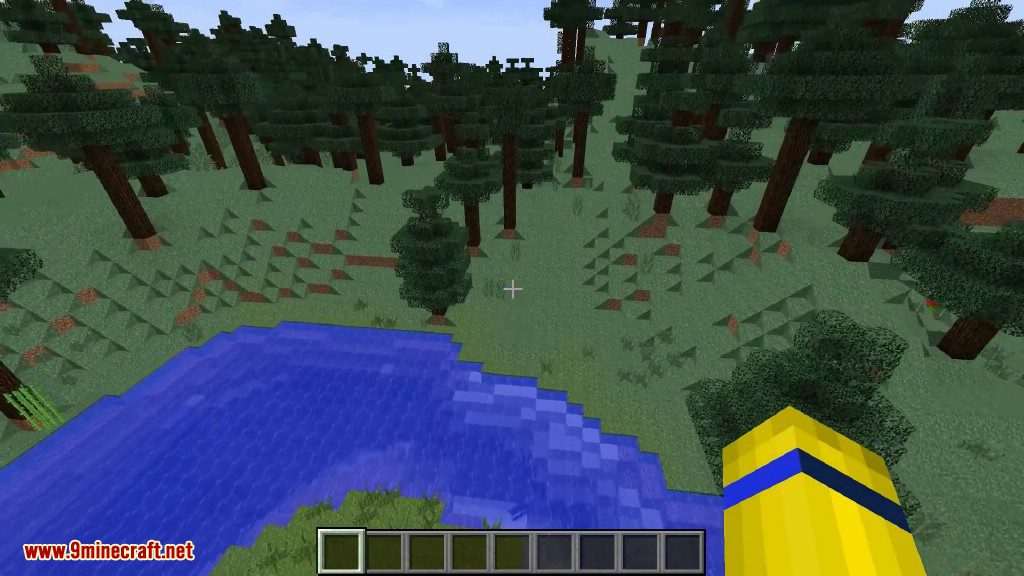
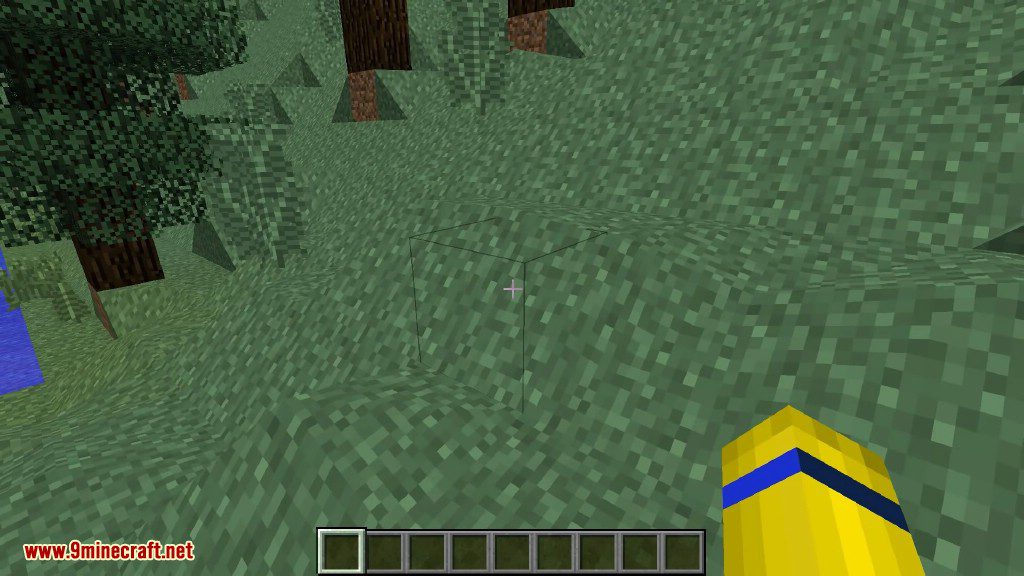

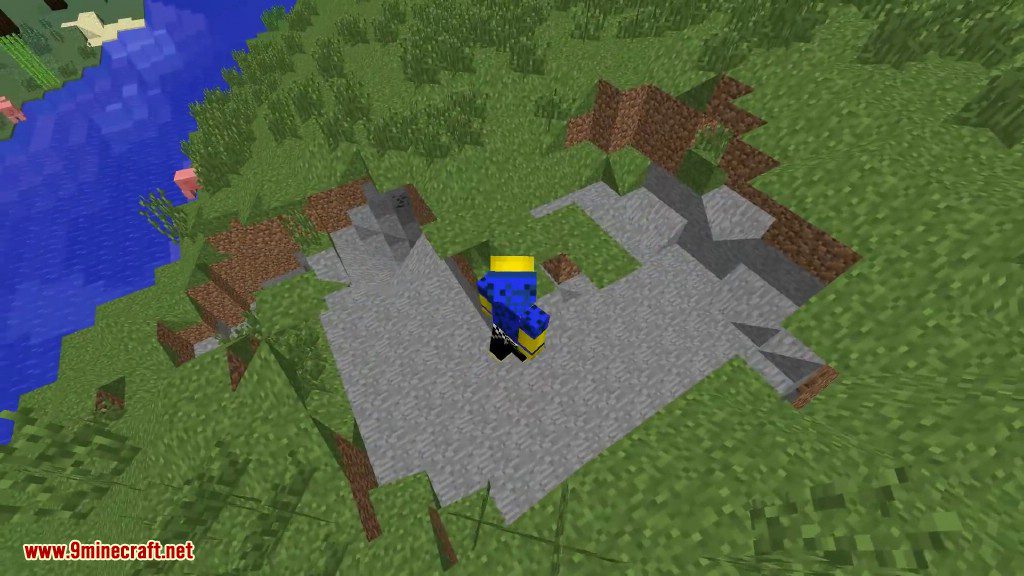



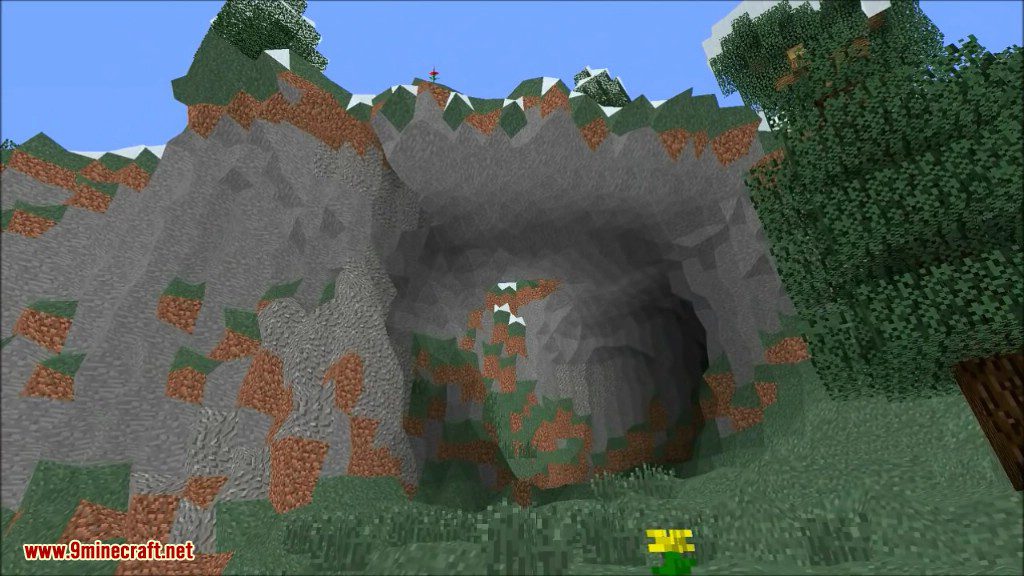














How to use:
With the Option GUI you manage No Cubes’ settings. You can open it by pressing “O”. Below are the available options listed:
- No Cubes general: With this option you can toggle whether No Cubes should be enabled or disabled in it’s whole. This option can be useful on servers.
- Auto step (disabled for now): By clicking this you can switch the ability to walk upon hills without jumping.
Requires:
How to install:
- Make sure you have already installed Minecraft Forge.
- Locate the minecraft application folder.
- On windows open Run from the start menu, type %appdata% and click Run.
- On mac open finder, hold down ALT and click Go then Library in the top menu bar. Open the folder Application Support and look for Minecraft.
- Place the mod you have just downloaded (.jar file) into the Mods folder.
- When you launch Minecraft and click the mods button you should now see the mod is installed.
NoCubes Mod 1.14.4/1.12.2 Download Links:
For Minecraft 1.14.2
For Minecraft 1.14.3
For Minecraft 1.14.4






No comments:
Post a Comment