Death Quotes Mod 1.14.4/1.12.2 is one of the most interesting mods when it comes to talk about the death in Minecraft. Basically it will add a simple feature in Minecraft that has a huge impact to your amusement level, it will announce in the chat that you died and also in which circumstances.
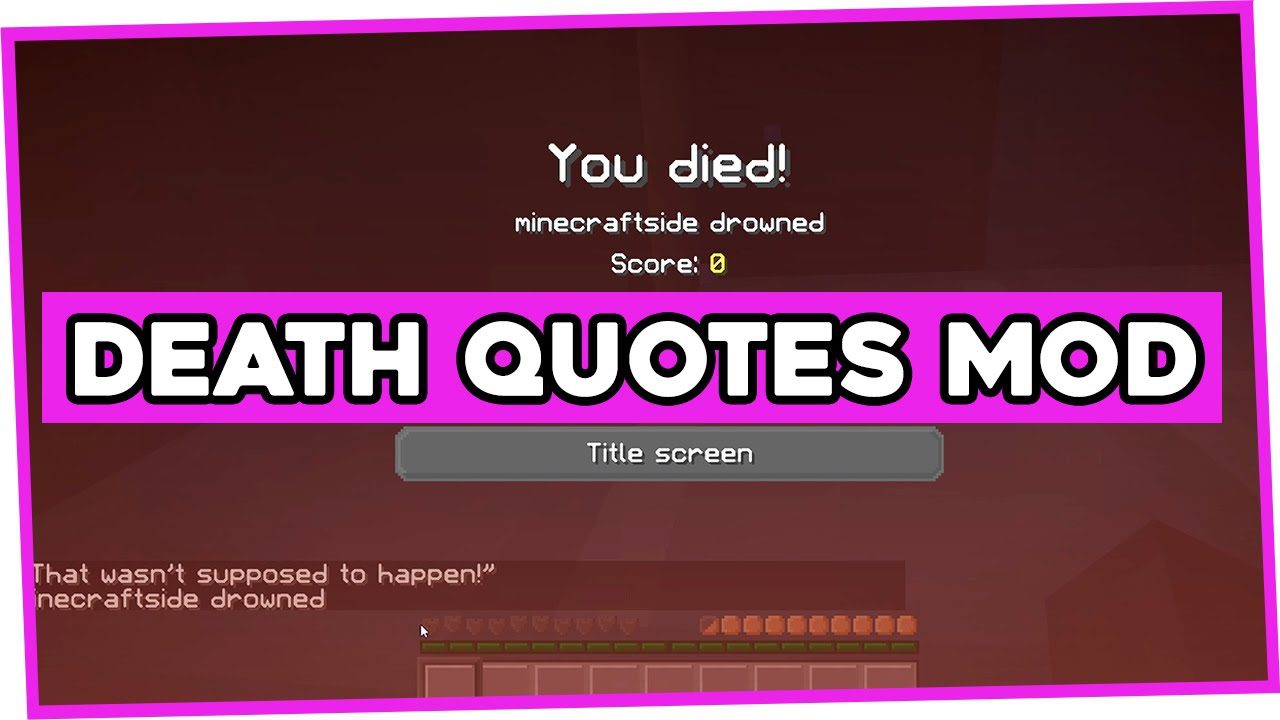
When a player dies the game announces to all players that you died and from what condition such as “swimming in lava”. This mod adds a funny amusing quote just above that message. Have fun! And have more fun when you die.
The default set of quotes contains over 619 of them. You may add to the quotes file or change it completly. If you don’t have a quotes file in the /config/deathquotes.txt it will create the default one for you. Please do post your quotes files for others to use.
Screenshots:

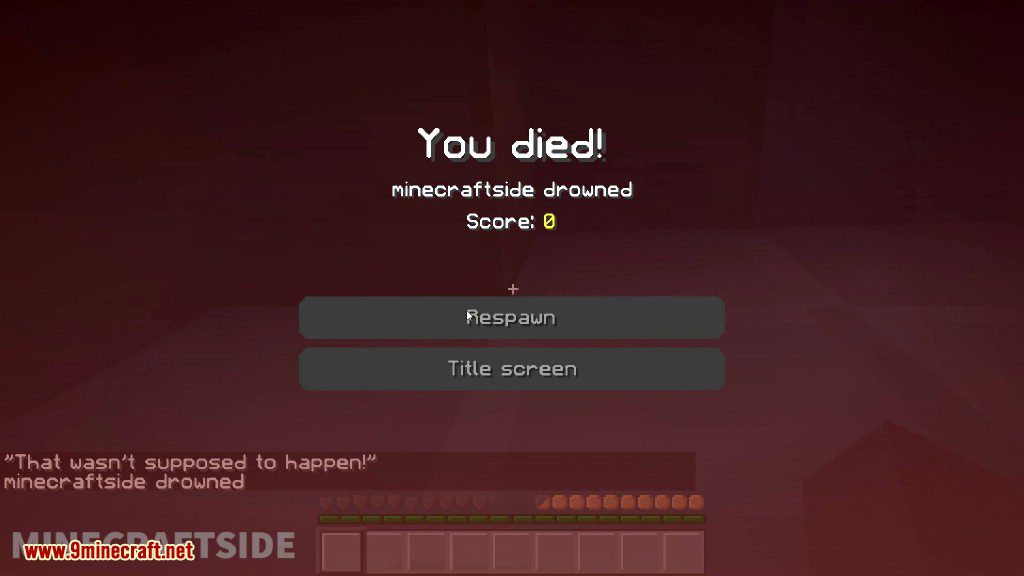
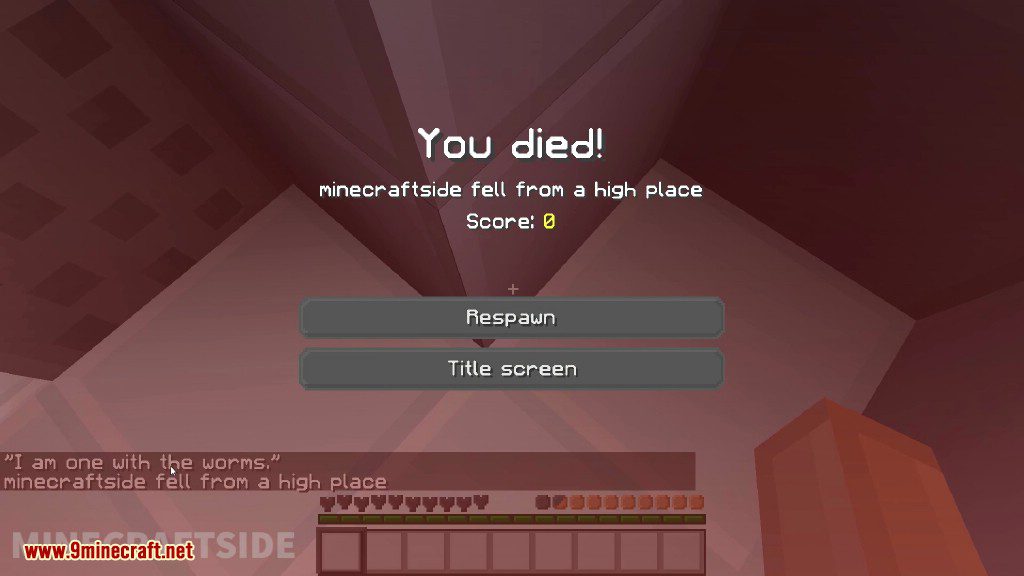
Requires:
How to install:
- Make sure you have already installed Minecraft Forge.
- Locate the minecraft application folder.
- On windows open Run from the start menu, type %appdata% and click Run.
- On mac open finder, hold down ALT and click Go then Library in the top menu bar. Open the folder Application Support and look for Minecraft.
- Place the mod you have just downloaded (.jar file) into the Mods folder.
- When you launch Minecraft and click the mods button you should now see the mod is installed.
Death Quotes Mod 1.14.4/1.12.2 Download Links:
For Minecraft 1.7.10
For Minecraft 1.8.0
For Minecraft 1.8.9
For Minecraft 1.10.2/1.9.4
For Minecraft 1.11
For Minecraft 1.11.2
For Minecraft 1.12.2, 1.12.1, 1.12
For Minecraft 1.14.4, 1.14.3, 1.14.2






No comments:
Post a Comment