Pyrotech Mod 1.12.2 is an early game mod with new primitive devices, combustion machines, smelting mechanics, storage options, tools, torches, advancements, and absolutely zero GUIs – with exception to the substantially complete, mostly illustrated, and charred guidebook. (Patchouli is required to use the guidebook.)

Features:
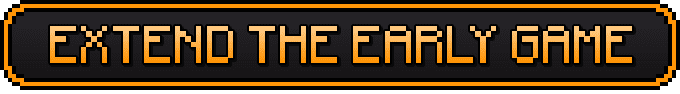
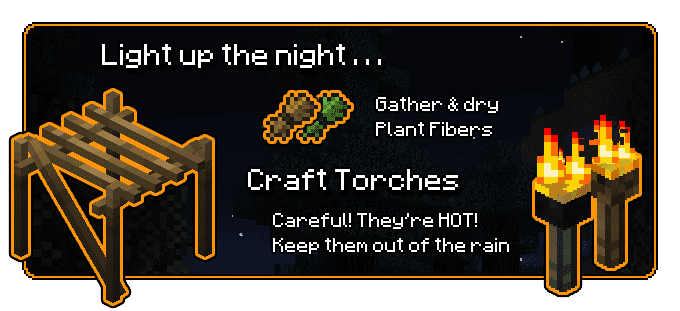

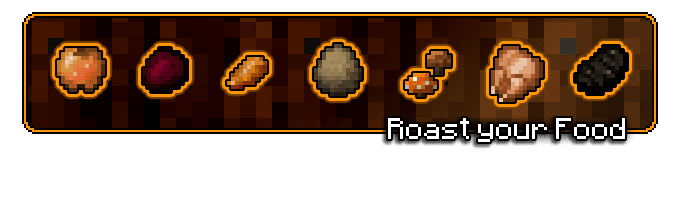

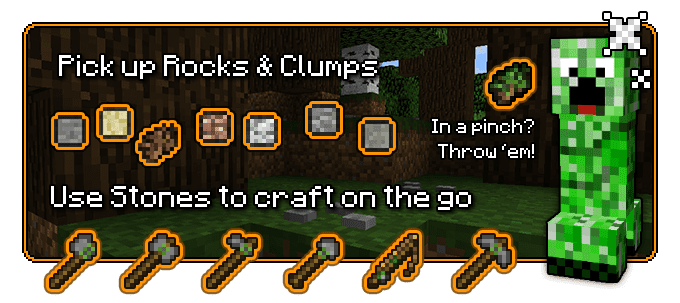

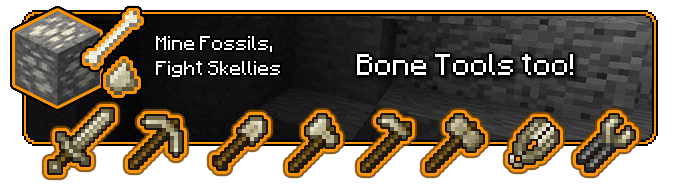
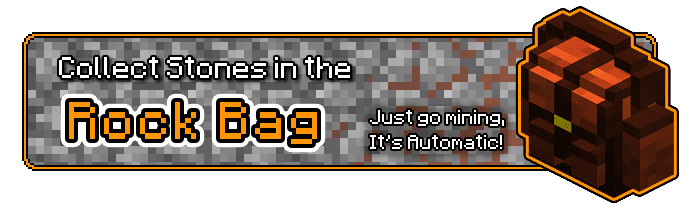
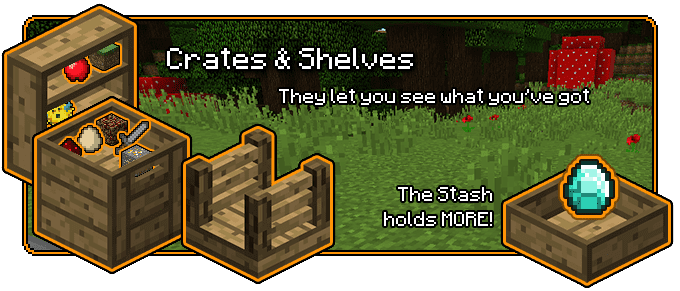
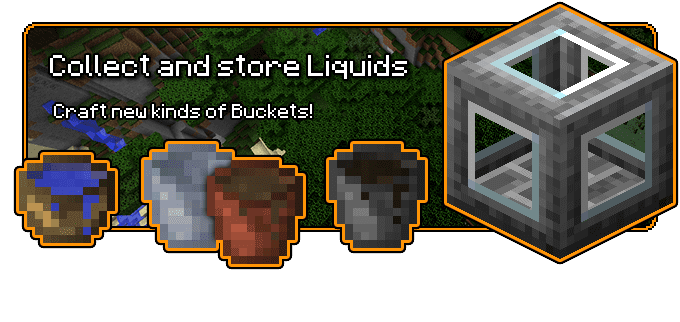

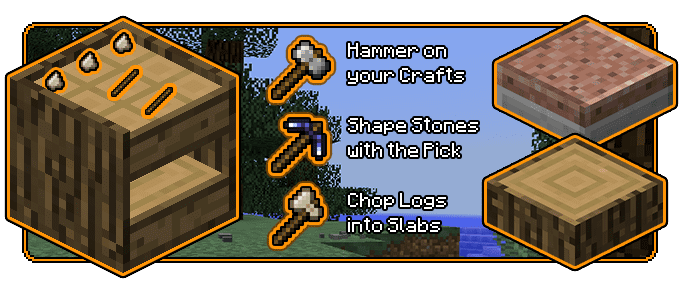


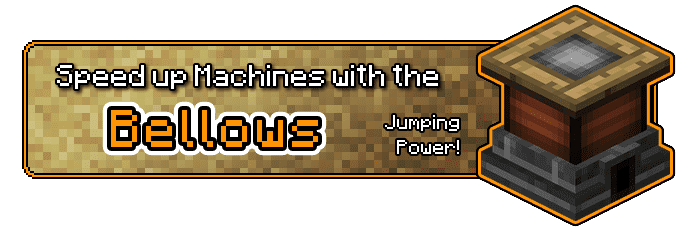
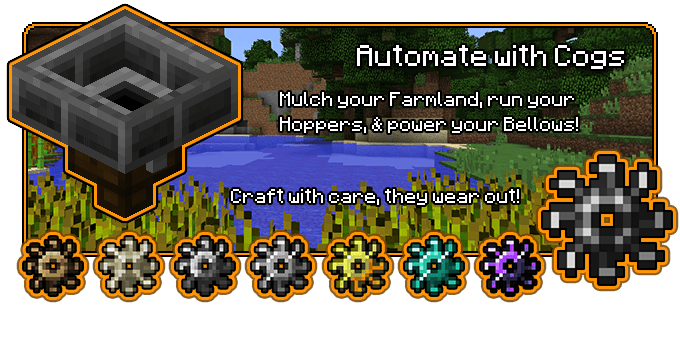





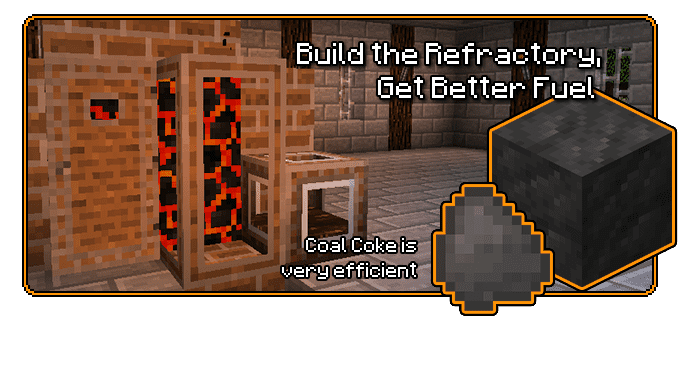

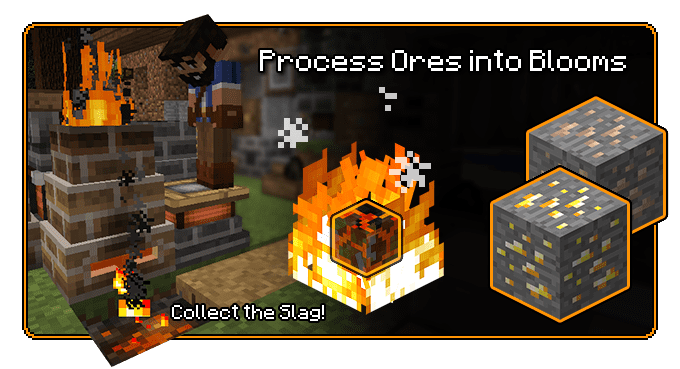
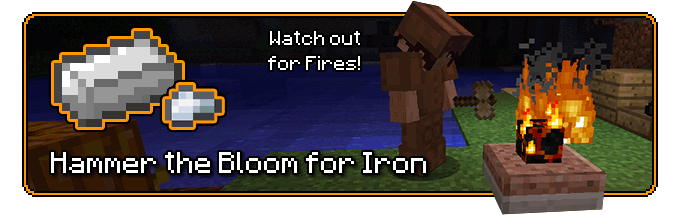
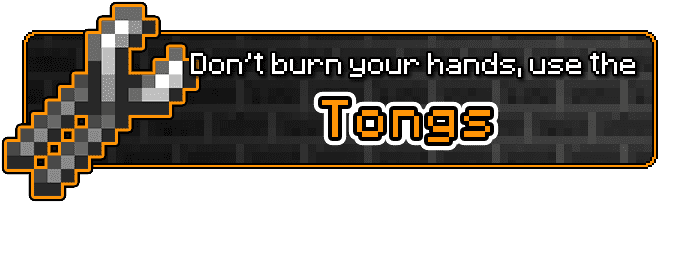
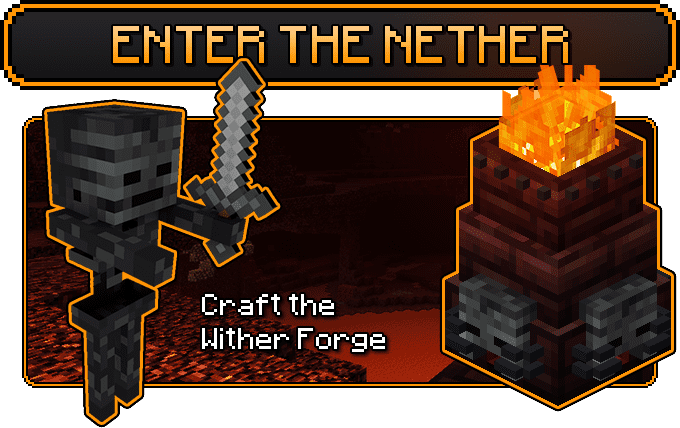
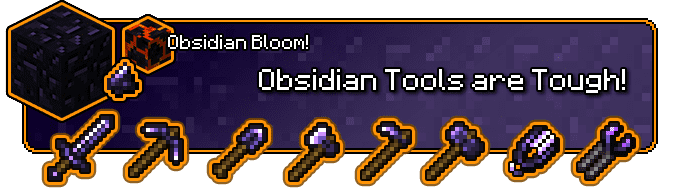
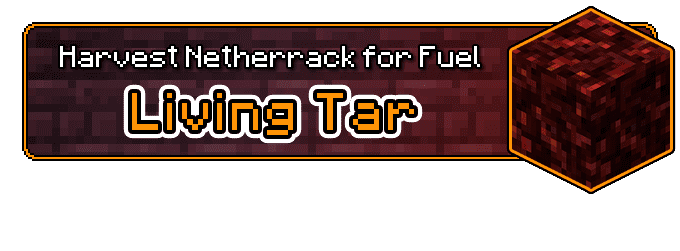


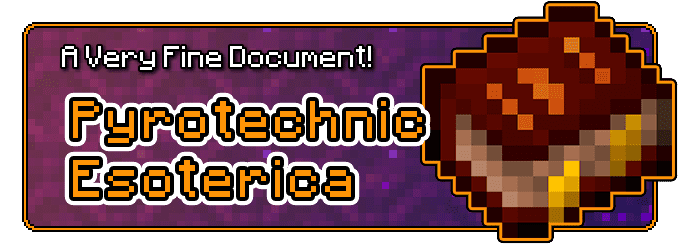
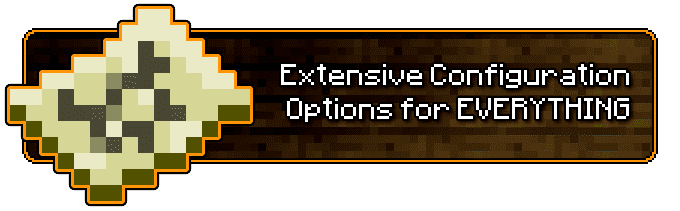
Screenshots:
Requires:
Patchouli (for using Guidebook)
How to install:
- Make sure you have already installed Minecraft Forge.
- Locate the minecraft application folder.
- On windows open Run from the start menu, type %appdata% and click Run.
- On mac open finder, hold down ALT and click Go then Library in the top menu bar. Open the folder Application Support and look for Minecraft.
- Place the mod you have just downloaded (.jar file) into the Mods folder.
- When you launch Minecraft and click the mods button you should now see the mod is installed.
Pyrotech Mod 1.12.2 Download Links:
For Minecraft 1.12.2





No comments:
Post a Comment