Extra Pieces Mod 1.14.4/1.14.3 is a mod for the Fabric Mod Loader for 1.14 versions of Minecraft. It adds Stairs, Slabs, Walls, Fences, Fence Gates, Sidings, Corners, Posts and Columns for any block you want!

Features:
- What are Sidings? Vertical slabs.
- What are the Corners? Sideways stairs.
- What are Posts? Fences that don’t connect and can face any axis.
- What are the Columns? Walls that don’t connect and can face any axis.
- Any block I want? Yes!
By default, the mod creates all of these ‘pieces’ for a considerably large amount of vanilla blocks, but it creates them based on a config! (found in the config directory)
The config may look daunting at first, but if you take your time to look at it, it’s quite simple. A full explanation of it (and maybe even a tool to help you edit it) will be coming eventually.
The config may look daunting at first, but if you take your time to look at it, it’s quite simple. A full explanation of it (and maybe even a tool to help you edit it) will be coming eventually.
Have fun with unlimited block shapes!
Screenshots:
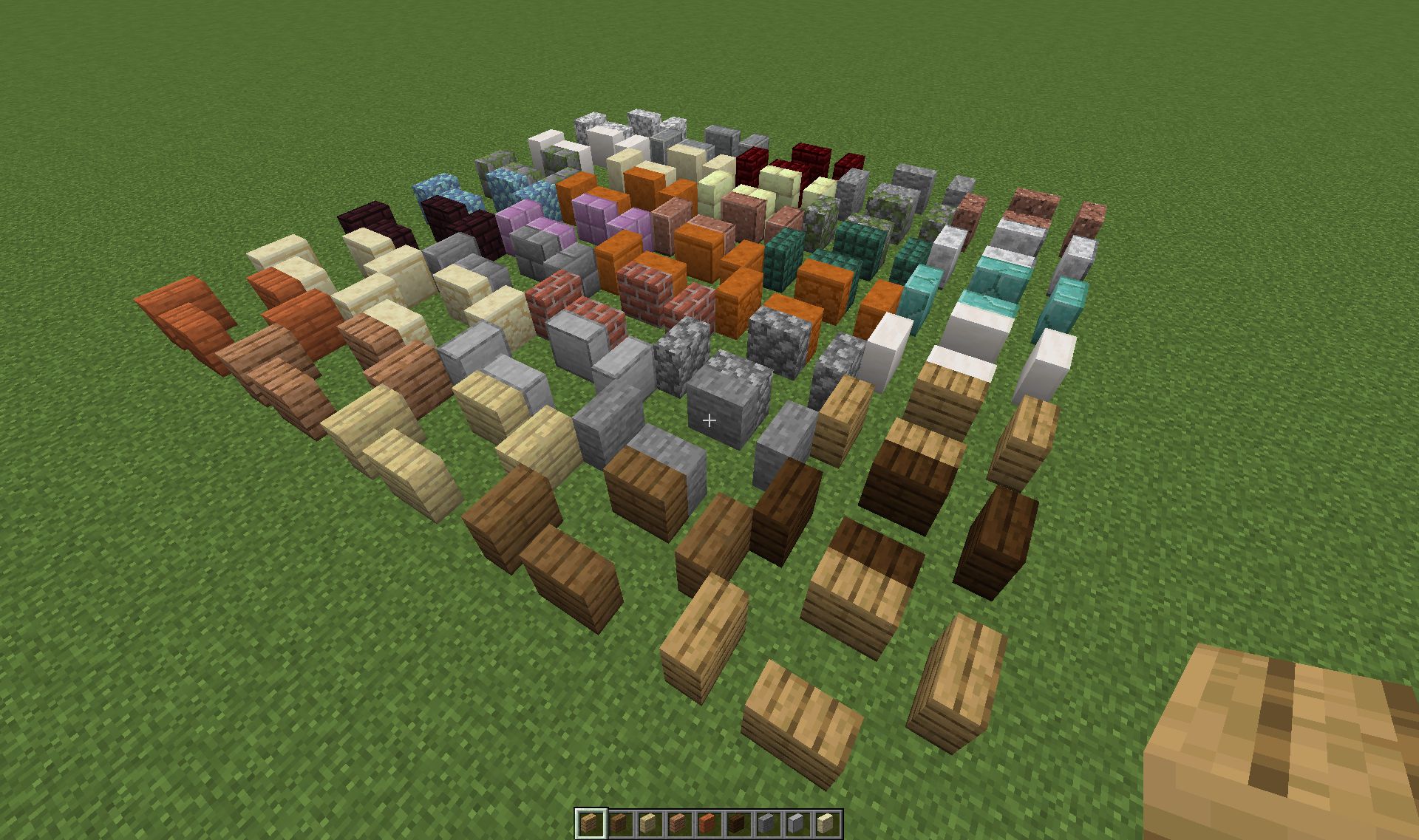
Sidings: Here you can see Sidings (Vertical Slabs) for each of the vanilla slab types, placed facing all 4 cardinal directions.
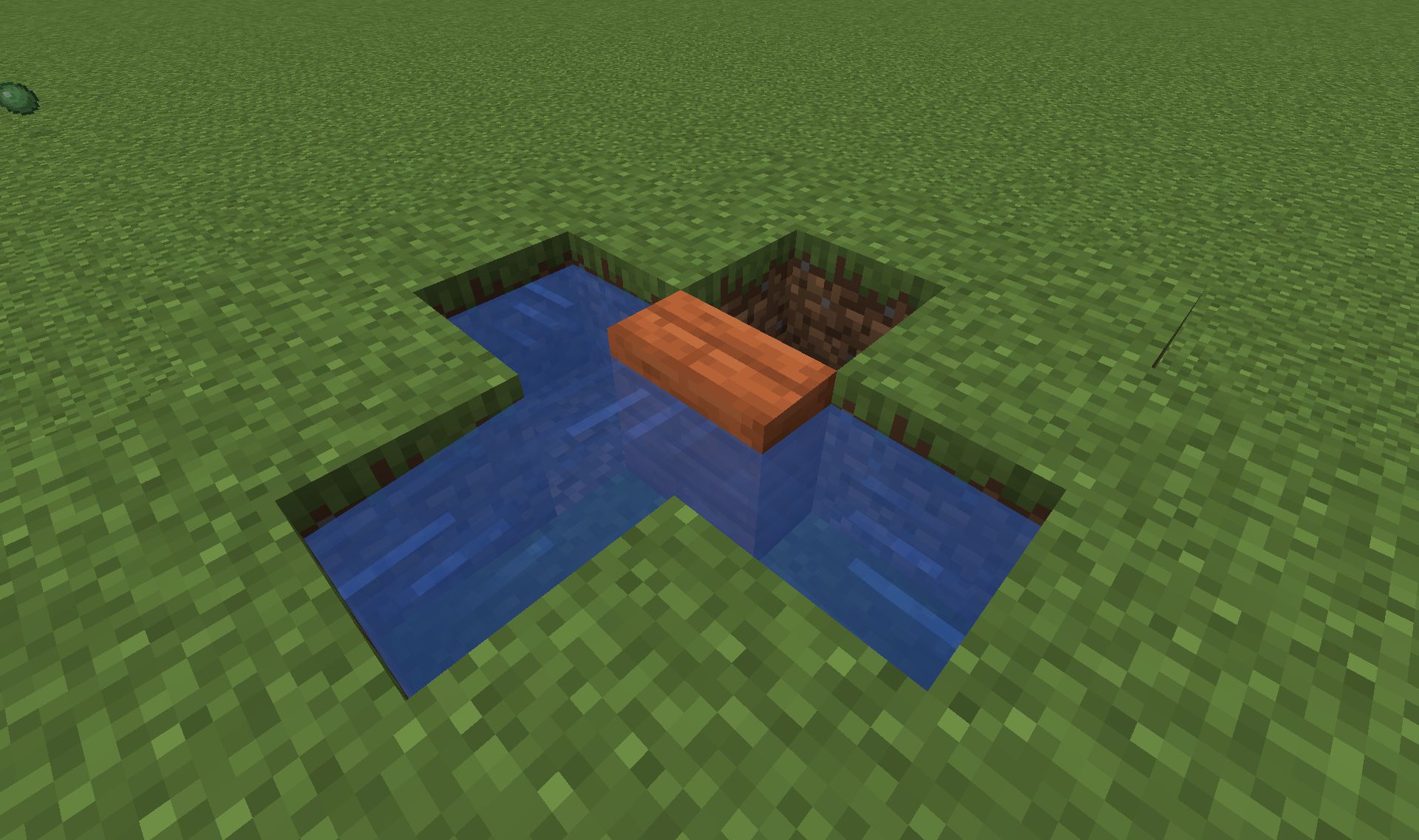
Waterlogged Siding: Here you can see the behavior of a Siding when waterlogged. The water will not flow to the direction blocked by the Siding.
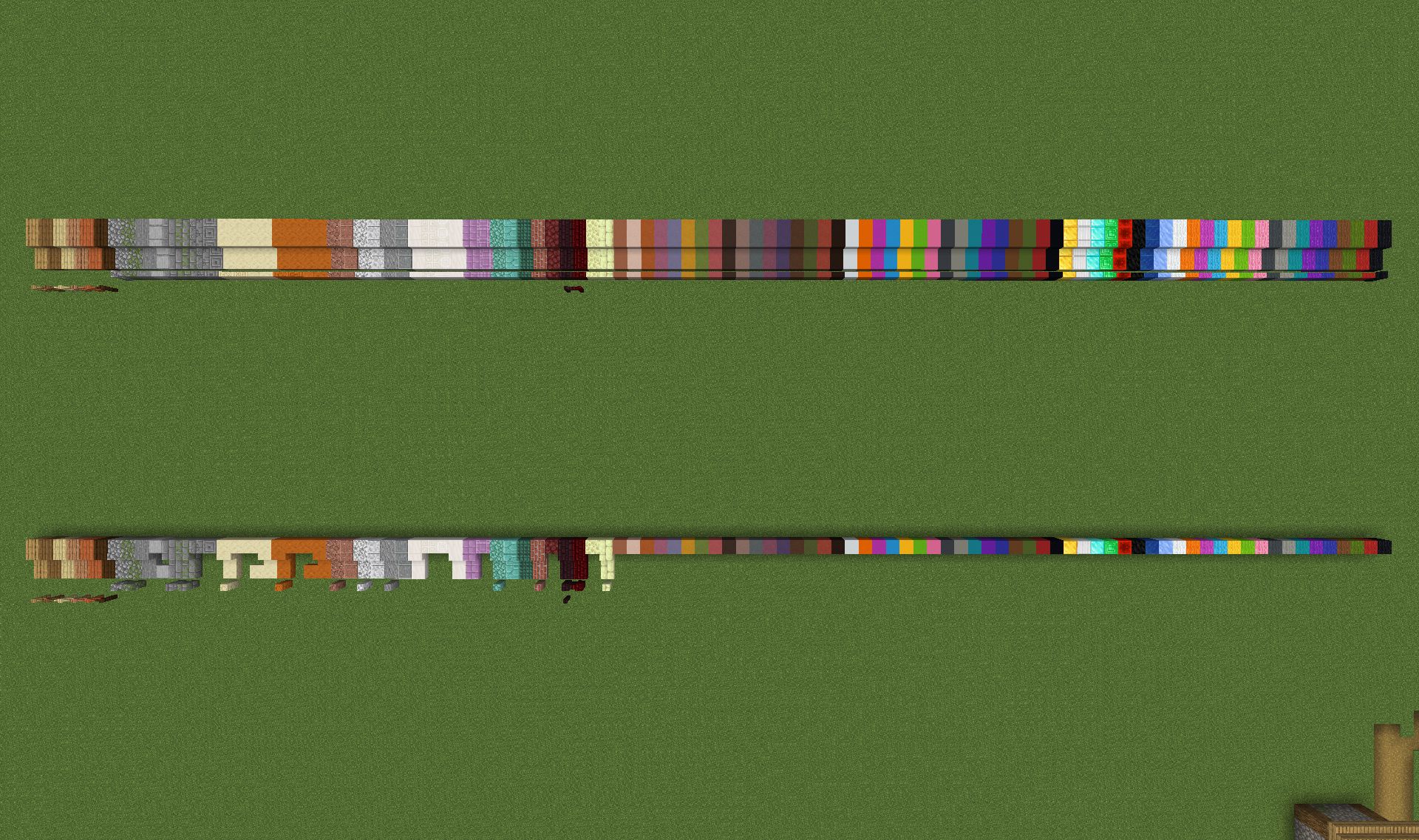
Comparison: Here you can see a comparison of different block shapes available with the mod (top) compared to without (bottom).











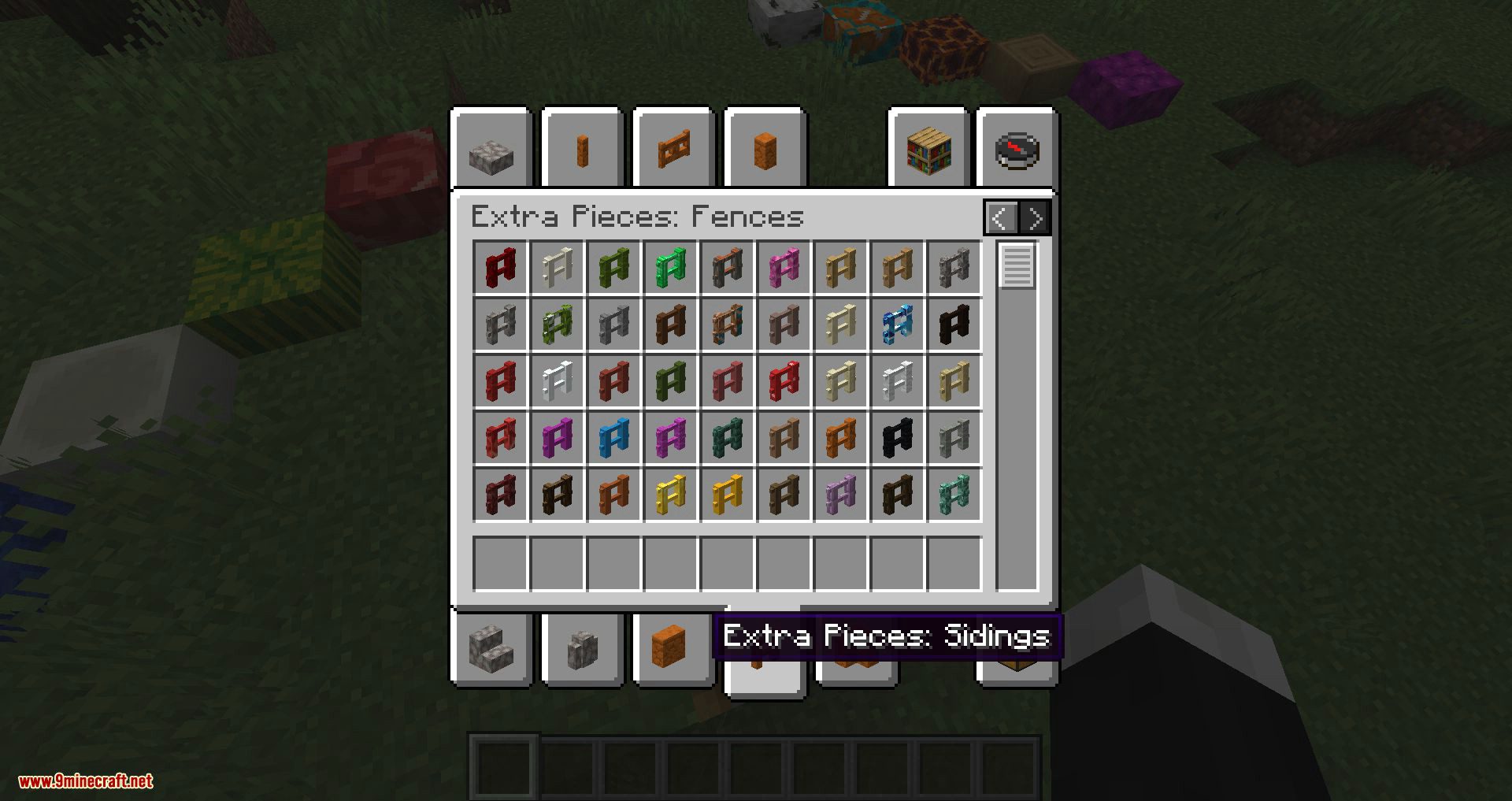

Requires:
How to install:
- Download and Install Minecraft Launcher Vanilla
- Download and Install Fabric Installer for Vanilla Launcher
- Run recently downloaded .jar file, choose the version you want and press “Install.”
- Run Minecraft, select the profile with Fabric installed and press Play
- Press Start on Desktop
- Choose Run
- Type %appdata% onto Run and press Enter.
- Goes into Roaming/.minecraft/mods
- Put the jar. Files onto the mod folder and run Minecraft.
Extra Pieces Mod 1.14.4/1.14.3 Download Links:
For Minecraft 1.14.3
Fabric version: Download from Server 1 – Download from Server 2
For Minecraft 1.14.4
Fabric version: Download from Server 1 – Download from Server 2





No comments:
Post a Comment