projectLUMA Shaders Mod 1.14.4/1.12.2 is a shaderpack made for the Minecraft Shaders Mod (OptiFine). It is the official successor of KUDA-Shaders, which has been rewritten from scratch. The aim of projectLUMA is playing Minecraft without the effects distracting you from the gameplay and also most importantly, with low-performance cost with still decent graphics.

Features:
- Realistic skyboxes
- Godrays
- Reflections
- PBR Support
- Ambient Occlusion
- Native Motionblur
- Realistic water waves
Screenshots:
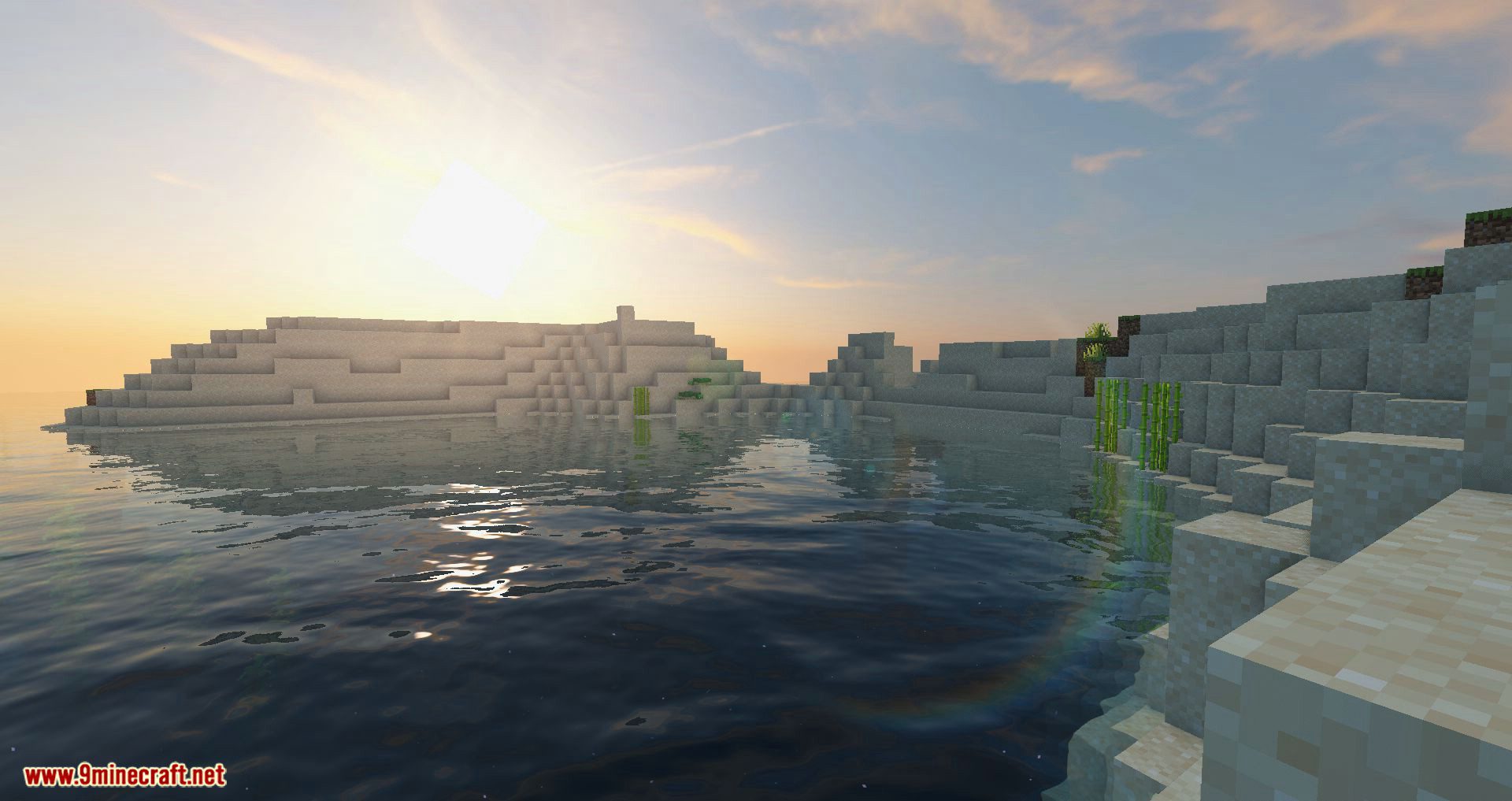



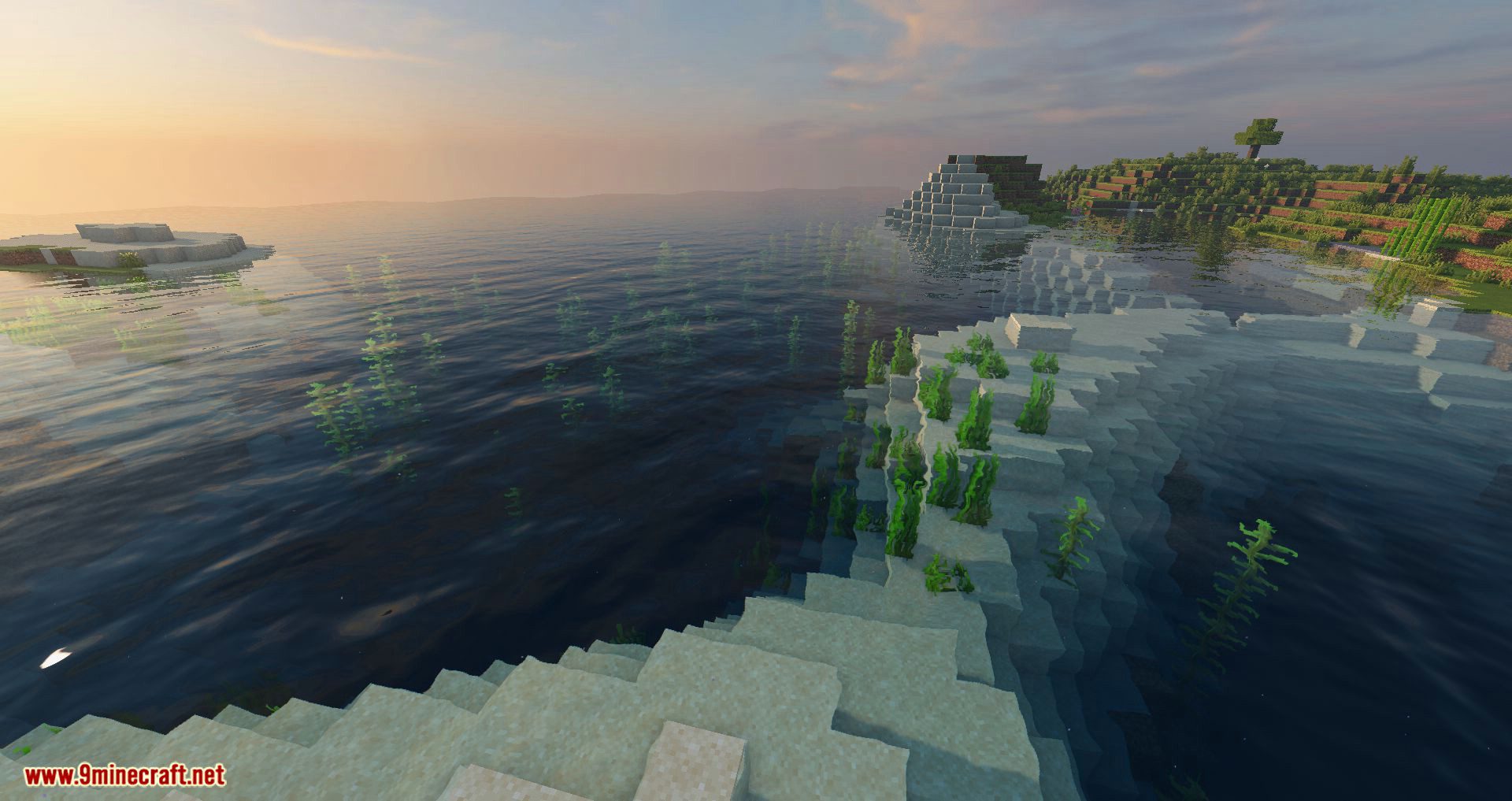

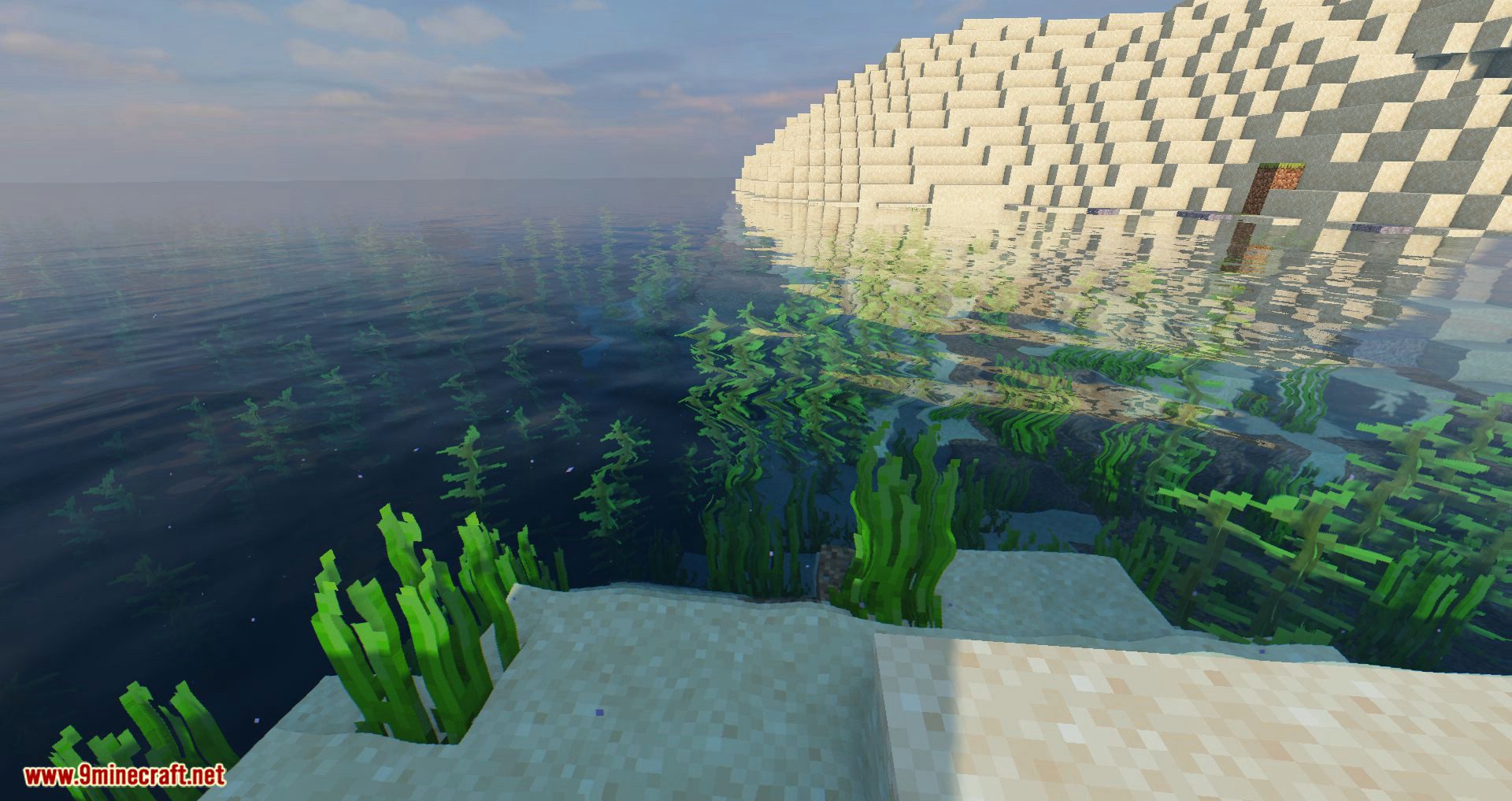
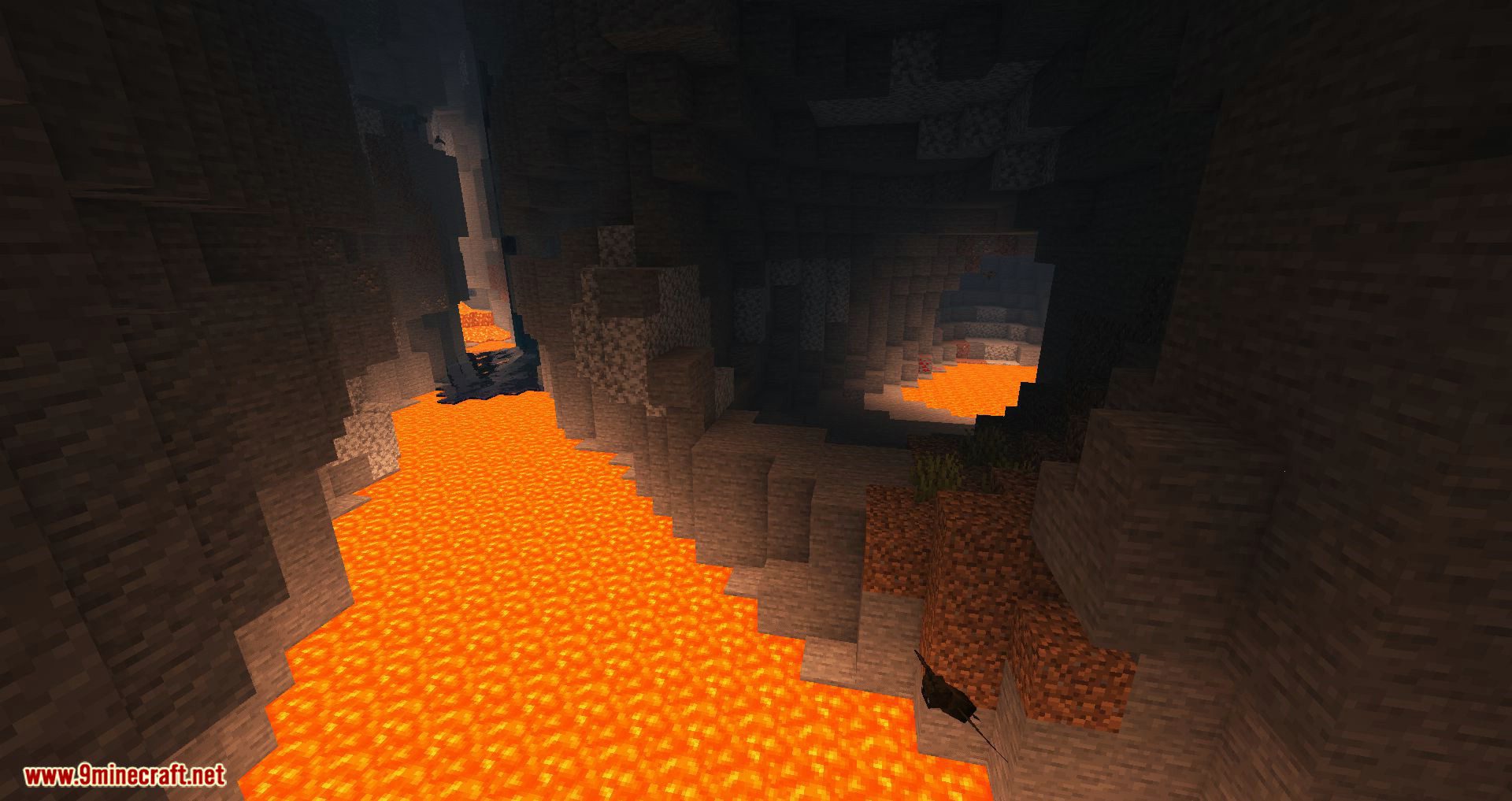


Requires:
Optifine HD
How to install:
- Make sure you have already installed Minecraft Forge, Optifine HD and GLSL Shaders Mod.
- Locate the minecraft application folder.
- On windows open Run from the start menu, type %appdata% and click Run.
- On mac open finder, hold down ALT and click Go then Library in the top menu bar. Open the folder Application Support and look for Minecraft.
- Place the mod you have just downloaded (.zip file) into the .minecraft/shaderpacks/ folder.
- When you launch Minecraft and click the mods button you should now see the mod is installed.
projectLUMA Shaders Mod 1.14.4/1.12.2 Download Links:
For All Minecraft Versions:






No comments:
Post a Comment