Chocapic13 Shaders Mod 1.14.4/1.12.2 is a mod that dramatically improves the graphics of Minecraft. As its name suggests, its main function is to add dynamic shadows (shaders in English), a pleasing effect of wind on the leaves, real sunshine and better water modeled before. Shaders have several different versions, all more or less resource-intensive.

Features:
- Parallax Occlusion Mapping (add relief to blocks + reflections).
- Bumpmap (less performance expensive method to add relief + reflections).
- Classic (no relief and standard graphic amelioration).
Screenshots:
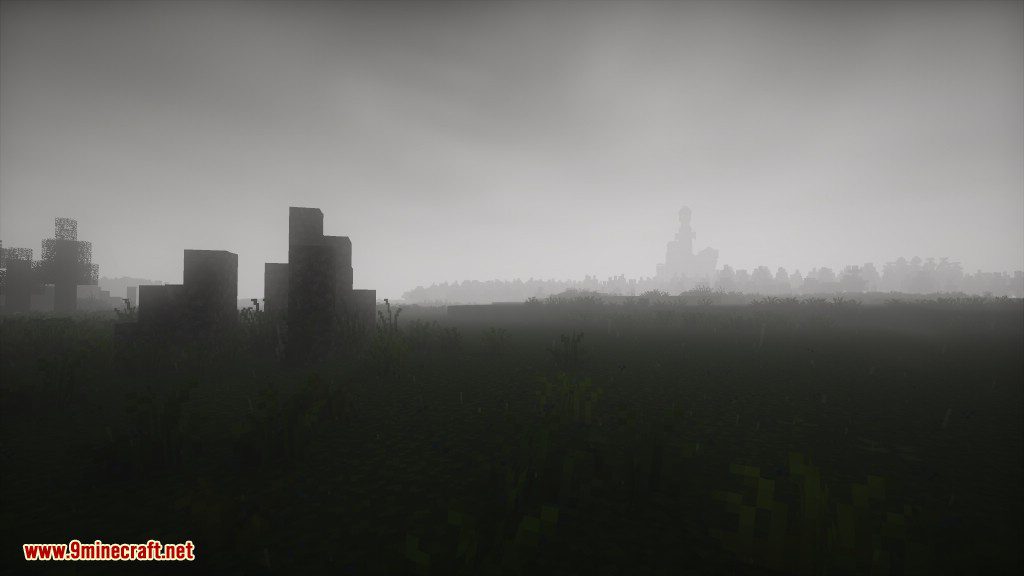




Amazing nights!

Real-time shadows,lens effects,volumetric lightning and reflections!

Surfaces become wet and reflective when raining!

Optifine Settings:
- Old Lighting : OFF or DEFAULT!
- Vignette : Fast
- Clear water : Off for Lite/Low/Medium, On for High/Ultra/Extreme
- Smooth Lighting Level : 55-75% for Lite/Low/Medium/High, 0-20% for Ultra/Extreme
- Clouds : Default or OFF
About performance and sytem requirements:
This mod is very demanding and if you can’t run default minecraft correctly, don’t try to install this mod.
In my case with a GTX 670 i get around 50-60 fps with the extreme version, 75-80 with ultra,90-95 with high, 100-110 with medium and above 150 with low (cpu limited here) with a 16 chunks render distance. This can change a lot depending on the situation.
In my case with a GTX 670 i get around 50-60 fps with the extreme version, 75-80 with ultra,90-95 with high, 100-110 with medium and above 150 with low (cpu limited here) with a 16 chunks render distance. This can change a lot depending on the situation.
Advanced tips:
- Into the shaderpack folders there are .fsh and .vsh files. You can open them with any text editor, and there are different constant that you can change by yourself.
- You can increase the render resolution into the shaderpack settings. x1.42… correspond to SSAA x2, x2.0 to SSAA x4. However it kills the framerate.
- Shadow render resolution can be increased too here.
Requires:
Optifine HD
How to install:
- Make sure you have already installed Minecraft Forge, Optifine HD and GLSL Shaders Mod.
- Locate the minecraft application folder.
- On windows open Run from the start menu, type %appdata% and click Run.
- On mac open finder, hold down ALT and click Go then Library in the top menu bar. Open the folder Application Support and look for Minecraft.
- Place the mod you have just downloaded (.zip file) into the .minecraft/shaderpacks/ folder.
- When you launch Minecraft and click the mods button you should now see the mod is installed.
Chocapic13 Shaders Mod 1.14.4/1.12.2 Download Links:
Previous versions:
For All Minecraft Versions v6:
For All Minecraft Versions v7.1.1:
Toaster Edition Version: Download from Server 1 – Download from Server 2Extreme version: Download from Server 1 – Download from Server 2Ultra version: Download from Server 1 – Download from Server 2High version: Download from Server 1 – Download from Server 2Medium version: Download from Server 1 – Download from Server 2Lite version: Download from Server 1 – Download from Server 2Low version: Download from Server 1 – Download from Server 2





No comments:
Post a Comment