Global Firestorm Pack Mod 1.7.10 featuring modern and cold war vehicles such as the M1 Abrams main battle tank and Mi-28 attack helicopter.

A pack set in World War III with many vehicles to choose from. from the Mi-28 Flying Tank to the LAV-25 Anphibias Assault Vehicle. Currently 7 Factions now available: US Marines, US Army, Russia, China, Germany, Middle Eastern Powers, and the Russian Peoples Army.
Screenshots:










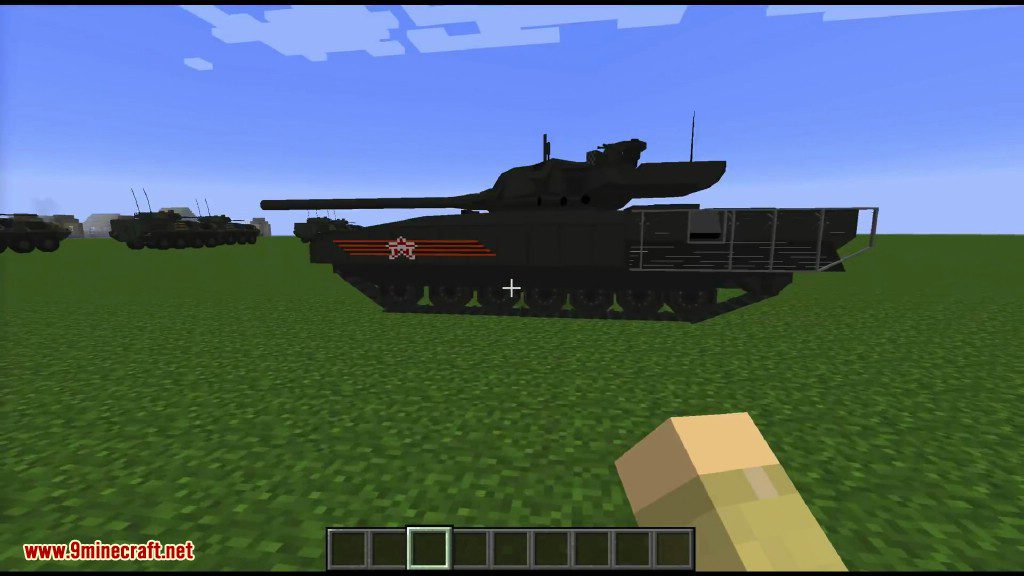

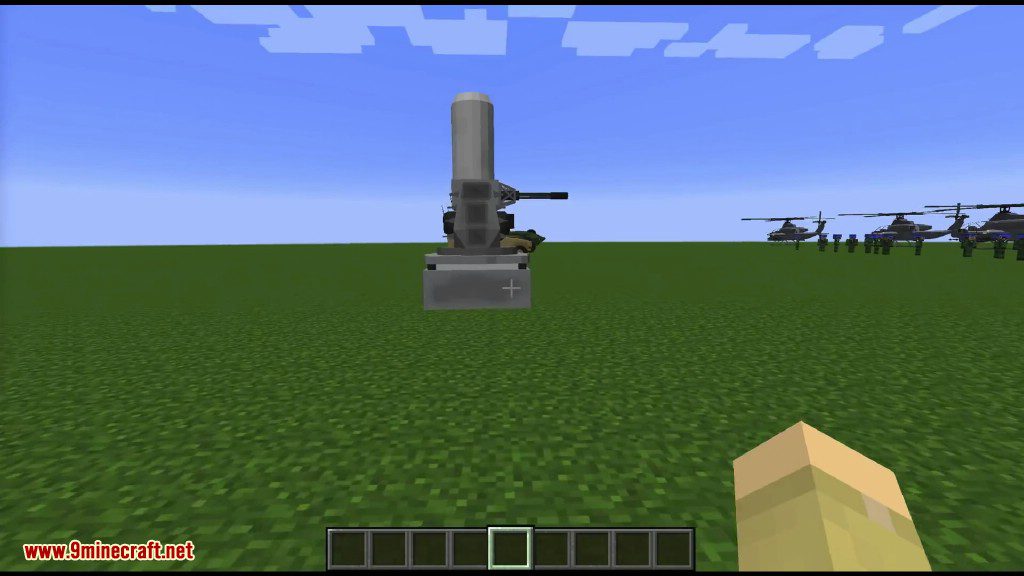
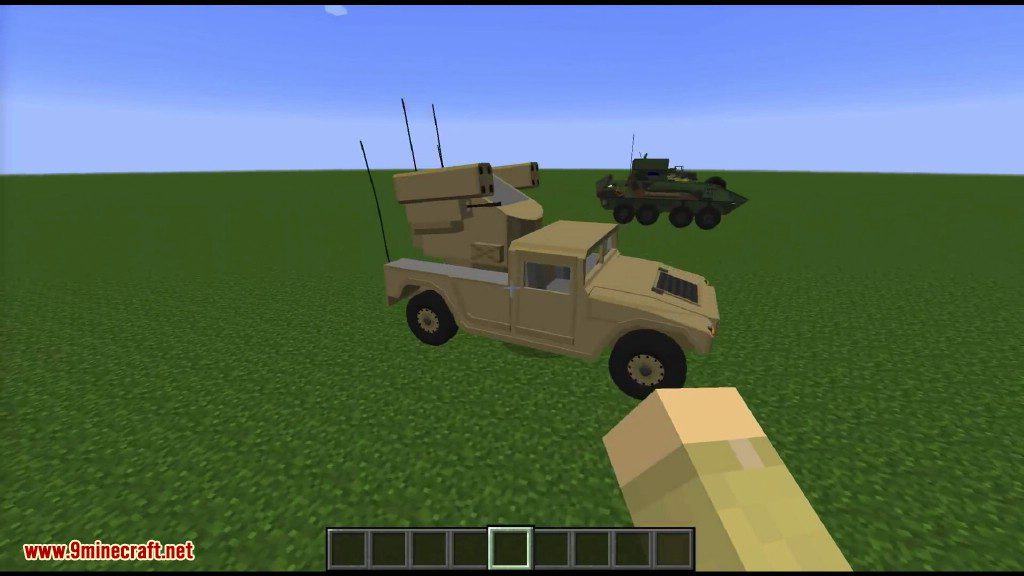


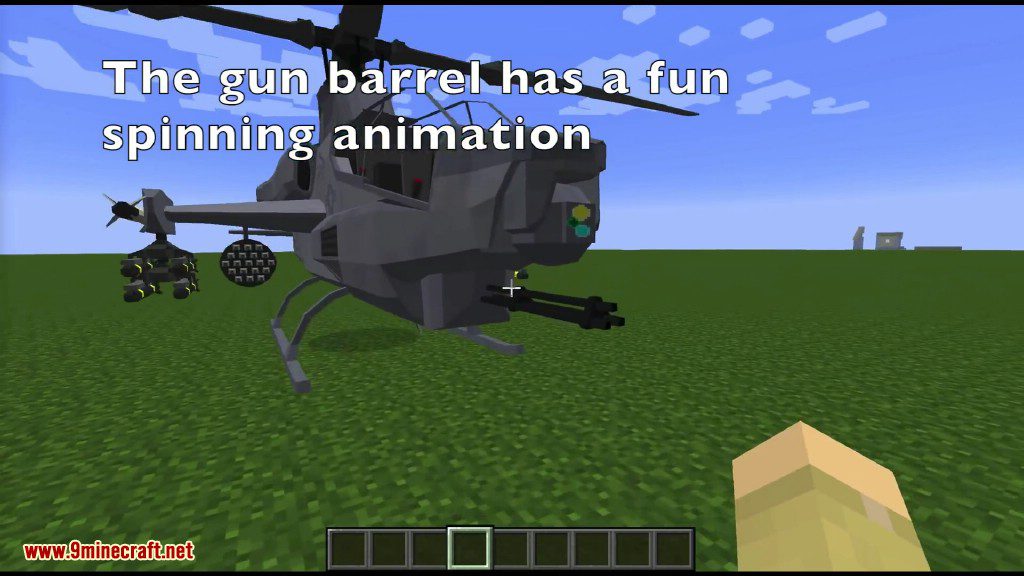

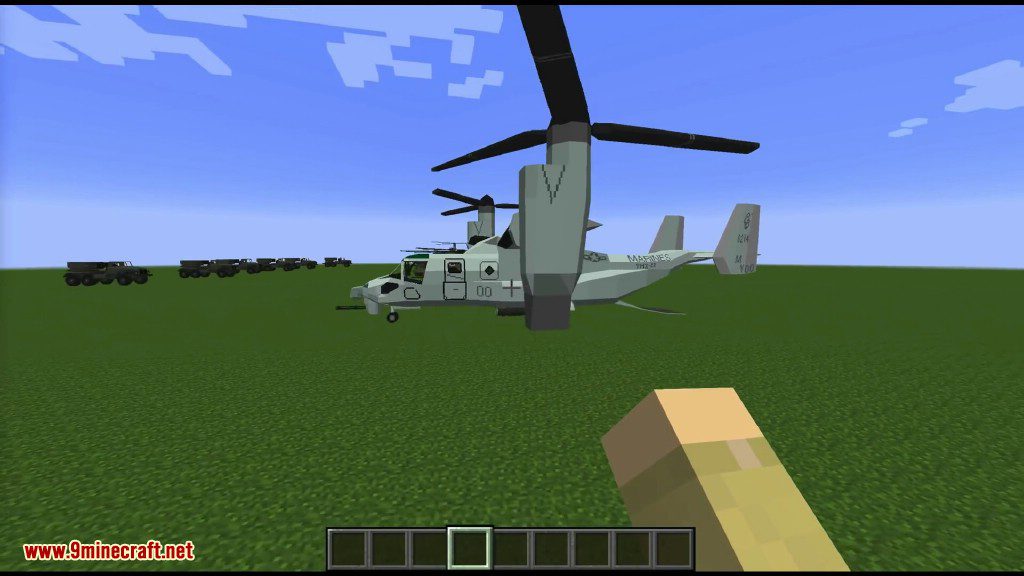



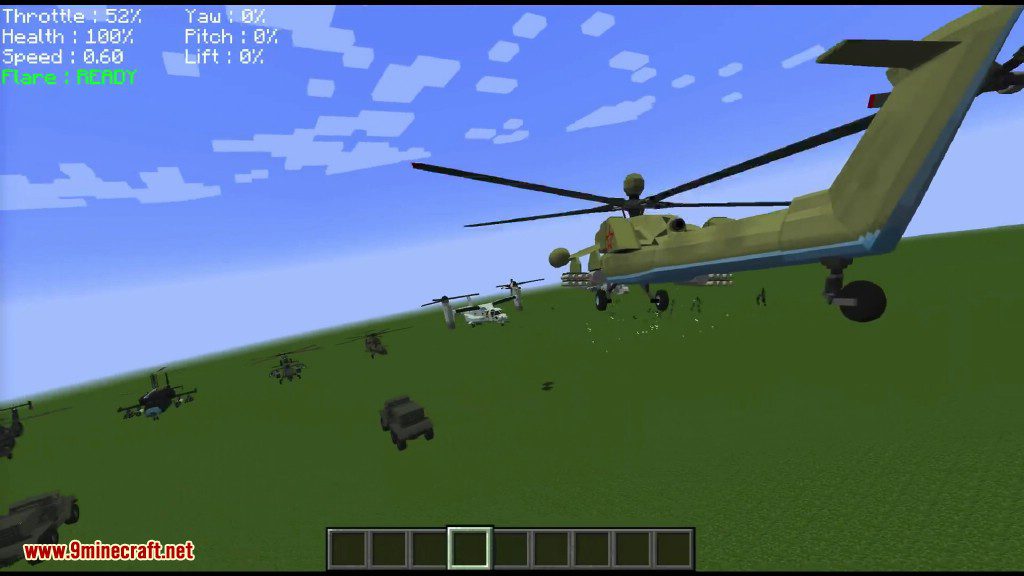

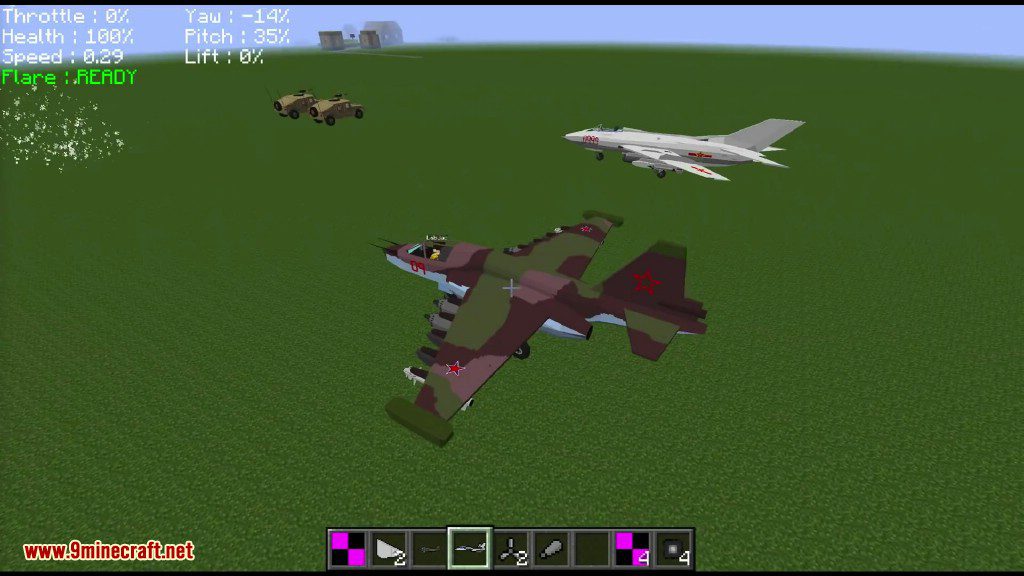
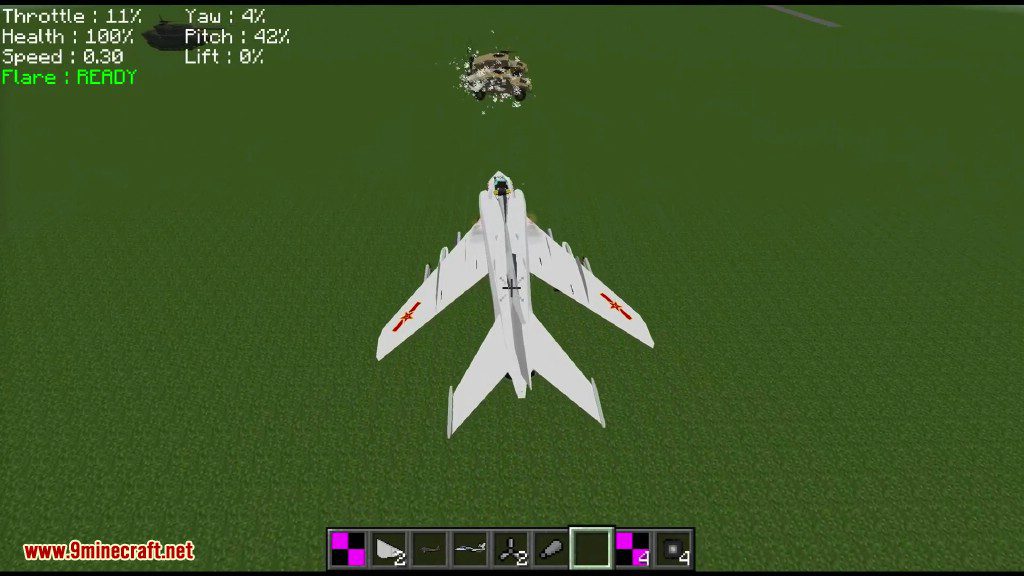

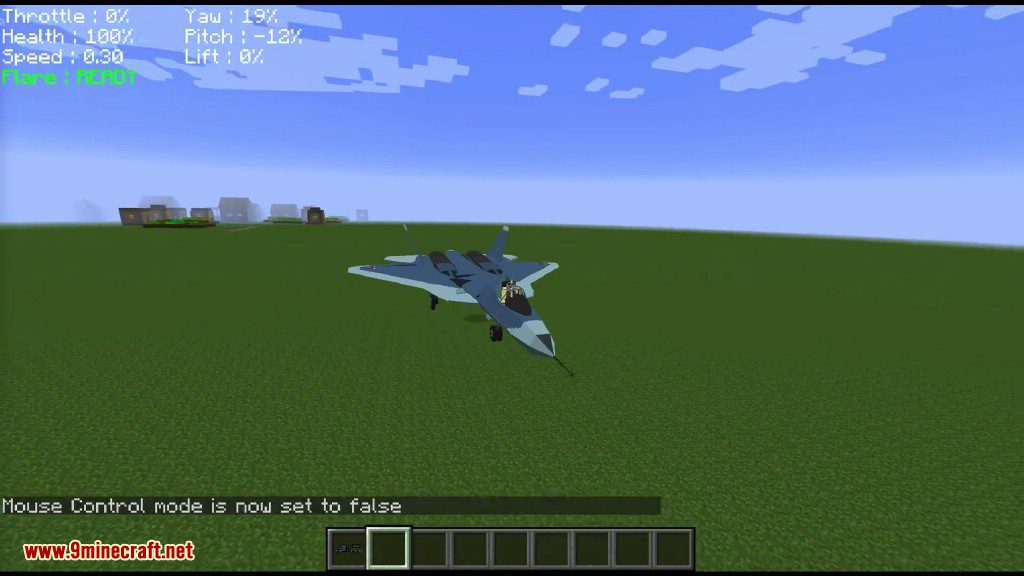



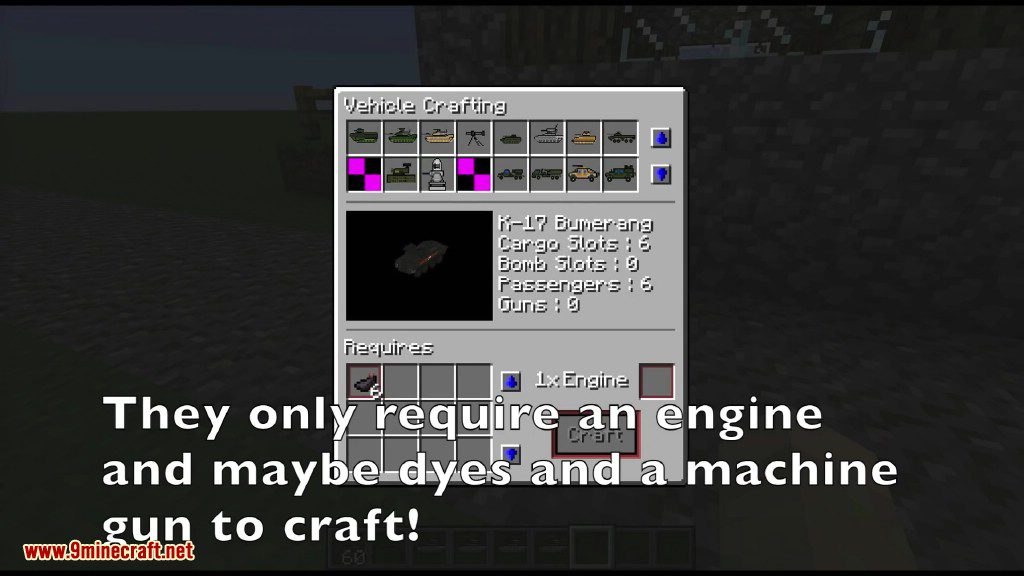
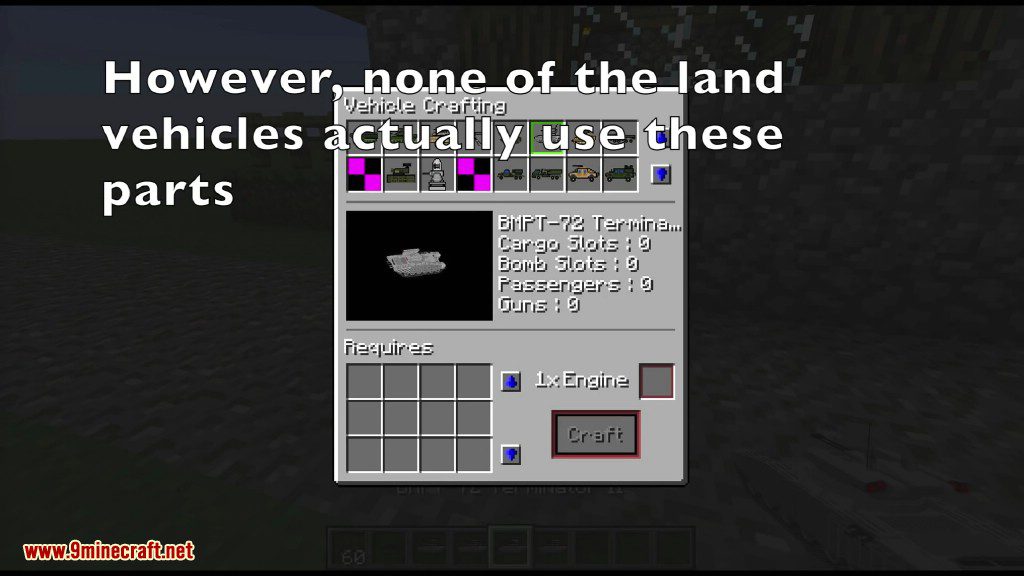

Requires:
How to install:
- Make sure you have already installed Minecraft Forge, Flan’s Mod Plus, Flan’s Titan Pack Mod, Flan’s Simple Parts Pack Mod and Machetemen Arms Pack Mod.
- Locate the minecraft application folder.
- On windows open Run from the start menu, type %appdata% and click Run.
- On mac open finder, hold down ALT and click Go then Library in the top menu bar. Open the folder Application Support and look for Minecraft.
- Place the mod you have just downloaded (.zip file) into .minecraft/Flan/ folder.
- When you launch Minecraft and click the mods button you should now see the mod is installed.
Global Firestorm Pack Mod 1.7.10 Download Links:
For Minecraft 1.7.10



No comments:
Post a Comment