AppleSkin Mod 1.14.3/1.12.2 is a standalone mod providing the HUD features previously included in AppleCore. This is a mostly client-side mod, but it needs to be on the server in order to display accurate saturation/exhaustion values on the client.

AppleSkin provides information about some mechanics that are invisible by default (it does not add or change any mechanics).
Features:
- Adds food value information to tooltips

- Adds a visualization of saturation and exhaustion to the HUD

- Adds a visualization of potential hunger/saturation restored while holding food

- Adds hunger/saturation/exhaustion info to the debug overlay (F3)
- Syncs the value of saturation and exhaustion to the client
Screenshots:




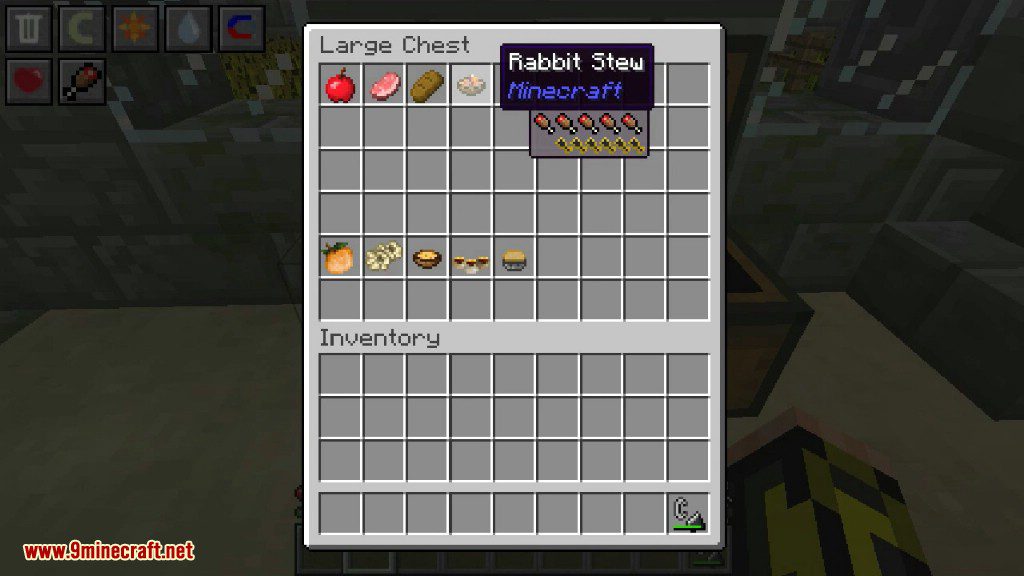
Requires:
How to install:
- Make sure you have already installed Minecraft Forge.
- Locate the minecraft application folder.
- On windows open Run from the start menu, type %appdata% and click Run.
- On mac open finder, hold down ALT and click Go then Library in the top menu bar. Open the folder Application Support and look for Minecraft.
- Place the mod you have just downloaded (.jar file) into the Mods folder.
- When you launch Minecraft and click the mods button you should now see the mod is installed.
AppleSkin Mod 1.14.3/1.12.2 Download Links:
For Minecraft 1.10.2
For Minecraft 1.11.2/1.11
For Minecraft 1.12.2, 1.12.1, 1.12
For Minecraft 1.13.2
For Minecraft 1.14.3






No comments:
Post a Comment