Vanilla Death Chest Mod 1.13/21.12.2 places chests where players die containing all of their items. It takes the gravestone from OpenBlocks and replaces it with a vanilla chest. This mod is completely server-side, it can be installed on the client for use on singleplayer worlds, but clients without this mod can connect to servers with this mod installed without losing functionality.

Features:
- Configuration GUI. Everything is configurable. /vdcreload and /vdcreloadclient can also be used to reload the configuration.
- Option to use double chests (enabled by default).
- Option to use shulker boxes instead of chests. The color is configurable.
- Configurable chat message when a death chest is spawned.
- Option to drop death chests when they are broken (disabled by default to prevent chest farming).
- Configurable death chest location search radius (8 blocks by default).
- “spawnDeathChests” gamerule. Its name and default value can be configured.
- Death chest positions are logged and shown in the console.
- Items that don’t fit in the chest are dropped as normal.
- Death chest protection. There are several configurable options, including protection period and bypass permission level.
Screenshots:
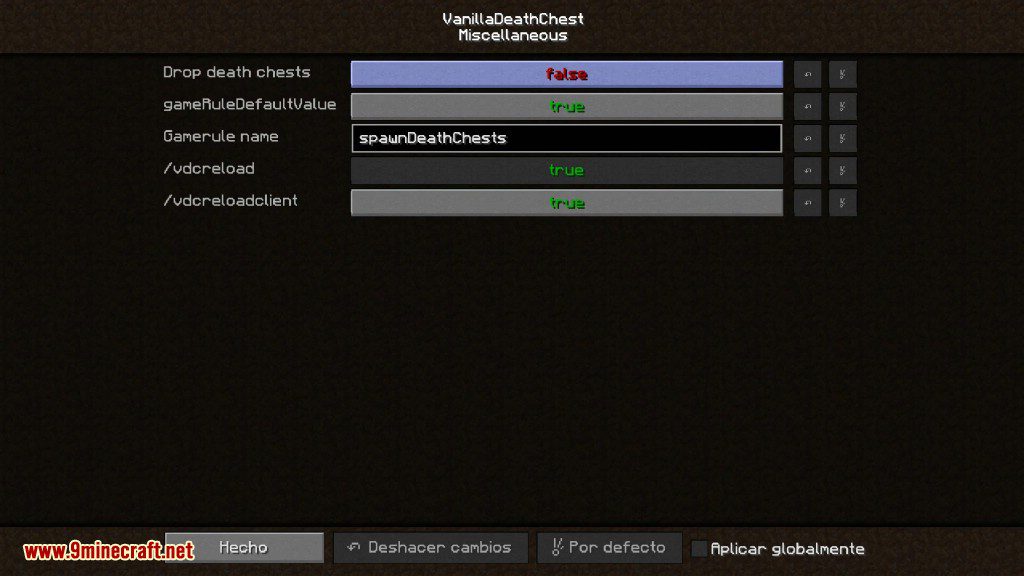
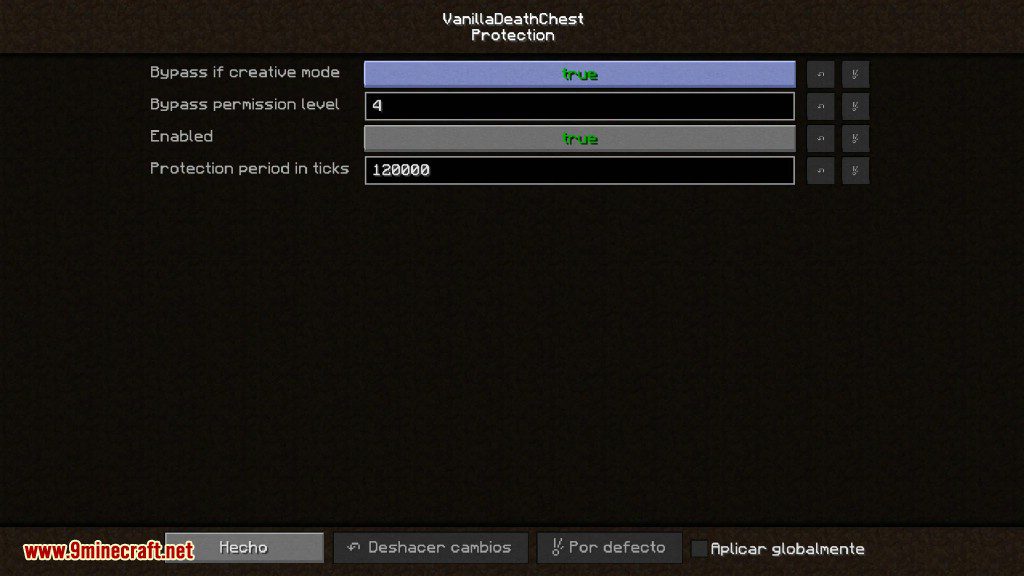
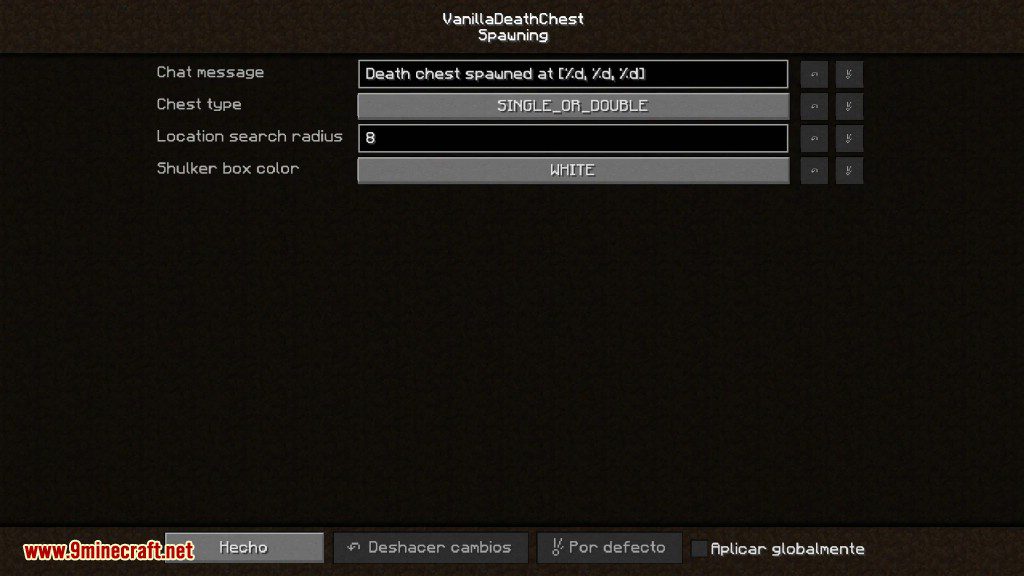

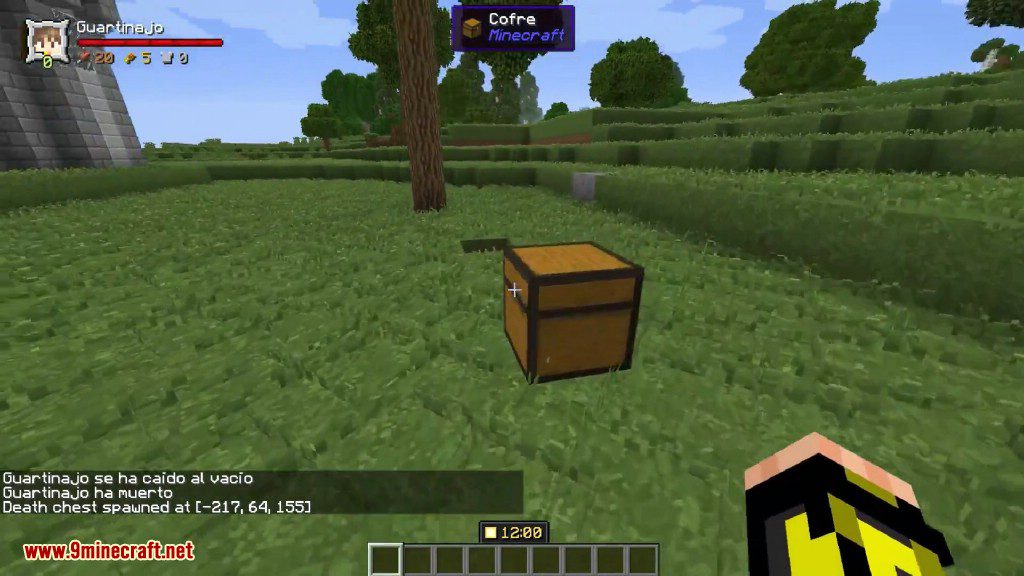
Requires:
How to install:
- Make sure you have already installed Minecraft Forge.
- Locate the minecraft application folder.
- On windows open Run from the start menu, type %appdata% and click Run.
- On mac open finder, hold down ALT and click Go then Library in the top menu bar. Open the folder Application Support and look for Minecraft.
- Place the mod you have just downloaded (.jar file) into the Mods folder.
- When you launch Minecraft and click the mods button you should now see the mod is installed.
Vanilla Death Chest Mod 1.13/21.12.2 Download Links:
For Minecraft 1.12.2, 1.12.1, 1.12
For Minecraft 1.13.2




No comments:
Post a Comment