Canvas Renderer Mod 1.14.4 is a rendering library for Fabric mods that offers visual improvements for players, and also implements an API mod authors can use to implement rendering effects that would not be possible with the vanilla renderer.

Features:
Hardware Requirements and Performance:
Canvas targets moderate to high-end hardware but should work on any PC that supports OpenGL 2.1 and GLSL shaders.
Canvas will almost certainly improve chunk-loading performance vs Vanilla Minecraft. Frame rates may be better or slightly worse, depending on what is being rendered.
Current Stable Features for Players:
- Faster chunk loading
- Improved lighting
- Hardcore darkness (terrain only)
- Less foggy fog
Current Stable Features for Mod Authors:
- Block models are dynamic when chunks are rebuilt – not necessary to pre-bake all variants
- Item models are dynamic – not necessary to pre-bake all variants
- Emissive materials
- Improved lighting for models with non-cubic geometry
- Multi-sprite materials for borders and blended/composite texturing effects
- Per-quad control over render layer, lighting, shaders and conditions (see below)
Experimental Features (breaking changes are likely):
- Material Shaders – mod authors can define custom shaders for model materials
- Conditional Materials – materials that are only rendered when a global condition is true
- Apply shaders and emissive effects during item rendering
Screenshots:
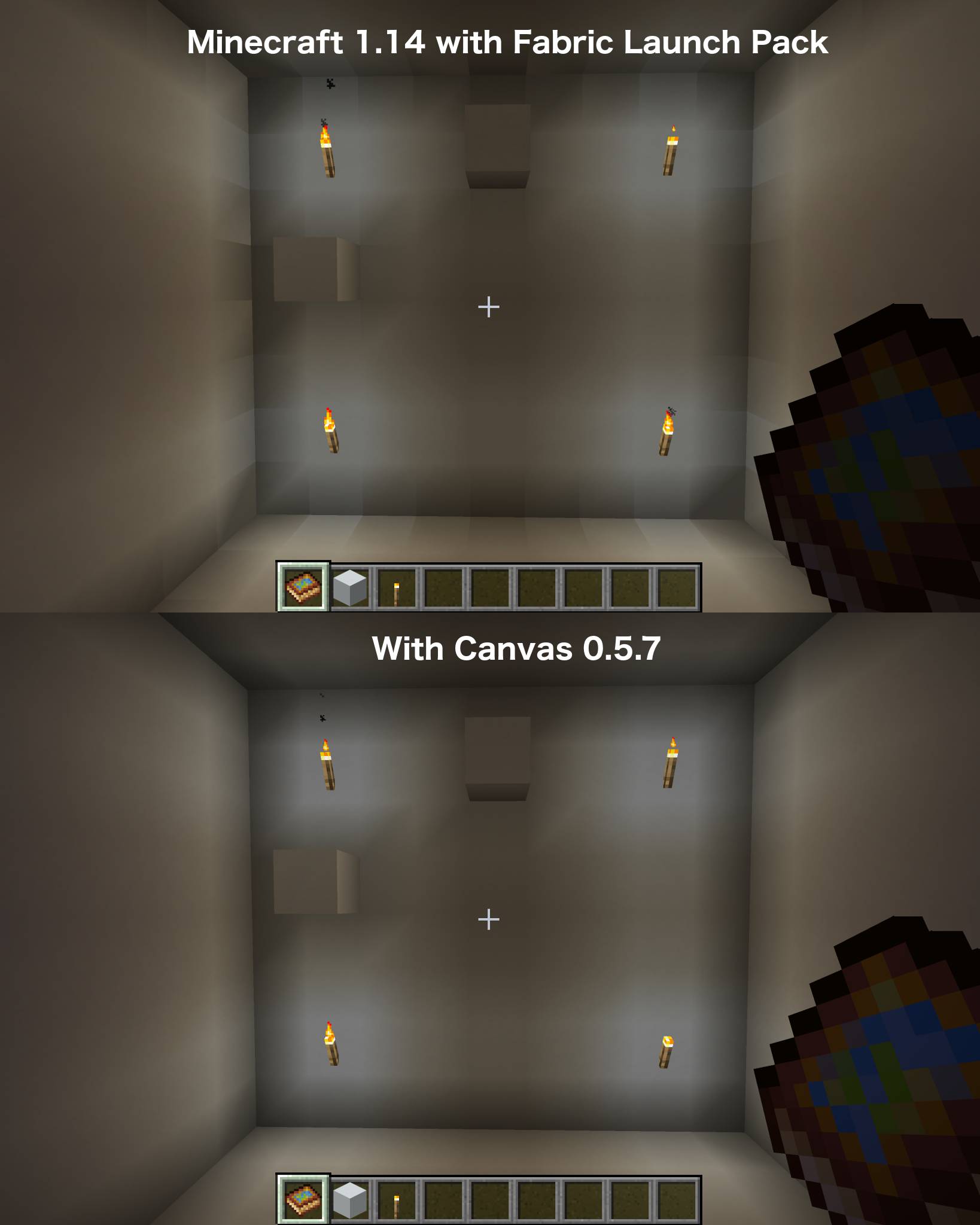






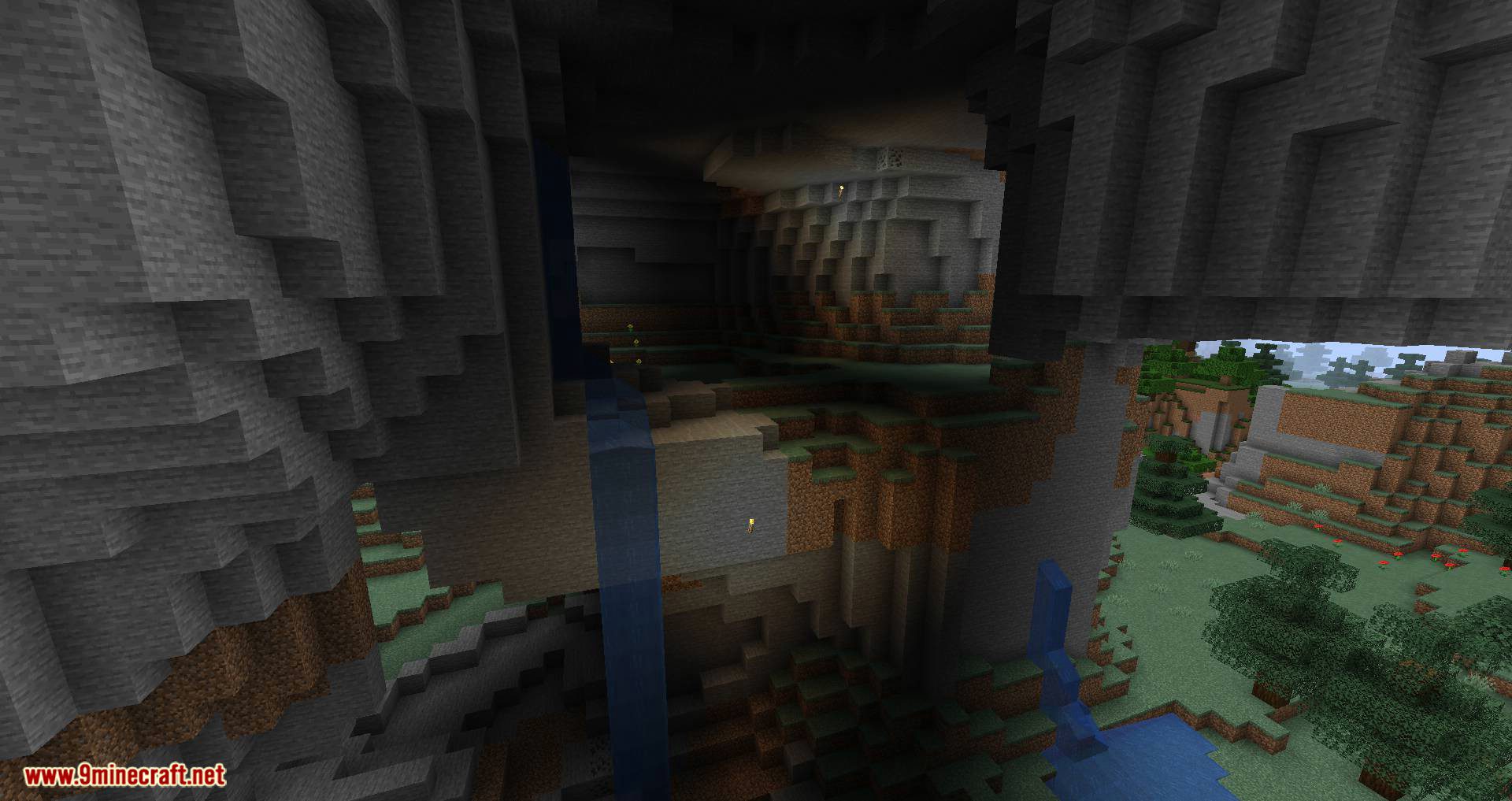
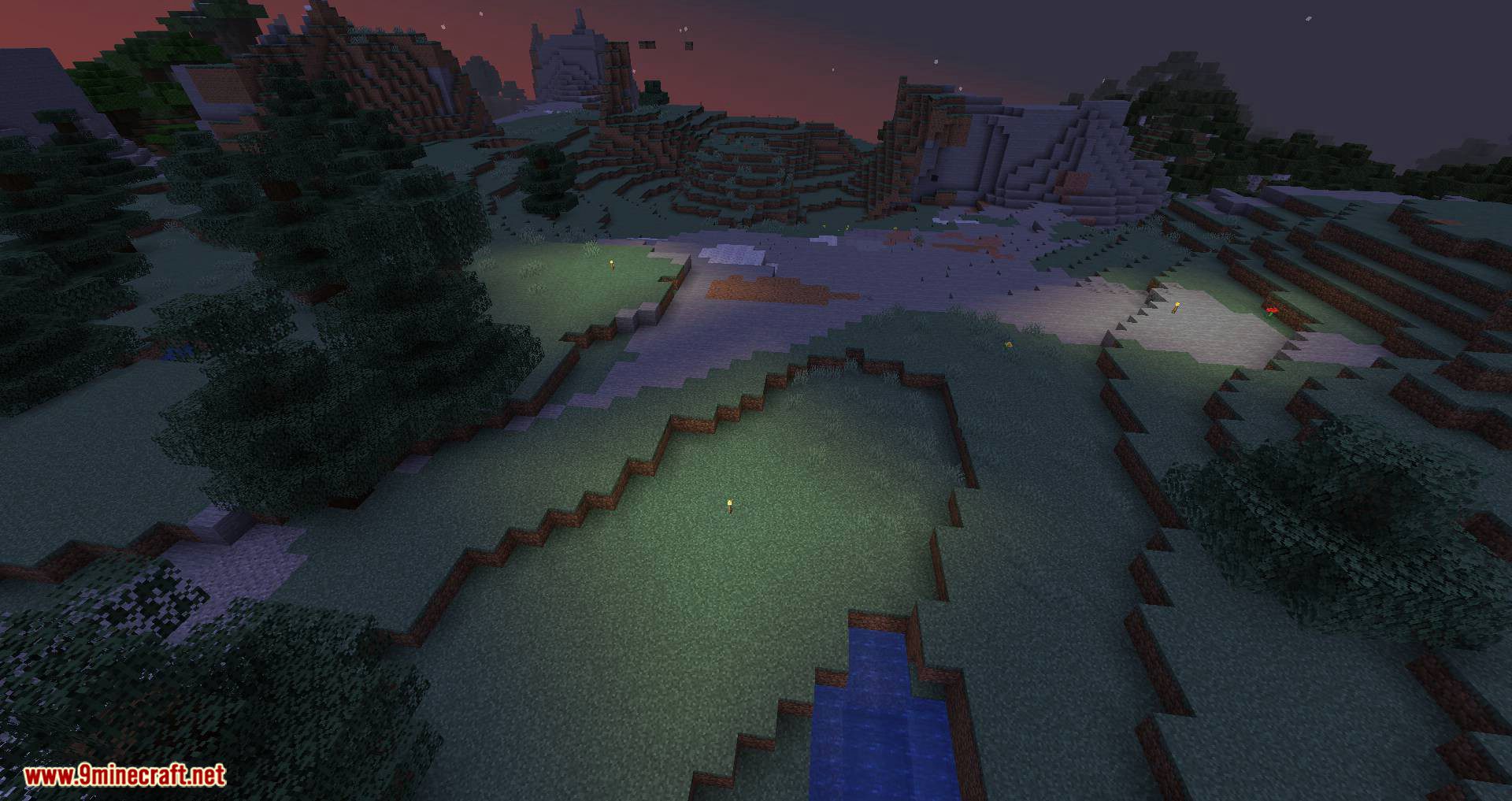
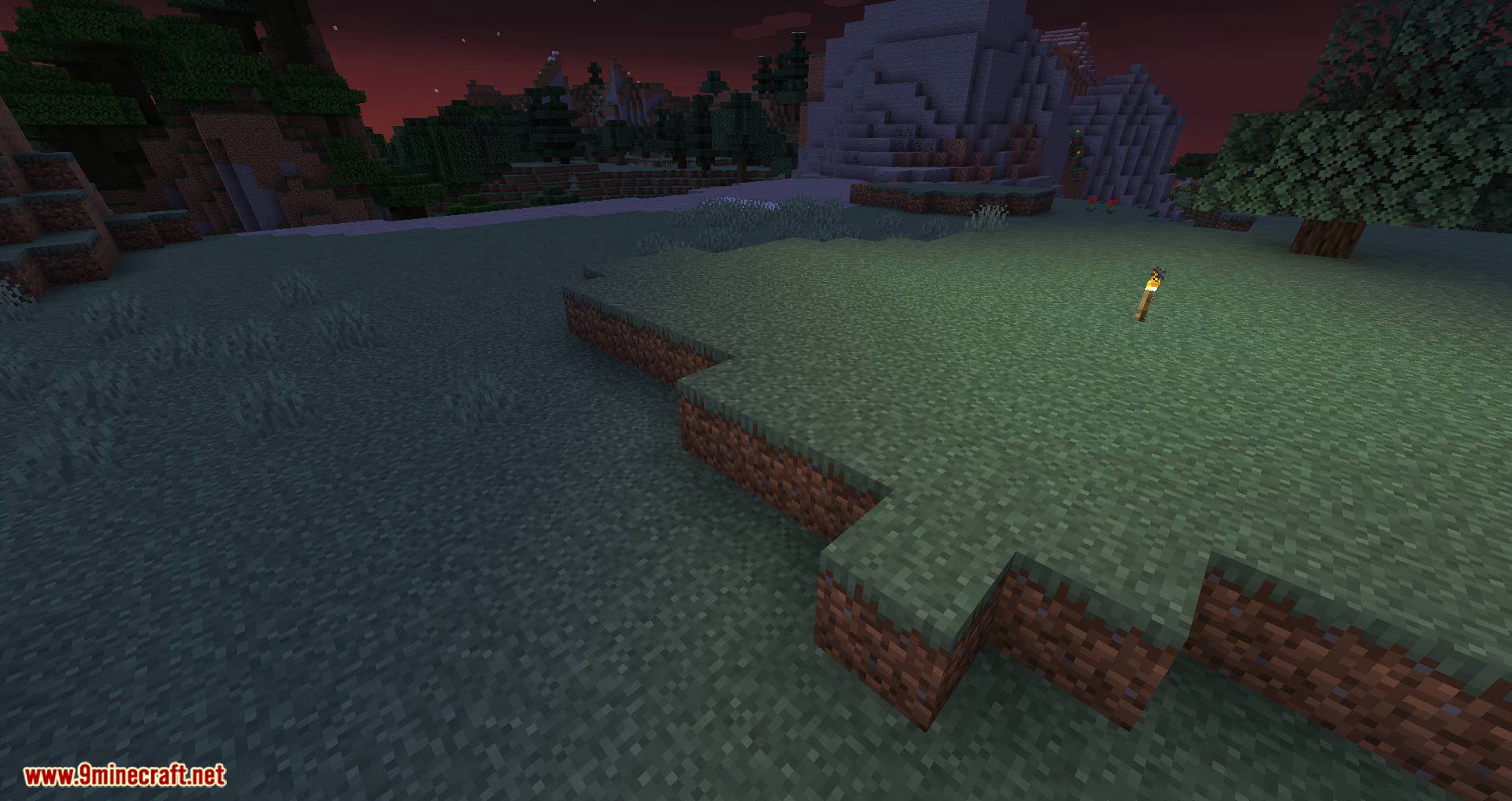
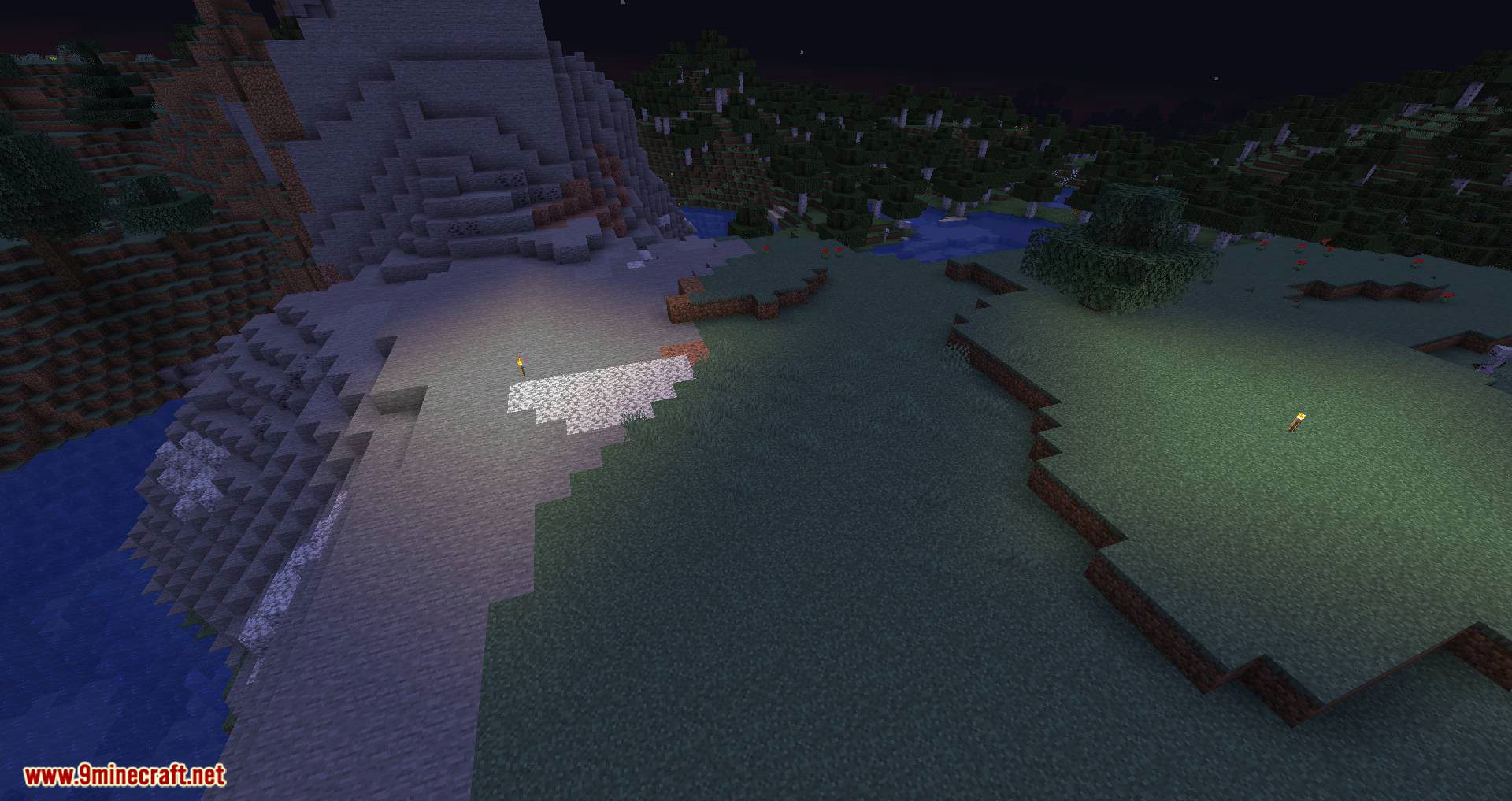
Requires:
How to install:
- Download and Install Minecraft Launcher Vanilla
- Download and Install Fabric Installer for Vanilla Launcher
- Run recently downloaded .jar file, choose the version you want and press “Install.”
- Run Minecraft, select the profile with Fabric installed and press Play
- Press Start on Desktop
- Choose Run
- Type %appdata% onto Run and press Enter.
- Goes into Roaming/.minecraft/mods
- Put the jar. Files onto the mod folder and run Minecraft.
Canvas Renderer Mod 1.14.4 Download Links:
For Minecraft 1.14.4
Fabric version: Download from Server 1 – Download from Server 2





No comments:
Post a Comment