Refined Relocation 2 Mod 1.14.4/1.12.2 adds sorting networks, filter systems, block extenders and more. This is a full rewrite and redesign of Refined Relocation Mod, for Minecraft 1.10.2+.
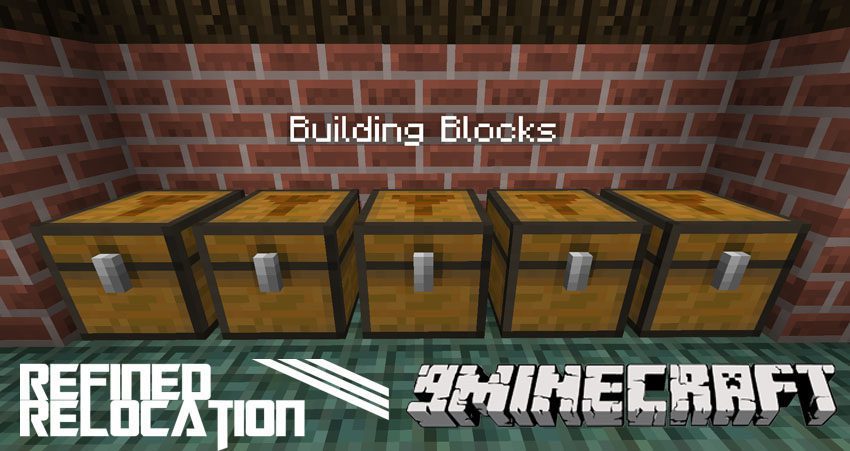
Features:
- Sorting Chests that automatically combine into a sorting network, based on configurable filters.
- Preset Filter with common things like “All Ingots”, “All Ores”, etc.
- Name Filter with wildcard support.
- Item Match Filter that lets items through that already exist in an inventory.
- Creative Tab Filter and Mod Filter – self explanatory.
- Iron Chests Compatibility (Sorting Iron Chests).
- Block Extender to expand a block’s I/O faces.
- Fast and Filtered Hopper for simple item transport.
Screenshots:
Name Filter
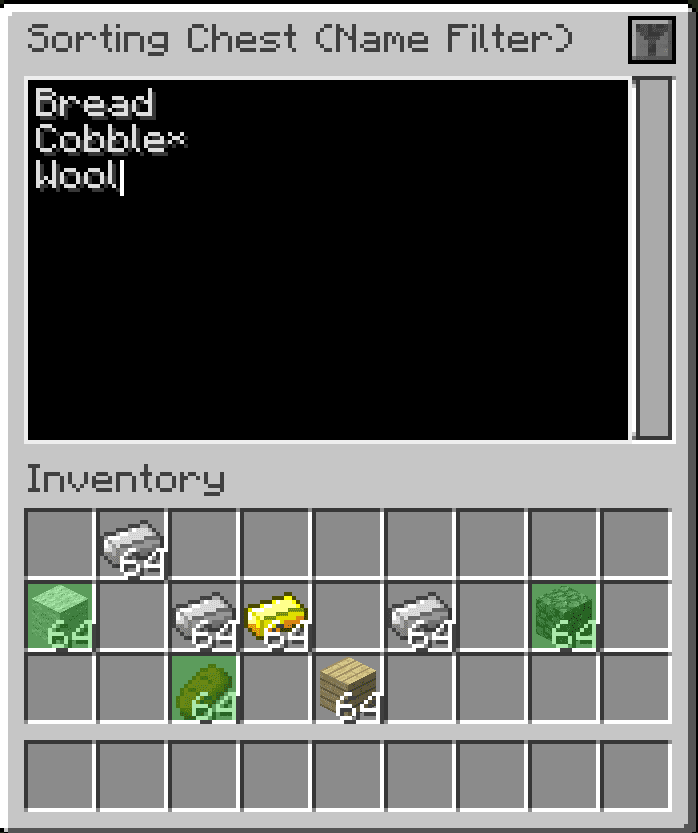
Main Filter Configuration
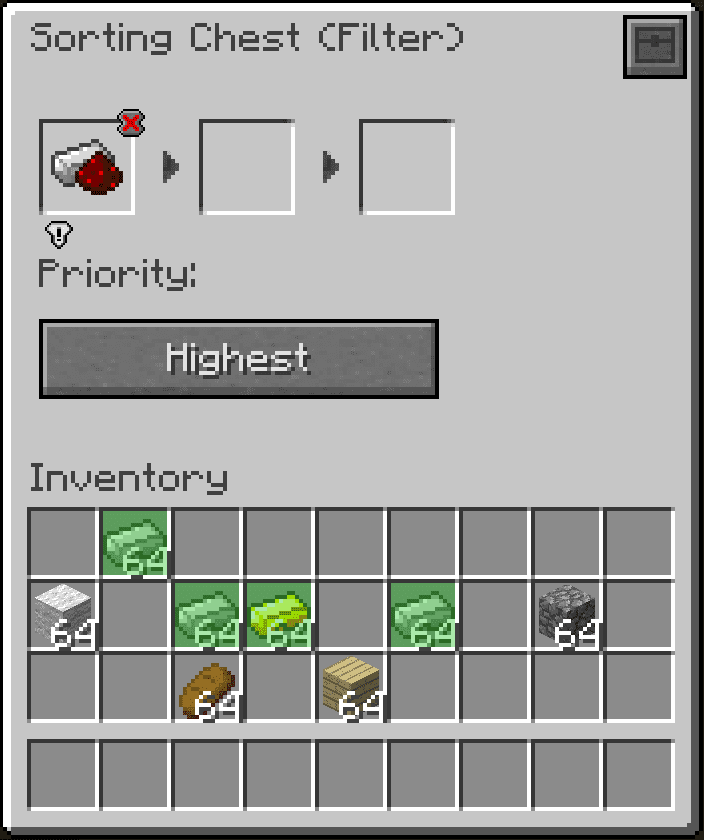
Name Tags
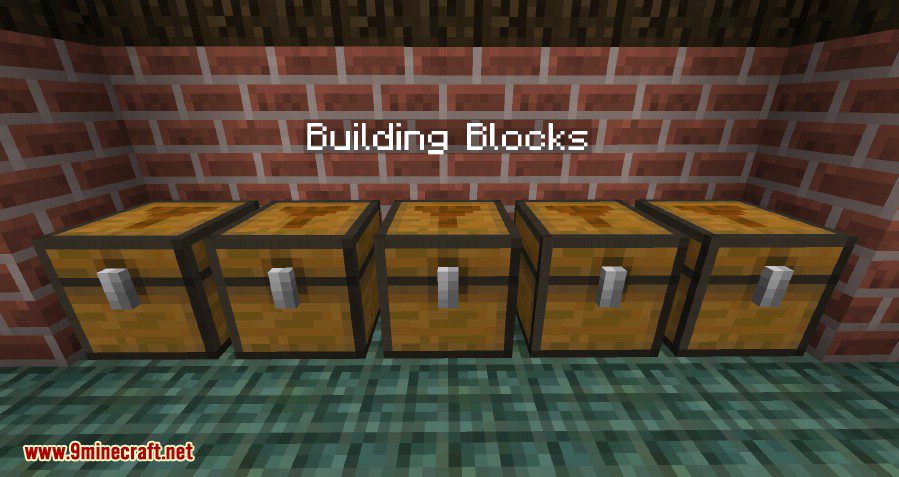
Select Filter Type

Iron Chest Support
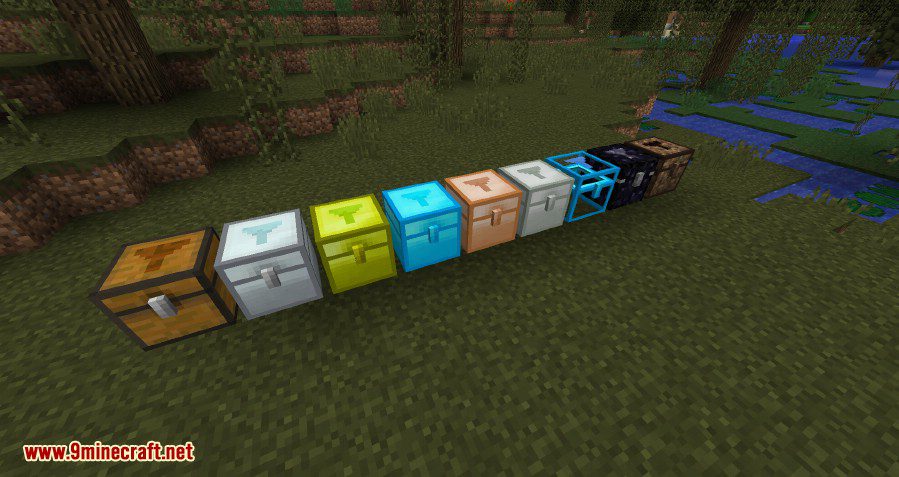
Block Extender Settings
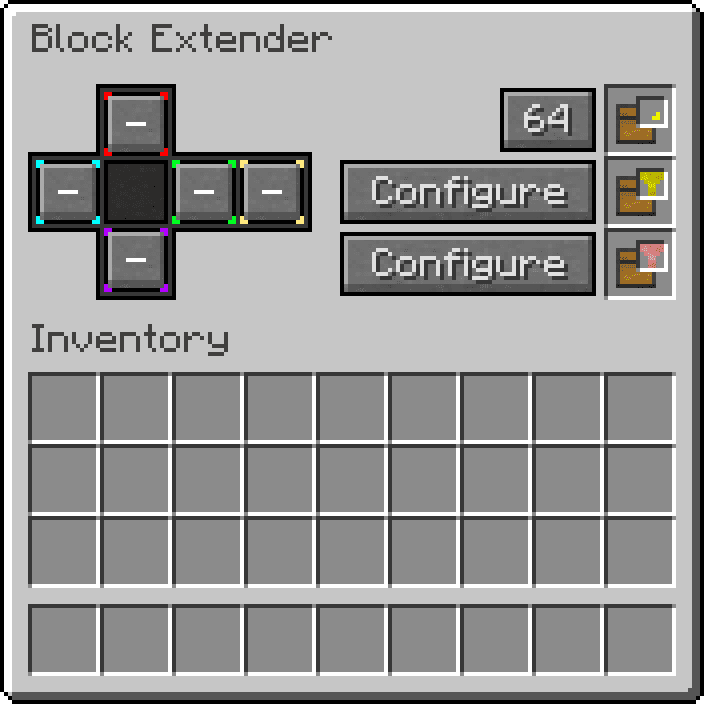
Block Extender
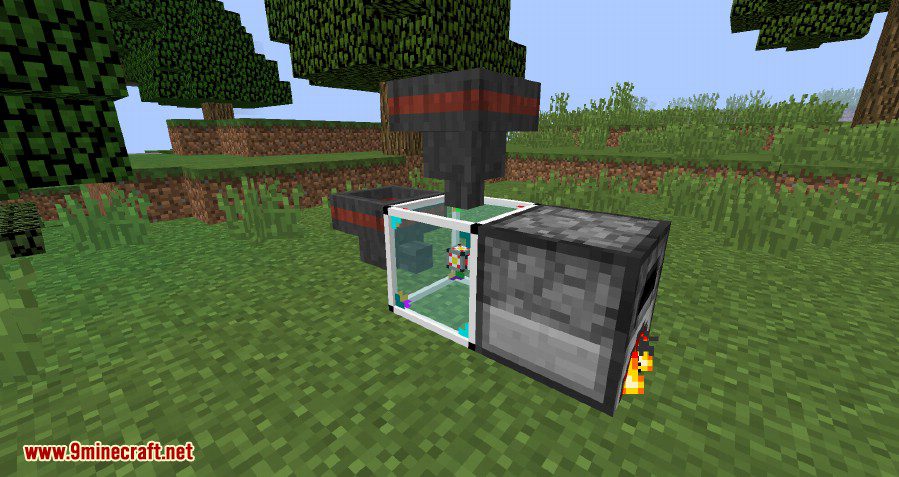
Requires:
How to install:
- Make sure you have already installed Minecraft Forge.
- Locate the minecraft application folder.
- On windows open Run from the start menu, type %appdata% and click Run.
- On mac open finder, hold down ALT and click Go then Library in the top menu bar. Open the folder Application Support and look for Minecraft.
- Place the mod you have just downloaded (.jar file) into the Mods folder.
- When you launch Minecraft and click the mods button you should now see the mod is installed.
Refined Relocation 2 Mod 1.14.4/1.12.2 Download Links:
For Minecraft 1.10.2
For Minecraft 1.11.2
For Minecraft 1.12.1/1.12
For Minecraft 1.12.2
For Minecraft 1.14.4






No comments:
Post a Comment