No Recipe Book Mod 1.14.4/1.12.2 removes the Recipe Book icon from the player inventory and the crafting GUI. This is a client side mod. It does not have to be installed on the Server. If it is installed on the Server, it will do nothing.
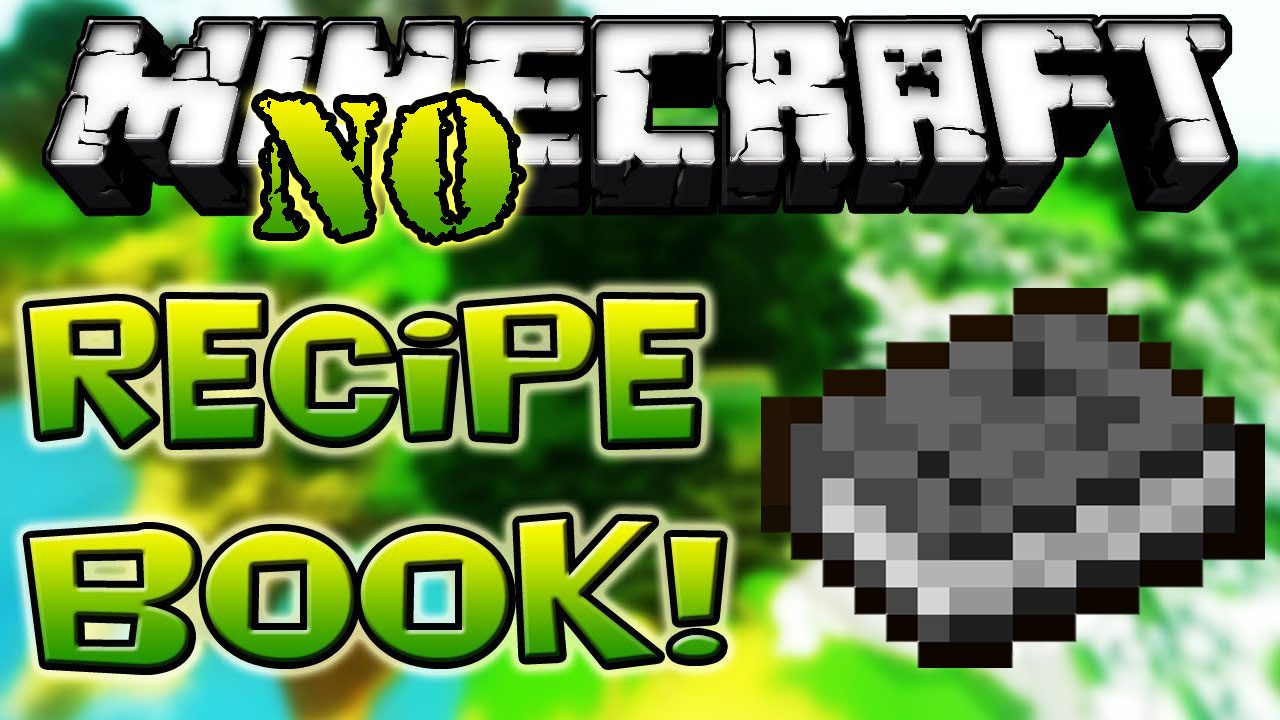
Screenshots:
Player Inventory
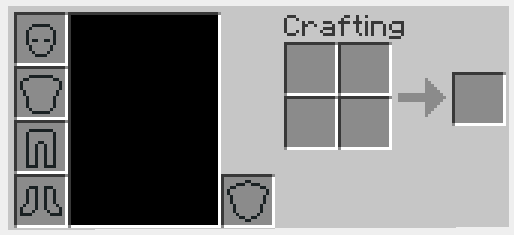
Crafting GUI
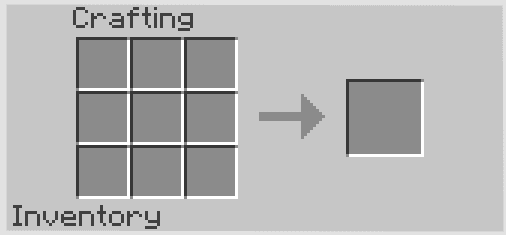
Requires:
How to install:
- Make sure you have already installed Minecraft Forge.
- Locate the minecraft application folder.
- On windows open Run from the start menu, type %appdata% and click Run.
- On mac open finder, hold down ALT and click Go then Library in the top menu bar. Open the folder Application Support and look for Minecraft.
- Place the mod you have just downloaded (.jar file) into the Mods folder.
- When you launch Minecraft and click the mods button you should now see the mod is installed.
No Recipe Book Mod 1.14.4/1.12.2 Download Links:
For Minecraft 1.12.2
For Minecraft 1.13.2
For Minecraft 1.14.4




No comments:
Post a Comment