Move Plus Mod 1.14.4/1.12.2? Move = walk, Plus = more. Then Walk More! Or just sum it up into More Movement! If you are a fan of free running or parkouring this is a mod which you should like. Do you think Minecraft has a few limited movements? Some of you might think why run if you can fly? Well, flying isn’t fun as running and doing tricks in the air. If you wanna run, wanna jump, wanna flip! Do you want to do that? Try Move Plus!
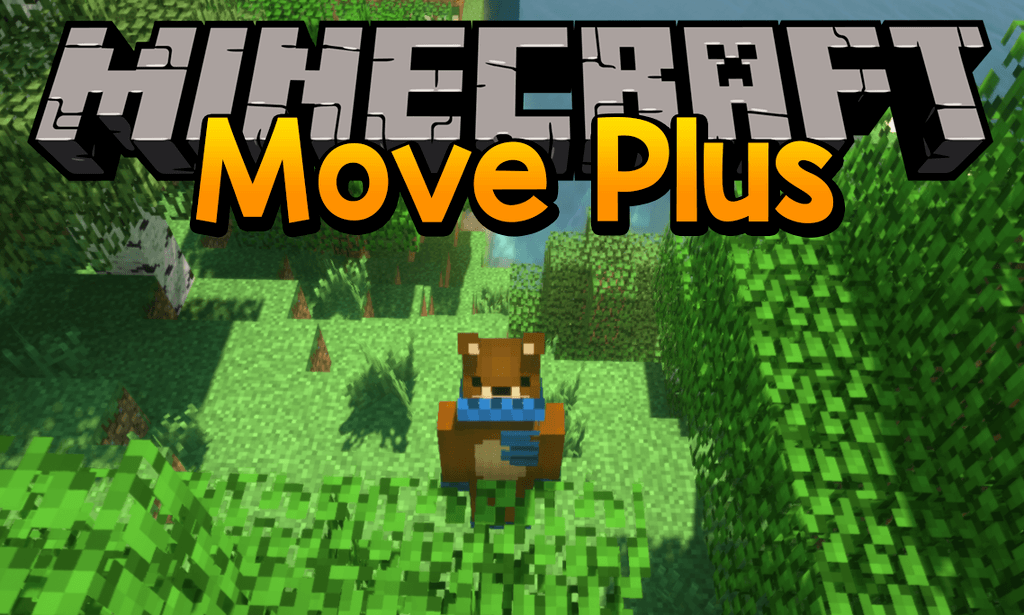
Features:
Above MC 1.12.2 version features:
- Ledge climbing (use crouch key when aiming and pressing up against a ledge)
- Ground dodging
- Knockback resistance
- Needed on client side only
Below MC 1.7.10 version features:
- Double jump
- Dodging
- Dodge jumping
- Wall jumping (currently no limit on how many you can do while in air)
- Boost Dodging
- Fall damage prevented for the velocities that these jumps add, but you can still hurt yourself if you fall too far
- Near complete configuration, open up %AppData%Roaming.minecraftconfigmod_MovePlus.cfg for tweaking / activating of new features
- Air control: Better movement in-game when at low speeds, subtle addition
- Speed jumping: Momentum boost if you jump immediately after landing
- Dodge toggle key, default ‘Z’ (configurable)
- Auto navigation to set waypoints (default off)
- Persistent running hitting objects doesnt stop sprint
- Auto jump when against a block (default off)
Screenshots:

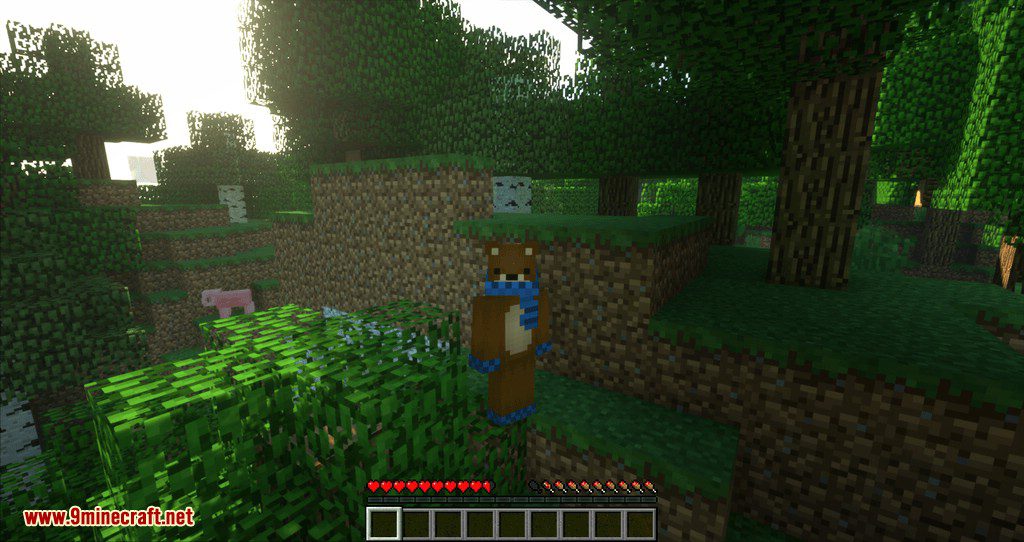

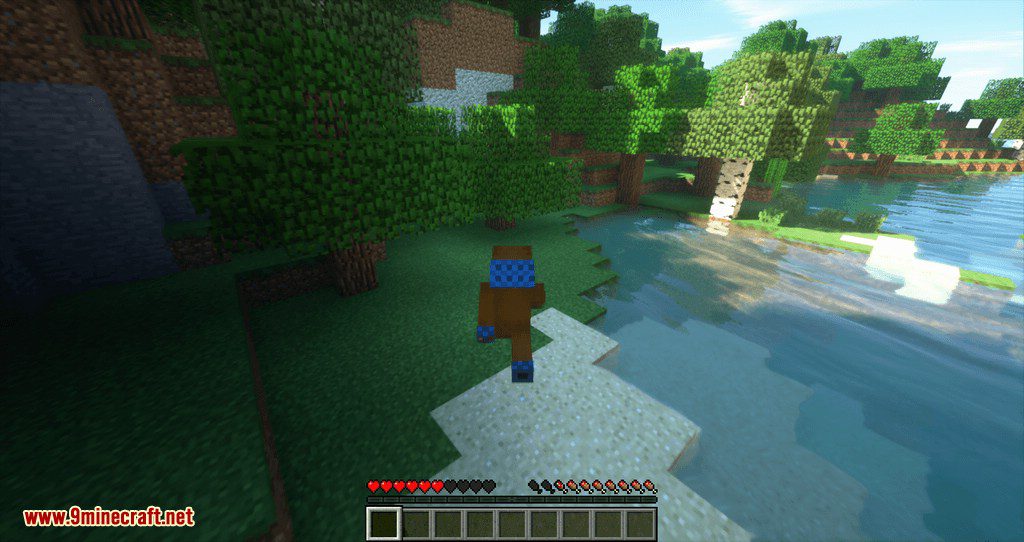




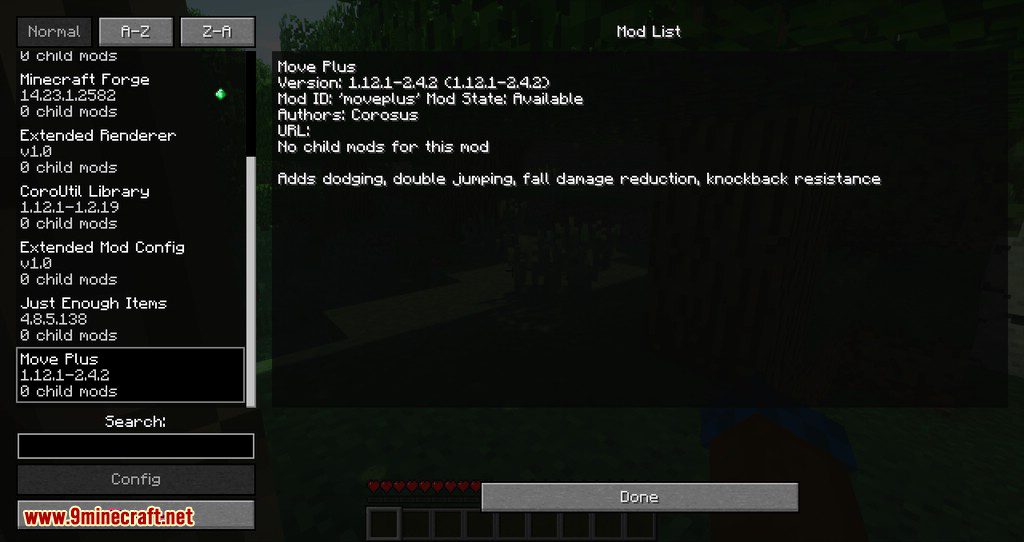

Requires:
How to install:
- Make sure you have already installed Minecraft Forge.
- Locate the minecraft application folder.
- On windows open Run from the start menu, type %appdata% and click Run.
- On mac open finder, hold down ALT and click Go then Library in the top menu bar. Open the folder Application Support and look for Minecraft.
- Place the mod you have just downloaded (.jar file) into the Mods folder.
- When you launch Minecraft and click the mods button you should now see the mod is installed.
Move Plus Mod 1.14.4/1.12.2 Download Links:
Older versions:
For Minecraft 1.7.10
For Minecraft 1.12.2/1.12.1
For Minecraft 1.14.4






No comments:
Post a Comment