CopyPaste Mod 1.14.4/1.12.2 allows you to have a folder which can be used to keep the contents of a world up to date. It will copy the contents of everything in /config/copy to any new world that is created. It will also update the contents in each world to what’s in that folder, allowing you to make changes in the future. Its main purpose is to allow you to have customnpc data in each world for any packs. You could also potentially use it to copy over custom loot tables too since those are per world normally. As this mod is copying data to the world saves it is only required server side. (This mod would be pointless using it if you don’t put stuff in the folder anyway).
Note: You need to create the config/copy folder yourself or the mod won’t work!
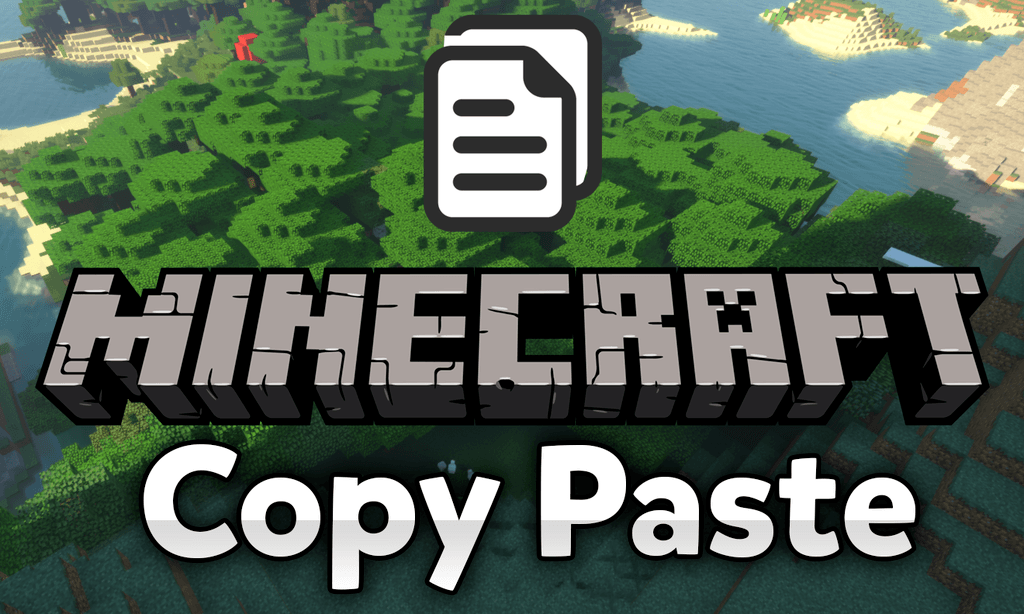
Screenshots:
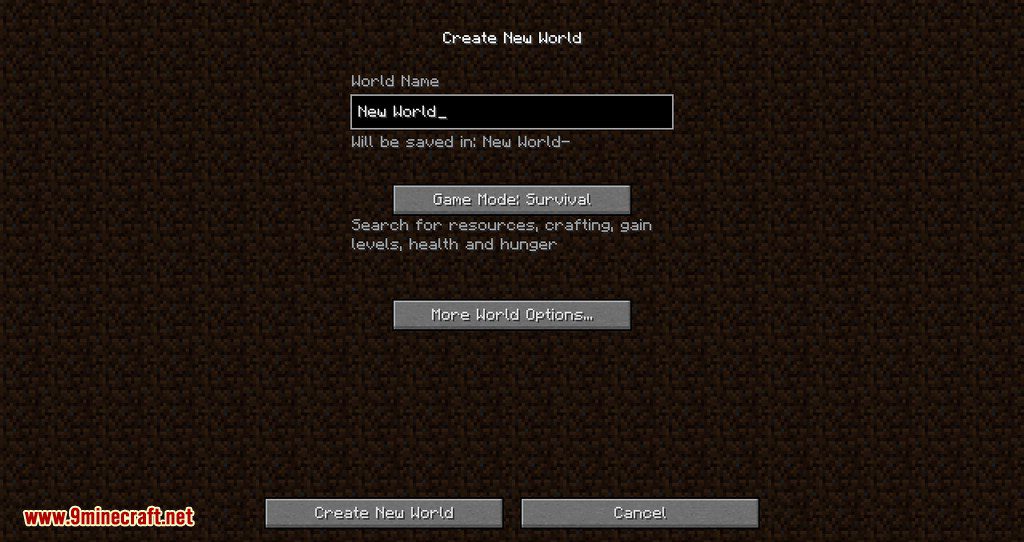
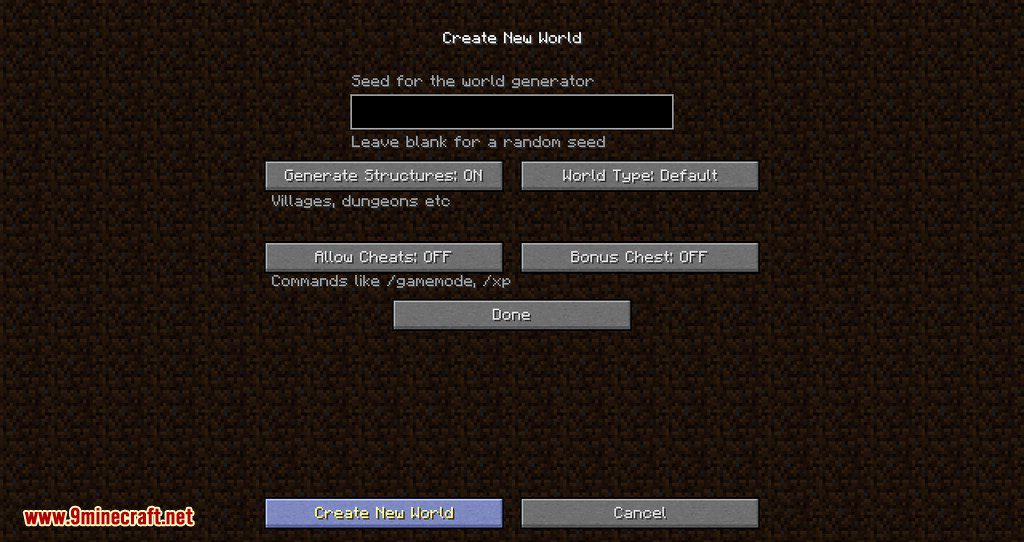
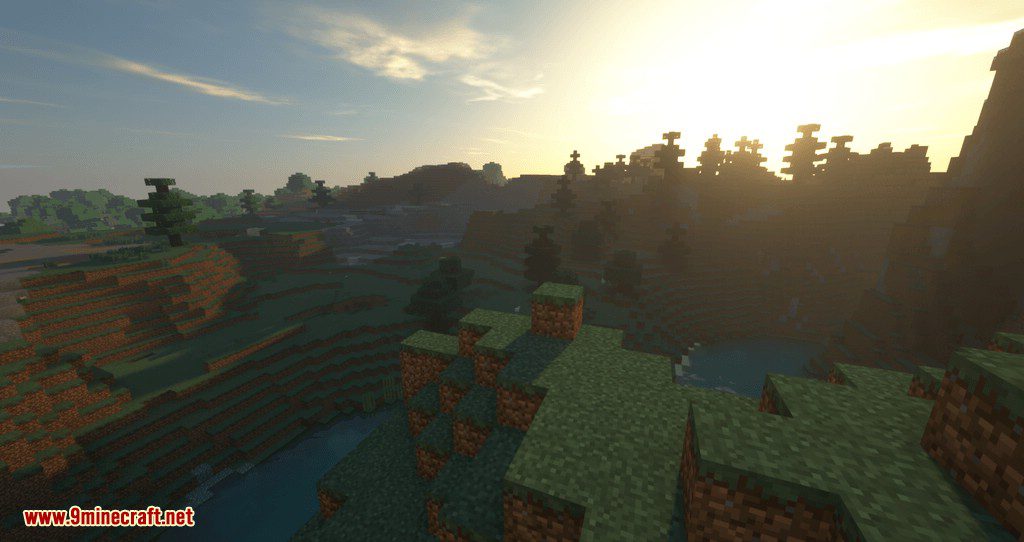
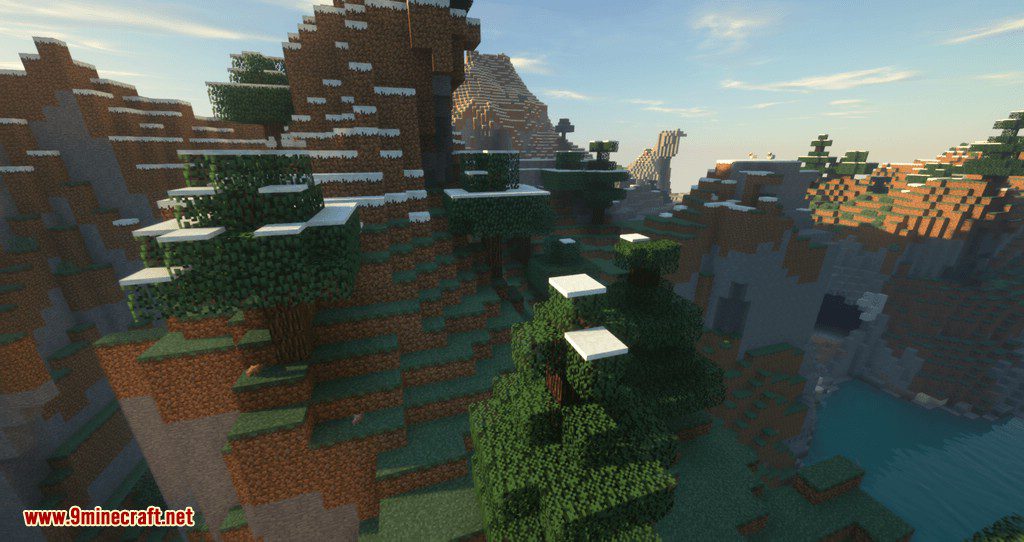

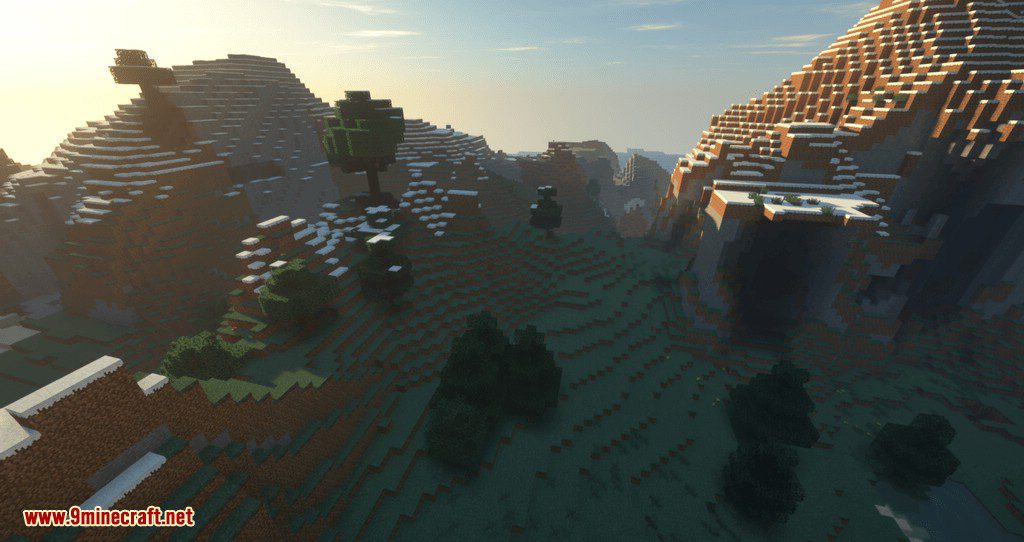
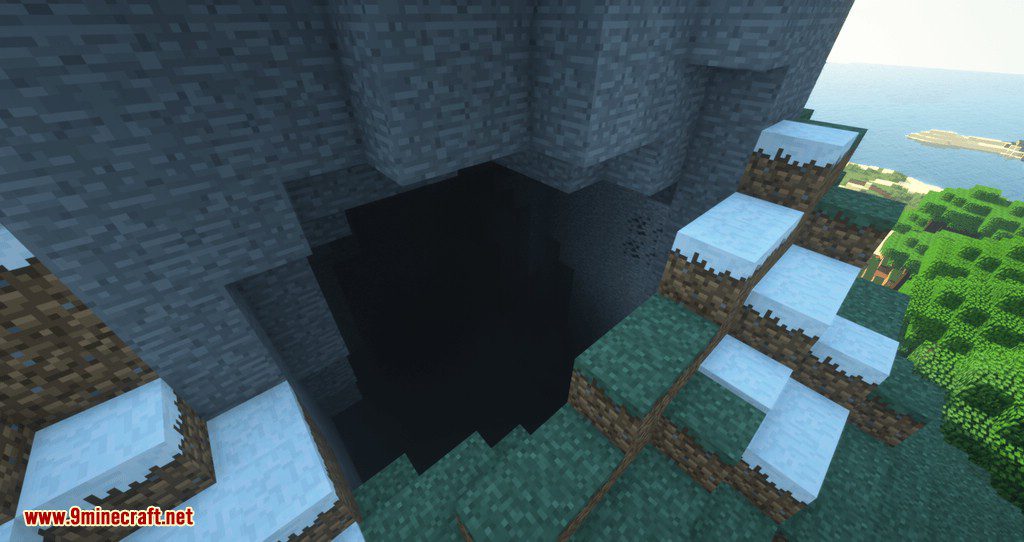
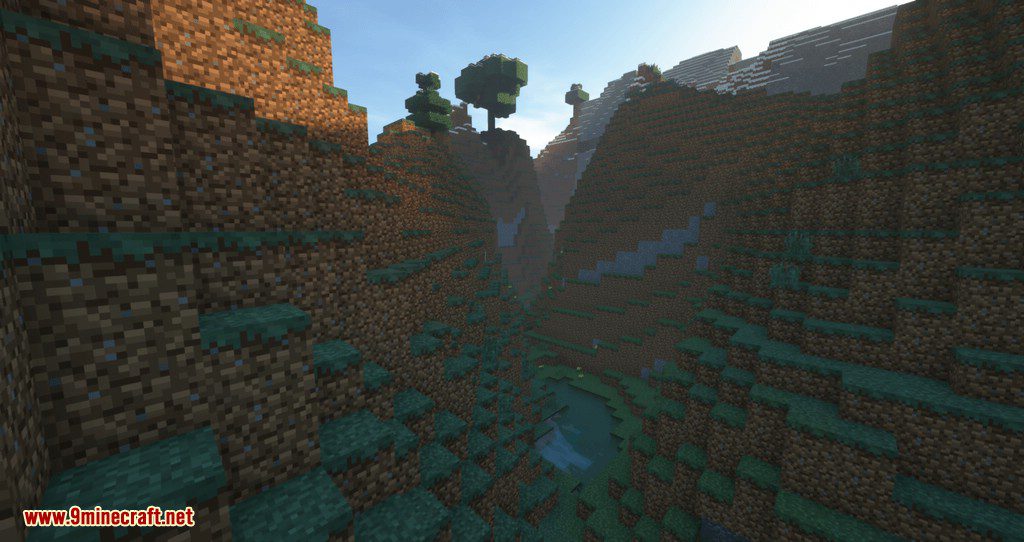
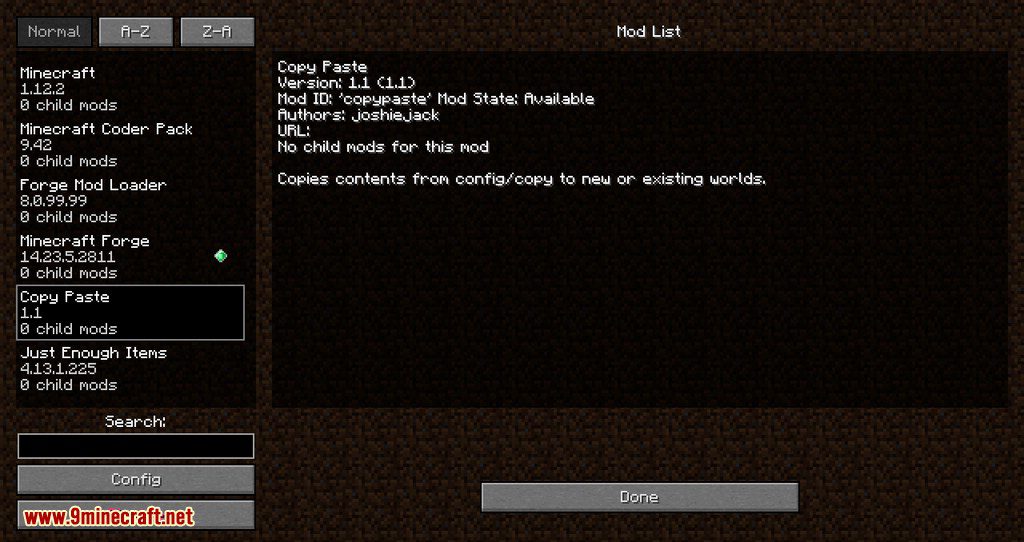
Copies contents from config/copy to new or existing worlds.
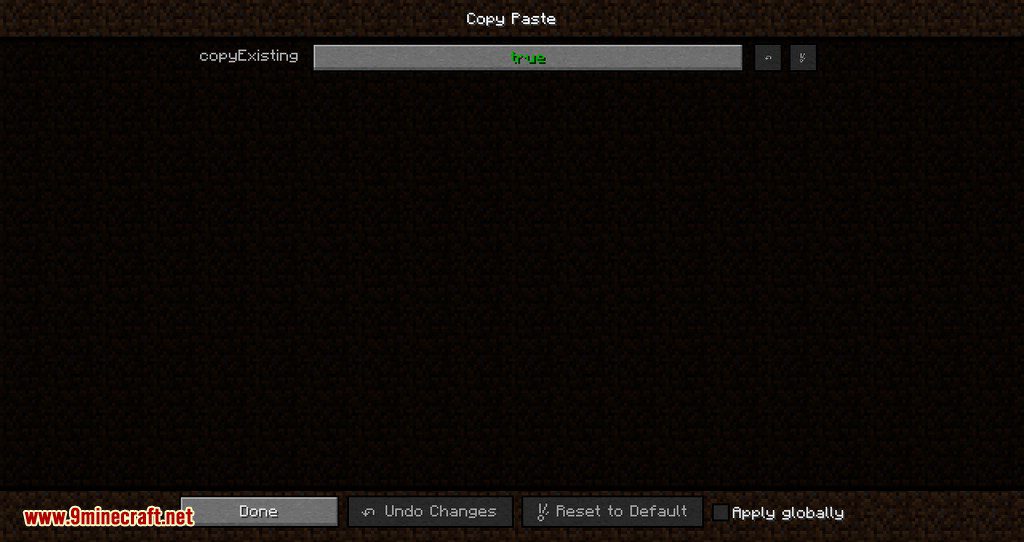
Requires:
How to install:
- Make sure you have already installed Minecraft Forge.
- Locate the minecraft application folder.
- On windows open Run from the start menu, type %appdata% and click Run.
- On mac open finder, hold down ALT and click Go then Library in the top menu bar. Open the folder Application Support and look for Minecraft.
- Place the mod you have just downloaded (.jar file) into the Mods folder.
- When you launch Minecraft and click the mods button you should now see the mod is installed.
CopyPaste Mod 1.14.4/1.12.2 Download Links:
For Minecraft 1.12.2 & 1.11.2 & 1.10.2
For Minecraft 1.13.2
For Minecraft 1.14.4, 1.14.3, 1.14.2






No comments:
Post a Comment