Antique Atlas Mod 1.14.4/1.12.2 adds item Antique Atlas to Minecraft. “Antique Atlas” is a craftable item that enables a special map screen.
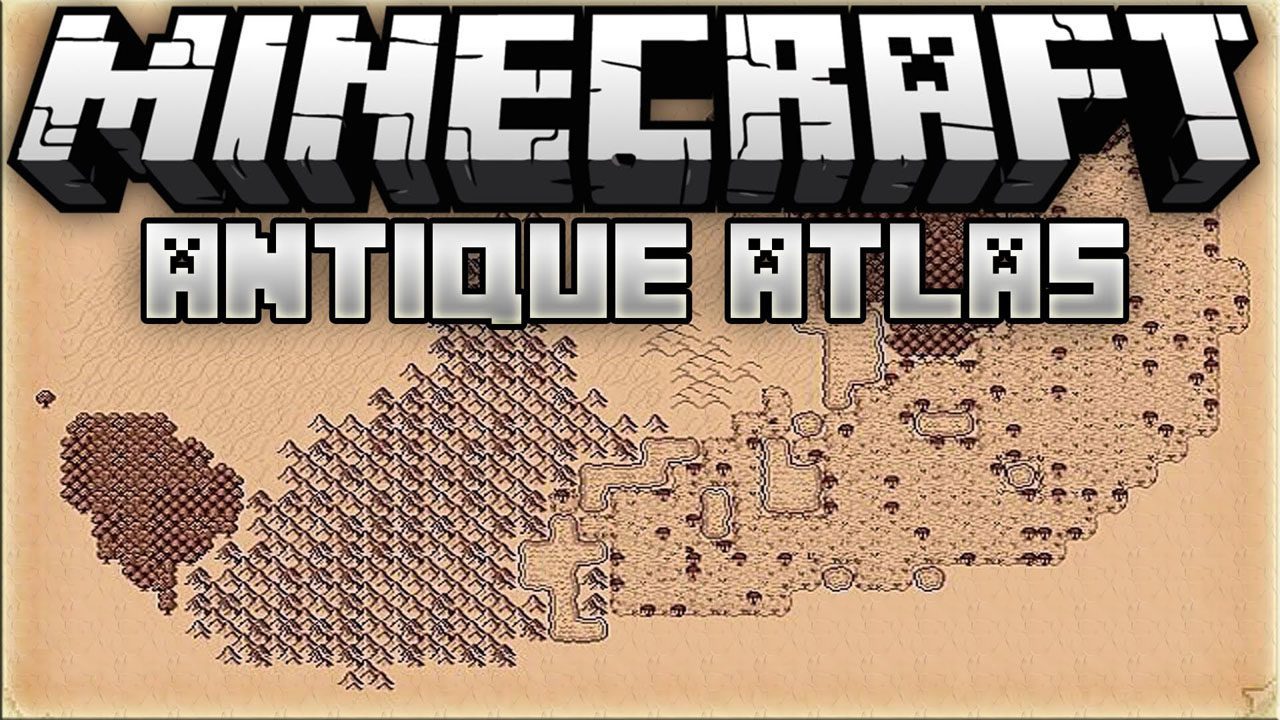
How to use:
You can navigate the map via click & drag, zoom via the scroll wheel. Additionally, on-screen buttons let you add/remove/hide markers, export the map to an image file. There is now a minimap that is enabled by default if you put an Atlas into the off-hand slot. To disable it, go into Mod Settings for “AntiqueAtlasOverlay”. The map is generated around the player by selecting a single biome to represent each chunk of 16×16 blocks. Custom biomes added by other mods will be automatically assigned to a default texture set based on their types as registered in Forge BiomeDictionary, but you can add your own texture packs with custom textures. When you export the image file, it will be in PNG format and contain a map of the dimension the player is currently in.
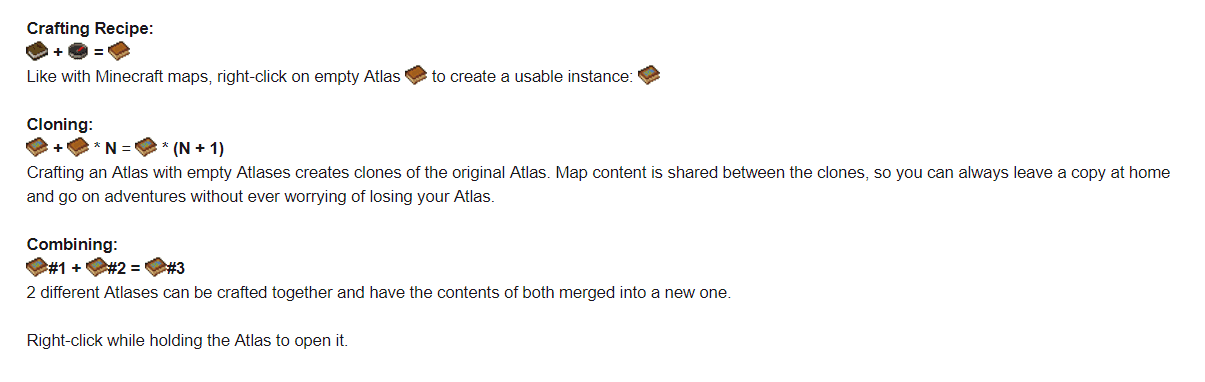
Screenshots:


Marker with a label

Exported tiny map with a village

Zoomed in, note the scale bar

Exported map image:



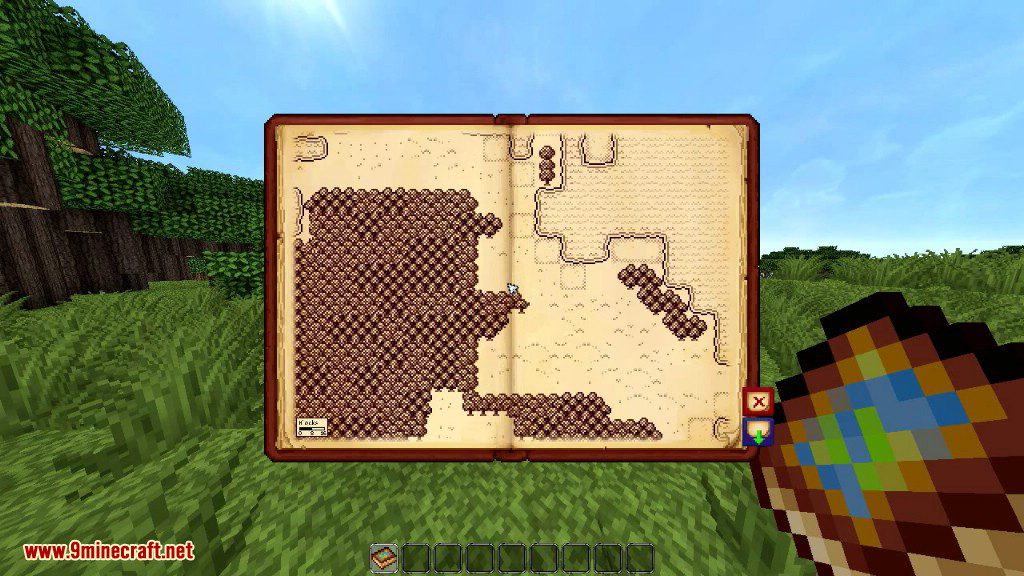

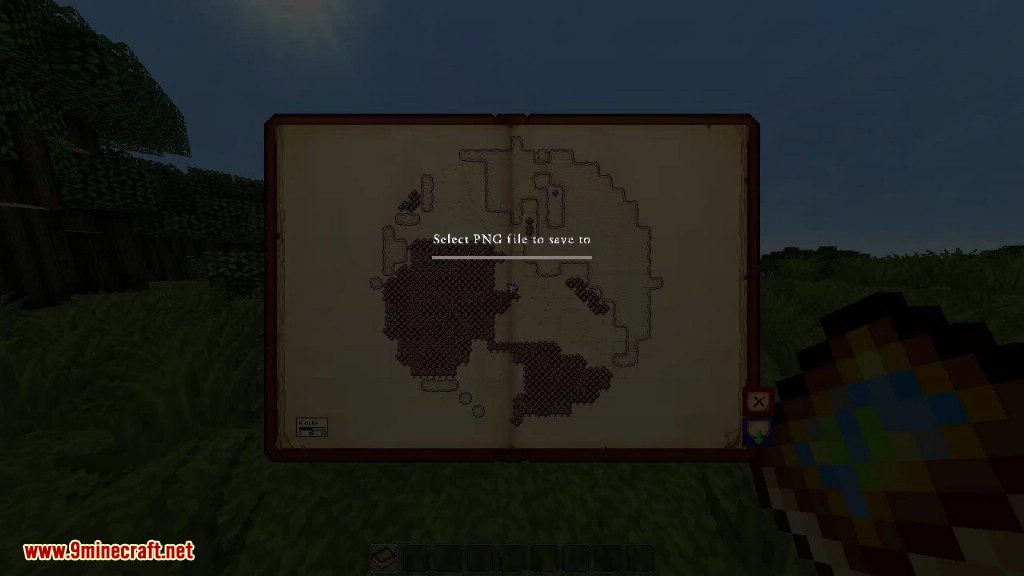

Crafting Recipes:

Requires:
Fabric Modloader (For Minecraft 1.14+)Fabric API (For Minecraft 1.14+)Cotton Library (For Minecraft 1.14+)
How to install:
- Make sure you have already installed Minecraft Forge.
- Locate the minecraft application folder.
- On windows open Run from the start menu, type %appdata% and click Run.
- On mac open finder, hold down ALT and click Go then Library in the top menu bar. Open the folder Application Support and look for Minecraft.
- Place the mod you have just downloaded (.jar file) into the Mods folder.
- When you launch Minecraft and click the mods button you should now see the mod is installed.
Antique Atlas Mod 1.14.4/1.12.2 Download Links:
For Minecraft 1.5.2
For Minecraft 1.6.4
For Minecraft 1.7.2
For Minecraft 1.7.10
For Minecraft 1.8.0
For Minecraft 1.8.9
For Minecraft 1.10.2/1.9.4
For Minecraft 1.11.2
For Minecraft 1.12
For Minecraft 1.12.2
For Minecraft 1.14.3/1.14.2
Fabric version: Download from Server 1 – Download from Server 2
For Minecraft 1.14.4
Fabric version: Download from Server 1 – Download from Server 2






No comments:
Post a Comment