ToroCraft’s Damage Indicators Mod 1.14.4/1.12.2 displays damage indicators and health bars for all entities.

With this mod, damage given, received, or mitigated will be displayed as a number that pops off of the entity. Also, health bars will appear in the top left corner for the entity in the player’s crosshairs. Customization options are available for changing the color of the damage numbers and the display style of the health bar (Compact or Standard).
Screenshots:
Damage Paticle Example
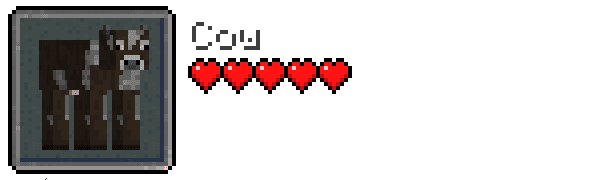
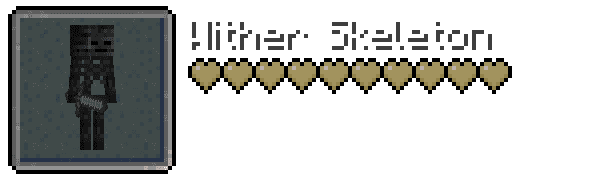
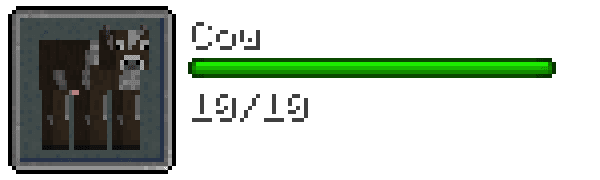
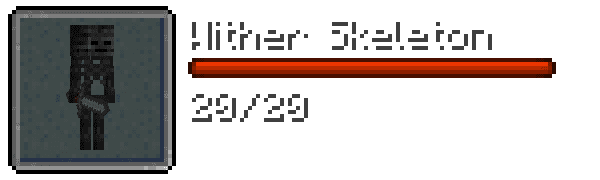



Standard Health Bar Display

Compact Health Bar Display

Requires:
How to install:
- Make sure you have already installed Minecraft Forge.
- Locate the minecraft application folder.
- On windows open Run from the start menu, type %appdata% and click Run.
- On mac open finder, hold down ALT and click Go then Library in the top menu bar. Open the folder Application Support and look for Minecraft.
- Place the mod you have just downloaded (.jar file) into the Mods folder.
- When you launch Minecraft and click the mods button you should now see the mod is installed.
ToroCraft’s Damage Indicators Mod 1.14.4/1.12.2 Download Links:
For Minecraft 1.8.9
For Minecraft 1.9.4
For Minecraft 1.10.2
For Minecraft 1.11
For Minecraft 1.11.2
For Minecraft 1.12
For Minecraft 1.12.1
For Minecraft 1.12.2
For Minecraft 1.14.4
Fabric version: Download from Server 1 – Download from Server 2




No comments:
Post a Comment