3D CreatorCraft Resource Pack 1.14.4/1.13.2 for Minecraft has 3D addons for many blocks, which make them seem more naturalistic. For example cobblestone: its texture has a structure that allows you to add more polygons to it. Whereas dirt does not have it. So cobblestone has a changed 3D model with more detail in it, whereas clay has a flat 3D model. Every item in the resource pack has its 3D model. Through this, the game gets a far more intensive experience. The textures for the blocks and objects are made in the default style, but are much smoother and look like they have a higher resolution, although they have the same resolution as the Default resource pack (16×16). The resource pack tries to make a balance between 3D models and details and a beautiful and smooth performance. Of course, the resource pack is not already perfect. That is why there will be plenty of updates, that will improve the resource pack even more.
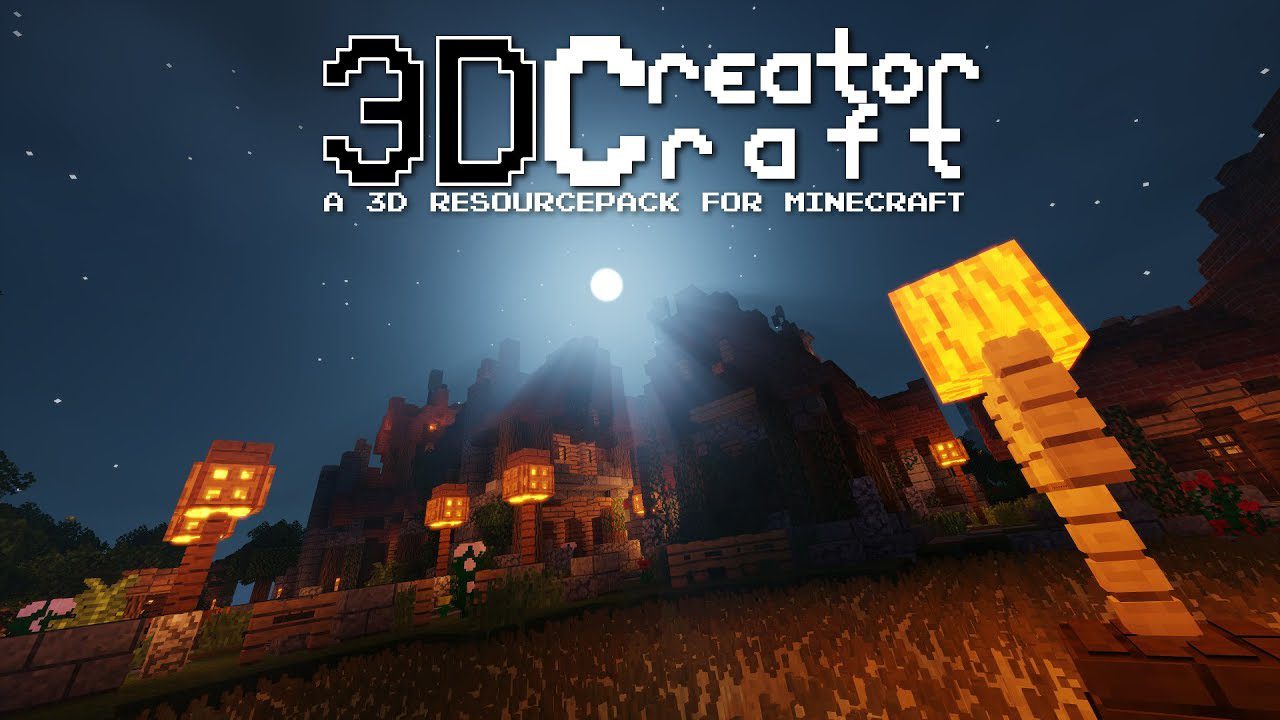
Screenshots:





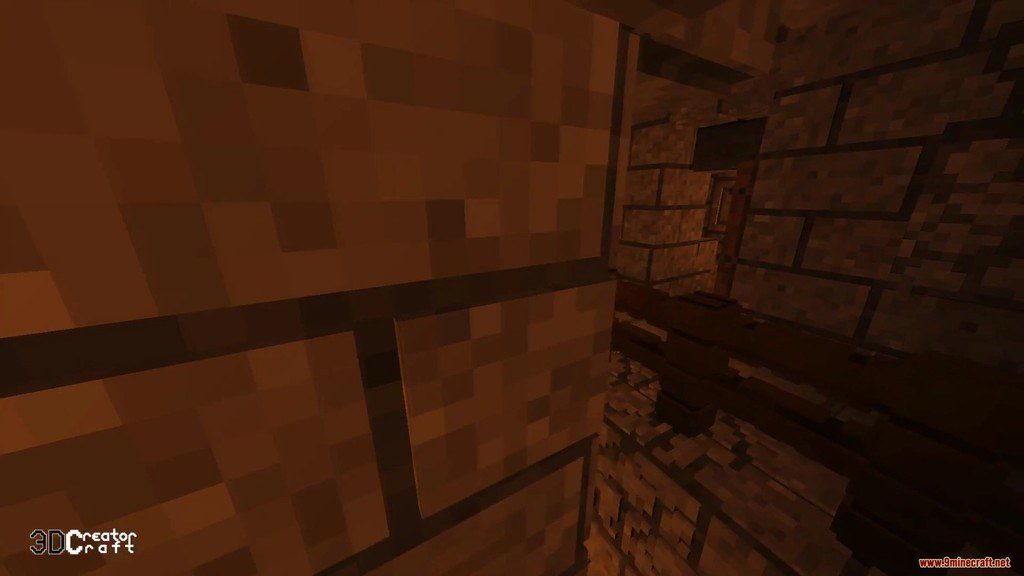



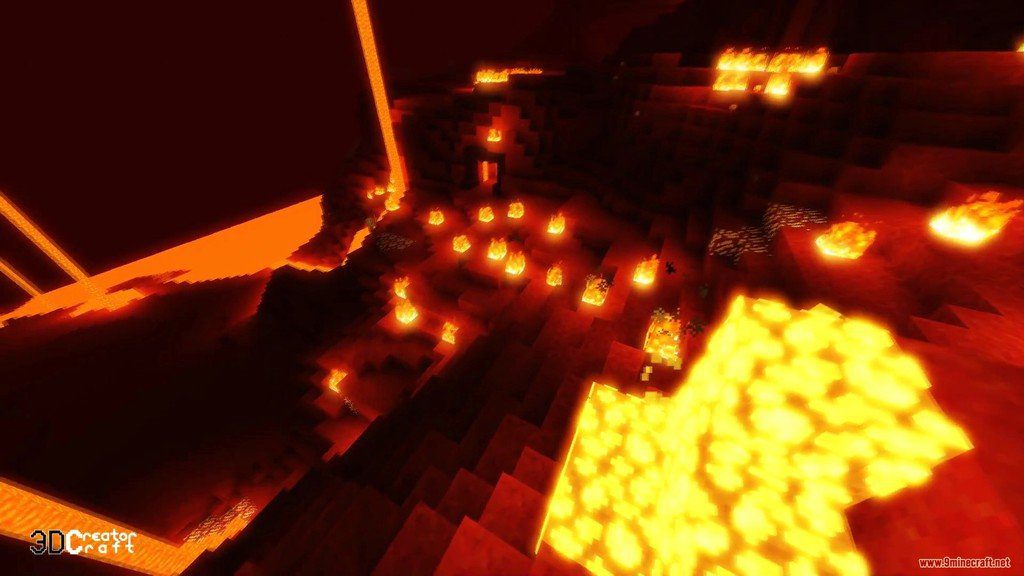
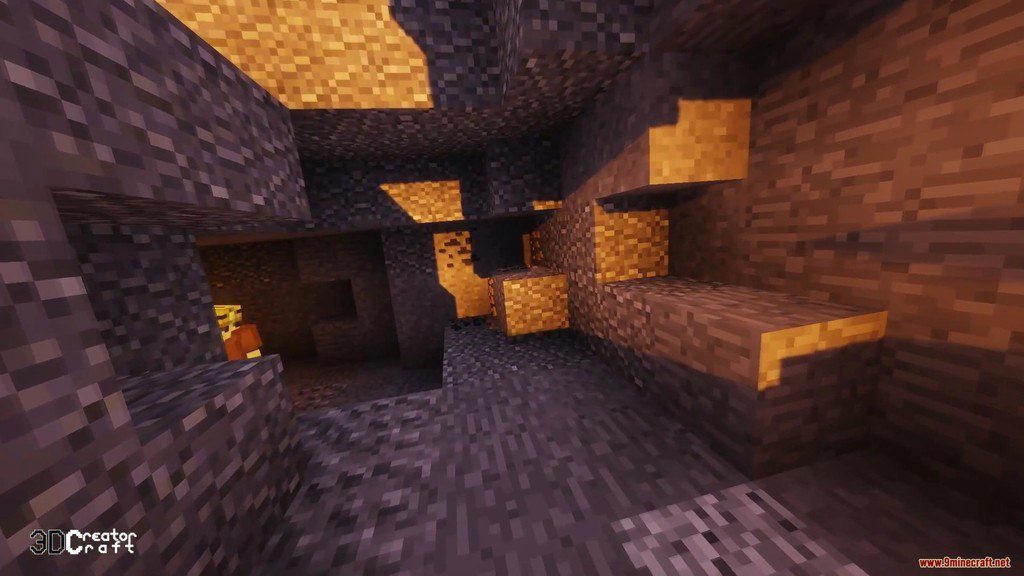
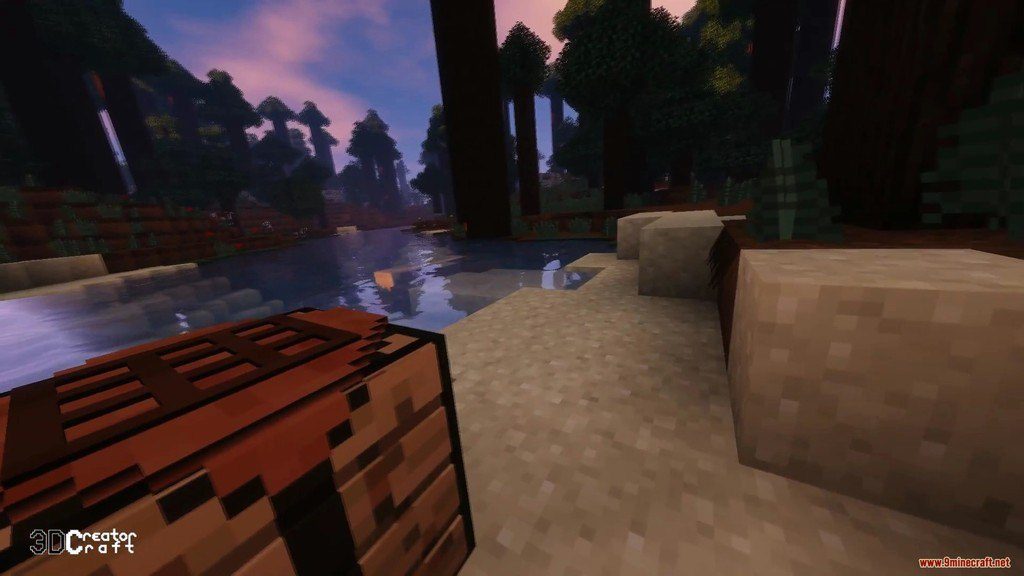



Requires:
How to install:
- Download a resource pack, you should get a .zip file.v
- Open the folder to which you downloaded the file.
- Copy the .zip file.
- Open Minecraft.
- Click on “Options”, then “Resource Packs”.
- Choose “Open resource pack folder”.
- Paste the file into the resource folder in Minecraft.
- Go back to Minecraft, the resource pack should now be listed and you can activate it by choosing it and hitting “Done”.






No comments:
Post a Comment