Mod Menu 1.14.3 enriches the standard Minecraft menu with an interface displaying a one-dimensional array of modifications.
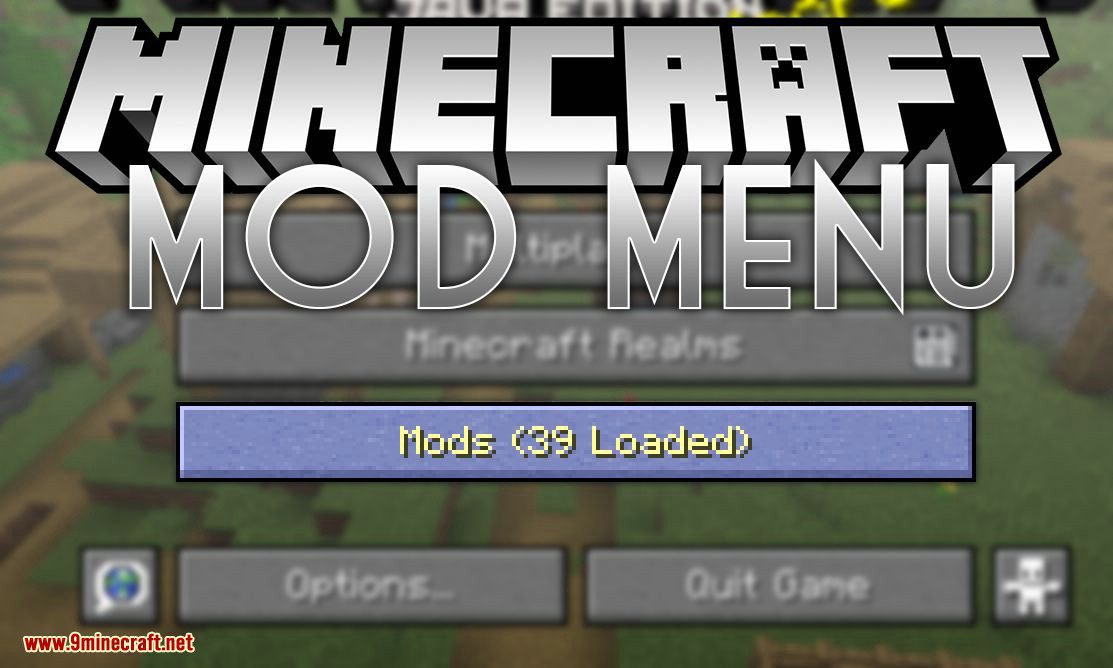
Developers:
- The icon comes from the icon specified in your fabric.mod.json (as per the spec)
- Clientside-only and API badges are defined as custom objects in your fabric.mod.json as such:
- “custom”: { “modmenu:api”: true, “modmenu:clientsideOnly”: true }
- Mod parenting is used to display a mod as a child of another one. This is meant to be used for mods divided into different modules. The following element in a fabric.mod.json will define the mod as a child of the mod ‘flamingo’:
- “custom”: { “modmenu:parent”: “flamingo” }
- ModMenuAPI
- To use the API, implement the ModMenuApi interface on a class and add that as an entry point of type “modmenu” in your fabric.mod.json as such:
- “entrypoints”: { “modmenu”: [ “com.example.mod.ExampleModMenuApiImpl” ] }
- Features: Mods can provide a Screen factory to provide a custom config screen to open with the config button. Implement the getConfigScreenFactory method in your API implementation.
Screenshots:

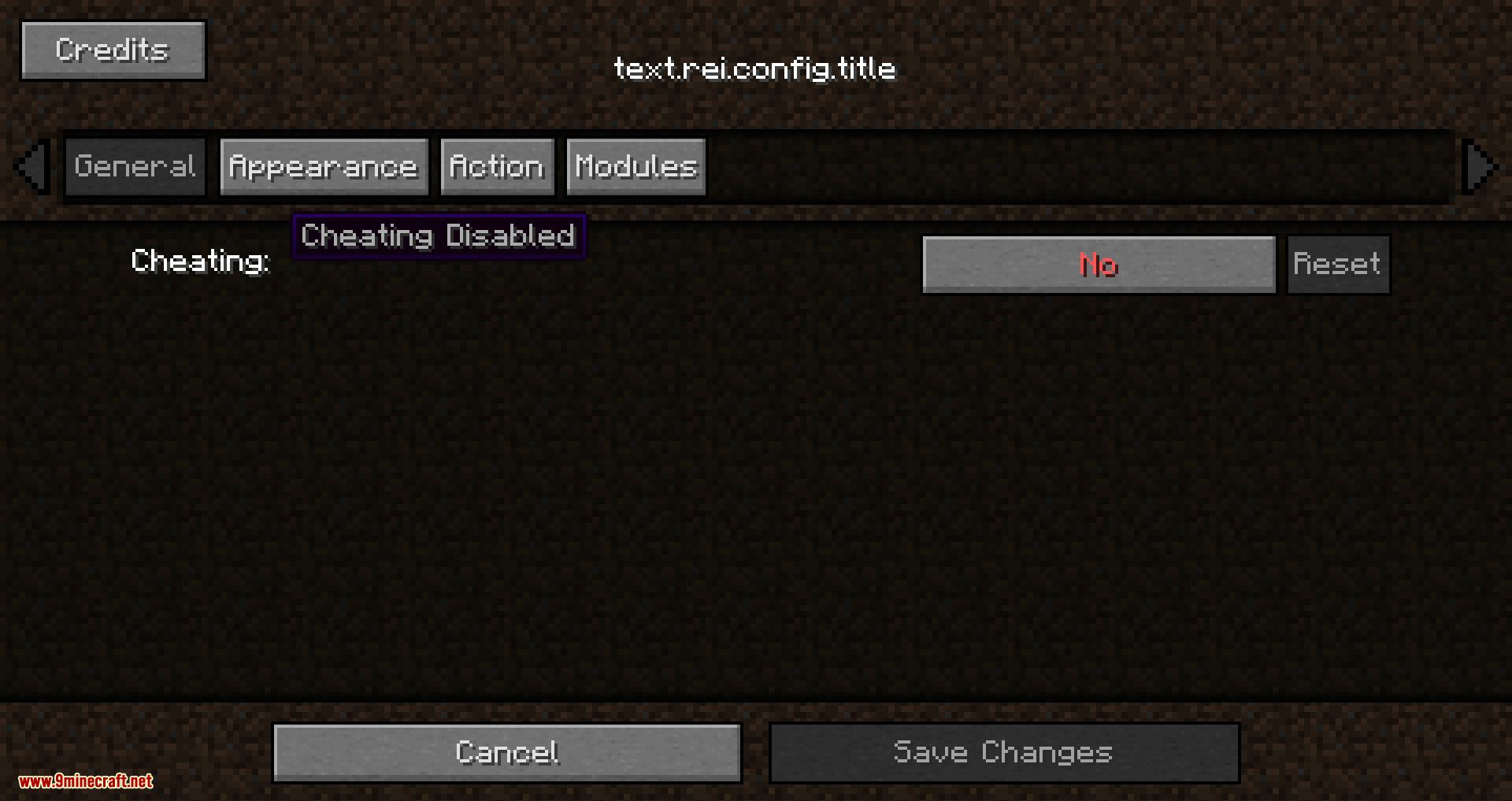

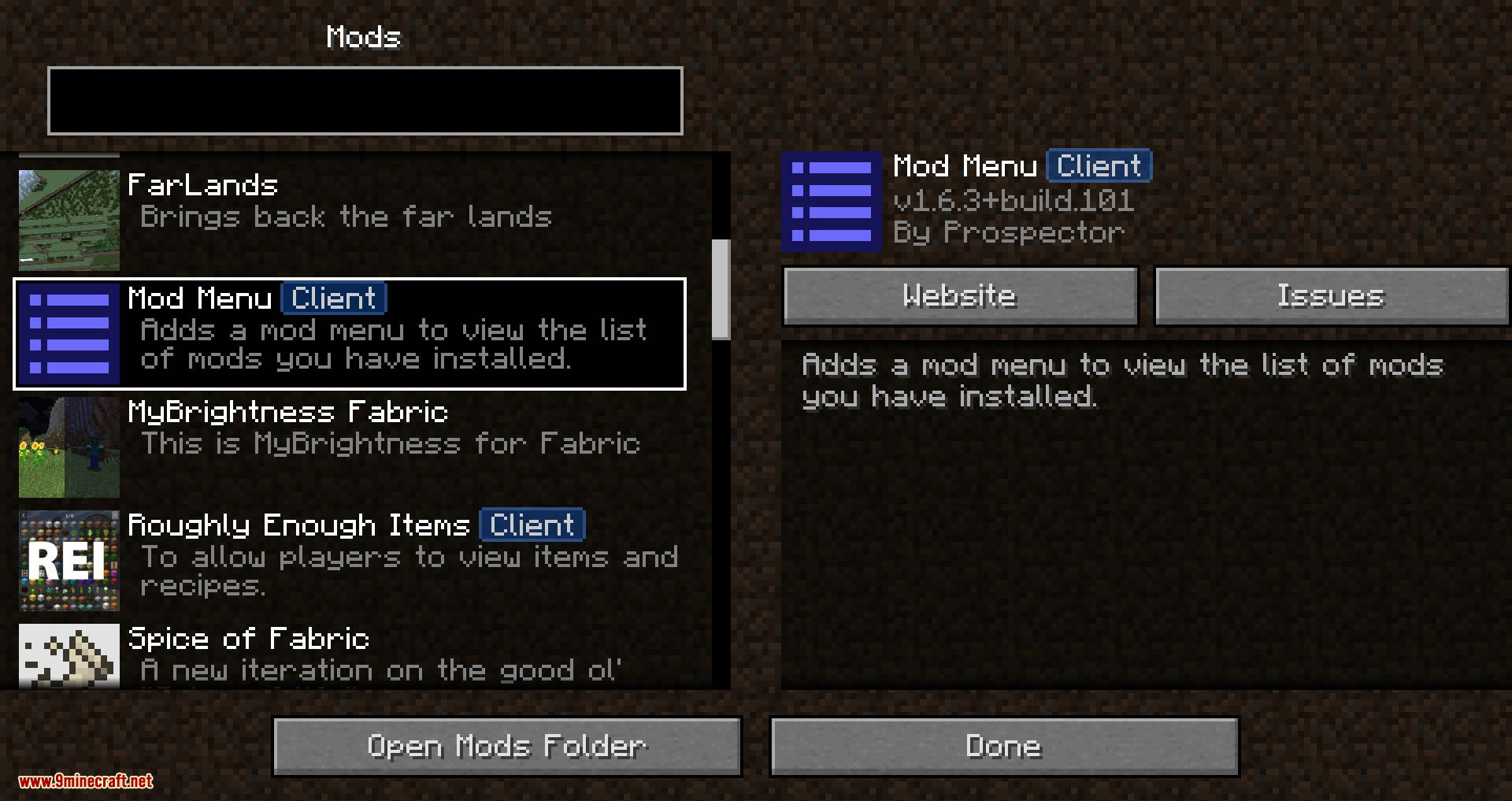
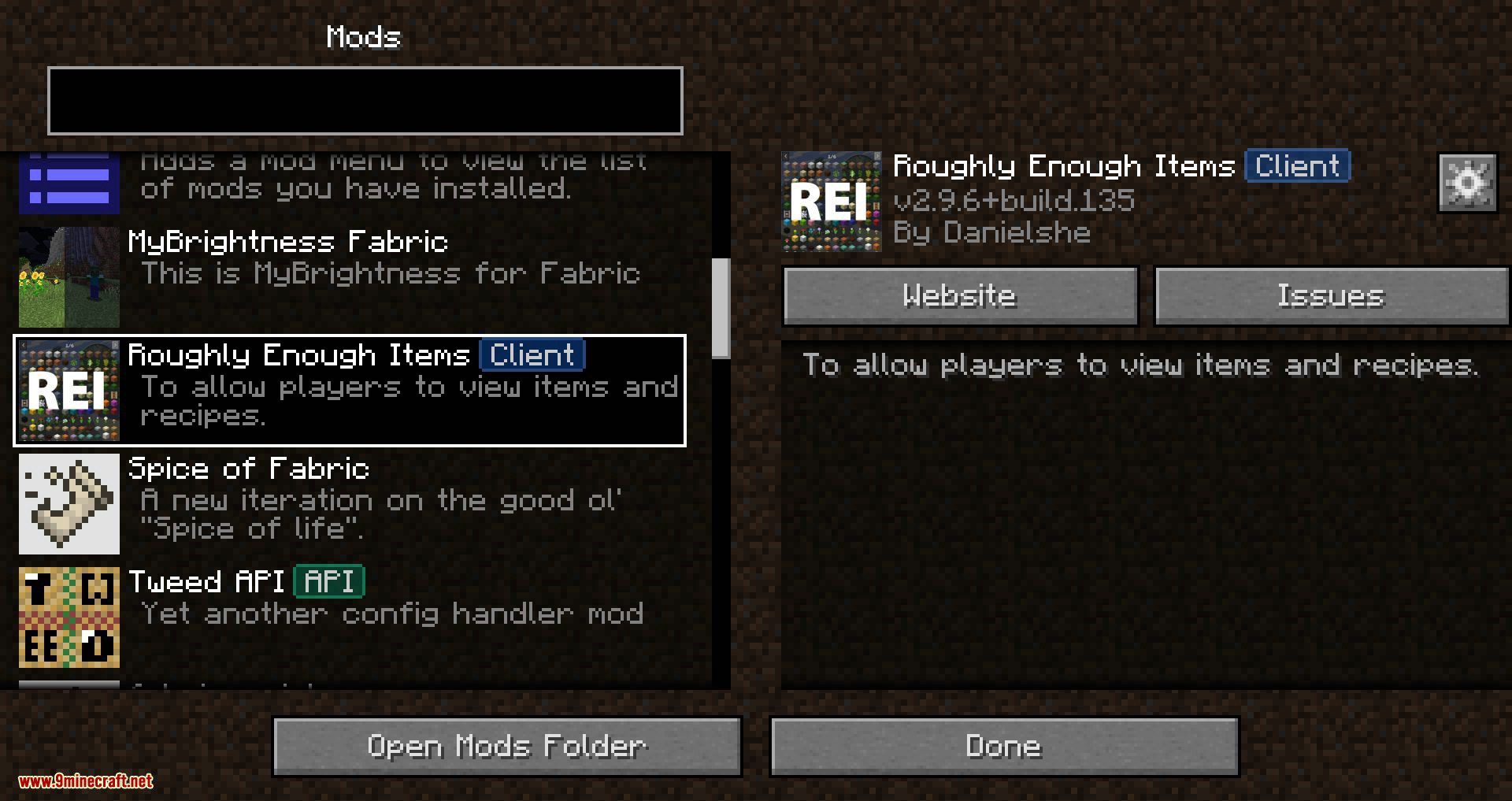
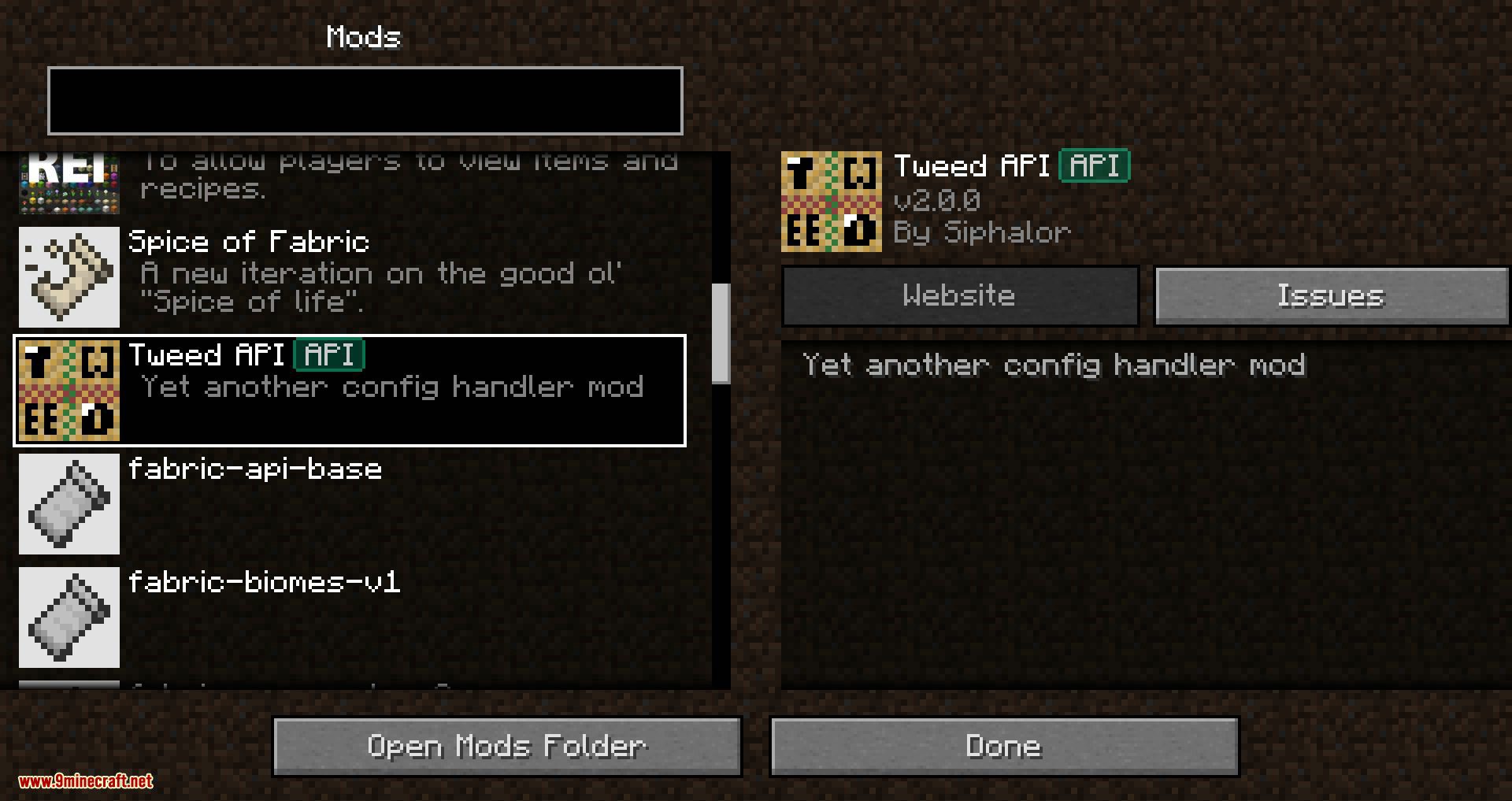

Requires:
How to install:
- Download and Install Minecraft Launcher Vanilla
- Download and Install Fabric Installer for Vanilla Launcher
- Run recently downloaded .jar file, choose the version you want and press “Install.”
- Run Minecraft, select the profile with Fabric installed and press Play
- Press Start on Desktop
- Choose Run
- Type %appdata% onto Run and press Enter.
- Goes into Roaming/.minecraft/mods
- Put the jar. Files onto the mod folder and run Minecraft.
Mod Menu 1.14.3 Download Links:
For Minecraft 1.14.3
Fabric version: Download from Server 1 – Download from Server 2




No comments:
Post a Comment