KleeSlabs Mod 1.12.2/1.11.2 allows you to break only one half of a double slab. The half that is broken depends on which half you’re looking at. Supports Vanilla slabs as well as a few modded slabs.

Screenshots:



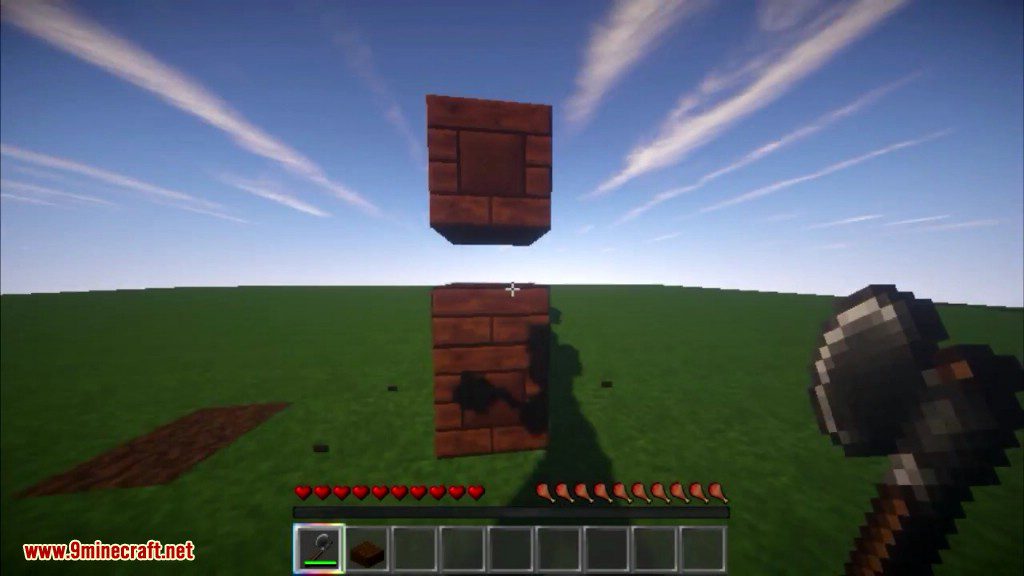
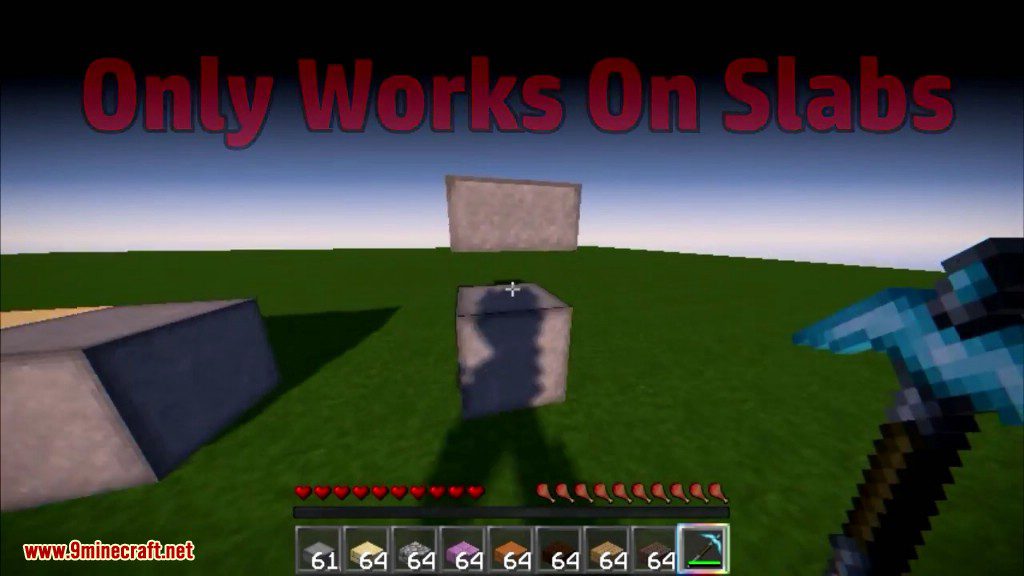
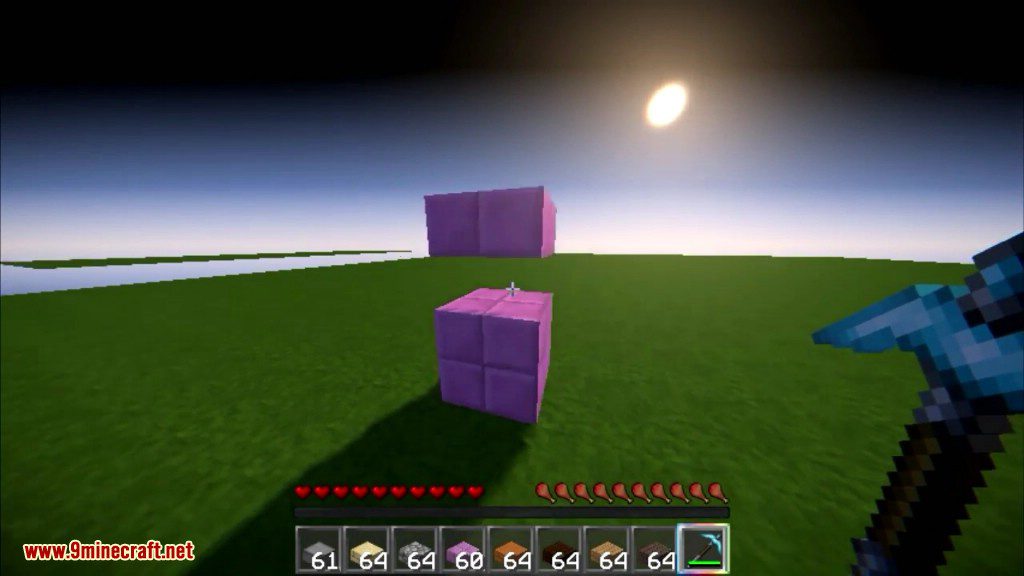


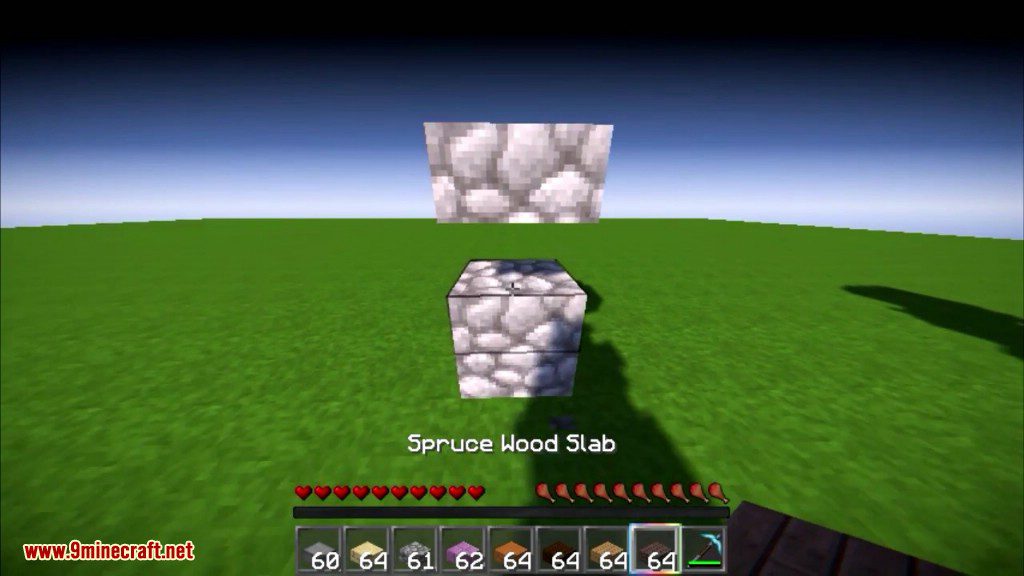
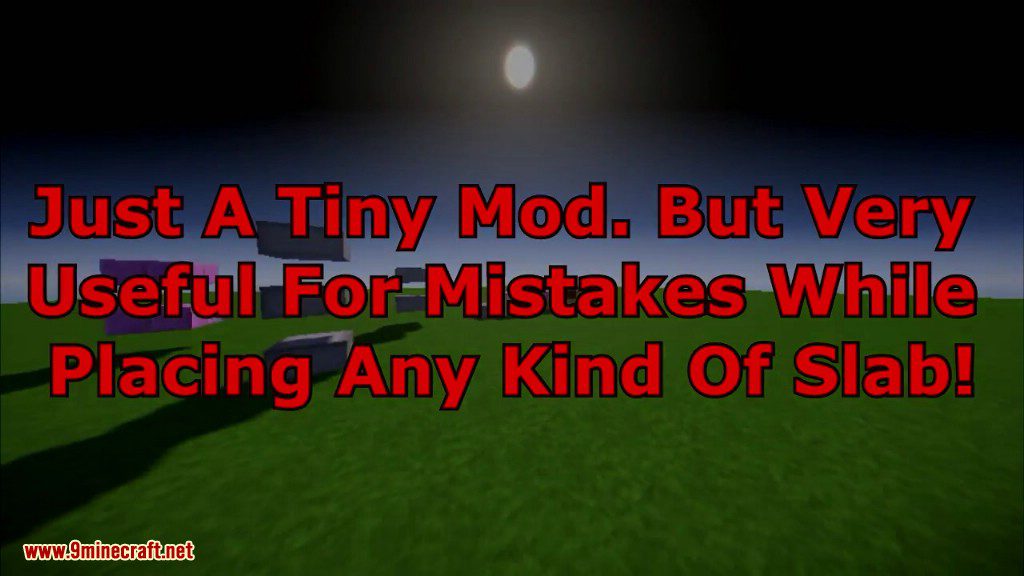
Supported mods:
- Quark
- Botania
- BiomesOPlenty
- Forestry
- Applied Energistics 2
- Thaumcraft
- Thaumic Tinkerer
- Witchery
Requires:
How to install:
- Make sure you have already installed Minecraft Forge.
- Locate the minecraft application folder.
- On windows open Run from the start menu, type %appdata% and click Run.
- On mac open finder, hold down ALT and click Go then Library in the top menu bar. Open the folder Application Support and look for Minecraft.
- Place the mod you have just downloaded (.jar file) into the Mods folder.
- When you launch Minecraft and click the mods button you should now see the mod is installed.
KleeSlabs Mod 1.12.2/1.11.2 Download Links:
Other versions:
For Minecraft 1.7.10
For Minecraft 1.9.4
For Minecraft 1.10.2
For Minecraft 1.11
For Minecraft 1.11.2
For Minecraft 1.12.1/1.12
For Minecraft 1.12.2





No comments:
Post a Comment