Vampirism Mod 1.12.2/1.11.2 adds several rituals which allow you to first become a vampire and then level up as a vampire, with higher levels you will get faster, stronger, better night vision etc, but it brings disadvantages with it, you take sun damage or are hunted by vampire hunters. By performing special rituals you can become a more skilled vampire and gain special skills like “Bat transformation” or “Revive the fallen”. As a vampire you don’t need to eat all that dry bread or eat these strange fruits called “apples”, you prefer some red and tasty blood, which you have to suck from animals or better villagers, but be careful not every animal likes to give blood.

Screenshots:
Vampire Biome
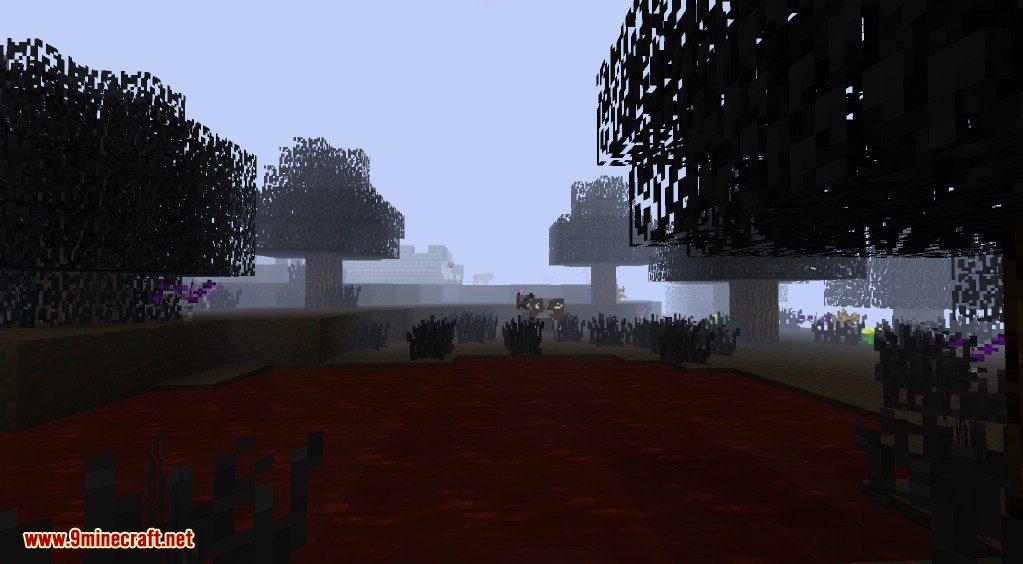
Skill Menu

Vampire Castle

Minion Control Menu



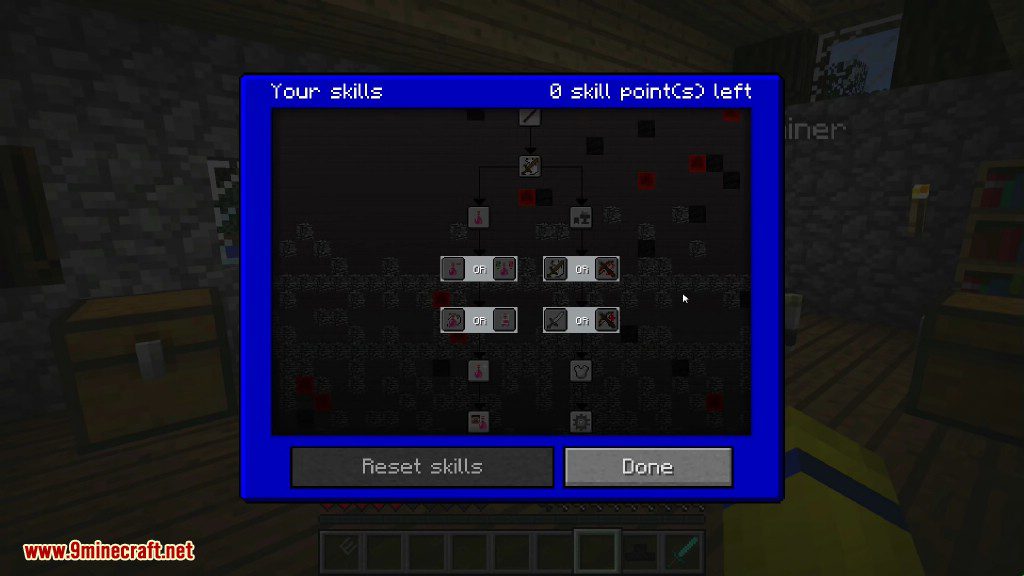
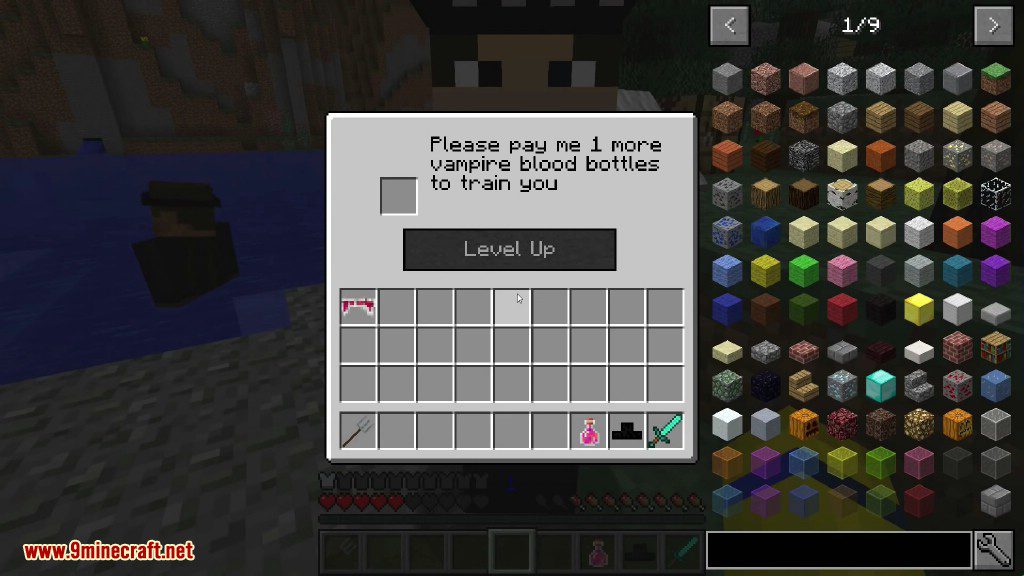

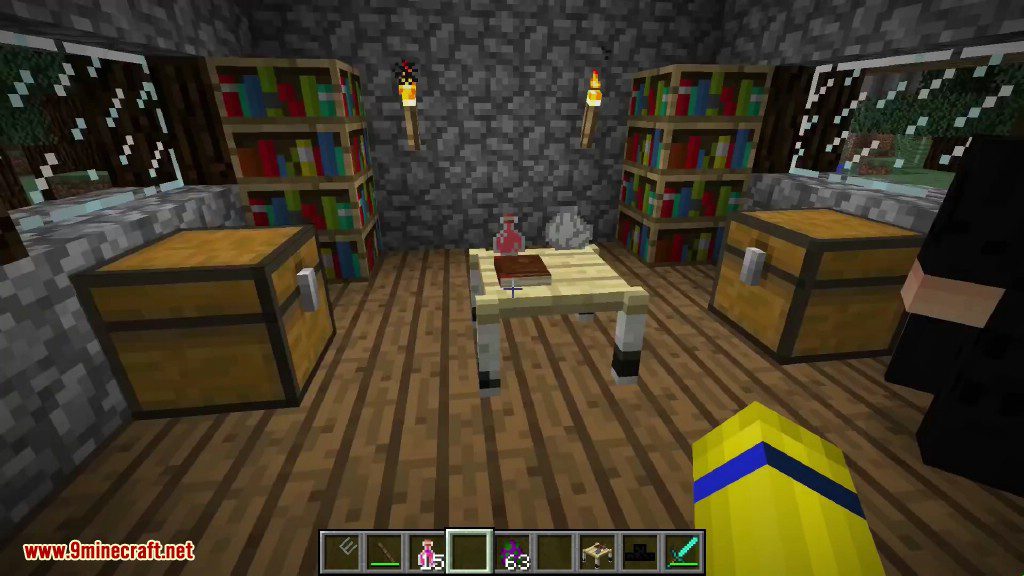
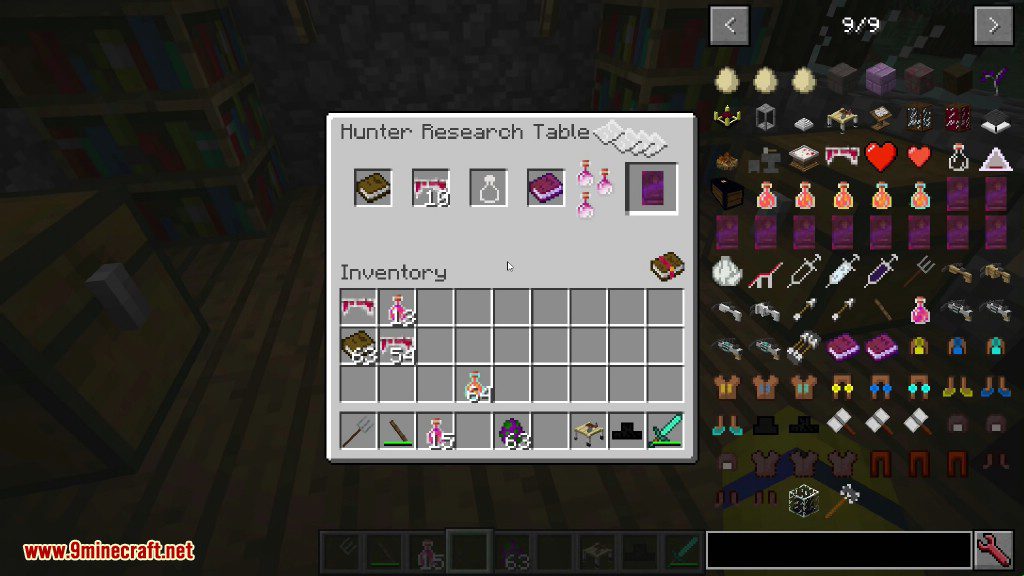



More Information:
Go to Vampirism-Mod wiki page
Requires:
How to install:
- Make sure you have already installed Minecraft Forge.
- Locate the minecraft application folder.
- On windows open Run from the start menu, type %appdata% and click Run.
- On mac open finder, hold down ALT and click Go then Library in the top menu bar. Open the folder Application Support and look for Minecraft.
- Place the mod you have just downloaded (.jar file) into the Mods folder.
- When you launch Minecraft and click the mods button you should now see the mod is installed.
Vampirism Mod 1.12.2/1.11.2 Download Links:
For Minecraft 1.7.10
For Minecraft 1.9.0
For Minecraft 1.10.2
For Minecraft 1.11.2
For Minecraft 1.12.2, 1.12.1, 1.12




No comments:
Post a Comment