Trapcraft Mod 1.13.2/1.12.2 adds a variety of tools for creating traps so that you can defend yourself without necessarily going into battle.

This mod adds in a bunch of very useful traps. It gives you the ability to easily trap and kill your enemies. Many of them are very simple, but some could easily be used to make a very complex (BUT EPIC!) mob trap.
Features:
The Dummy
Taunts all monsters within aggro radius and line of sight to attack it.
Has 20 health and drops the vanilla human head on death.
Has 20 health and drops the vanilla human head on death.
Note: Due to their insatiable hunger for human flesh, zombies are not tricked by the dummy.



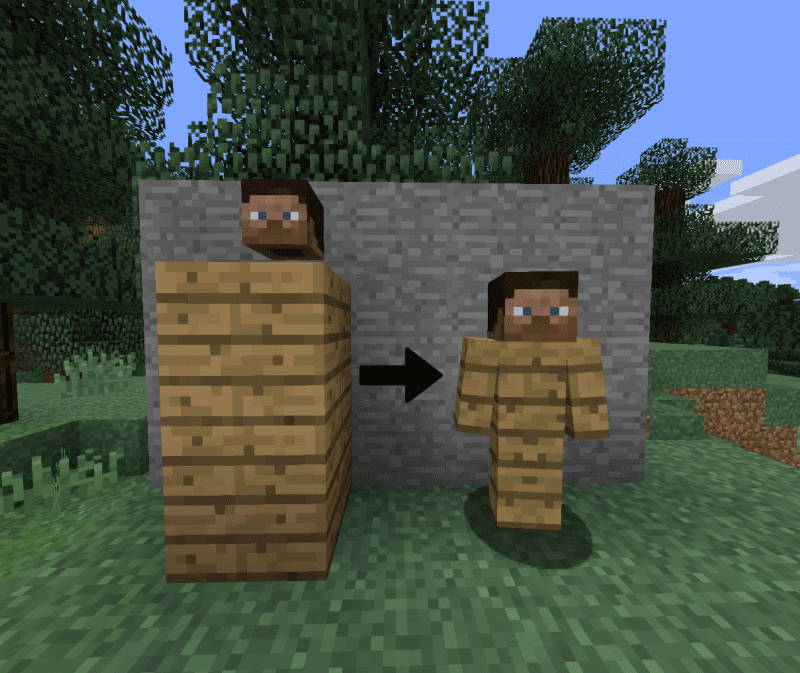
Igniter
Lights on fire when powered. The distance the fire is placed can be upgraded using an Igniter range module.


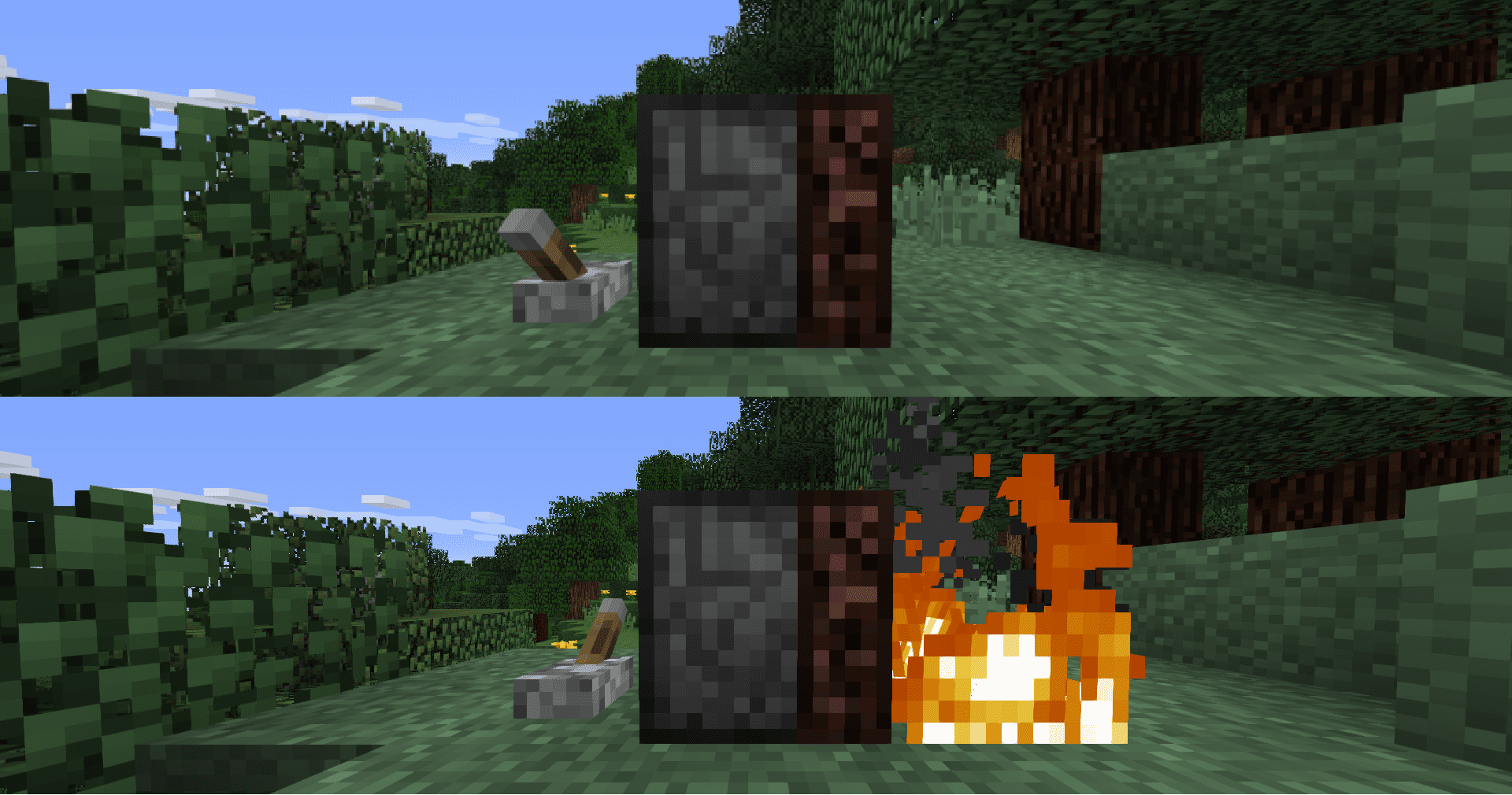
Igniter range module

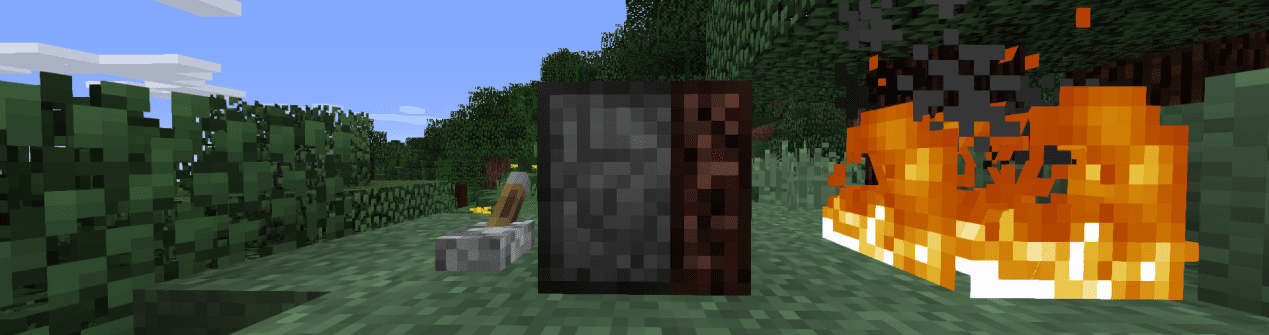
To upgrade an igniter right click on an igniter and it will open this inerface…

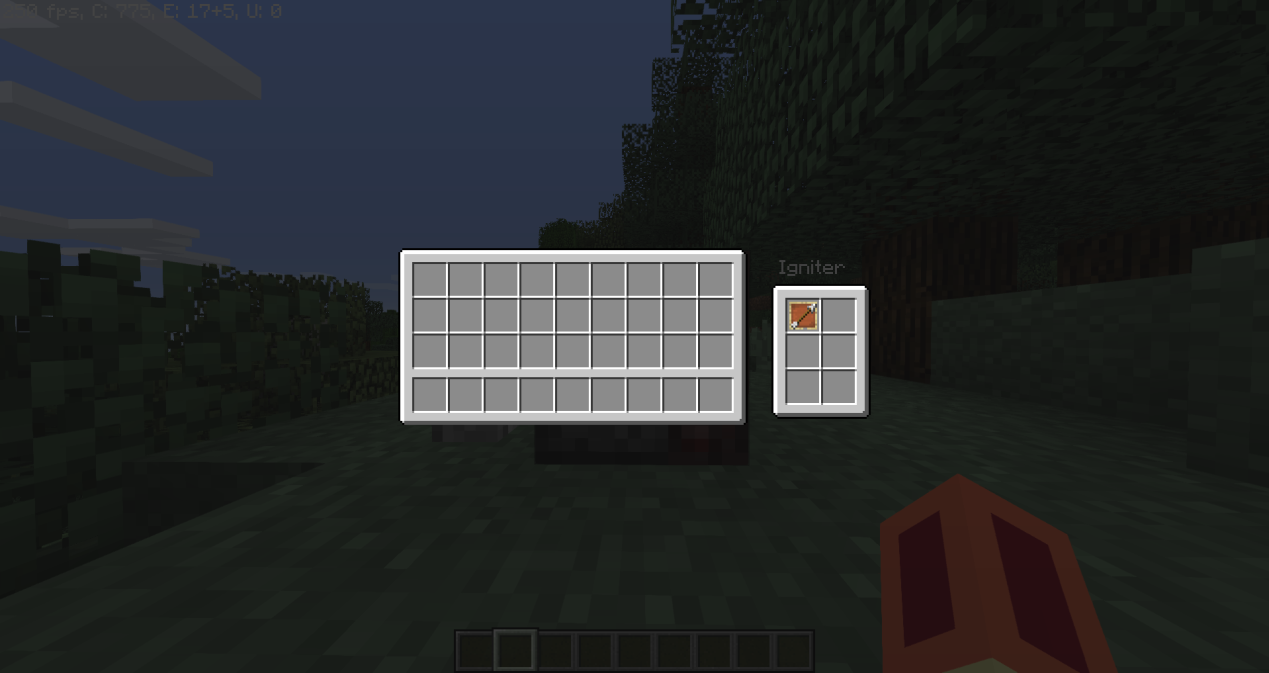
Then place the number of blocks you want the igniter to be able to reach in the slots to the right.
Bear Trap
Triggered upon contact with any non-player creature.
Triggered traps can be activated to reset them.
Holds the prey in place while they periodically bleed out.
Bears not included. Use at own risk.
Triggered traps can be activated to reset them.
Holds the prey in place while they periodically bleed out.
Bears not included. Use at own risk.


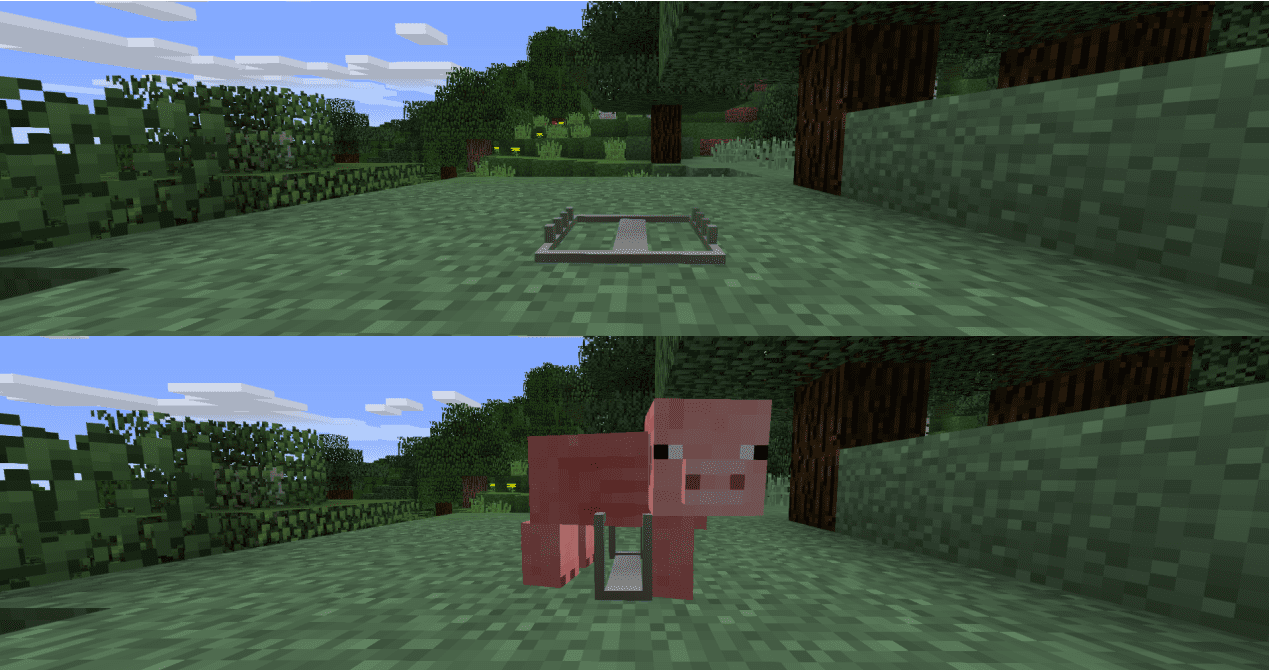
Magnetic Chest
Pulls nearby items towards itself and automatically deposits any item that makes contact.
Useful for collecting loot from traps.
Useful for collecting loot from traps.


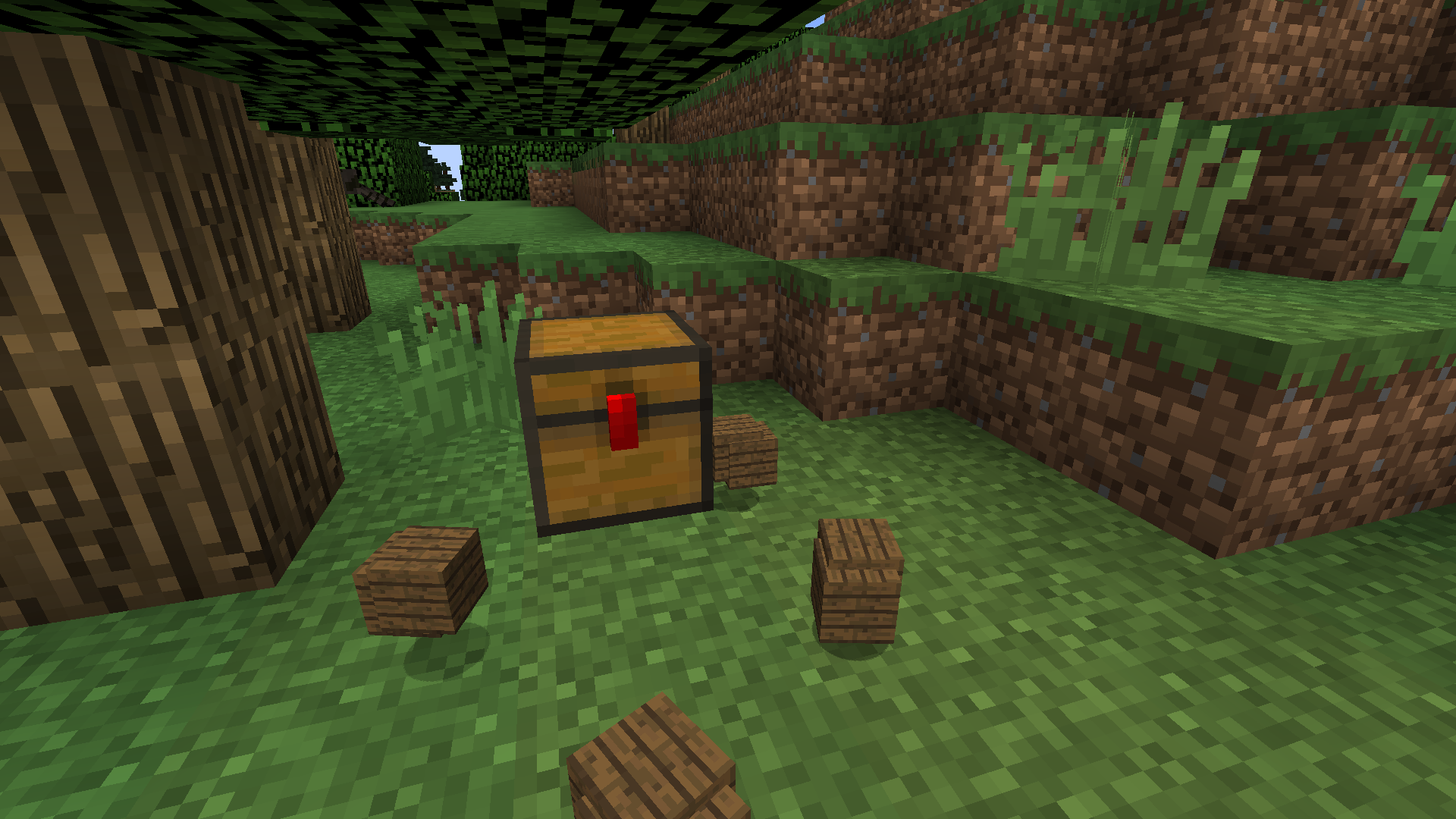
Fan
Unsuspecting prey don’t want to walk into your traps? Push them in.
Also can push items at speed and can push falling sand. Needs a redstone signal to work!



Spikes
Deal damage to any entity that comes in contact with it.
Does not affect items.
Does not affect items.


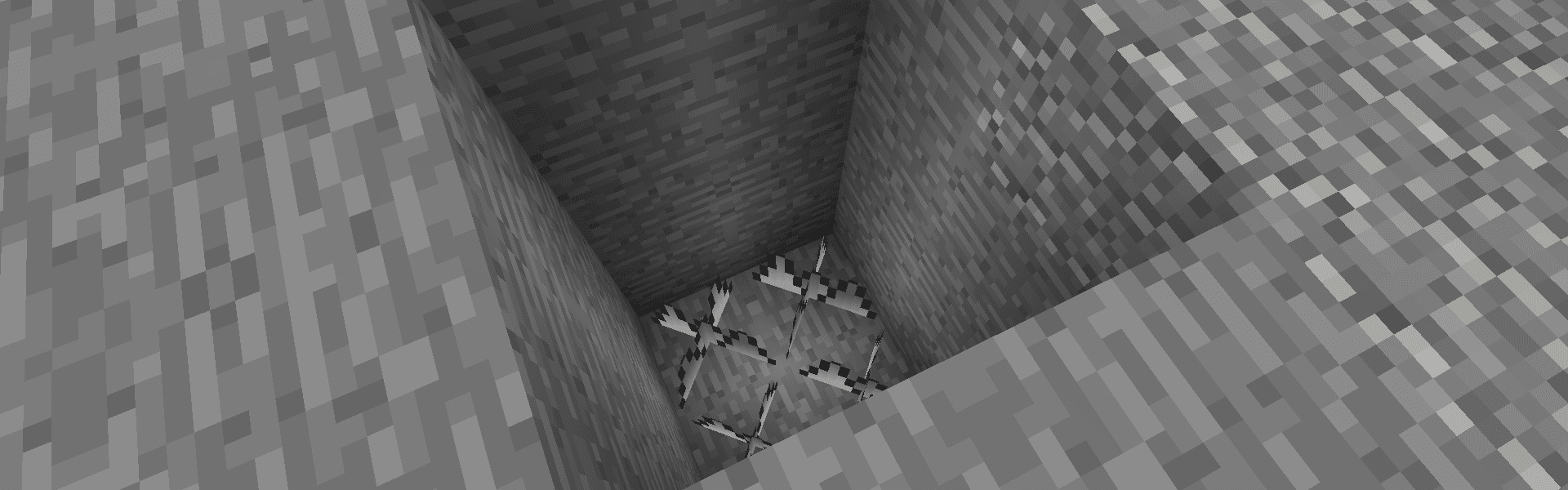
Grass Covering
Breaks when walked on.
Useful for covering pitfalls and spikes.
Blends to colour of grass on a per biome basis.
Useful for covering pitfalls and spikes.
Blends to colour of grass on a per biome basis.


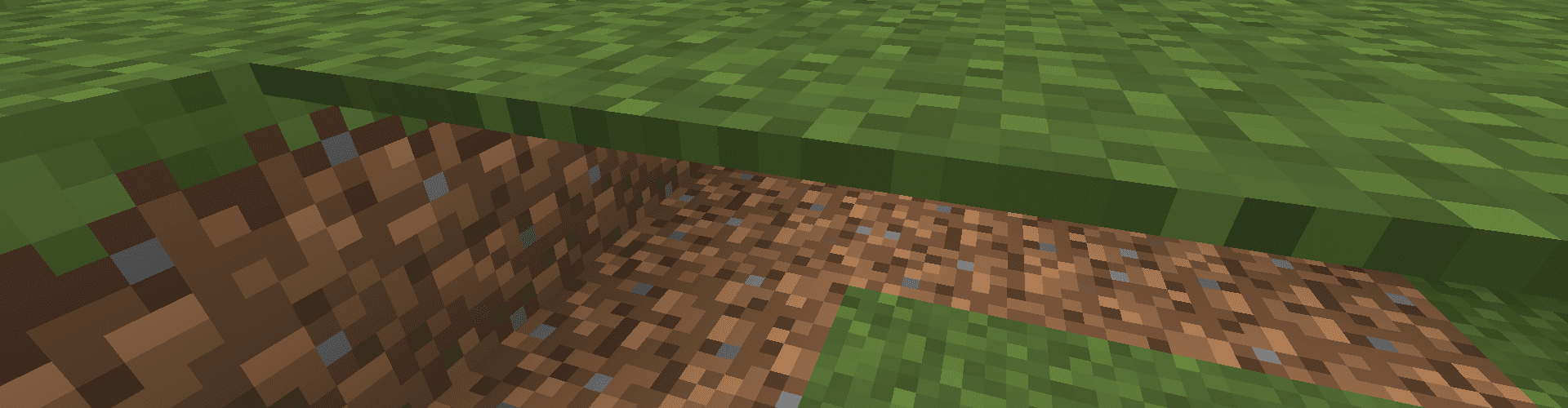
Requires:
How to install:
- Make sure you have already installed Minecraft Forge.
- Locate the minecraft application folder.
- On windows open Run from the start menu, type %appdata% and click Run.
- On mac open finder, hold down ALT and click Go then Library in the top menu bar. Open the folder Application Support and look for Minecraft.
- Place the mod you have just downloaded (.jar file) into the Mods folder.
- When you launch Minecraft and click the mods button you should now see the mod is installed.
Trapcraft Mod 1.13.2/1.12.2 Download Links:
Previous versions:
For Minecraft 1.6.2
For Minecraft 1.7.2
For Minecraft 1.7.10
For Minecraft 1.9.4
For Minecraft 1.10.2
For Minecraft 1.11.2
For Minecraft 1.12
For Minecraft 1.12.2
For Minecraft 1.13.2





No comments:
Post a Comment