Just Player Head Mod 1.13.2/1.12.2 is a minimalistic mod that allows the collection of player heads via a command or death event. All heads are generated similar to a mob head via texture-data, lag free.

Features:
Configurable
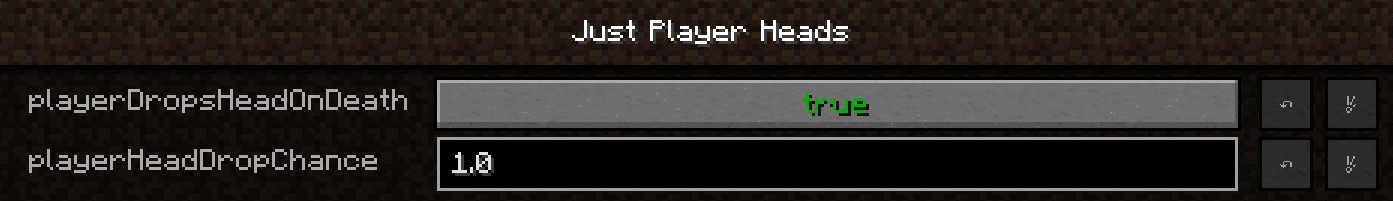
Texture values instead of generation via player-names
The mod uses texture values to generate the player heads. This means that there won’t be any lag, which player-name generated heads usually cause.
The mod uses texture values to generate the player heads. This means that there won’t be any lag, which player-name generated heads usually cause.
Pure Vanilla Resources
Because the mod does not add any custom blocks, you may remove the mod and still have the heads previously gathered in-game.
Because the mod does not add any custom blocks, you may remove the mod and still have the heads previously gathered in-game.
In-game command
If you want to generate a player head without any death event, you may do so via the jph command. Where the player name ignores capitalisation and the amount is optional (default amount is 1): /jph <playerName> (amount)
If you want to generate a player head without any death event, you may do so via the jph command. Where the player name ignores capitalisation and the amount is optional (default amount is 1): /jph <playerName> (amount)
Mojang API request limitations
The mod uses the UUID -> Profile + Skin/Cape function of the Mojang API. This has quite a strict rate limit: You can request the same profile once per minute, however, you can send as many unique requests as you like. This means that sometimes the mod is unable to generate a head if the API limits its generation.
The mod uses the UUID -> Profile + Skin/Cape function of the Mojang API. This has quite a strict rate limit: You can request the same profile once per minute, however, you can send as many unique requests as you like. This means that sometimes the mod is unable to generate a head if the API limits its generation.
Screenshots:

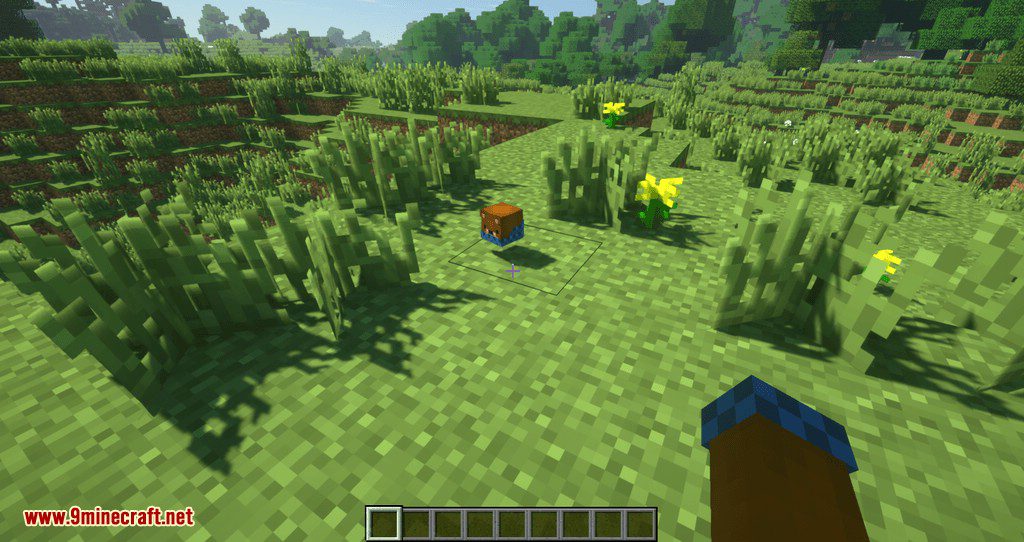







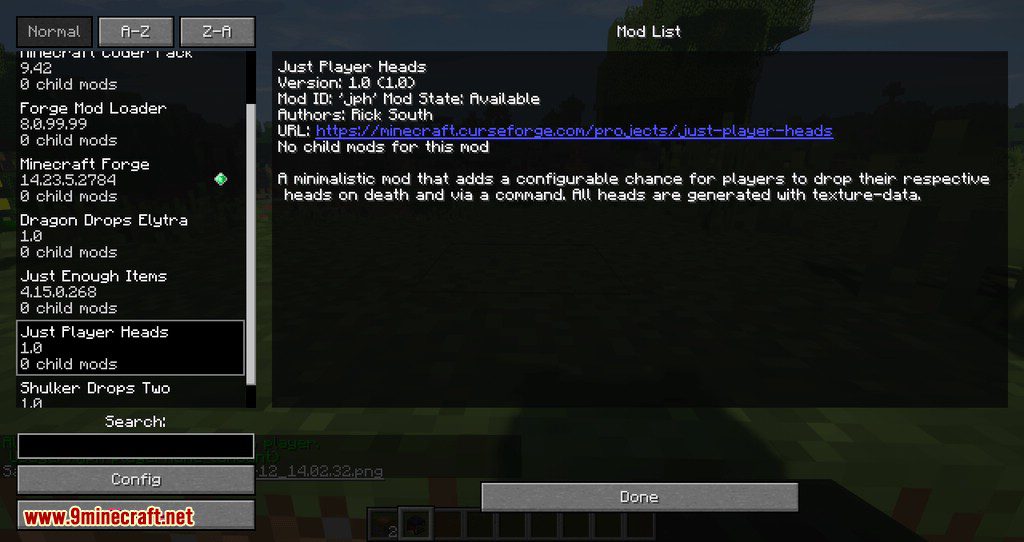
Requires:
How to install:
- Make sure you have already installed Minecraft Forge.
- Locate the minecraft application folder.
- On windows open Run from the start menu, type %appdata% and click Run.
- On mac open finder, hold down ALT and click Go then Library in the top menu bar. Open the folder Application Support and look for Minecraft.
- Place the mod you have just downloaded (.jar file) into the Mods folder.
- When you launch Minecraft and click the mods button you should now see the mod is installed.
Just Player Head Mod 1.13.2/1.12.2 Download Links:
For Minecraft 1.11.2
For Minecraft 1.12.2
For Minecraft 1.13.2




No comments:
Post a Comment