Structurize Mod 1.12.2 is a Server Utility mod (brought to you by the LDT Team) that aims to bring a new way to edit large portions or the Minecraft World. This mod has been Extracted and improved from MineColonies Mod.
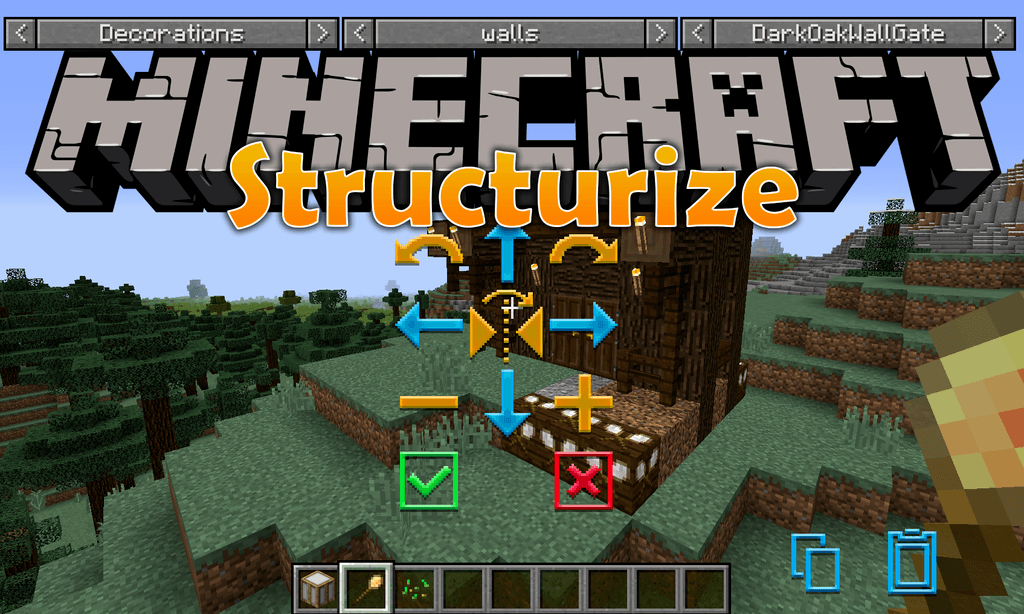
Features:
The Scan Tool:
Which allows you to manipulate an area or scan in an area with a custom made and easy usable GUI:

When storing these they will go to a custom directory:
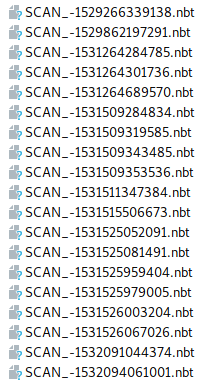
Which will contain all your scans which you will be able to place with the build tool.
The Build Tool:
Which allows you to place, name and delete these custom made scans with a custom made and easy usable GUI.
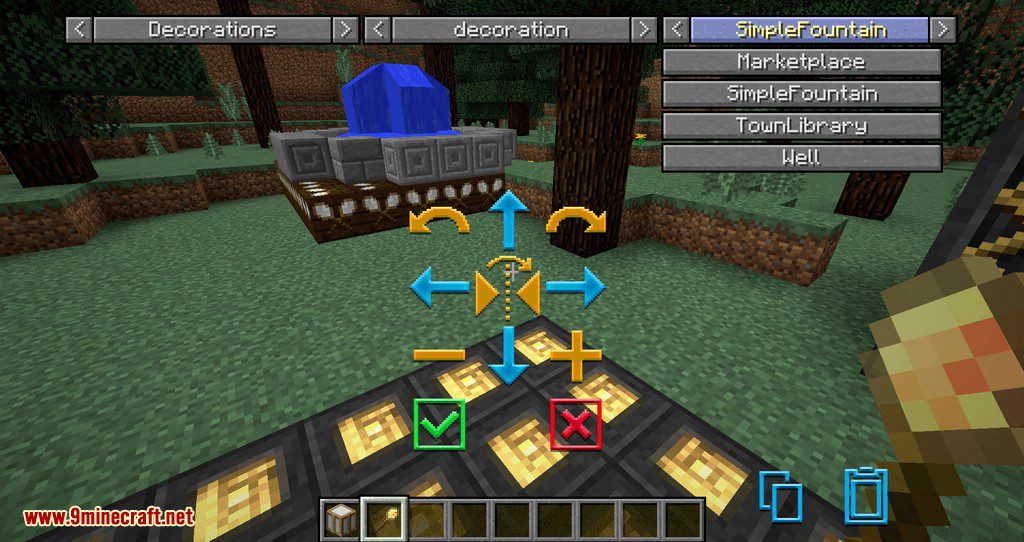
Client-Server Synchronisation:
Also, this mod offers synchronization between the client and the server which enables the players to:
- a. Scan things on servers and download it to their local PC.
- b. If enabled in the config paste things from their PC to the server.
Load Balancing:
Different than all other Mods which offer this functionality and also what differentiates this from the functionality in Minecolonies, structures are loaded in buffers into the game.
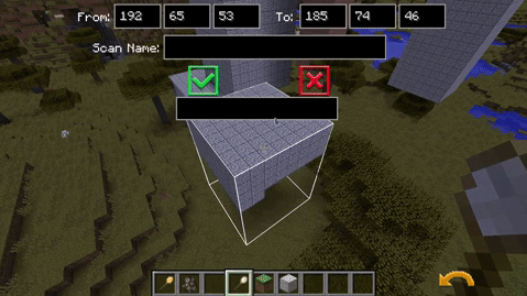
The batch size can be defined in the configurations.
Which the player or server owner can define as he wants it.
Undo:
Also unique to Structurize and not in Minecolonies yet, is the feature to undo.
As you probably noticed in the above screenshots there was an undo button in the right corners of the GUI.
As you probably noticed in the above screenshots there was an undo button in the right corners of the GUI.
On clicking it will undo the last paste or manipulation of an area.
Screenshots:

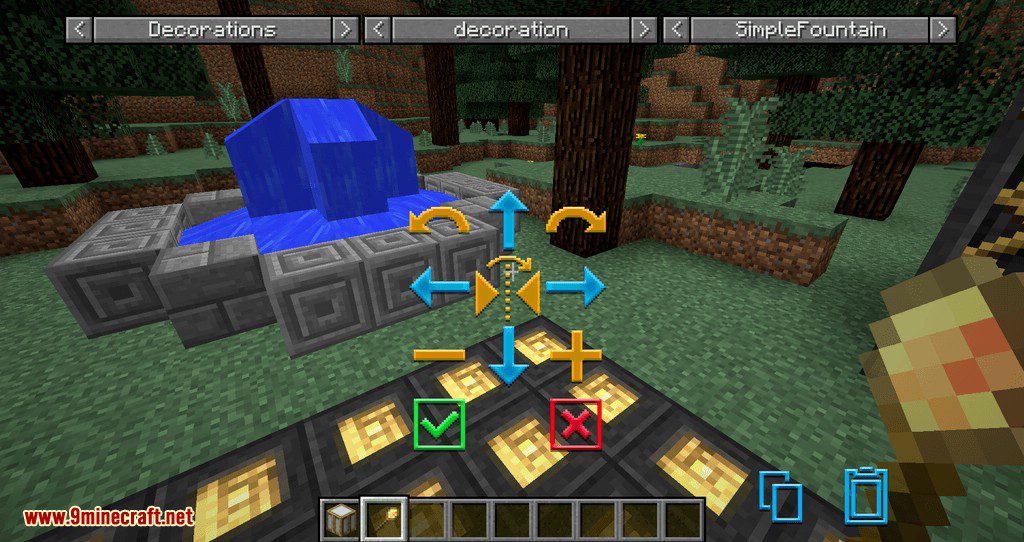
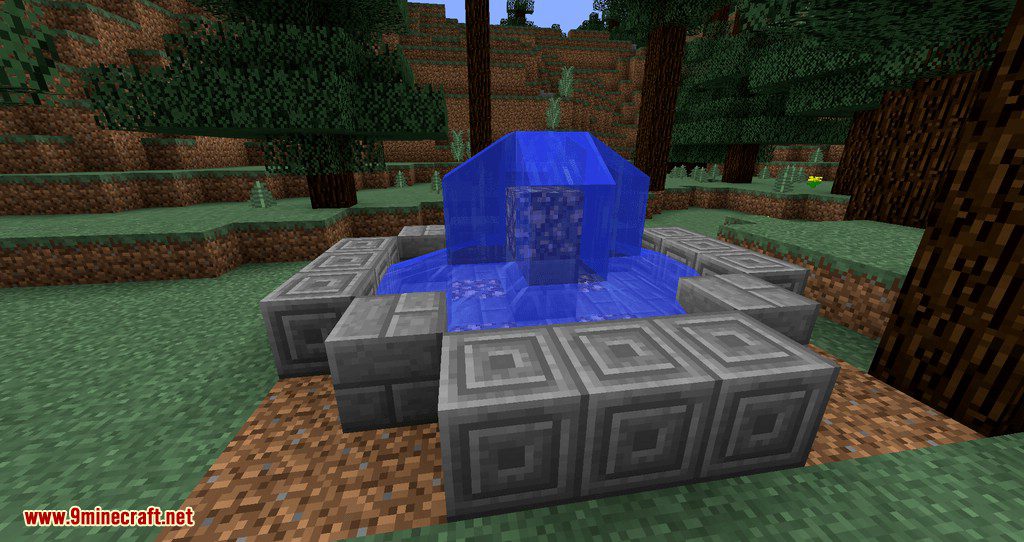
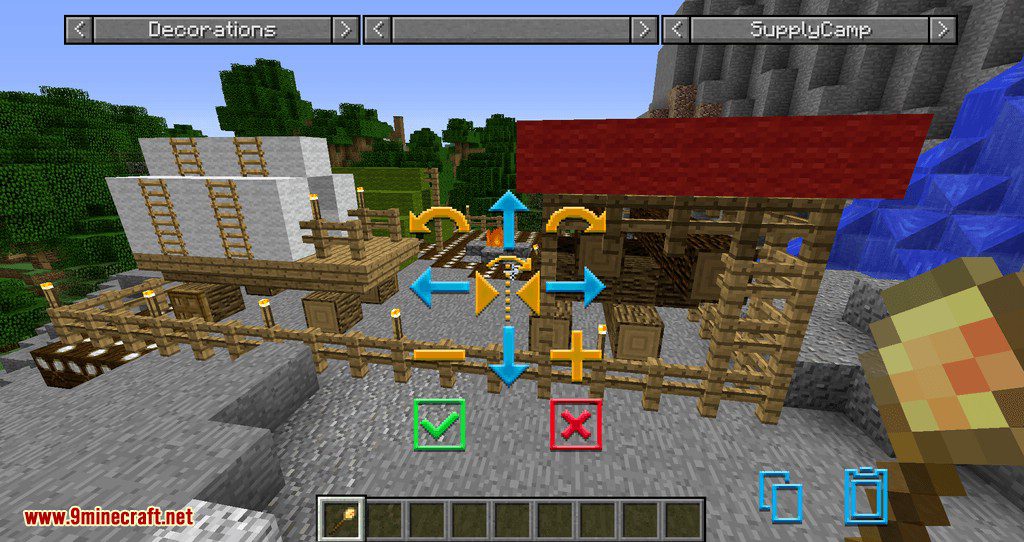
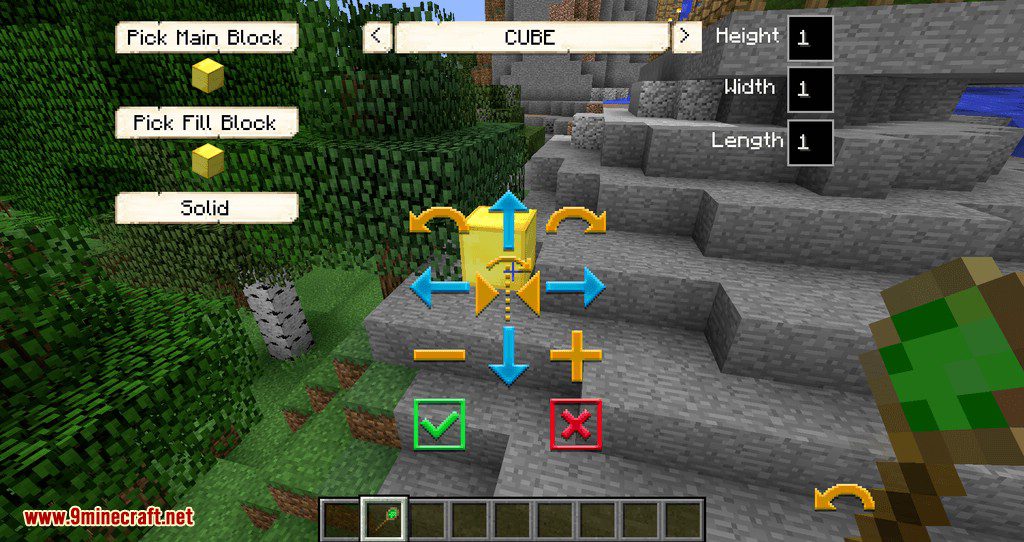
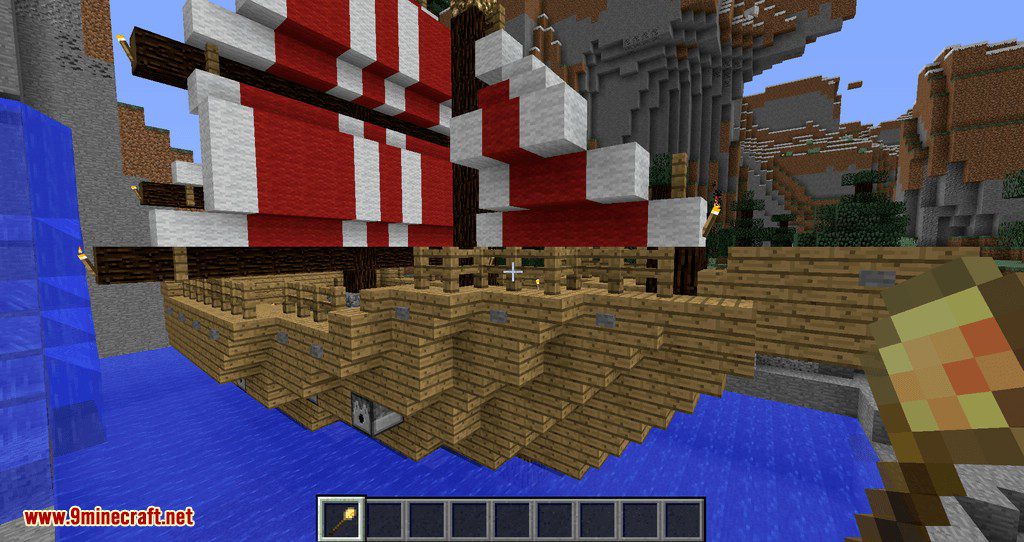
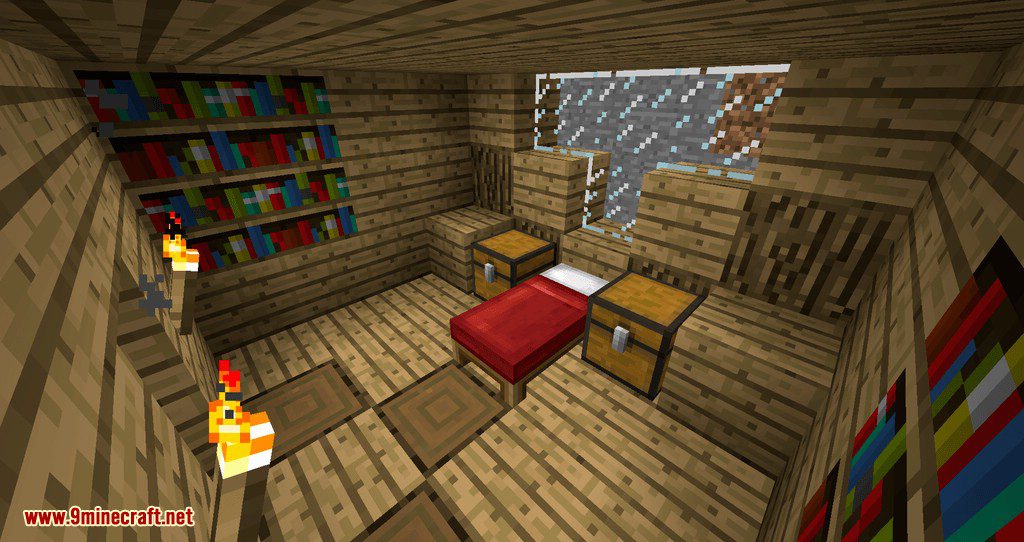

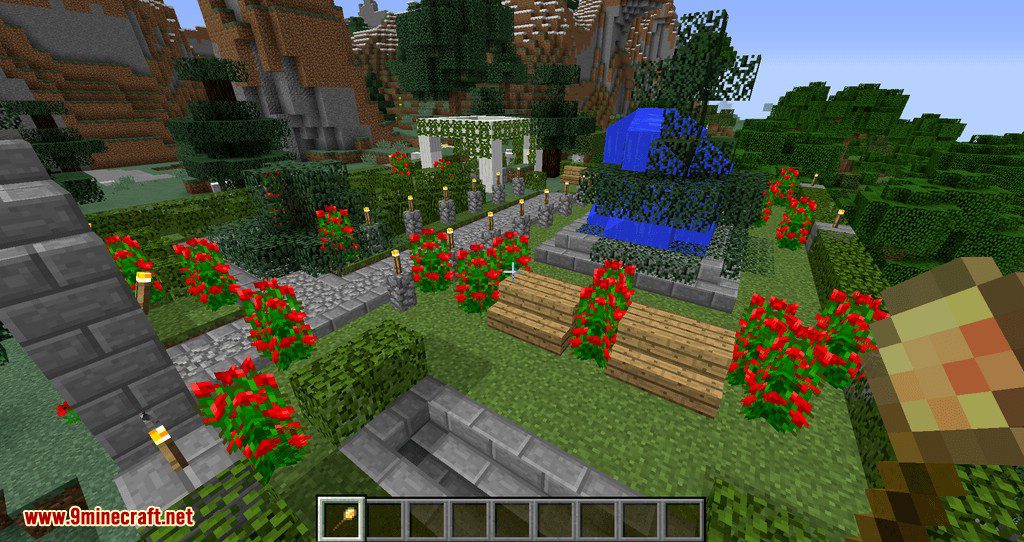


Requires:
How to install:
- Make sure you have already installed Minecraft Forge.
- Locate the minecraft application folder.
- On windows open Run from the start menu, type %appdata% and click Run.
- On mac open finder, hold down ALT and click Go then Library in the top menu bar. Open the folder Application Support and look for Minecraft.
- Place the mod you have just downloaded (.jar file) into the Mods folder.
- When you launch Minecraft and click the mods button you should now see the mod is installed.
Structurize Mod 1.12.2 Download Links:
For Minecraft 1.12.2



No comments:
Post a Comment