Christmas Festivity Mod 1.12.2/1.11.2 adds Christmas themed decorations and food to Minecraft. It also works as a multiplayer to play with friends.

Features:
Items:
- It inserts new foods as the chocolate, that care one and half bar of hunger.
- It also inserts the hot chocolate, care three bars of hunger, and it does him with the chocolate put inside the furnace.
- It adds the Candy Canes, care a bar and half of hunger, do him with the sugar inside the crafting table.
- It also inserts the gingerbread, care a bar and half of hunger, do him with eggs, sugar and wheat in the crafting table.
- It adds the Sweet Christmas tree, care three bars of hunger, and it does him with the chocolate and the wheat in the crafting table.
- With the gingerbread it makes him the gingerbread man, it does him cooking the gingerbread inside the furnace, care two bars and half of hunger.
- They are also there new new biscuits as the biscuits to form of reindeer and the biscuits to form of snowman, they take care of both a bar of hunger.

Blocks:
- There are new nine building blocks, lights, Christmas balls, a Christmas tree, new leaves, garland, candy canes, Christmas present, epiphany stocking and Christmas Tree Toppers.
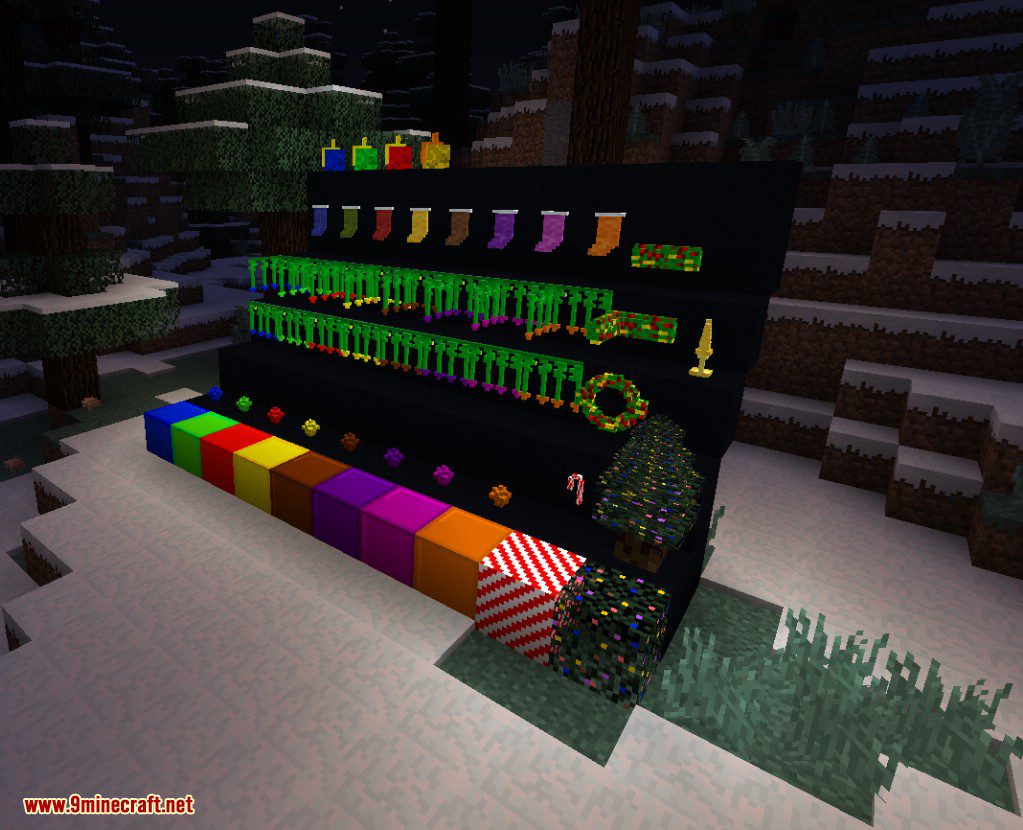
Screenshots:

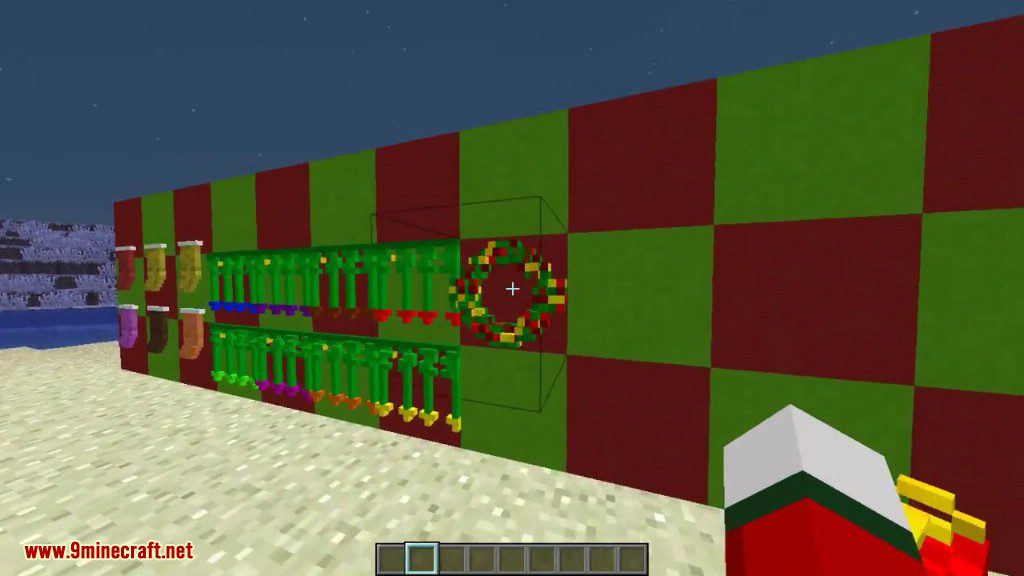





Crafting Recipes:
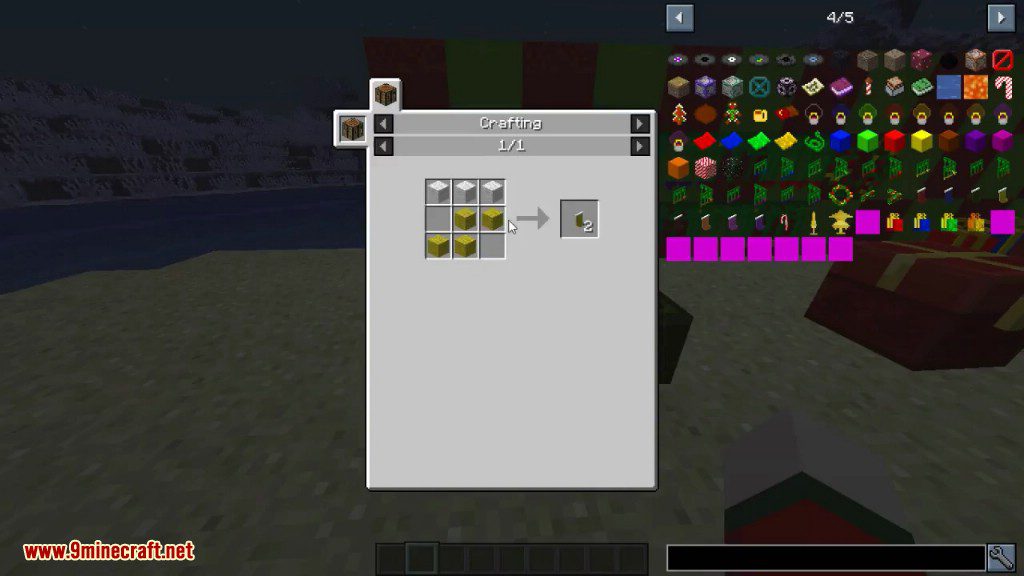




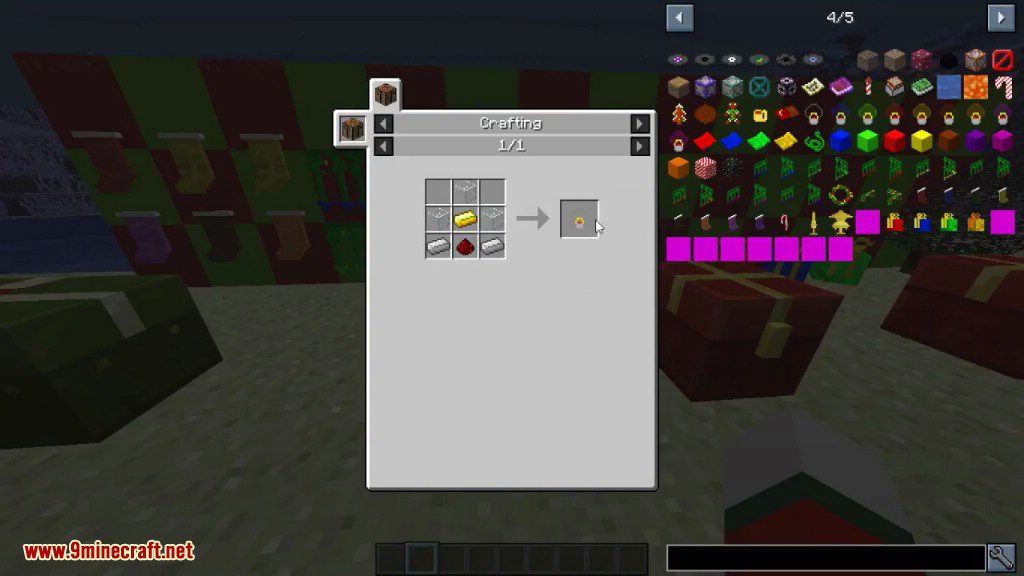




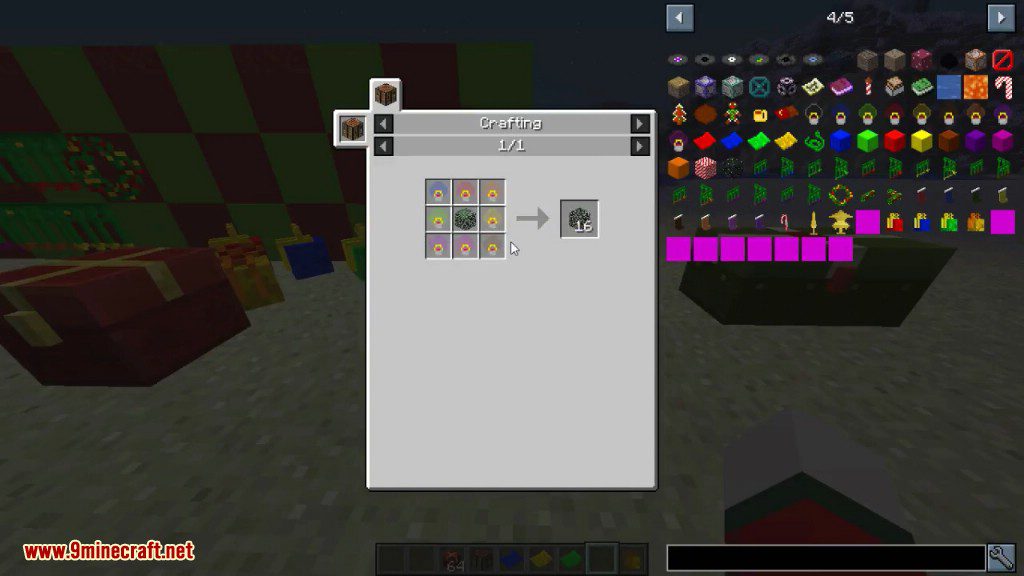
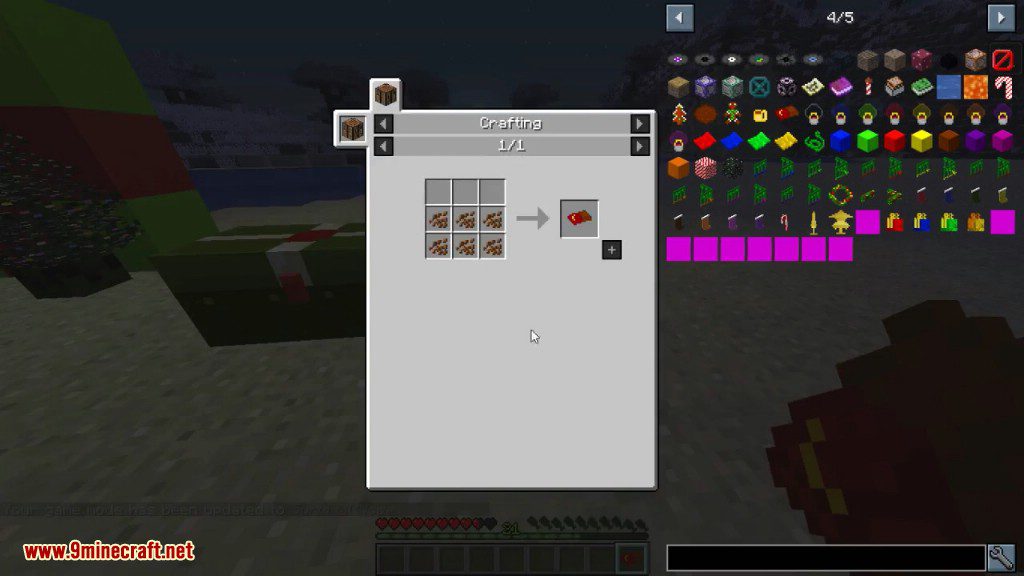

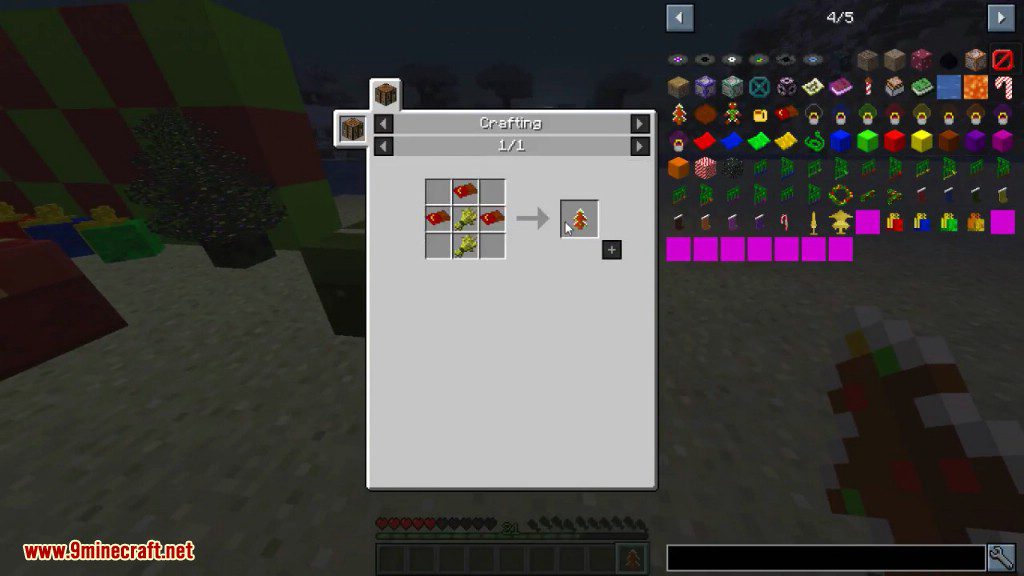
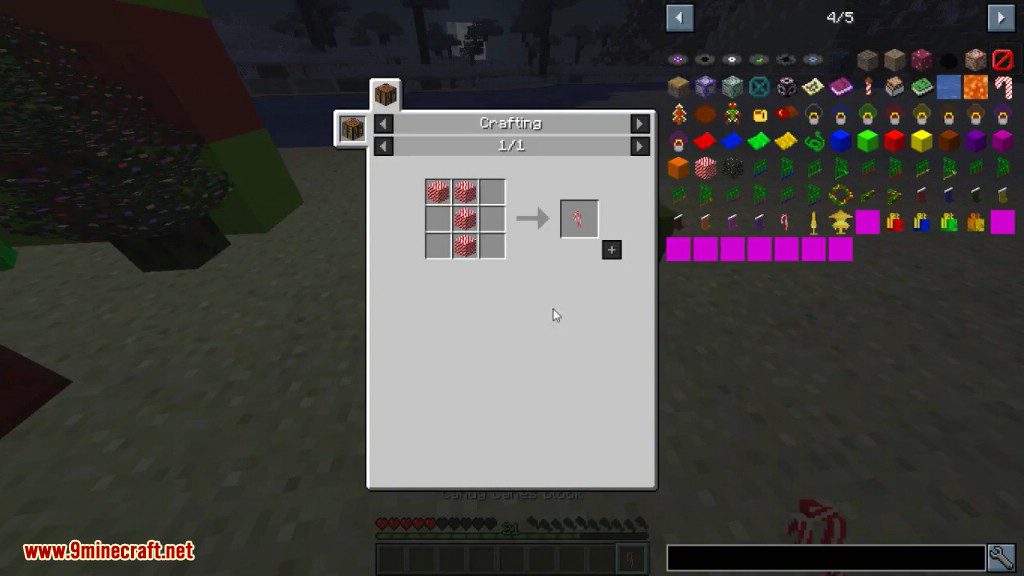
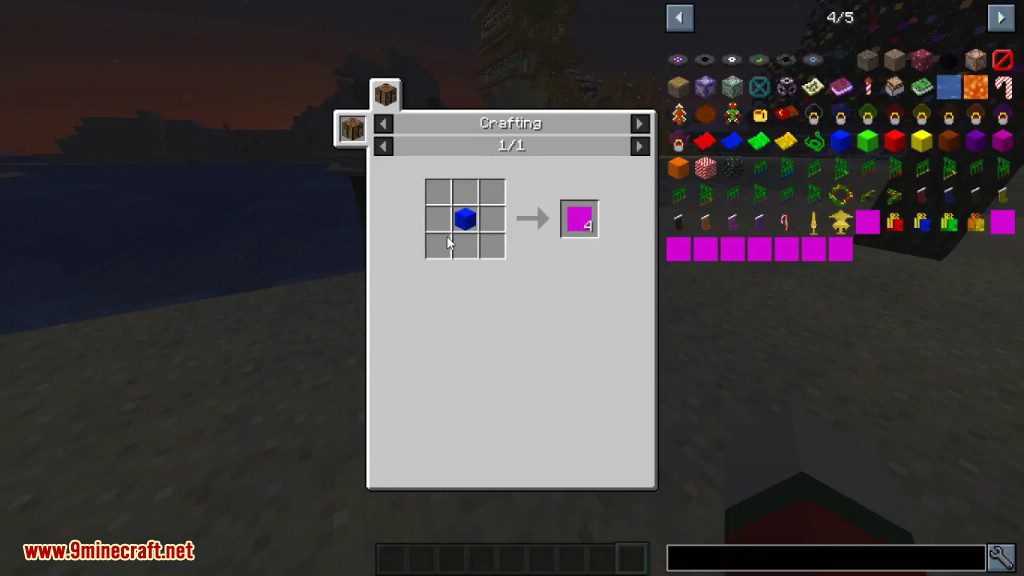
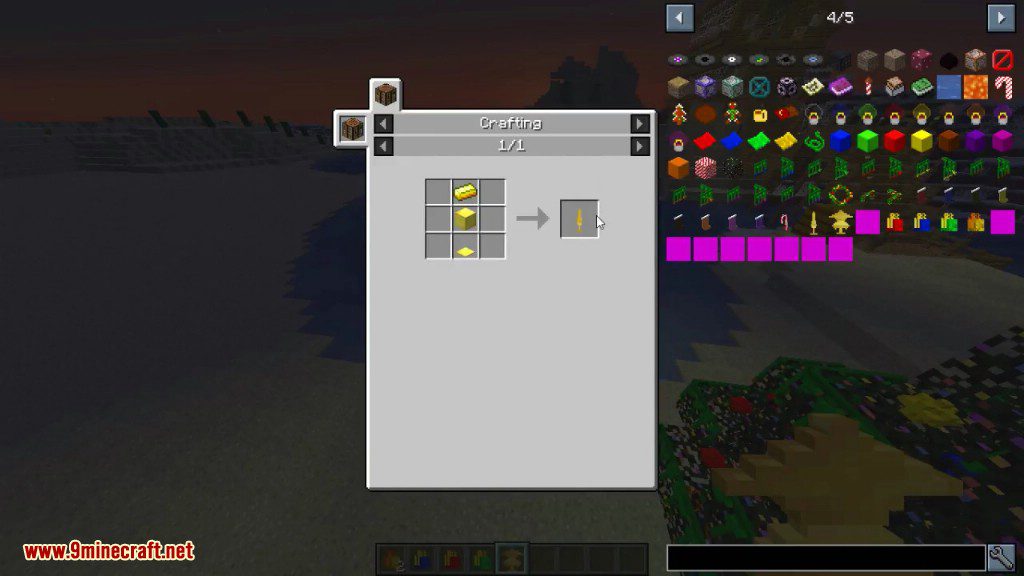
Requires:
How to install:
- Make sure you have already installed Minecraft Forge.
- Locate the minecraft application folder.
- On windows open Run from the start menu, type %appdata% and click Run.
- On mac open finder, hold down ALT and click Go then Library in the top menu bar. Open the folder Application Support and look for Minecraft.
- Place the mod you have just downloaded (.jar file) into the Mods folder.
- When you launch Minecraft and click the mods button you should now see the mod is installed.
Christmas Festivity Mod 1.12.2/1.11.2 Download Links:
For Minecraft 1.11.2/1.11
For Minecraft 1.12.2, 1.12.1, 1.12





No comments:
Post a Comment