This Minecraft tutorial explains the Absorption effect with screenshots and step-by-step instructions.
Supported Platforms
The Absorption effect is available in the following versions of Minecraft:
| Platform | Supported (Version*) |
|---|---|
| Yes | |
| Yes | |
| Yes | |
| Yes | |
| Yes | |
| Yes | |
| Yes | |
| Yes | |
| Yes | |
| Yes |
* The version that it was added or removed, if applicable.
Background
The Absorption effect is a status effect that adds yellow Absorption hearts  to your health bar.
to your health bar.
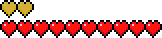
These Absorption hearts add extra health to your health bar, but can not be replenished with food. When the Absorption effect ends, all of the yellow Absorption hearts will disappear.
There are levels of Absorption such as Absorption II, Absorption III, Absorption IV and so on. The higher the level of Absorption, the more Absorption hearts you will get. In the lastest version of Minecraft, you will get 2 Absorption hearts per level. This means that you will get 2 yellow hearts with Absorption I, 4 yellow hearts with Absorption II, 6 yellow hearts with Absorption III and so on.
Icon and Particle Effects
When you have the Absorption effect, the following icon will appear in the top right corner of your screen (in older versions of Minecraft, the effect icons only appears when you are viewing the inventory menu):

You will see particle effects floating around you. In the latest version of Minecraft, these particle effects will be blue.

When the Absorption effect wears off, the icon, particle effects and Absorption hearts will disappear. You will be back to your normal status.
Duration
Depending on how you get the effect, the duration of the Absorption effect will be different. To see how much time is remaining for the effect, go to your inventory menu.

In this example, it says 1:30 under Absorption so this means that there is 1 minute and 30 seconds remaining of the Absorption effect.
Items that give the Absorption Effect
The following are items that give the Absorption effect:
Effect ID and Name
In Minecraft, Absorption has the following effect ID and Name values:
| Icon | Status Effect (Minecraft ID Name) | Description | ID | Platform | Version |
|---|---|---|---|---|---|
| Absorption (absorption) | Adds yellow Absorption health hearts | Pocket Edition (PE) | 1.0.5 | ||
| Absorption (absorption) | Adds yellow Absorption health hearts | Xbox One | 1.4.0 | ||
| Absorption (absorption) | Adds yellow Absorption health hearts | Windows 10 Edition | 1.0.5 | ||
| Absorption (absorption) | Adds yellow Absorption health hearts | Education Edition | 1.0.18 | ||
| Absorption (absorption) | Adds yellow Absorption health hearts | Nintendo Switch | 1.5.0 | ||
| Absorption (absorption) | Adds yellow Absorption health hearts | 22 | Java Edition (PC/Mac) |
See a complete list of Minecraft Effects that is interactive and searchable.







No comments:
Post a Comment